
The ASUS TUF Gaming TUF-BE6500 is a dual-band WiFi 7 wireless router for gamers and demanding users. It offers a clear upgrade over the TUF-AX6000, bringing WiFi 7 speeds up to BE6500 through its dual-band 2.4GHz and 5GHz setup. The router features fully 2.5G WAN and LAN ports for faster wired connections, providing better support for high-speed networks especially for those with a 2Gbps Internet plan at home.

ASUS TUF-BE6500
9.0
Tubi Rating
pros
- All WAN and LAN ports support up to 2.5G speeds
- AiProtection Pro security and parental control are included with the router without additional subscription needed
- Supports Wireguard VPN server and device selection for VPN access
cons
- Slow file transfer speed on the router built-in USB port
- Only 3 LAN ports instead of 4 LAN ports
ASUS TUF-BE6500 Hardware and Specs
| WiFi 2.4Ghz | Wi-Fi 7 up to 688Mbps (40Mhz 2×2) |
| WiFi 5Ghz | Wi-Fi 7 up to 5764Mbps (160Mhz 4×4) |
| CPU | Qualcomm IPQ5322 1.5Ghz Quad-Core ARM A53 |
| RAM | 1GB DDR4 |
| Ethernet Ports | 1x 2.5G WAN + 3x 2.5G LAN |
| USB | 1x USB 3.0 port |

The ASUS TUF-BE6500 comes with one 2.5G WAN port and three 2.5G LAN ports. The Ethernet ports feature metal shielding, unlike plastic ports often seen on other routers. There’s also a USB 3.0 port that supports file sharing, printer sharing, USB 4G/5G modems, and even USB 4G/5G mobile tethering via a connected phone.

ASUS included two mounting holes, allowing this router to be wall or ceiling-mounted unlike models like the RT-BE58U, which no longer offer this option. However, you’ll need to use your own screws, as none are included in the box, unlike with the RT-BE92U.
ASUS TUF-BE6500 Teardown

The ASUS TUF-BE6500 lives up to the TUF branding with its toughened build quality. It uses solid capacitors and ASUS has included a generous amount of heatsink covering almost the entire PCB. There are two heatsinks, one on each side of the PCB which helps the router run more consistently, especially in harsh conditions. The build quality is certainly top-notch among consumer wireless routers in the market.
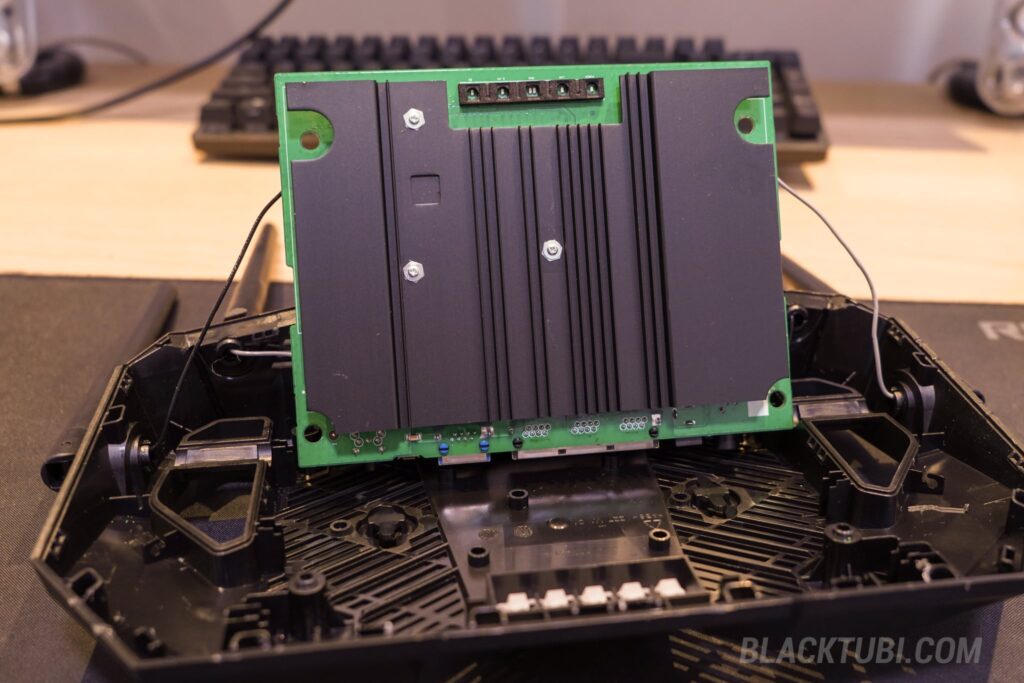
The heatsink on the bottom side of the PCB is slightly thinner as the major components are located on the top side. We also found that the TUF-BE6500 build quality is really solid as it is one of the toughest routers to disassemble, with tight clips holding it together. The router is relatively heavy, thanks to its large heatsinks and sturdy antennas.
ASUS TUF-BE6500 WiFi Performance Test
Short Range 5GHz WiFi 7
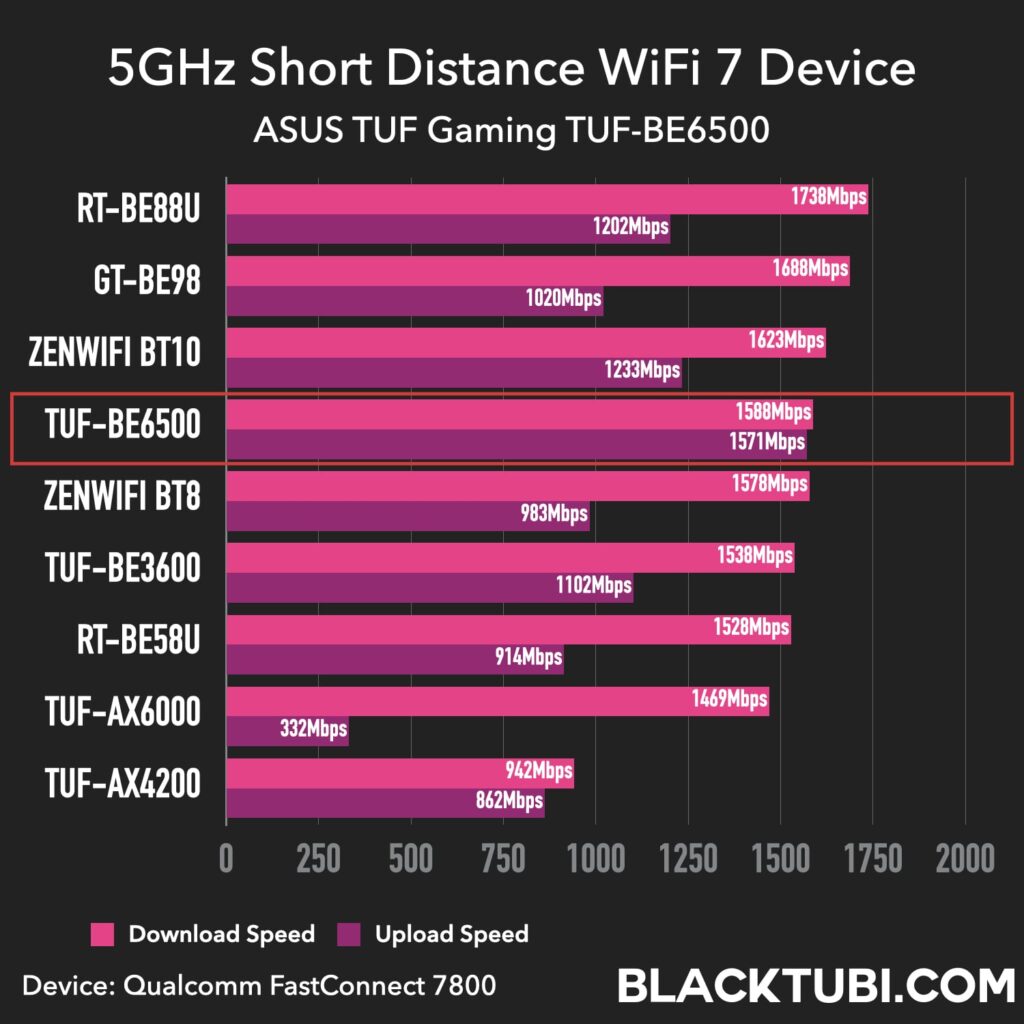
The short-range WiFi 7 performance of the TUF-BE6500 is excellent, delivering up to 1.5Gbps on our WiFi 7 Android phone. It also achieved the fastest 5GHz upload speed we’ve recorded so far with our latest testing methodology.
Short Range WiFi 7 MLO
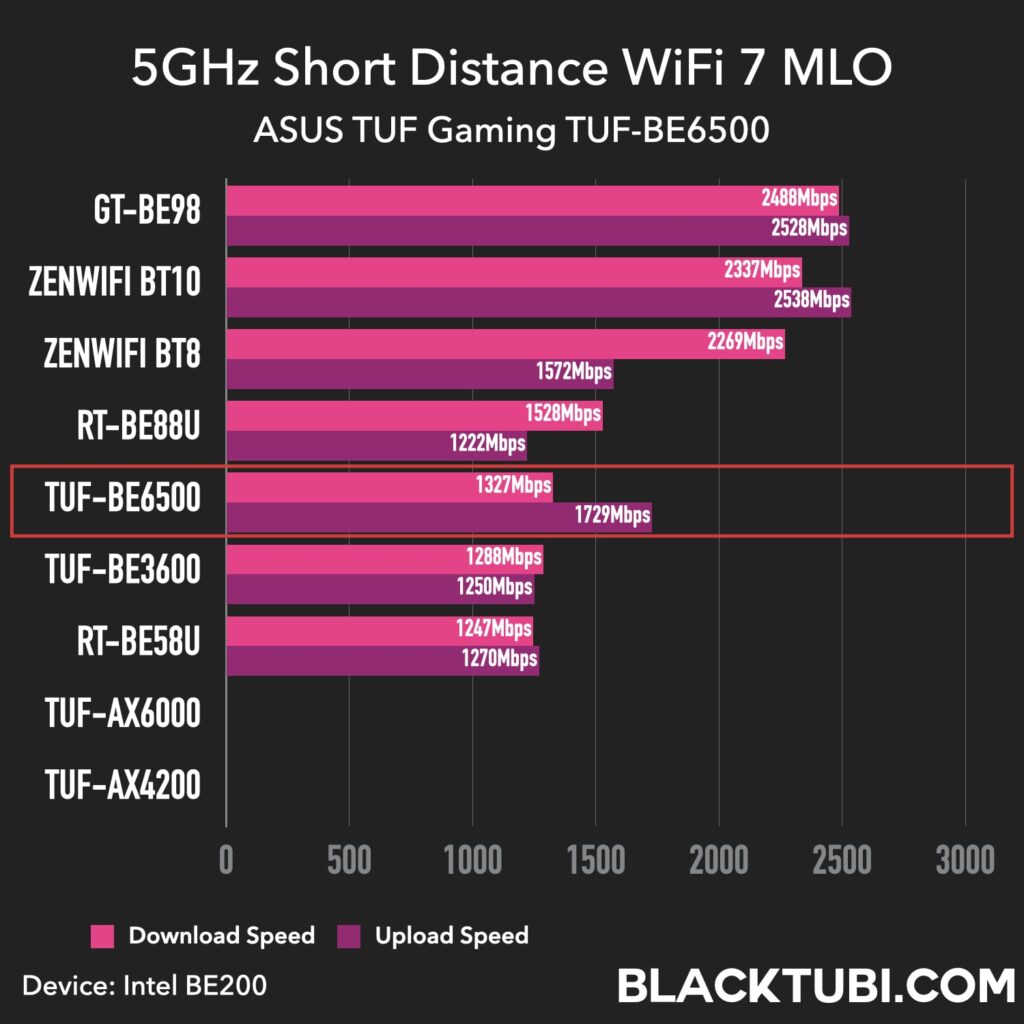
The MLO performance of the TUF-BE6500 is also great among other ASUS routers without a 6GHz band. ASUS routers generally have great MLO performance and it’s well supported by their ASUSWRT firmware.
Short Range 5GHz WiFi 6
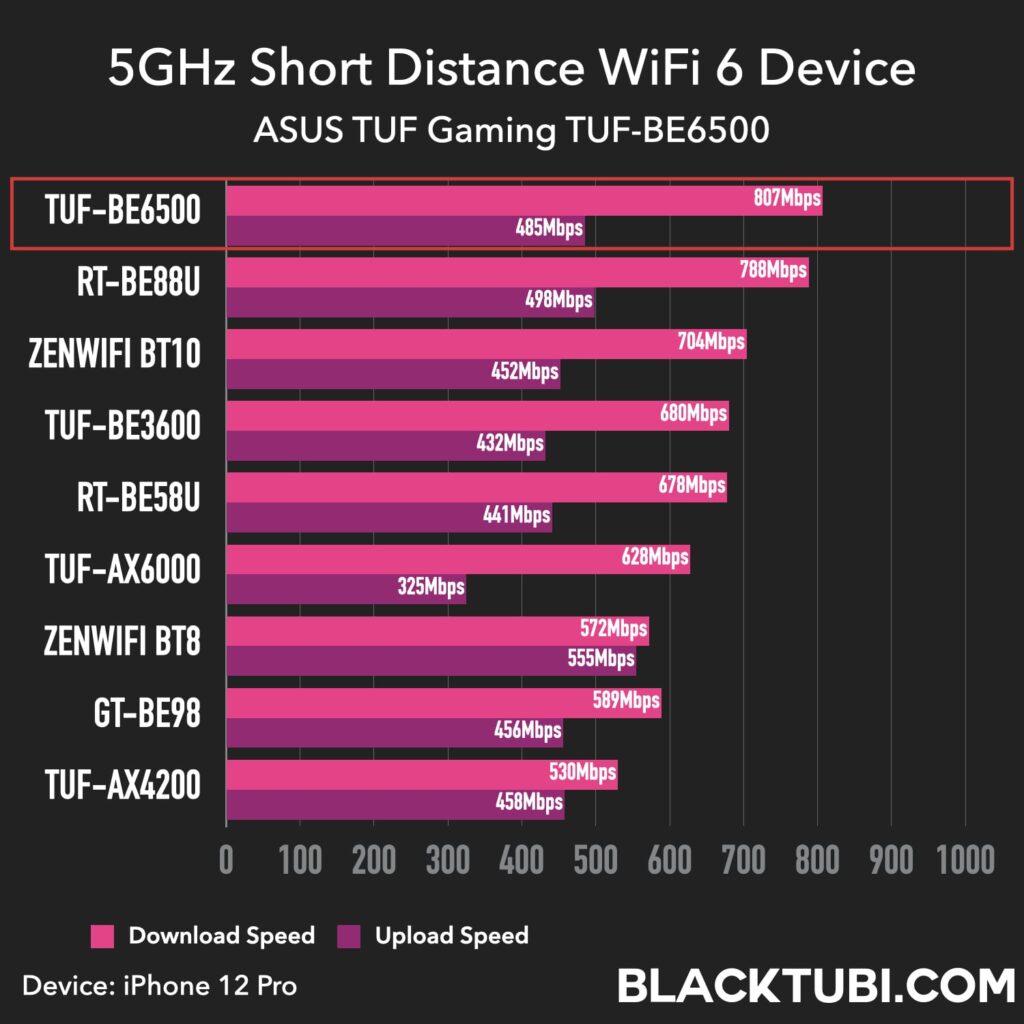
The short-range 5GHz performance was surprisingly excellent when tested with our older iPhone 12 Pro. It outperformed other ASUS routers we’ve tested and is notably the only Qualcomm-based ASUS WiFi 7 router we’ve reviewed so far. This also reinforces the point that WiFi 7 routers can bring performance benefits to WiFi 6 devices as well.
Long Range 5GHz WiFi 7
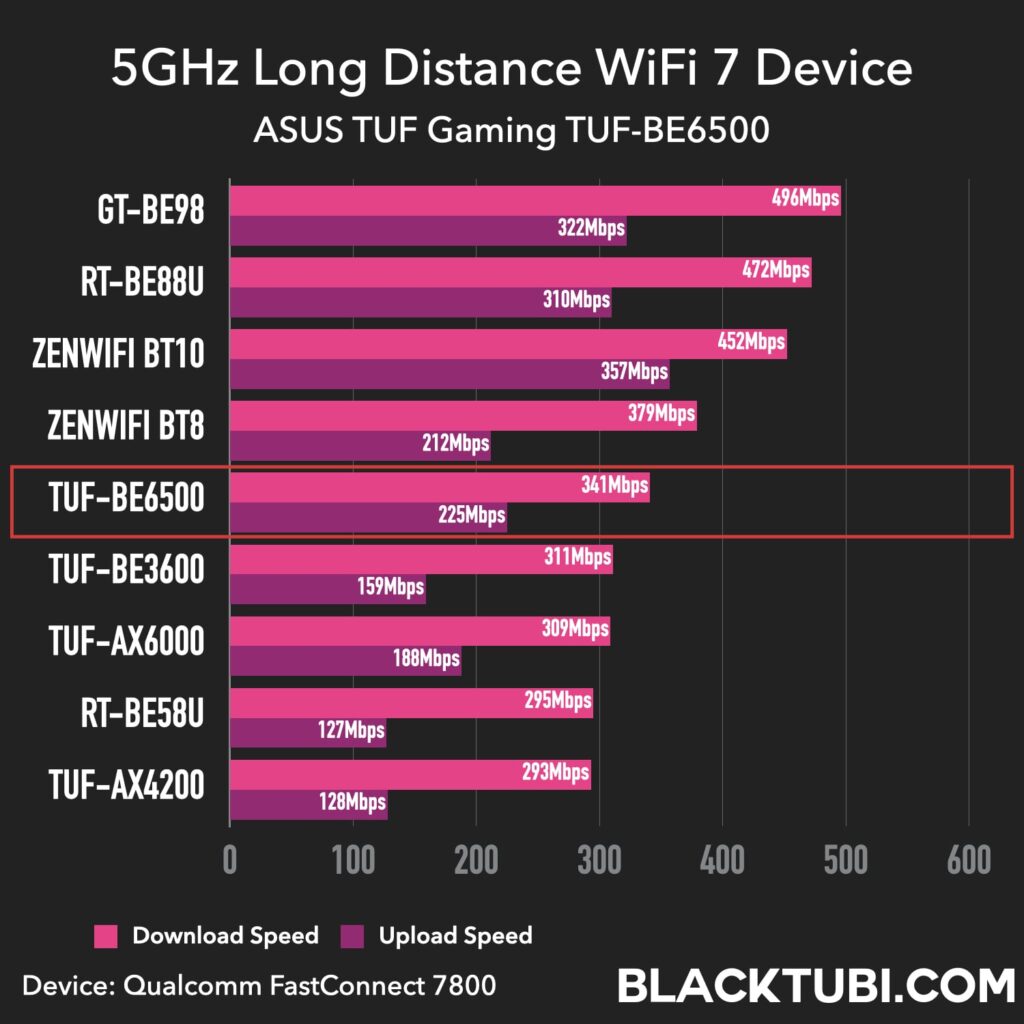
The long-range 5GHz WiFi 7 performance of the TUF-BE6500 is great. It outperforms the more affordable TUF-BE3600 and still delivers usable speeds of over 300Mbps, even when the signal has to pass through two reinforced concrete walls in our test apartment.
Long Range 5GHz WiFi 6
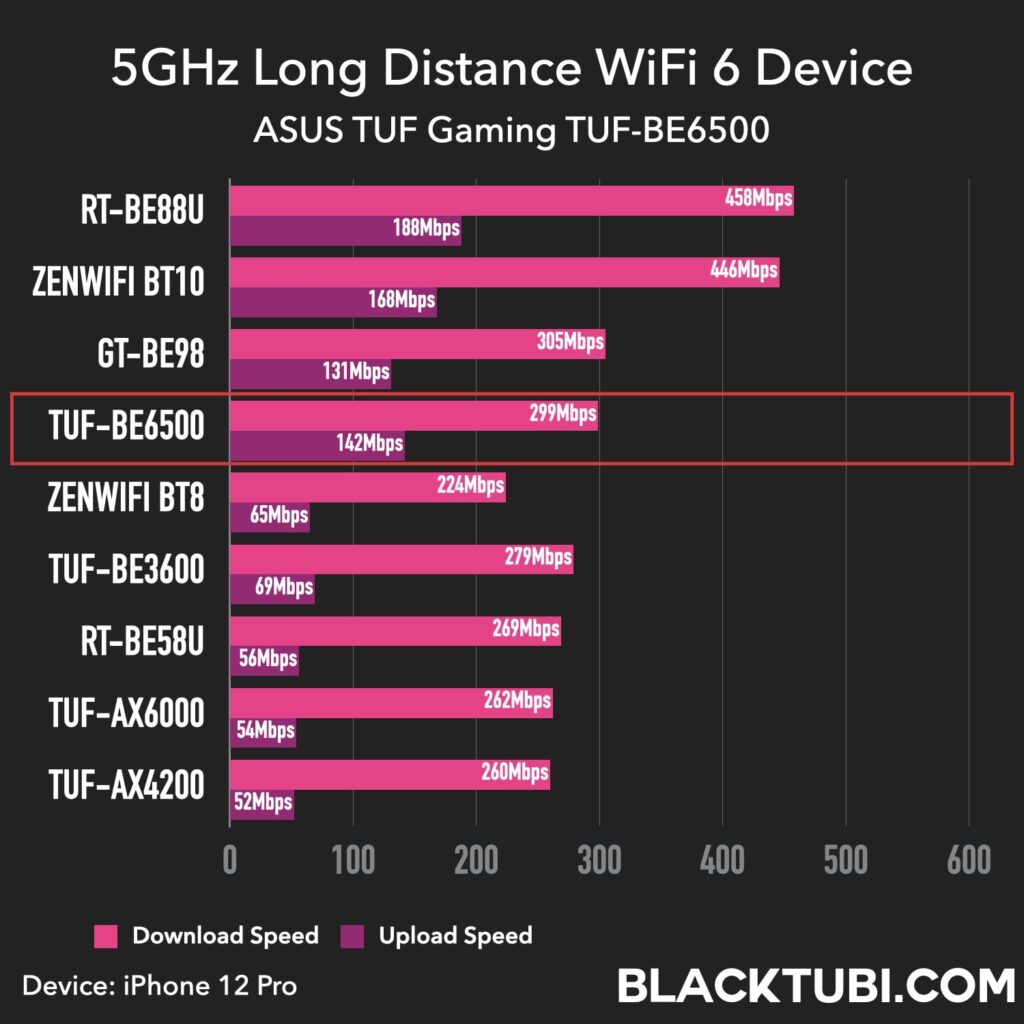
Again, in the long-range 5GHz test with our older iPhone 12 Pro, the TUF-BE6500 clearly outperformed the TUF-AX6000, even though the iPhone doesn’t support WiFi 7. This is likely due to the TUF-BE6500’s improved antenna design, stronger beamforming, and better interference handling, which help deliver faster speed even for older devices.
Long Range 2.4GHz WiFi 6
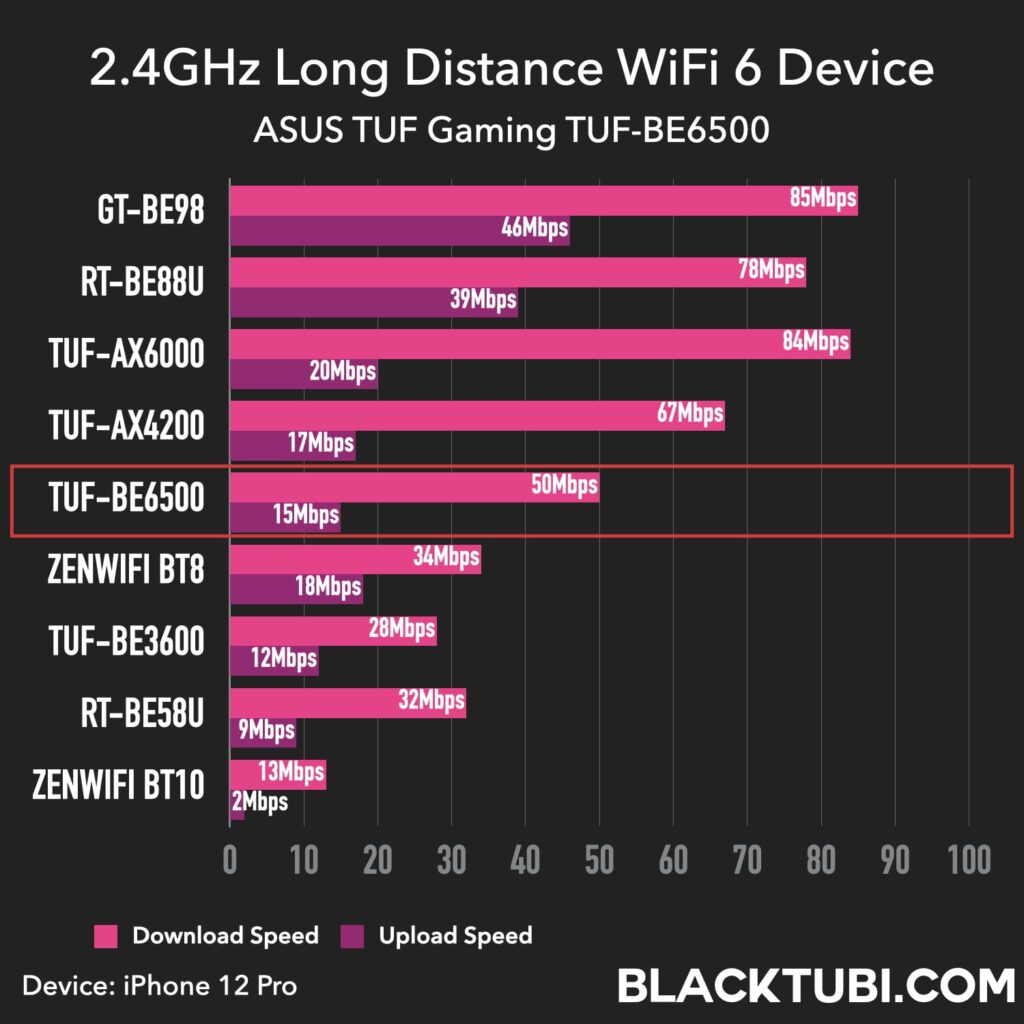
The 2.4GHz performance on the TUF-BE6500 is slower than its predecessor, the TUF-AX6000. We’ve noticed this trend across many WiFi 7 routers, likely because OEMs are no longer focusing on optimizing 2.4GHz performance as its importance decreases. That said, it’s still faster than many other ASUS WiFi 7 models including the ZenWiFi BT10.
TUF-BE6500 AiMesh Feature

The ASUS TUF-BE6500 only supports ASUS’s own AiMesh technology, which works exclusively with other ASUS AiMesh routers. While this limits flexibility compared to EasyMesh, AiMesh offers advanced features which might improve performance like client binding and signal source selection that aren’t available on EasyMesh.
AiMesh setup is easy by using the ASUS Router app or the ASUSWRT web interface. You’ll need to reset the satellite router that you wish to use as an AiMesh node before pairing it with the main router. The process of adding nodes is quick, and once linked, the main router handles all settings and firmware updates for the entire network. We tested the TUF-BE6500 with the TUF-BE3600, and they worked seamlessly together.
TUF-BE6500 Mesh Features
Wired Backhaul: Yes ✅
AP Mode Mesh: Yes ✅
802.11r Fast Roaming: No ❌
802.11k/v Roaming: Yes ✅
Client Binding: Yes ✅
Signal Source Selection: Yes ✅
Guest WiFi on Node: Yes ✅
App Management: Yes ✅
ASUS TUF-BE6500 USB Performance Test
Samba File Sharing
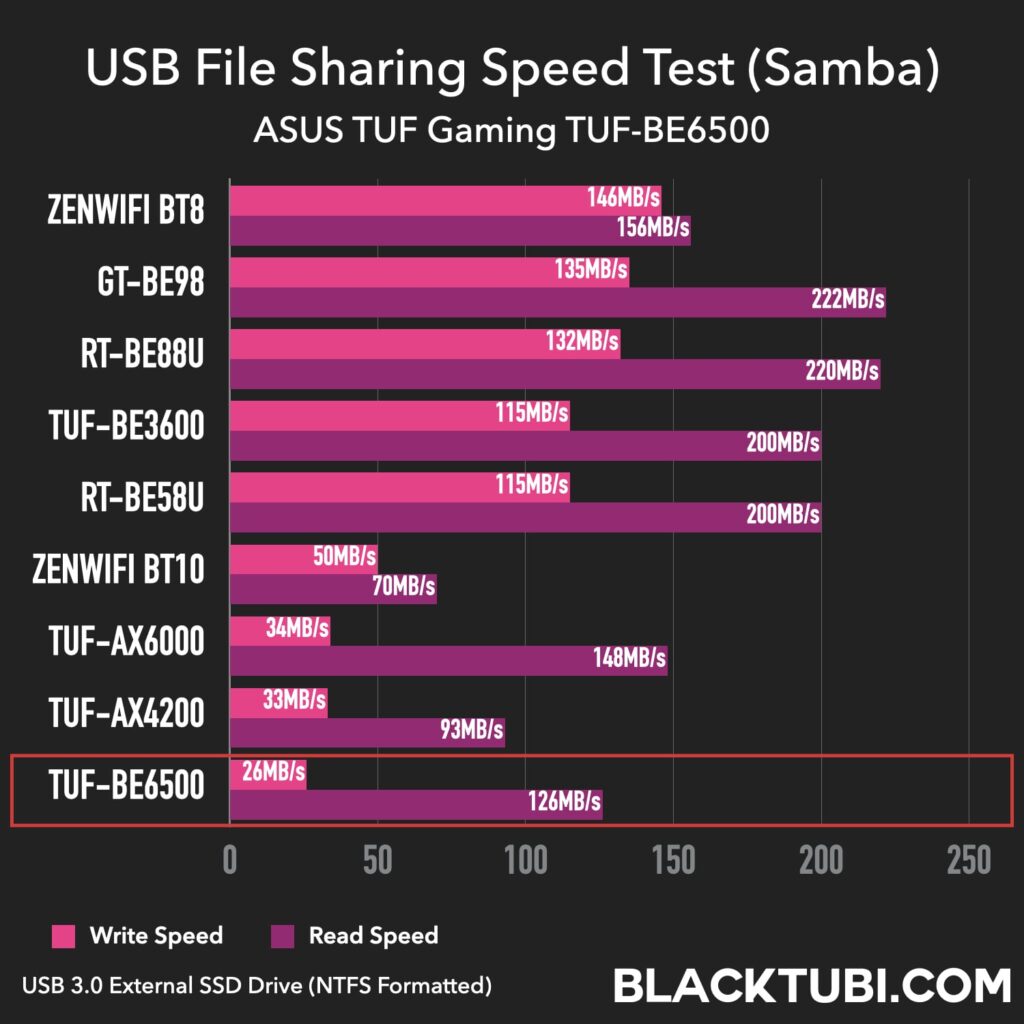
Unfortunately, the USB performance on the TUF-BE6500 is slower than even the older TUF-AX6000. It appears ASUS hasn’t optimized USB file sharing on this model, resulting in the reduced speed. Hopefully, this can be improved with future firmware updates.
TUF-BE6500 USB Features
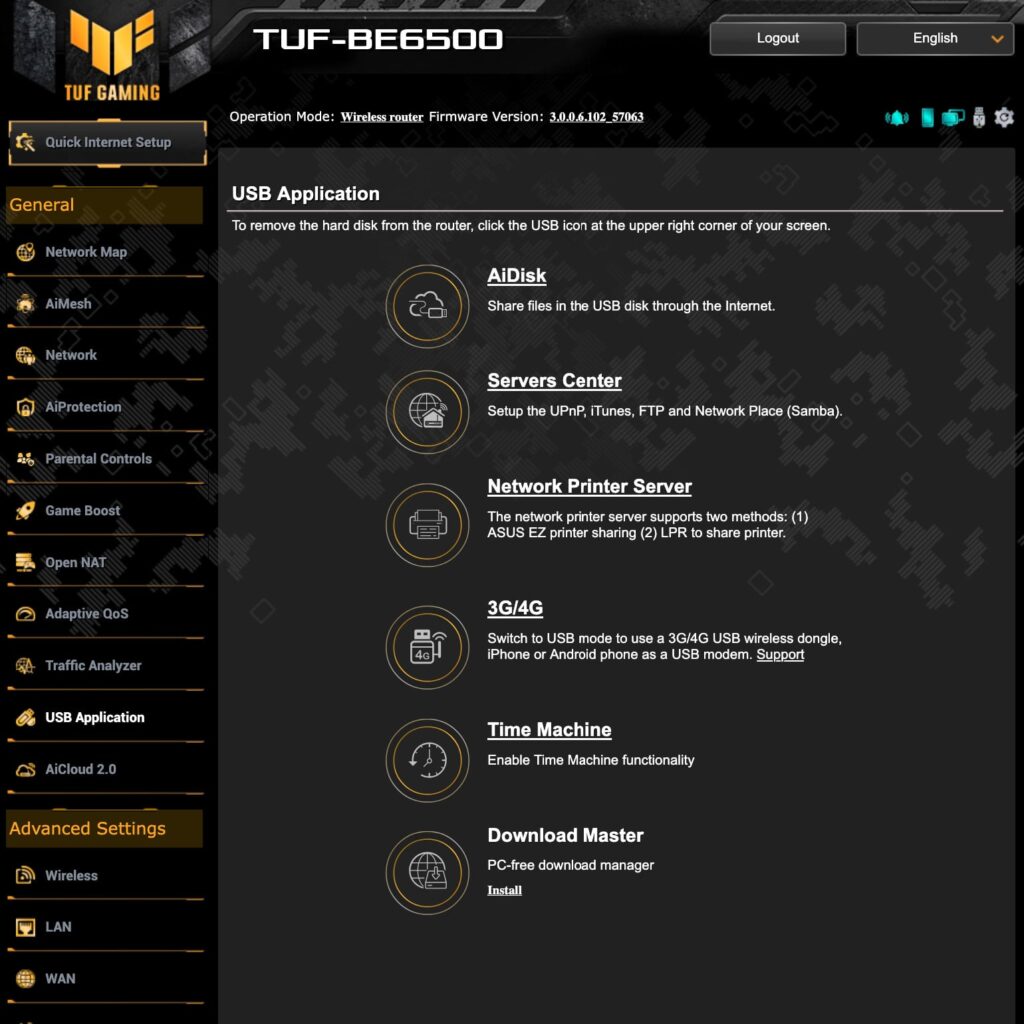
Samba Server: Yes ✅
FTP Server: Yes ✅
DLNA Server: Yes ✅
Time Machine: Yes ✅
Printer Server: Yes ✅
Firmware and Features
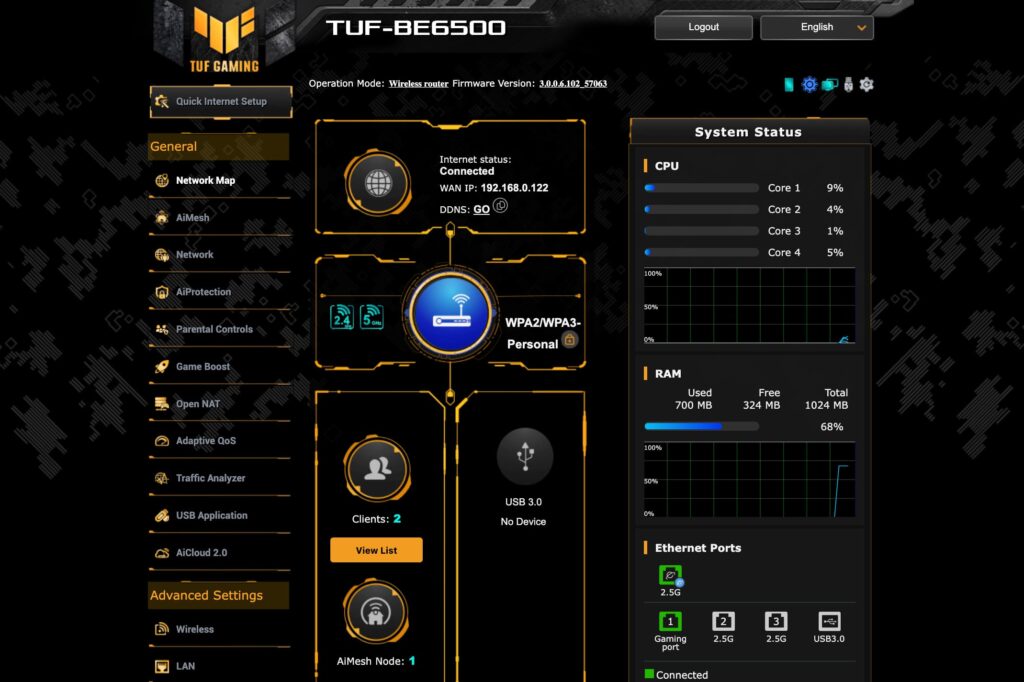
ASUSWRT offers far more customization and advanced features than many other consumer wireless routers. It also benefits from an active Asuswrt-Merlin custom firmware community, which adds even more possibilities. That said, most of these advanced features are only accessible through the ASUSWRT web interface and can be quite complex. For most users, the ASUS Router app provides a simpler and user-friendly way to manage the network.
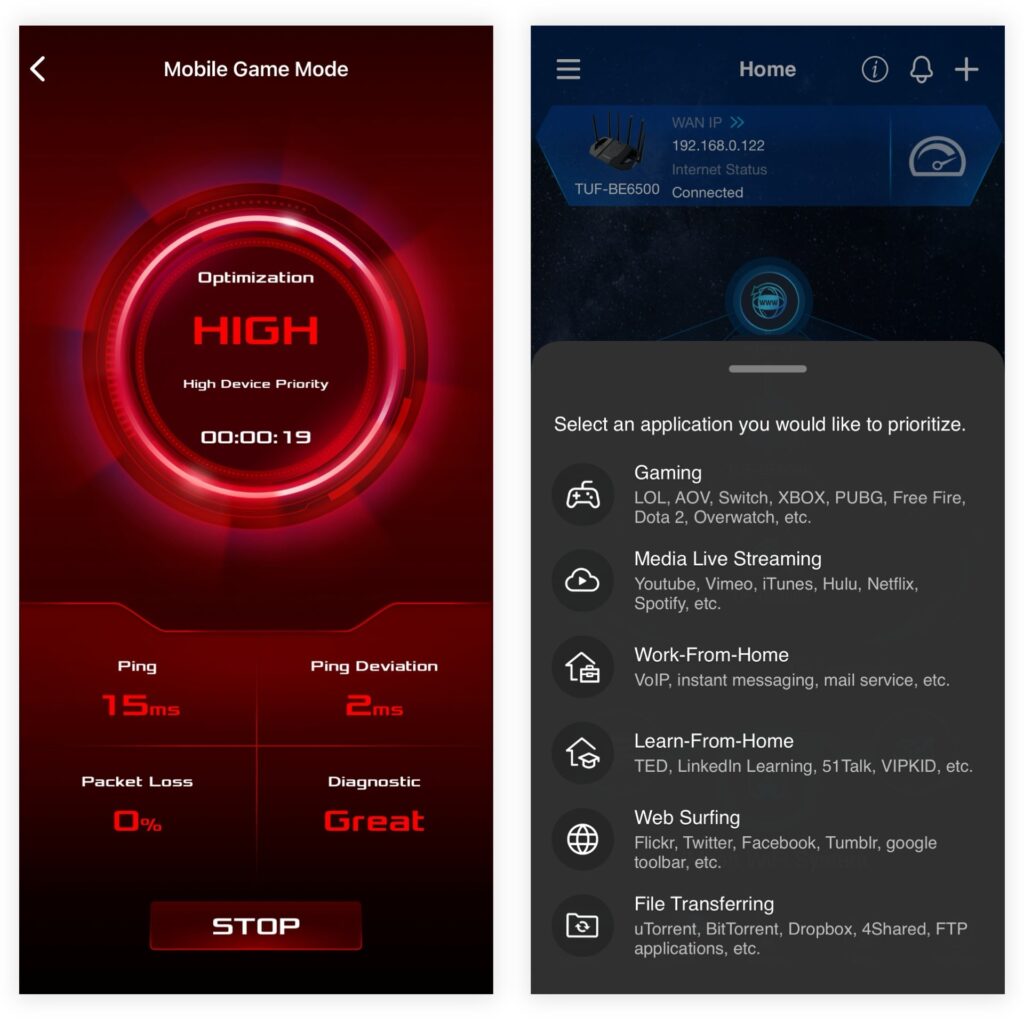
The Game Booster function on the TUF-BE6500 is similar to what you’ll find on ASUS ROG gaming routers. It includes a gaming QoS profile for the entire network and a Mobile Game Mode for portable gaming devices. The gaming QoS intelligently identifies gaming traffic and gives it higher priority over other traffic, helping to lower and stabilize latency.
As for the Mobile Game Mode, available through the ASUS Router app, it prioritizes a specific WiFi device on the wireless interface. This ensures the selected device gets priority over other connected devices, reducing congestion caused by other WiFi devices and help to maintain a consistently low latency that’s critical for gaming experience.
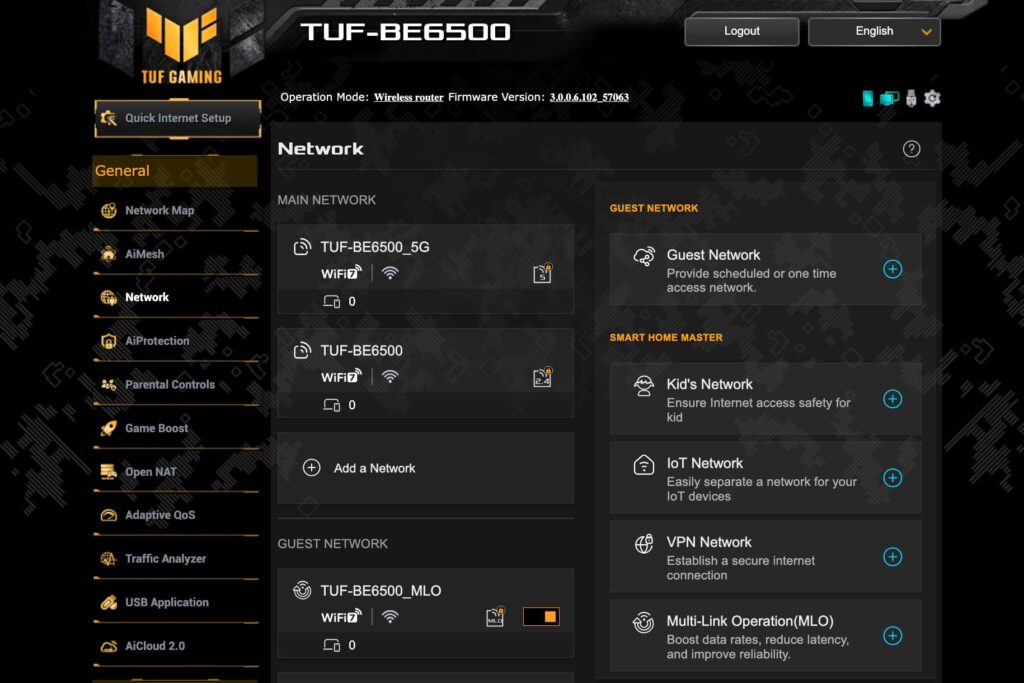
One of the newest features on ASUS WiFi 7 routers is Smart Home Master, which creates an isolated WiFi network for your smart home devices, preventing them from accessing your main network. Since many smart home IoT devices don’t receive regular firmware updates, this isolation helps protect your other personal devices if any of your smart home devices are compromised.
The Smart Home Master feature also lets you create a separate WiFi network where parental control profiles, such as content filtering and usage time limits, can be applied to the entire network. This makes it harder for kids to bypass restrictions as the rule is applied to all devices connected to that WiFi network. The ASUS AiMesh system is also updated to support these extended multi-network and VLAN segregation features across all mesh nodes.
AiProtection Pro
ASUS’s robust AiProtection Pro security and parental control suite is available on this router without any additional subscription or fees.
Network Security
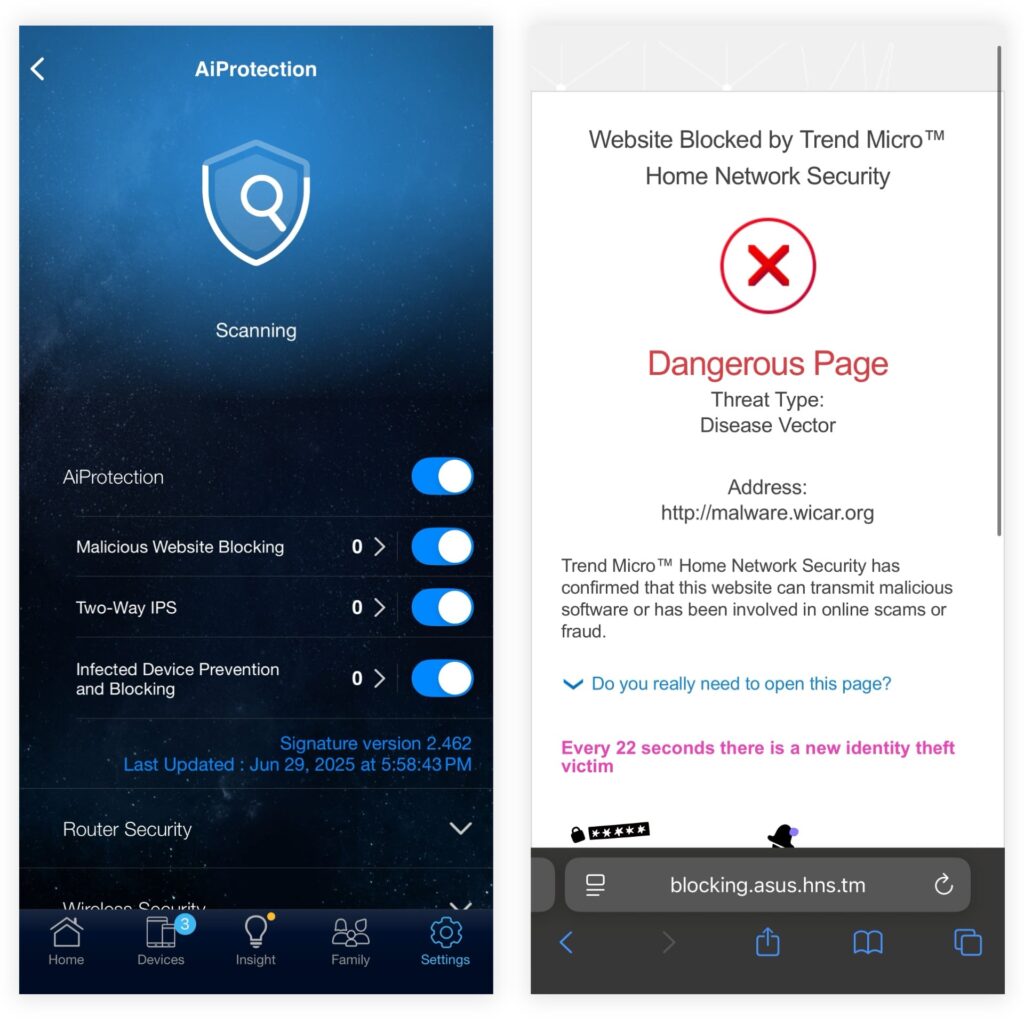
The AiProtection Pro network security feature offers advanced filtering to block known malware and spam websites. We tested it with several known websites, and the system was able to block them successfully. It also includes an intrusion prevention system to protect your devices from unauthorized access.
Parental Control
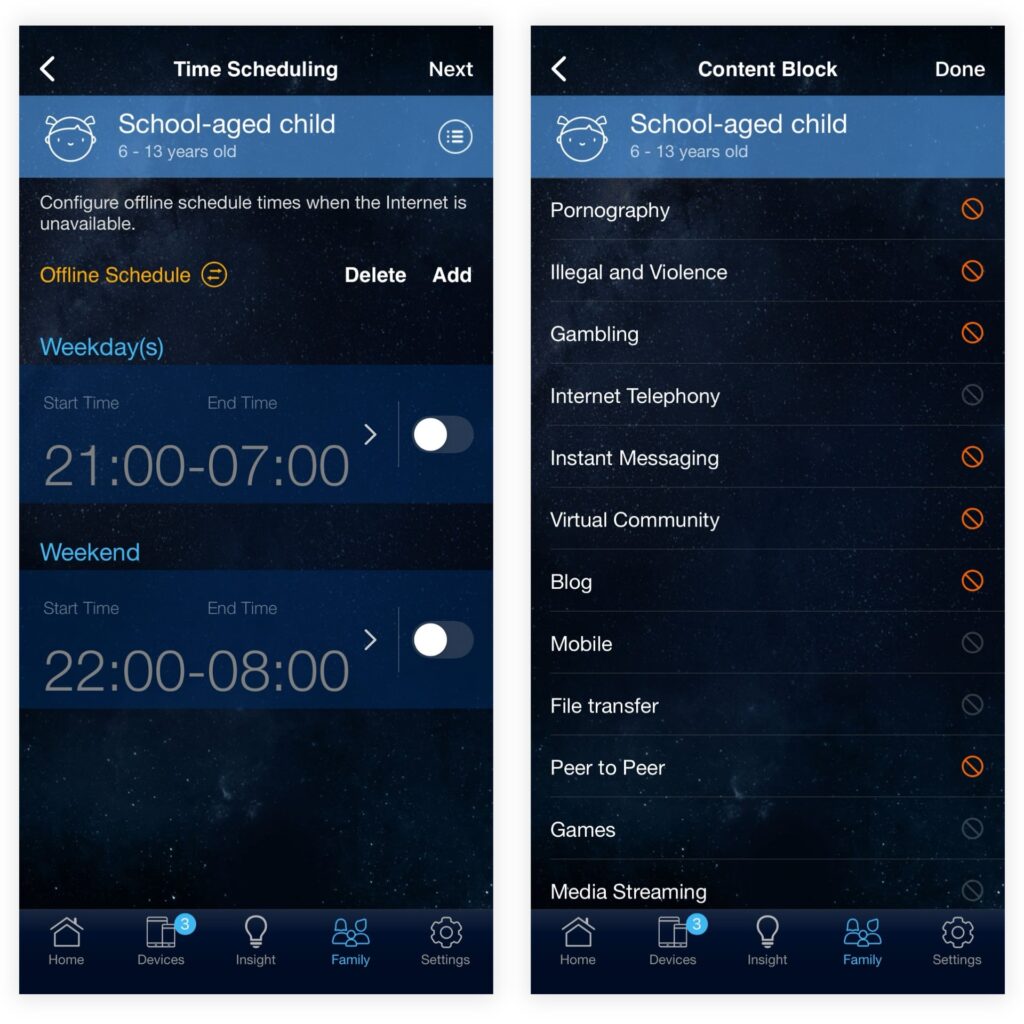
For parental controls, ASUS includes a content filter to block websites by category along with an internet activity dashboard that analyzes the top visited websites, all without any additional charges or subscription required. This is certainly a key consideration if you have kids as many other systems like Eero and Netgear are charging for features like this. The internet usage time scheduling feature also comes standard on all ASUS routers.
Additional Features
WireGuard VPN: Yes ✅
VPN Device Selection: Yes ✅
DNS over TLS (DoT): Yes ✅
DNS over HTTPS (DoH):No ❌
Printer Sharing: Yes ✅
EasyMesh: No ❌
Dual WAN: Yes ✅
VLAN Guest WiFi: Yes ✅
Repeater Mode: Yes ✅
Access Point Mode: Yes ✅
Closing Thoughts

ASUS TUF-BE6500 is an excellent mid-range WiFi 7 router within ASUS’ latest WiFi 7 lineup. While being a dual-band model without the 6GHz band, it offers excellent performance and range on the 5GHz wireless network. The backwards compatibility with older wireless devices is also commendable as our older iPhone 12 Pro managed to obtain a faster 5GHz speed on this router even when compared to the predecessor TUF-AX6000.

Hi, currently i’m looking to replace my tplink AX23. In your opinion, should i get this one or go for tri-band tplink BE550? I have few device that support 6Ghz. But i’m not sure if i will feel any different. I live on landed house that is 2000sqft. But i place my router at the very front of my house. I’m looking for stable connection throughout my house. I have lot of smart device as well.
I will suggest getting the TUF-BE6500 instead. Most entry level Tri-Band WiFi 7 routers have really poor 2.4Ghz and 5Ghz performance as they cut corners on the 2.4GHz and 5GHz band.
Hi! In your opinion, which one would be a better choice in terms of range and power for 5 GHz — the ASUS TUF-BE6500 or the TP-Link Archer BE400?
Well, I would say they more more or less the same. We kinda hit the maximum limit of 5GHz so all decent router wil have similar range. Only difference is how they perform when signal quality is bad, this is where a good router will shine.
hi, im wondering either getting the the TUF-BE3600 or TUF-AX6000 due to both pricing are more or less the same. My ac86u will retired as a mesh node.
I would get the TUF-AX6000 instead of the TUF-BE3600. But, if budget permits, TUF-BE6500 for sure.
Hola que tal,tengo un asus rt86u que no me llega a la ultima habitacion y dudo entre el asus tuf ax6000 o el asus be3600,por lo que visto en las pruebas de largo alcance es mejor el be3600 que el tuf ax6000no? si tuviera que hacer malla mesh entre los 2 cual me recomienda para el asus rt ax86u gracias saludos
I will suggest getting the TUF-BE3600 as a mesh node for the RT-AX86U Pro instead of the TUF-AX6000.
Buenas muchas gracias por la ayuda saludos
Hi boss, TUF-AX6000 is on sale now for around RM557. is it still worth to get since its an old model? im using tp link ax50 now with Unifi 1gbs package. my issue with current router sometimes the speed throttled down and not stable even using LAN. and i have min around 12 devices connected and max around 16
It’s an extremely good deal to get it now and it’s way, way faster and more stable than the Archer AX50.
more .. performance optimal router AX6000 or BE6500 for online gaming
PS5 and mobile game
I use a provider 150mbps (router ZTE ax F6600p