
While Wi-Fi 6 been available in the market for several years, it seems that the USB wireless adapter market is taking forever to catch-up. TP-Link finally launched their affordable USB Wi-Fi 6 AX1800 wireless adapter in Malaysia that will be available at RM169 with 3 years warranty.
If you already upgraded to a new router but the Wi-Fi speed at your computer is slow, you might need to upgrade to a modern Wi-Fi 6 wireless adapter. Most computers older than 2 years old come with the previous generation Wi-Fi 5 (Wireless AC) wireless adapter that’s slower.

Upgrading to a Wi-Fi 6 wireless adapter will provide the full benefit when paired with a Wi-Fi 6 supported wireless router. While Wi-Fi 6 offered a much faster peak speed, Wi-Fi 6 will provide a much faster speed than Wi-Fi 5 once you are further to the router where the signal has gotten weaker.
TP-Link Archer TX20U Plus USB Wi-Fi 6 wireless adater is a good choice as it supports Wi-Fi 6 AX1800 technology. It also comes with dual high gain antenna for stronger signal reception. This means the Wi-Fi speed will be faster even when you are still using an older wireless router due to the stronger signal.
Archer TX20U Plus Specs
The wireless adapter comes with a 1m extension cable which allows you to put it at a better place with stronger signal reception. I highly recommend placing somewhere on the table and not hiding it inside a cabinet or behind the computer metal chassis for the best reception.
| USB Interface | USB 3.0 |
| Wireless 2.4Ghz | Wi-Fi 6 up to 574Mbps (40Mhz 2×2) |
| Wireless 5Ghz | Wi-Fi 6 up to 1202Mbps (80Mhz 2×2) |
| Features | WPA3, OFDMA, MU-MIMO |

Installing the Archer TX20U Plus is super simple. Just connect it to a USB 3.0 port and the drivers will be automatically installed on your computer. Once that is done, you can connect it to your Wi-Fi network to enjoy a faster Wi-Fi speed. It can support Windows 10 and Windows 11 computer.
Archer TX20U Plus Speed Test
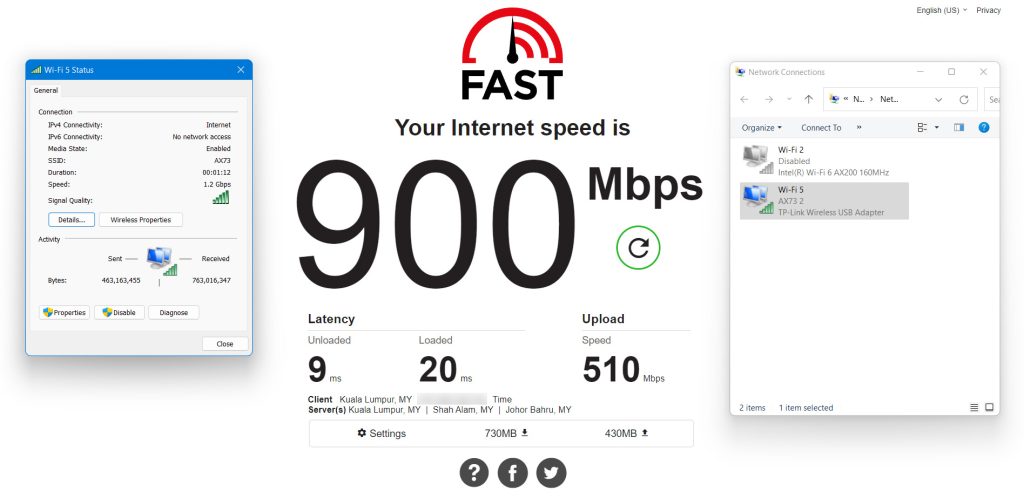
The first thing I notice on the Archer TX20U Plus is the signal reception that’s much stronger. It’s actually getting more bars of signal compared to the built-in Wi-Fi adapter of my laptop. That’s a good thing as stronger signal will provide faster speed and better stability.
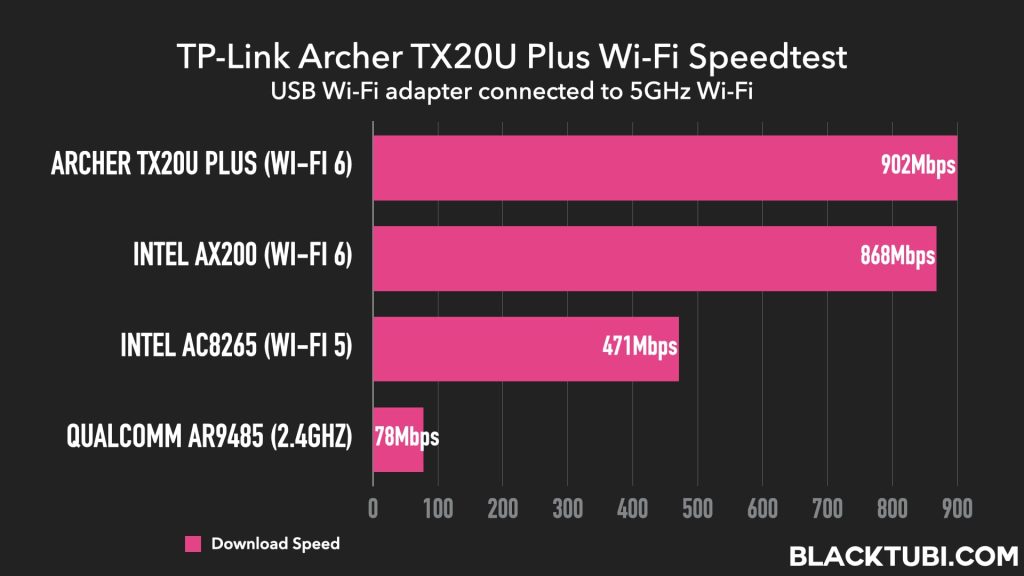
And, the speed of the Archer TX20 Plus is really fast. It can reach speed exceeding 800Mbps easily when testing it on a short distance with TP-Link’s own Archer AX73 Wi-Fi 6 router. Despite supporting such a fast speed, the Archer TX20U Plus remain stable and reliable unlike many USB Wi-Fi adapters in the market.
For gamers that unfortunately must rely on Wi-Fi, the Archer TX20U Plus will be a great tool. The stronger signal reception will provide a more stable connection and a lower ping time. This will also benefit conference calls or web meetings with the faster connectivity.
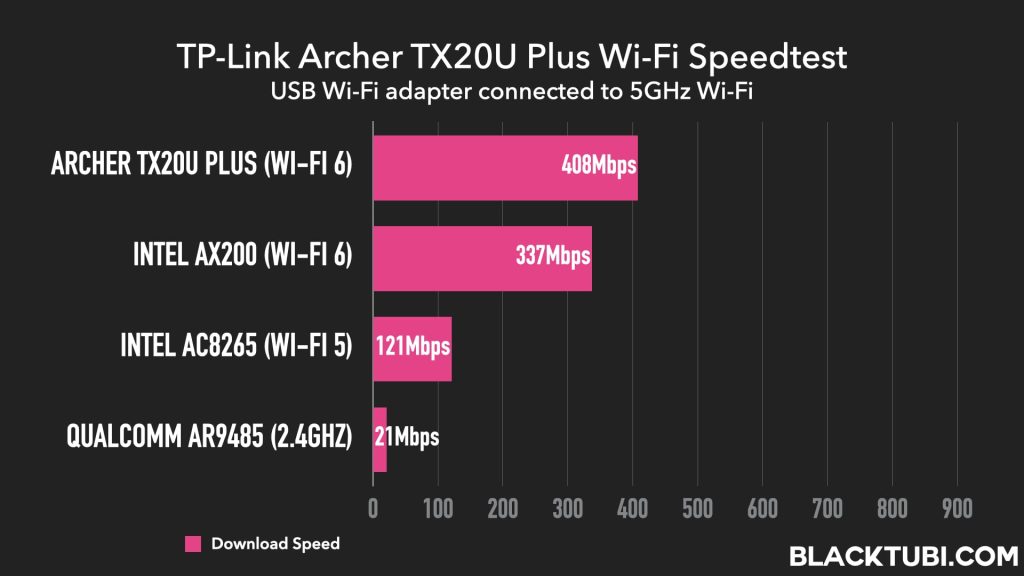
Comparing to the build-in Wireless AC-8265 of my older laptop, the Archer TX20U Plus is more than 3 times faster when I am testing it in a room with 2 walls distance to the wireless router. That is a big difference in performance as the speed literally went from 120Mbps to more than 400Mbps.
Also worth mentioning that it’s also slightly faster than the Intel AX200 on 80MHz Wi-Fi network probably due to the stronger signal. The Archer TX20U Plus’ external high gain antennas should perform better than the antennas built-in to my laptop which resulted in the faster Wi-Fi speed.
Closing Thoughts

TP-Link Archer TX20U Plus is a great product to improve the Wi-Fi performance of your older computers. Using it on my old laptop manage to improve the Wi-Fi speed and stability significantly. The signal reception of the Archer TX20U Plus is also really strong with the high-gain antennas.

TP-Link Archer TX20U Plus
9.0
Tubi Rating
pros
- Excellent Wi-Fi 6 performance
- Strong signal reception
- Easy one click driver installation
- Wor
cons
- Should use USB-C port in 2022

I ordered this product and waiting for delivey but when I read these comments I get kinda scared. My PC is 6m away from router and one wall between them. Hopefully I will get full speed of my internet on 5Ghz (400/400 mbps). I hope I didn’t make mistake since a lot of people told me that Realtek chipset is awful and that Intel is way better, I just need stable connection and that there is no speed drops.
Using a PCIE wireless card if you are planning to use it for a PC as they are much more stable and reliable.
Genuinely the worst product I’ve ever bought, constant problems with physically disconnecting from my computer, unable to connect to my wifi and disconnecting it, tp-link refuses to help and they do not want to give me a refund even though I’ve only bought the device a month ago.
Could you try using it on a USB 2.0 port instead of USB 3.0 port. Some computers have issue when using wireless adapter on USB 3.0 port.
practically I am getting 450mbps with this in adjacent room one floor up. Not sure I understand if 2×2 80mhz means it supports 160mhz bandwidth setting?
If you plan to play games while connecting to wifi using TX20U Plus, don’t buy this product. Constant ping spike.
Try a differenrt USB port, if the USB port you are using is connected next to a USB 3.0 device, it will cause Wi-Fi interference.
Hi Which has a better wifi signal – Archer TX20U or TX55E?
Thanks
The PCIE card will always perform better. I will recommend TX3000E instead with the external antenna cradle. Hiding the antennas behind a metal PC chassis is not ideal.
im sure it performs better but my gpu is set vertically so usb 3 plug and play is convientent. plus you can litterally buy a 50 footbusb cable and extend higher or closer to the router. lol. ofcourse that would defeat wifi. but the optionbis there.
Hi, which one better this TP-Link Archer TX20U Plus vs TP-Link T9UH?
The Archer TX20U Plus is much better than the T9UH.
Hello, would like to know your thoughts on this TP-Link Archer TX20U Plus vs Asus USB-AX56, which would be a better choice? Both dongles seem to have the same specs but Asus’s one is almost double the price, wondering how that is justified or i’m missing something.
Thanks!
The ASUS unit have a separate dongle and USB cradle design which might be rather handy in some conditions. Performance wise, they are pretty much the same.
I see. I’m currently using Asus RT-AX55 router, would using Asus adapter have any sort of advantage in this case? Or it doesn’t have any impact?
Thanks.
If you buy ASUS, you get the peace of mind if there’s any compatibility issue, ASUS will be sure to resolve it for you. But that will be rare.
Ok, thanks for your input