
ASUS RT-AC59U is the latest ASUS routers designed to be affordable with decent WiFi performance. This will be a good entry level wireless router if you looking to improve your WiFi connectivity. It supports dual-band Wireless AC1500 MU-MIMO with all Gigabit Ethernet ports.
The router is designed to be simple and easy to use for normal users with medium to low Internet usage and a maximum WiFi speed of up to 500Mbps.
Hardware and Specs
| RT-AC59U | RT-AC58U | |
| 2.4Ghz WiFi Specs | 600Mbps | 400Mbps |
| 5Ghz WiFi Specs | 867Mbps | 867Mbps |
| CPU | Quad Core | Quad Core |
| RAM | 128MB | 128MB |
Full specs on ASUS website here.
ASUS RT-AC59U support Wireless AC1500 with MU-MIMO and Beamforming support. The maximum link speed it can reach is up to 867Mbps on the 5Ghz channel. After taking into account of interference, the expected peak speed should be up to 500Mbps.
Compared to the RT-AC58U, the 2.4Ghz WiFi speed is improved to 600Mbps as it uses 256QAM instead of 64QAM. It means you will get faster WiFi speed if your WiFi adapter support 256QAM.

On the back, you have 4 Gigabit Ethernet LAN ports and the single Ethernet WAN port. There is a USB port to share files on the network. The RT-AC59U can be wall mounted with 2 screws but you will need to buy your own screws.


WiFi Performance
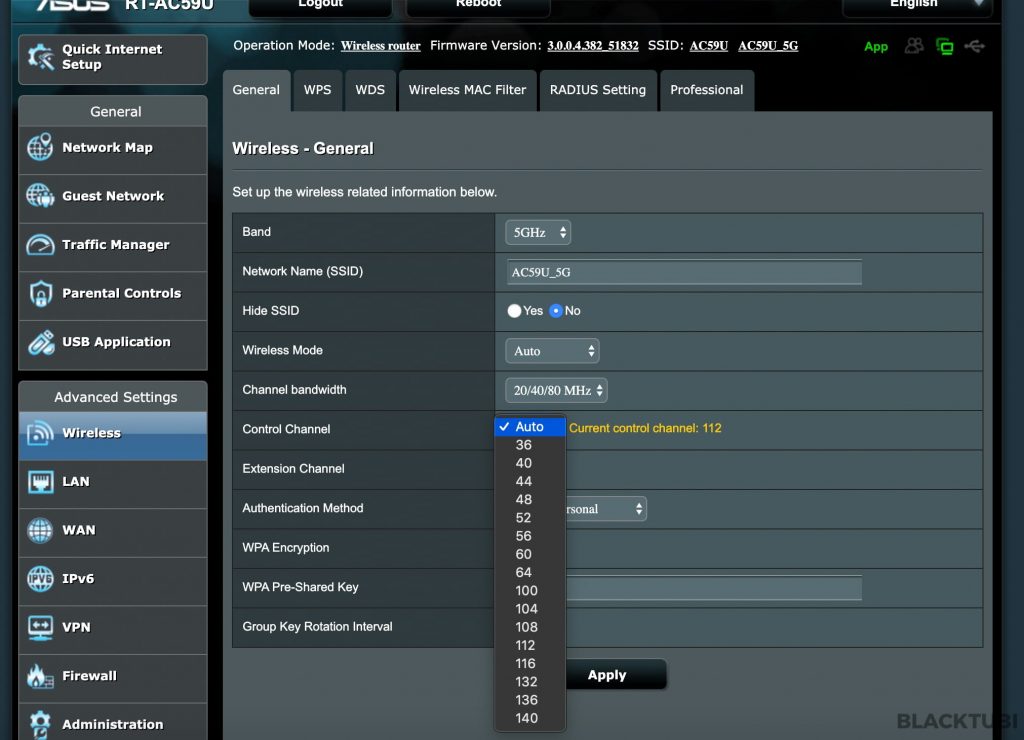
The WiFI performance is the most important aspect of a wireless router. Luckily, the RT-AC59U doesn’t disappoint. While it doesn’t offer mind-blowingly good WiFi coverage like the more expensive RT-AC86U, it is definitely better than the router provided by our ISP. The WiFi speed is stable and consistent and we do not notice any issue throughout one week of testing.
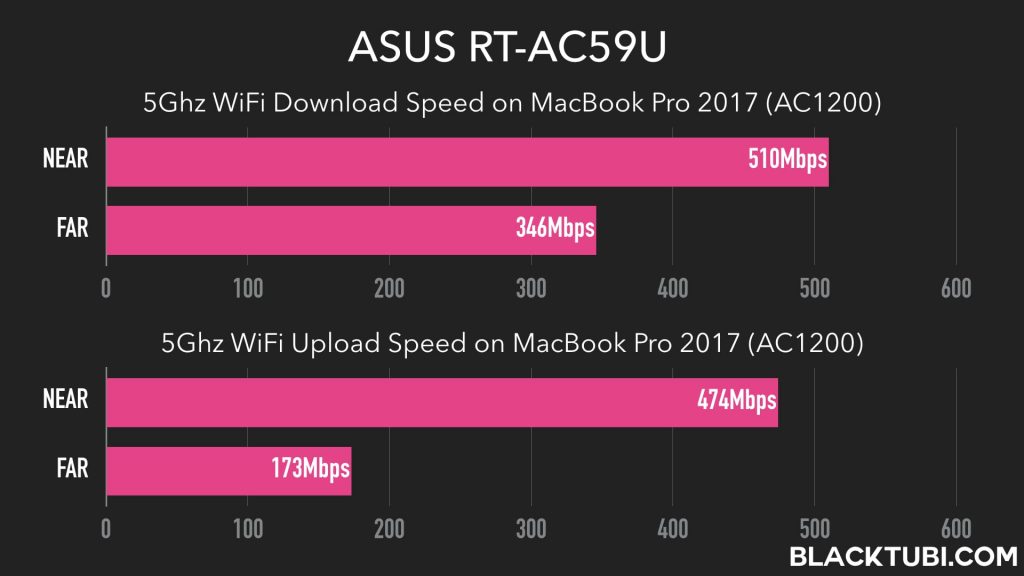

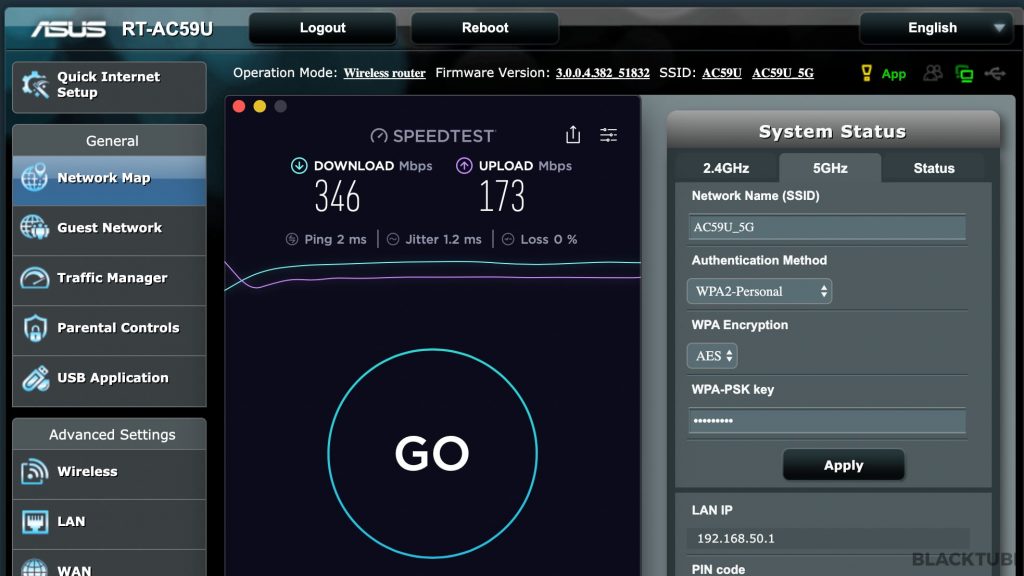
We tested the WiFi performance on our 1Gbps Internet connection with a 2017 MacBook Pro to see what is the fastest WiFi speed. We can get 500Mbps easily with good WiFi coverage and it will drop progressively as we move further away from the router. This is much better than the stock D-Link DIR-842 from the ISP.
Setup Guide
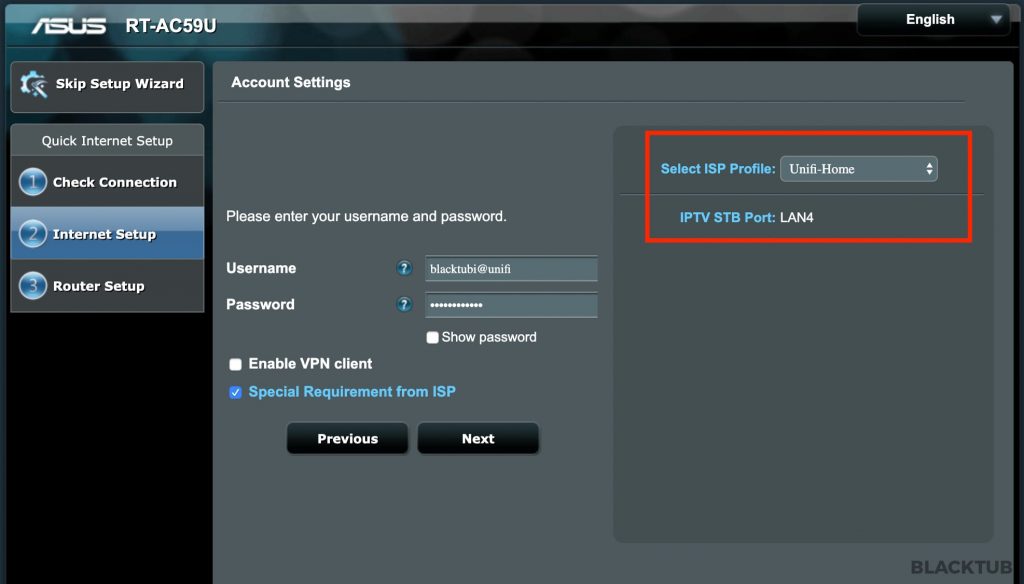
The setup is simple and user-friendly like all ASUS routers. If you use Unifi, you have to select the Unifi-Home during the setup wizard. Besides, the router is also able to work on a Maxis Fibre Internet connection.
You can to my Asus Unifi setup guide here.
Firmware and Features
The firmware of ASUS RT-AC59U is easy to use an we do not face any hiccups during the setup of the wireless router. We tested this router for a week and it performs well without an issue.

The features is where the RT-AC59U shines compare to the competitors. It offers what the other competitors do not offer at this price point. ASUSWRT is really robust and it provides plenty of customization to suit your needs.
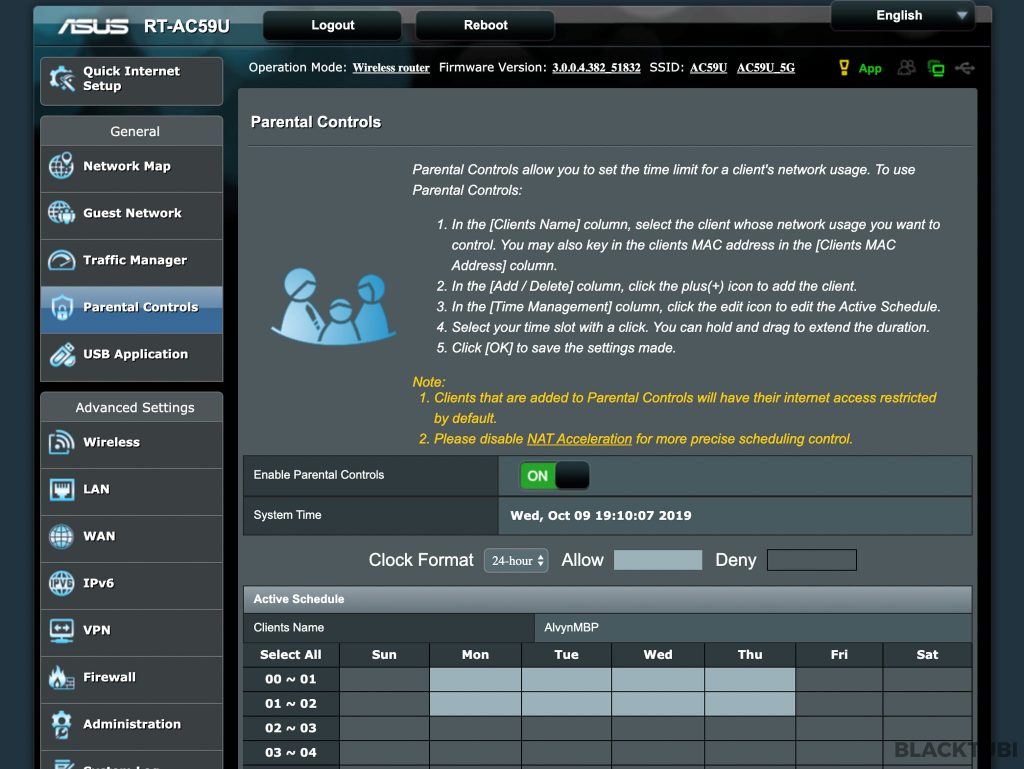
ASUS included a built-in parental control function on the RT-AC59U. While it isn’t as robust as the ASUS AiProtection routers with website category restriction. It can let you to setup usage time limit and block Internet access. There is also a basic URL blocking function though it cannot work on HTTPS websites.
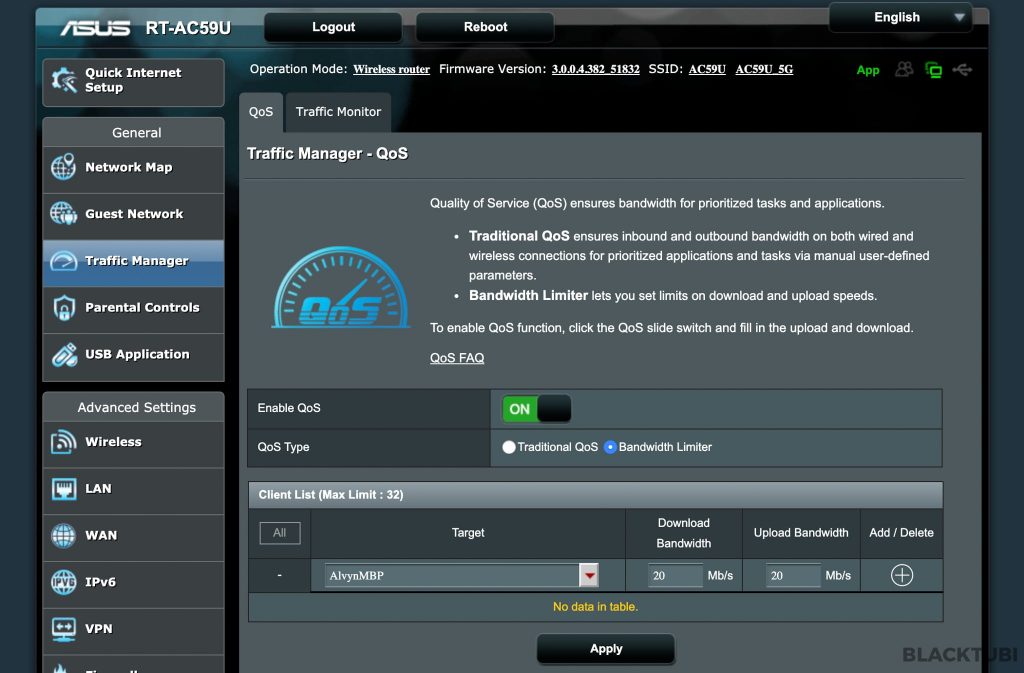
Another thing only available at ASUS router is the speed limiter function. You can limit the maximum Internet speed of some devices which is useful in some situation or when you have a slower Internet connection.
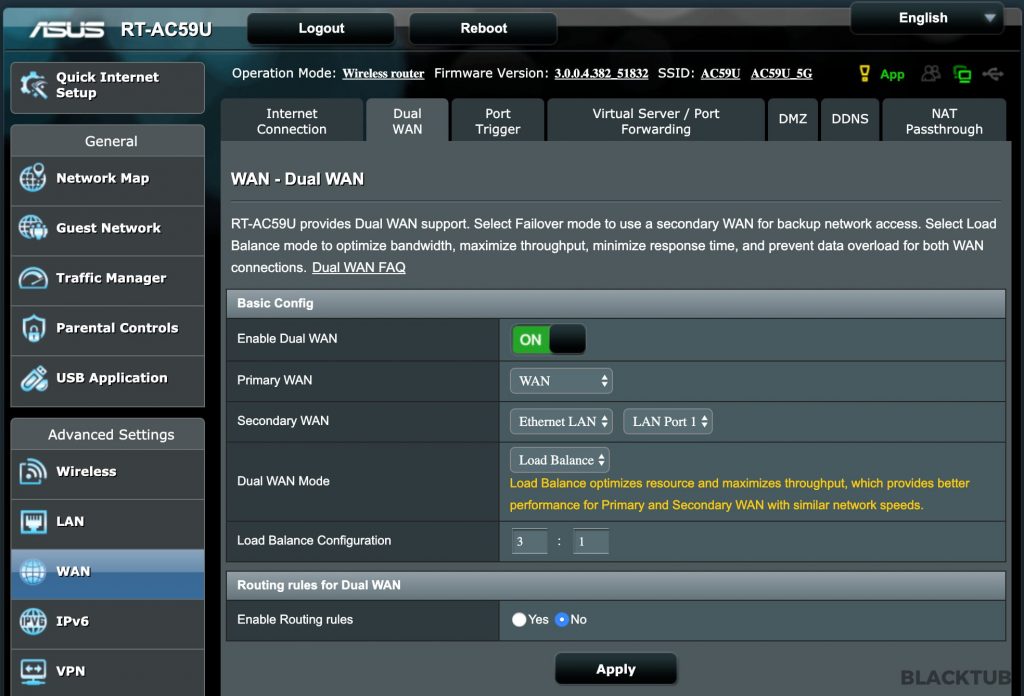
We also found Dual-WAN function on the RT-AC59U. While most people will not use this, it is surprising to found such a feature on a budget router like the RT-AC59U. Dual-WAN is normally reserver for more expensive routers as it is CPU intensive.

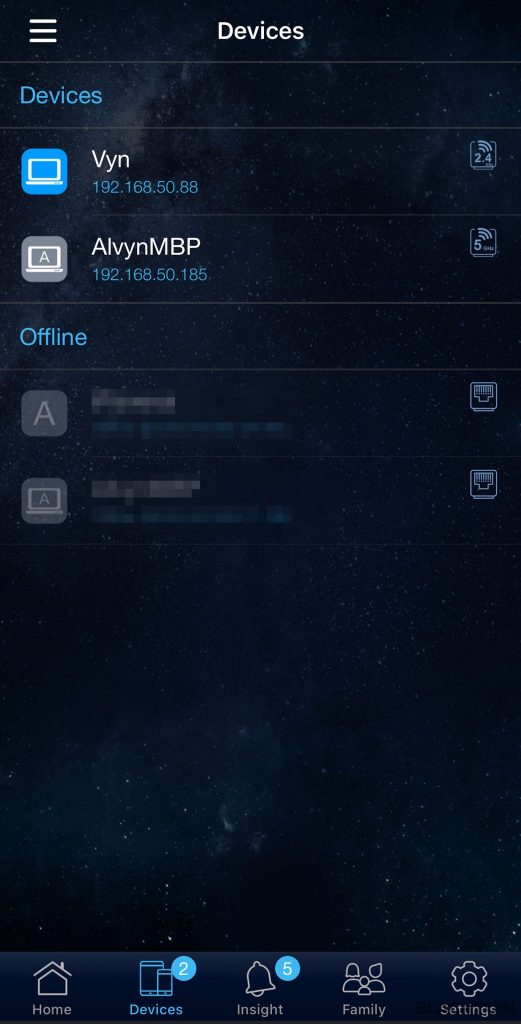
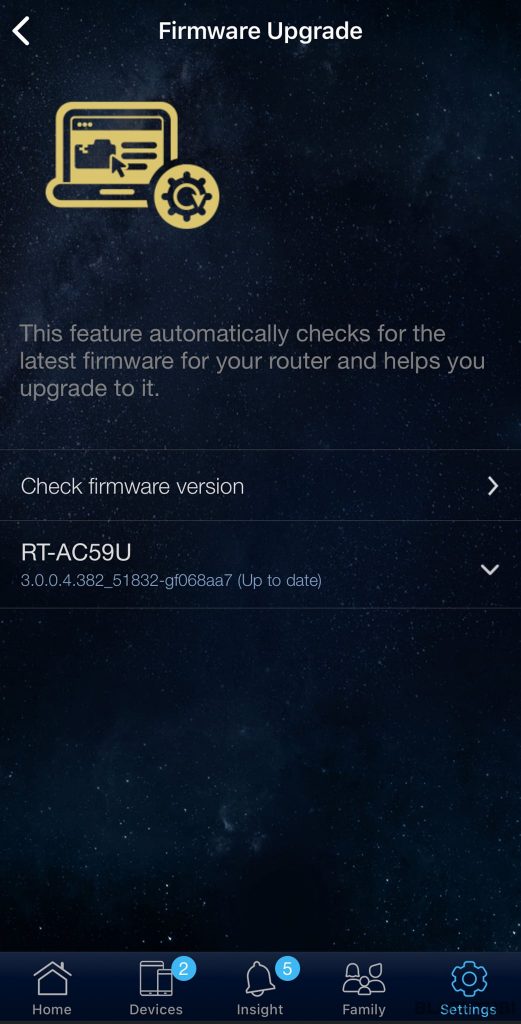
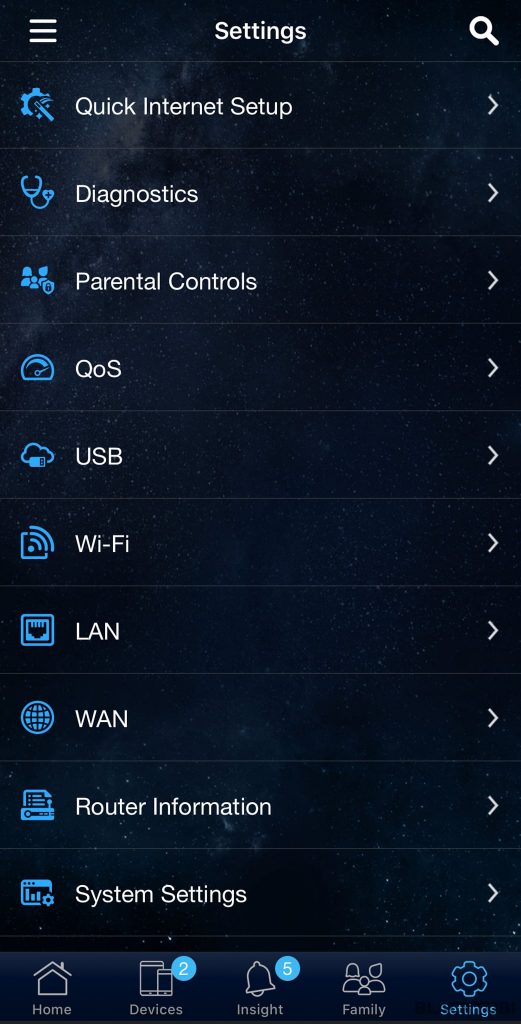
The ASUS Router app is recently updated with improved user interface and features. You can now do more configurations on the app without using the web interface. I think mo
USB File Sharing
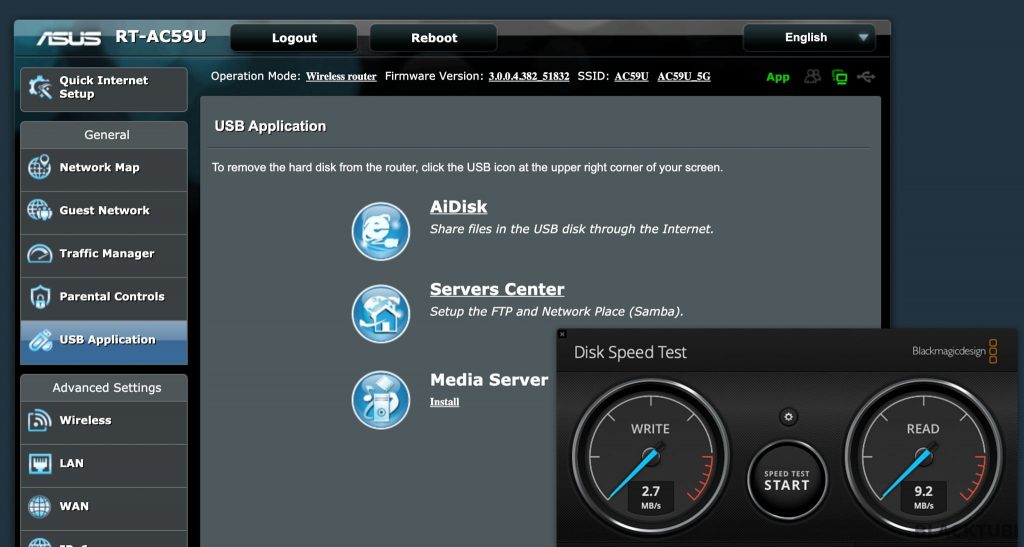
The USB port can be used to share files on the network either on a USB drive or an external hard drive. We used it to share files from a USB external hard drive and see what is the speed it can get.
Closing Thoughts

ASUS RT-AC59U is a great router with decent WiFi performance and a strong set of features. It is easy to setup and very user friendly to configure. The firmware and WiFi connection is also very stable and definitely a good improvement from the ISP provided router. It is now available for sale at RM369.

ASUS RT-AC59U
8.5
Tubi Rating
Good Stuff
- Easy to setup
- Plenty of function
- Good Stability
Bad Stuff
- Don’t support 4G modem

Which is better? Asus RT-AC59U or Archer C80? I am stuck between two. I have read that TP Link has to be restarted many times and stability is better in Asus but the 5 Ghz speed is better in C80? Please advice.
Archer C80 is superior. So far the C80 has been stable in our test.
Hello friend, thanks for the review. Could you make a comparison with the Xiaomi AX1800? Thank you.
Xiaomi AX1800 is definitely better than this.
Thanks for the feedback. I saw some rumors saying that the AX1800 can use weaker radios for 2.4 and 5ghz networks. And the focus would only be on the AX network. In short: Whoever is going to use it for 2.4 and 5ghz, it wouldn’t have much difference to the other routers on the market. Is it true?
That is just pure BS. Any AX1800 router in the market will destroy ASUS RT-AC59U in terms of performance.
Hi, between Archer A6 and this RT AC59U, which one is better? The A6 in my country is $50, while AC59U is $120, is it worth the price differences? My ISP plan is up to 250mbps, and I plan to use the router for my home (2 stories, 160m2) for 8 devices (4 smartphones, 1 smart tv, 1 PS4, 1 PC Gaming, and 1 Nintendo Switch). I really need the router to provide minimum lag, as my current router from ISP the TP LINK EN020 F5 is very horrible in terms of gaming. Also do you know brand name Tenda?… Read more »
If you have Archer C80 in your country, consider that.
Hi I have buy thr c80, it is available in my country and the spec is very good. Thank you for the recommendation. However, I can’t seem to hit my maximum 250mbps ISP plan, it was always in around 200mbps.
Do you know why is that and how to fix it?
Perhaps it is due to the device you use as well.
This (AC59U) and Asus AC1200+ are priced exactly the same in my country; which is a better choice between the two? I’ll be using it mainly for FPS gaming so I need the one without lag issues.
RT-AC59U is a better choice.
which is better AC59U or AC1300UHP?
More or less the same.
Which is better: Asus RT-AC59U or RT-AX56U?
RT-AX56U.
im deciding between RT-AC59U and RT-AC58U, which is better for use on streamyx 8mbps and gigalan on samba to 4k tv.
Get the newer RT-AC59U.
Archer C6 or ASUS RT-AC59U? Wifi 5ghz range
Pretty much the same.
Asus RT-AC59U costs 1.5x more than Archer A6 in my country. Is it 1.5 times better? Which one should I get for 2 floors home with ~8 devices connected.
The only difference is the USB port on the ASUS. They perform pretty similarly apart from that.
In theory, would this router be good for a 140m² home, 200GB internet, with up to 16 connected devices? Great review, grateful for the attention.
Yup, should be fine for 150m2.
Hi
Can you compare it to the Tp Link Archer A9?
Thanks
TP-Link Archer A9 WiFi performance is better than this router.
TP-Link Archer A9 cannot support “OpenVPN Client” connections
The Asus supports it and even has dual WAN
Yup, the Archer A9 definitely have better WiFi from the Qualcomm QCA9984 3×3 radio. It really depends on what is the requirements.
Hi there, which of these 2 routers would you recommend and why ?
Asus AC1300UHP or Asus AC59U
Thanks in advance
The RT-AC59U is a newer router and likely to receive more firmware updates in the future.
Compare to RT-AC1300UHP, the flash memory and RAM, is much lower. Any idea cause I noticed beer router model have lower memory?
It’s going to be a tie comparing to the RT-AC1300UHP which has a different set of advantage.
I just bought the Asus RT-AC66U B1 model this morning and only saw about this new RT-AC59U an hour later. I wonder whether i made i good choice by choosing the older model over this new one.
The RT-AC66U B1 performs better than this RT-AC59U.