
ASUS brand new RT-AX1800HP is a ASUS’ first Wi-Fi 6 high power wireless router. It comes with 4 high-gain antennas and a powerful Wi-Fi amplifier for stronger Wi-Fi coverage than other Wi-Fi 6 routers within the same segment. It also comes with a quad-core CPU for a high performance Wi-Fi network.
From first glance, the antennas on the RT-AX1800HP is longer than other Wi-Fi 6 routers. The length of the antennas are almost double the length of the antenna on the ASUS RT-AX55 and RT-AX53U. ASUS told us the antennas on the RT-AX1800HP are having higher gain than other routers in the same segment.

Without reading further, I can tell you that the signal on the RT-AX1800HP is definitely stronger than other Wi-Fi 6 routers in the same segment. The high gain antennas are definitely more effective in penetrating walls and providing a more stable Wi-Fi coverage on your property.
WiFi Performance Test

I tested the Wi-Fi performance of the RT-AX1800HP in my property at different spots over varying amount of walls. The goal is mainly to compare the Wi-Fi performance and whether the Wi-Fi signal is actually stronger on the RT-AX1800HP.
- Point A = directly in front of the router
- Point B = 2 walls from the router to the test device
- Point C = 3 walls from the router to the test device
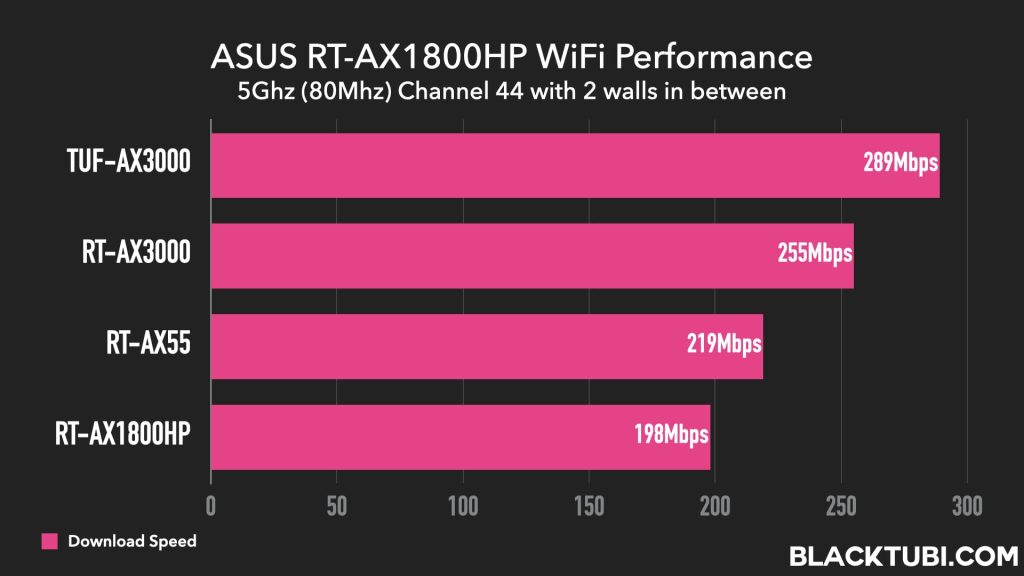
On point A and point B, the RT-AX1800HP showing great Wi-Fi performance similar to other Wi-Fi 6 AX1800 routers in the market. I can easily get over 700Mbps if I am standing right in front of the router and dropping to slightly less than 200Mbps on Point B after 2 walls.
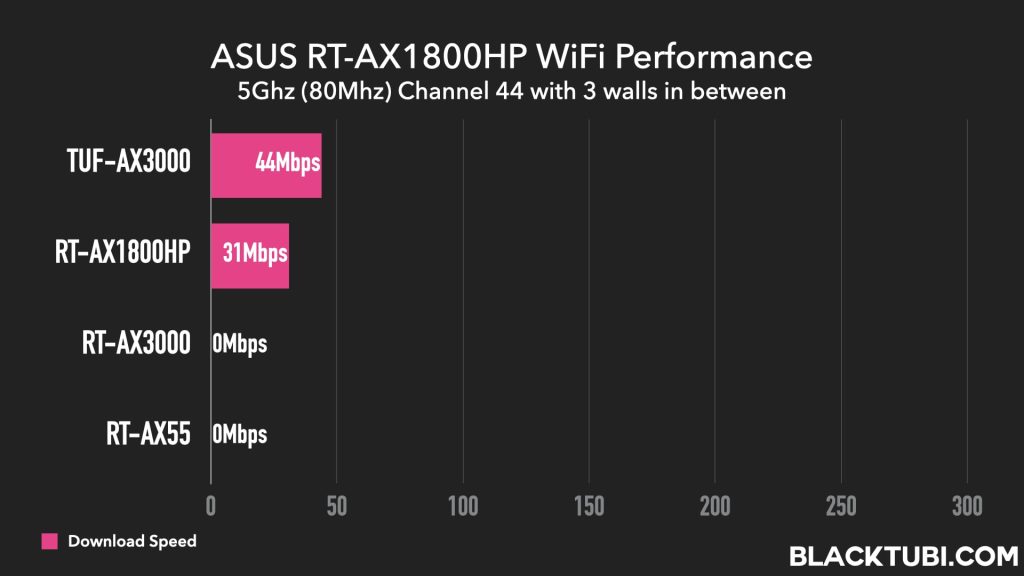
It gets interesting at point C as I can no longer connect to the Wi-Fi network of the ASUS RT-AX55 and RT-AX3000. However, the RT-AX1800HP is still able to remain connected with a usable speed of 30Mbps. That’s still good enough for 4K YouTube streaming and casual browsing.
Hardware and Specs

Powering the RT-AX1800HP is a Mediatek based quad-core SoC. It comes with 4 Gigabit Ethernet LAN ports with a single Gigabit WAN port. For Malaysian users, the RT-AX1800HP can work with all local ISPs including Unifi, DiGi Fibre, Maxis Fibre and more.
Setting up the RT-AX1800HP is very simple as it can be done easily on the ASUS Router app. However, I need to update the firmware of the router before it can connect to the Internet. ASUS told me the firmware right out of the box might not be compatible with some fiber modem provided in Malaysia.
If you stay in a bigger property, you might want to add a few other ASUS routers at your home. ASUS’ AiMesh technology allow you to easily link several unit of other AiMesh routers wirelessly to form a mesh Wi-Fi network. This can combine the power of several routers to provide an even stronger Wi-Fi coverage.
ASUSWRT Features
The features on the RT-AX1800HP is pretty much identical as the RT-AX55. It comes with the same AiProtection classic functions which provide an antivirus firewall feature to protect your network and a basic parental control function that provide usage time limitation schedule.
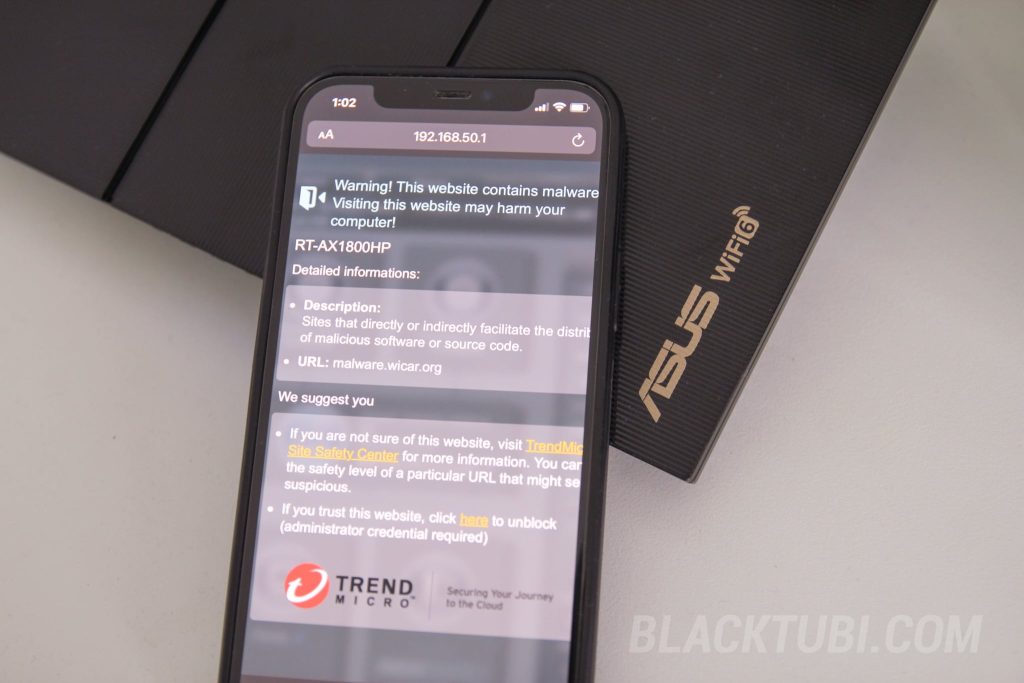
AiProtection classic can prevent devices connected to the router from acessing website containing harmful or malicious content. That included malware infected website and known scam pages. It does work pretty well in our test, blocking the website that I used to test such feature on router.
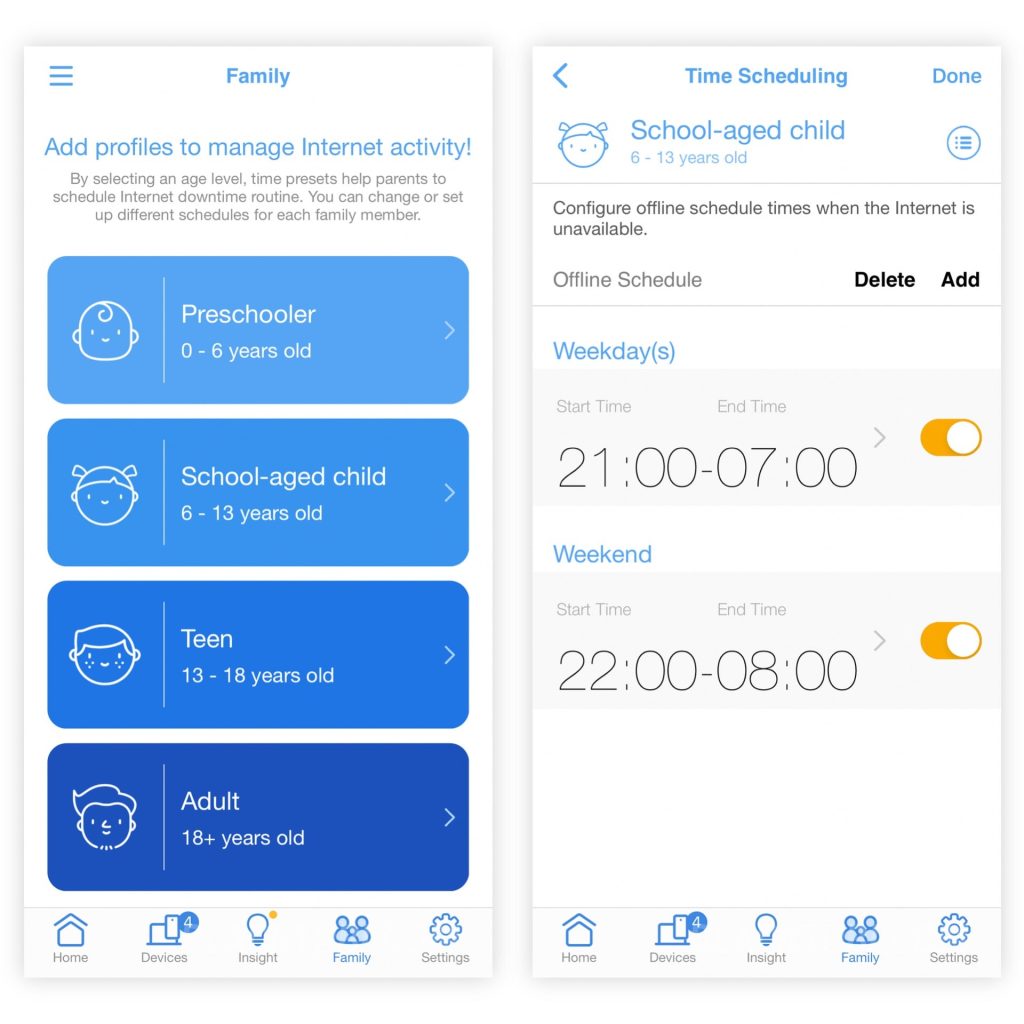
The AiProtection parental control is just a simple time usage limitation that include daily usage limit and the Internet scheduling function. You can configure several online usage time schedule for selected devices on the network. However, it doesn’t come with any sort of content filtration or content blocking function.
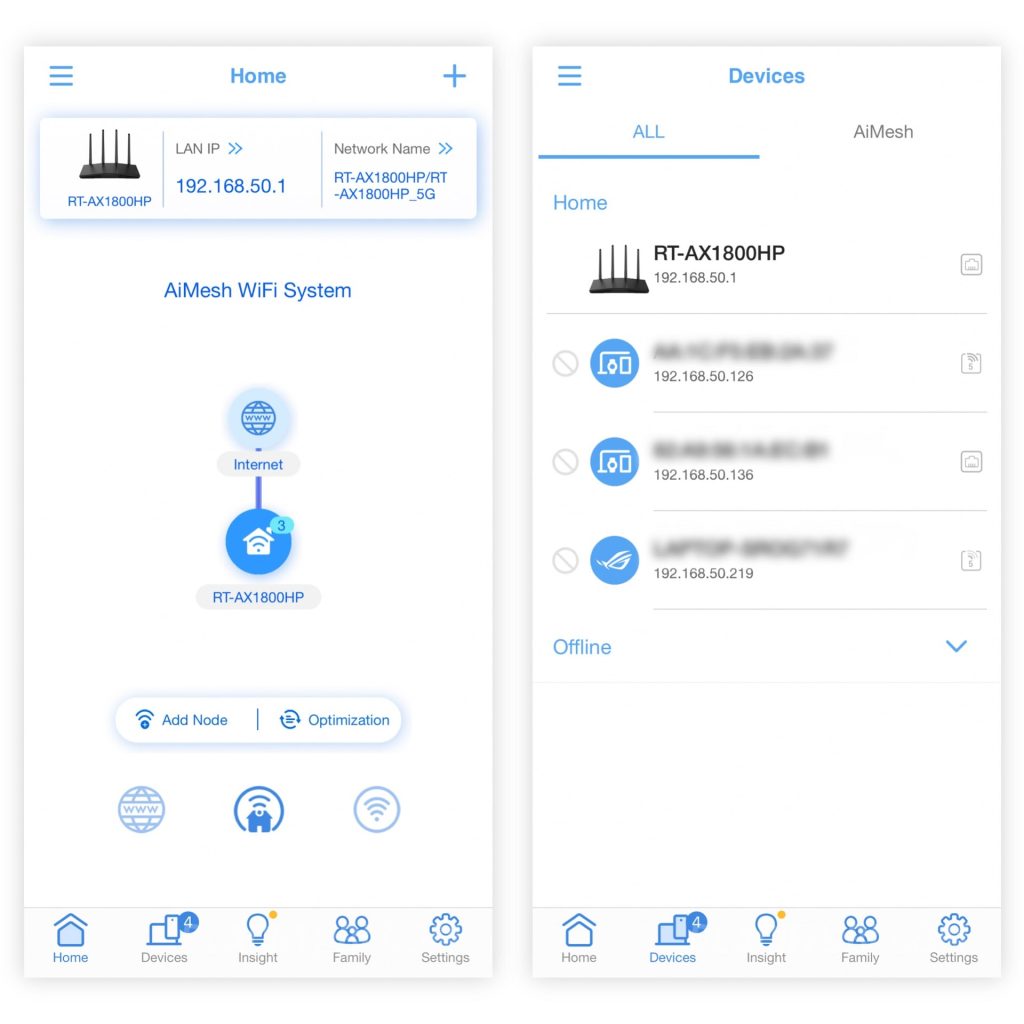
I also liked the simplicity of ASUS Router app , with a clear view on connected WiFi devices and their current network speed. It’s also possible to quickly block connected devices and configure speed limit for selected devices on the app. The app also supported remote management with ASUS free DDNS service.
The RT-AX1800HP support the following ASUSWRT advanced features:
- Connected device speed limitation
- Guest WiFi speed limitation
- VPN server and client on router
- Repeater mode and wireless bridge mode
- Network traffic monitoring
Closing Thoughts

If you are looking for an affordable Wi-Fi 6 router with strong signal strength, ASUS RT-AX1800HP is the one to look for. It’s not the fastest router out there but it can provide a strong signal and great wall penetration due to the high gain antennas and high power WiFi radio.
Comparing to ASUS’ own RT-AX55, the RT-AX1800HP has a stronger Wi-Fi coverage. However, the former is slightly faster which will be important if you plan to use ASUSWRT features or VPN on the router. However, if you only need a stronger Wi-Fi coverage and a better speed than your current router, get the RT-AX1800HP.

ASUS RT-AX1800HP
8.2
Tubi Rating
pros
- Lifetime AiProtection security updates
- Strong WiFi coverage signal
- Expandable with AiMesh technology
cons
- No content filtration parental control

Which one is best for gaming and download speed? Tp link c6 version 4 or Asus RT Ax1800hp. Please tell me honestly.
The RT-AX1800HP will be better as it is a Wi-Fi 6 product. The Archer C6 is still a Wireless AC or Wi-Fi 6 product.
Hello please help to take decision. Tp link archer c6 version 4 or Asus RT AX1800hp which one will be best for pubg mobile gaming. Please tell me, i am really confused. Which router will be best for gaming between two routers.
The RT-AX1800HP supports Wi-Fi 6 so it will be a better choice than the Archer C6.
Does this have mesh ? I am using RT55 and need to extend the range to upper floor.
Yes you can link it with your RT-AX55.
how come no USB port ?
ASUS probably figured that not much people are using them. USB performance on budget models like this is normally barely usable as well.
How much coverage u get from this router?
The coverage is subjective and it depends on placement. But I would say it is slightly better than other Wi-Fi 6 AX1800 routers in the market that I’ve tested. Surprisingly, ASUS’ own RT-AX56U is better than this router but that model is more expensive as well. However, if coverage is required, I will suggest invest in a good mesh system.
Some source say Asus rt ax1800hp have 9dbi antenna that is tru?
Not really sure what’s the actual gain of the antenna but ASUS told me they are high gain antennas.
And ax1800hp and ax53u have same performance?
The signal strength of RT-AX1800HP is better than RT-AX53U.
Hi blacktubi, i was reading another review from Ohsem for the asus rt-ax1800hp. They mentioned the ax1800hp runs warm after long use. Did you notice this?
Malaysia is hot year round. And i am going to be using this in a non aircon environment. Would you recommend the ax1800hp?
I don’t think the heat is a huge concern with the RT-AX1800HP. I am using another router that’s way warmer than the RT-AX1800HP and it works alright in a non airconditioned space.
What is the different between RT AX1800S vs RT AX1800HP ?
I don’t have the RT-AX1800S in my region but based on specifications, it looks like it is using a low power ampliefier (Wi-Fi FEM) unlike the RT-AX1800HP.
Just wanted to say thank you for all your reviews. Just decided to pick this up for the family home today.
Wasn’t sure whether to go for this or a similarly priced TP-Link archer but the ASUS brand and the easy mesh expansion option sold me.
You’re welcome. Both ASUS and TP-Link are solid choices and they come with their own pros and cons.
Regarding your wifi performance test, you normally describe it as “with 2 walls in between”. Is your placing and distance reasonably consistent when doing the test with different routers?
Are the wifi performance results comparable across the different routers you have tested? TQ
The environment is consistent with all products unless specifically mentioned. But, do bear in mind there are external factors such as the interference of WiFi channel from neighbors which I cannot control. I always update my Wi-Fi driver and firmware driver to the latest version at the time of testing as well.
Max throughput u get?
If I remember correctly, it’s only slightly over 800Mbps.
which router would you suggest for hotel floor that can penetrate fire door and toilets and also cover certain blindspot ?
I will recommend using SME grade Wi-Fi access points in every room.
Hi there, I’m torn between RT-AX1800HP and TP-Link AX72, with unifi 300mbps and living in double storage, which router will you recommend? Router will place at second floor, currently using DIR-842 with two deco E4, the coverage and speed seems not enough in some area, will a decent router able to fix it? Thanks
I will advise to just replace them full mesh WiFi system. Get 2 units of RT-AX1800HP and replace the DIR-842 and Deco E4.