
If you are looking for a 5G supported router, the new Deco X50-5G from TP-Link is one of the few models available in the market. It’s able to support 5G network with download speed up to 3.5Gbps. For wireless connectivity, it comes with Wi-Fi 6 capability with speed up to AX3000.
The Deco X50-5G features a familiar design borrowed from the Deco X90. Its minimalist design with a matte white color would allow it to blend into most interior designs easily. That’s really important as the router shouldn’t be enclosed in a cabinet to ensure it can receive a strong 5G coverage.
Deco X50-5G Performance
I’m testing the Deco X50-5G in my apartment with just mediocre 5G coverage. For reference, I am getting around 2 bars of 5G coverage with speed ranging from 200-400Mbps on my iPhone. When using the same SIM card on the Deco X50-5G, it’s able to obtain full bars as indicated on the Deco app.

That’s probably due to the stronger antennas on the Deco X50-5G as a dedicated modem is not subject to the same power and thermal limits on a smartphone. The 5G performance on the Deco X50-5G is outstanding with speed exceeding 500Mbps even when I’m using it indoor at my apartment.
The most notable difference is the consistency and the stability of the 5G performance compared to my iPhone. The Deco X50-5G is able to sustain high speed continuously even when I am downloading larger files. I do not encounter any overheat or speed degradation despite continuous heavy usage.
Deco X50-5G Hardware

The Deco X50-5G is powered by Qualcomm’s Snapdragon X62 5G modem with an active cooling fan. I found that the fan isn’t running most of the time unless when I am downloading huge files. Even when the fan is in operation, the noise level is minimal and barely noticeable unless I’m standing beside the router.

The Deco X50-5G comes with a Nano SIM card slot located on the bottom of the router. For those seeking for a stronger cellular signal, it’s possible to connect an external 4G or 5G antenna to the router. Another noteworthy feature is the inclusion of 3 Ethernet LAN ports with one of them being 2.5G capable.

Regarding its networking capabilities, the Deco X50-5G supports dual-band Wi-Fi 6 up to AX3000. The Wi-Fi coverage is decent and it’s sufficient to handle the performance of a typical 5G network that doesn’t get much faster than 500-600Mbps most of the time.
Supported 5G network
The Deco X50-5G does support the DNB’s 5G network in Malaysia. It’s working flawlessly with great 5G performance when I’m testing it with a Yes 5G and a Celcom SIM card. I do not try it with a DiGi SIM card but it should be able to function since they are running on the DNB’s 5G network as well.

In order to use your SIM card on the Deco X50-5G, you’ll need to ensure you have a hotspot plan as a 5G modem will always use the hotspot data allocation. If you’re buying a new SIM card, you might need to insert the SIM card on any phone to perform activation before using it on a 5G modem.
While being a 5G router, the Deco X50-5G is backwards compatible with 4G or even 3G network as well. I’m able to use my Maxis 4G SIM card on the router without any additional configuration needed. It’s also able to seamlessly switch between 4G and 5G network based on network conditions.
Expanding the coverage
Since the Deco X50-5G is a mesh Wi-Fi gateway, it’s able to integrate with other Deco mesh Wi-Fi products to expand Wi-Fi coverage wirelessly. I’ve linked it with 2 units of Deco X50 and it works seamlessly with great performance without having to connect the mesh nodes with Ethernet cable.
Performance-wise, I achieved nearly identical 5G speeds when connected to the mesh node. However, the performance will depend on the model of the mesh node you’re using. I experienced no significant speed drops when using it with the Deco X50 model with a similar Wi-Fi 6 AX3000 specification.
Apps and Features
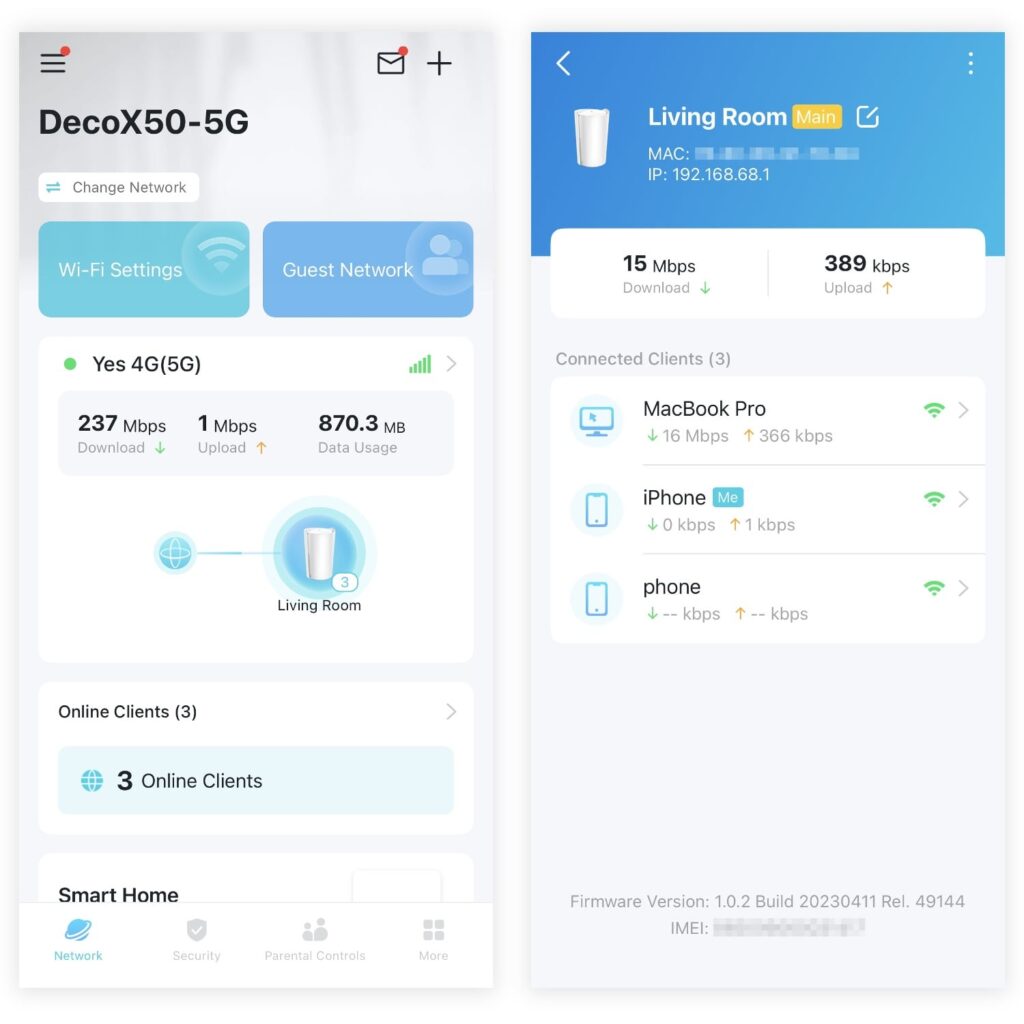
TP-Link Deco X50-5G is managed solely via the TP-Link Deco app. It’s really easy to setup the system as it involves just plugging in the SIM card and configuring the Wi-Fi name and password on the Deco app. The app will show the network condition and the list of connected devices in a user-friendly manner.
As for security, the Deco X50-5G comes with the TP-Link HomeShield security and parental control suite. It’s able to block websites based on categories for selected devices. There’s also a monthly subscription option which added other advanced parental control features like analytics and time usage limitation.
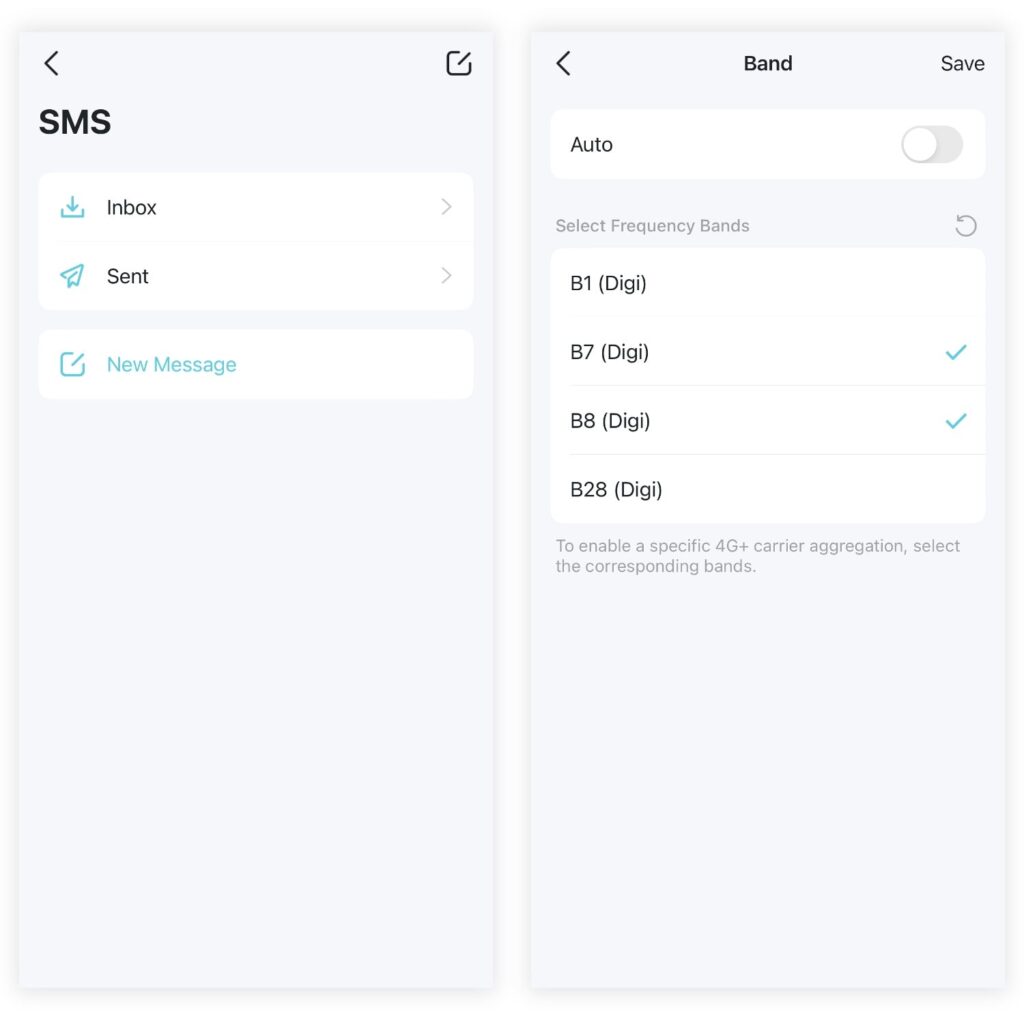
Notably, the Deco X50-5G allows you to lock your modem to specific 4G or 5G bands. Although the router will connect to the strongest cell tower by default, you can manually select the network band, which might be beneficial if you’re in a congested location with multiple cell towers.
One highly practical feature of the Deco app is the ability to send and receive SMS messages on the SIM card. This function is particularly useful for receiving SMS authentication codes. The app also enables you to configure data usage limits and receive data usage warnings.
Closing Thoughts

TP-Link Deco X50-5G is an excellent 5G modem router with outstanding 5G performance and great Wi-Fi coverage. Since it’s part of the Deco family, it’s able to wirelessly link with other Deco products to expand the Wi-Fi coverage when using it in a larger property.
The polished Deco app further enhances the user-experience when using the product with several handy features like remote management and band locking. If you’re looking for a 5G modem router, the Deco X50-5G is certainly worth a look if you can accept the price of RM1299.

TP-Link Deco X50-5G
8.5
Tubi Rating
pros
- Excellent 5G performance and strong coverage
- Able to manually select frequency band and support for external antenna
- Built-in mesh feature for easy coverage expansion
cons
- Monthly subscription required to get more features from HomeShield Pro
- Setup of the system can only be done on the Deco app

How does the x50-5g compare with be65-5g (or other 5G router)?
What are the current best option with 5G for home-office?
I have not tested the BE65-5G but it will be a better product based on specifications.
Hi. this router got remote access function? e.g I’m able to restart/reboot/etc the router while I’m outside? Thanks.
Yup, as long as your router is online, you can access it on the Deco app. No complicated port forwarding required.
Can this works with Unifi/Maxis Fiber as main or backup Internet? Thank you.
Yes it works with Unifi / Maxis Fibre
Good review, thanks. Do u think adding external 5G antenna will increase the coverage ? If so, any antenna buying guide?
Yup, you can definitely add antennas to boost the 5G reception.
Your review was informative, thank you. Could you please share whether, during your usage, the router ever experienced difficulty connecting to a 5G network, necessitating manual log-in? I’ve come across instances where some routers occasionally lose connection, requiring user intervention. Could you also kindly provide feedback into the signal strength throughout your property? Was the speed noticeably weaker in certain rooms, or did it maintain an ok level across the entire property?
The 5G modem on the Deco X50-5G is pretty stable in my testing. However, this will ultimately depends on your carrier network and signal condition as well. Since the Deco X50-5G comes with active cooling, this should address the stability issues especially on cheaper products without any active cooling.
Tested X50-5G with Celcom at Outdoor Front Gate, only 4G+ Signal. Hopeless. Maxis and YES – 5G Signal. Checked with Service Center, they are so DUMB to understand, asked to reset X50-5G.
That must be something really strange with Celcom if both your Maxis and YES is getting 5G signal. All of them should be having the exact same 5G network by DNB.
Hi, can you make comparison between this two model Deco x50 5g vs NV510V 5g? also which one the latest model?
Thank you.
They come out from pretty much the same time and the only difference is the firmware, VOIP port and also NX510V is fanless.
Both NX510V and X50-5g are using the same platform Snapdragon X62 5G modem and Qualcomm Networking Pro 600?
They should be the same according to my source at TP-Link
Hi,
I was wondering if this works with Umobile U Home 5G?
Or does this router only takes the interent from Sim cards that have Hotspot Data?
It should work with U Home 5G as it is a Home Broadband product. But you should check with Umobile for the final answer.
Can the 3 ethernet LAN port connect to PC to get Internet access for the PC?
Yes you can use them as LAN ports to connect to your devices.
Does it support Lock 4G/5G Bands ?
The picture you attached only shows 4 Bands for 4G ,and according to my search on Google the router supports more than 4 bands.?
Yes it will let you to lock 4G and 5G bands. It will only show the detected bands.
Thank You
what about signal information show?
like:
RSRP-4G/5G
RSRQ-4G/5G
SINR-4G/5G
PCI-4G/5G
CELL ID-4G/5G
CA Bands-4G/5G
Bandwidth For Primary 4G/5G Bands and CA Bands
This is important for any user of a 4G/5G router!
I no longer have the Deco X50-5G with me so I wouldn’t be able to doubel check. It does show the signal strength in value but I couldn’t remember whether it will show the specific RSRP RSRQ and SINR. It does not show the CELL ID for sure. As for CA bands, yes it will be indicated when it’s active.
Yes, you have to read those info in Deco app
Under “Internet” option, there are:
Band
RSRP
RSRQ
SNR
And you can press “Additional Information” at bottom to show more info on:
QENG
QCAINFO
Hello may i know the area you are testing for the 5G network? And does this router has strong ler 5G reception compared to S23 Ultra?
I don’t have a S23 Ultra but it does seem to perform better than my iPhone 12. I am testing it indoor with average coverage. I believe it should be able to reach Gigabit speed if tested outdoor.
Any idea what chipset are they using for this model?
It comes with Qualcomm Snapdragon X62 5G modem and Qualcomm Networking Pro 600 Platform for the router.
hi, where u get the info x50-5g is using x62 5g modem and pro 600 platform?
Got the info from TP-Link.
Hi, any idea when this unit will be available in Malaysia? i cant seem to find this online anywhere. Thanks!
Hello Zul, TP-Link will be selling it in Malaysia soon.
Hi. Any external antenna that you would recommend using? Thanks for the reply
I do not have any experience with 5G antennas, you can try to shop around for antennas that support 3.5GHz (our 5G band in Malaysia).