
Mercusys AC12G is another budget wireless router you can buy right now. For those of you that do not know, Mercusys is a brand owned by TP-Link. At a price of RM169, the Mercusys AC12G is extremely affordable and probably the cheapest AC1200 wireless router you can buy in the market today.
Mercusys AC12G features Wireless AC1200 dual-band with 4 external antennas. It can support up to 867Mbps on the 5Ghz band and up to 300Mbps on the 2.4Ghz band. There are 3 Gigabit Ethernet LAN ports and a single Gigabit Ethernet WAN port.
Hardware and Specs
- Mediatek MT7620A CPU
- 8MB Flash and 64MB RAM
- Wireless AC1200
- 5Ghz Wireless AC 2×2 up to 867Mbps
- 2.4Ghz Wirless N 2×2 up to 300Mbps
- 3 Gigabit Ethernet LAN port + 1 Gigabit Ethernet WAN port
- Unifi, HyppTV, Maxis, TIME supported

Mercusys AC12G comes in a black design with 4 status LED in front. Despite being so cheap, the hardware quality is pretty decent with good build quality and materials used on the router. Mercusys also included 4 external 5dBi high gain antennas on the router.

Despite the claimed speed of up to 867Mbps, this speed is not possible due to noise and signal loss in the real world. The maximum connectivity speed for a WiFi connection is typically around 60% of the claimed link speed.
Mercusys AC12G Setup
Mercusys AC12G is really easy to setup. Just connect the WAN port to your modem. Once this is done, connect to the default WiFi name to setup the router. You can use either a phone or a computer to setup the router.
The default web interface is 192.168.1.1 with a quick setup wizard. If you use Unifi, you can refer to my setup guide here. The HyppTV should be connected to LAN 1.
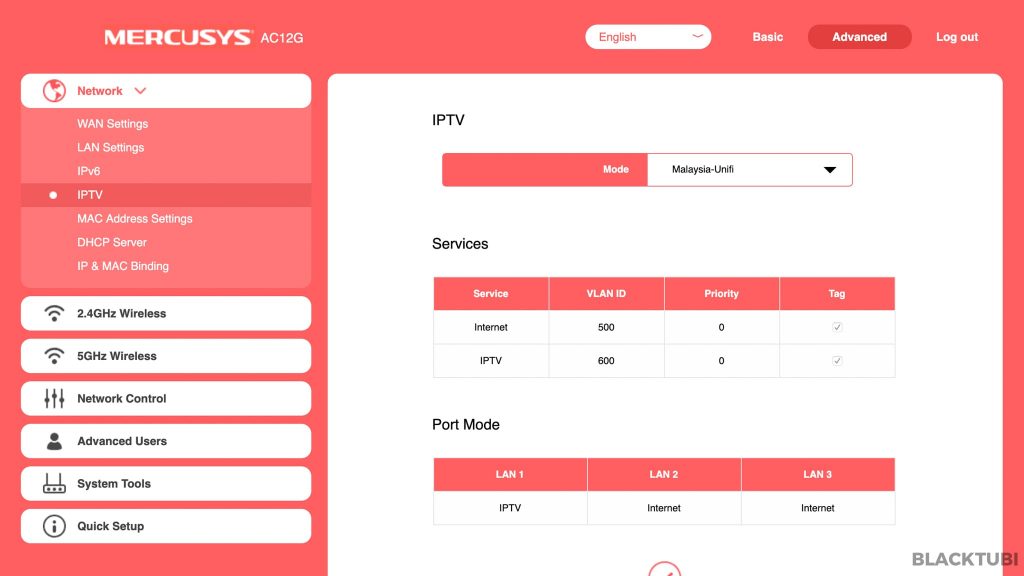
Once the Internet setup is done, the wizard will guide you to setup the WiFi username and password for both 2.4Ghz and 5Ghz. I recommend using different WiFi name so you can manually select which one to connect to.
Firmware and Features
The firmware on the Mercusys AC12G is very basic without much features since this is a really basic wireless router. The main tab let you to see connected devices and change WiFi name and password.
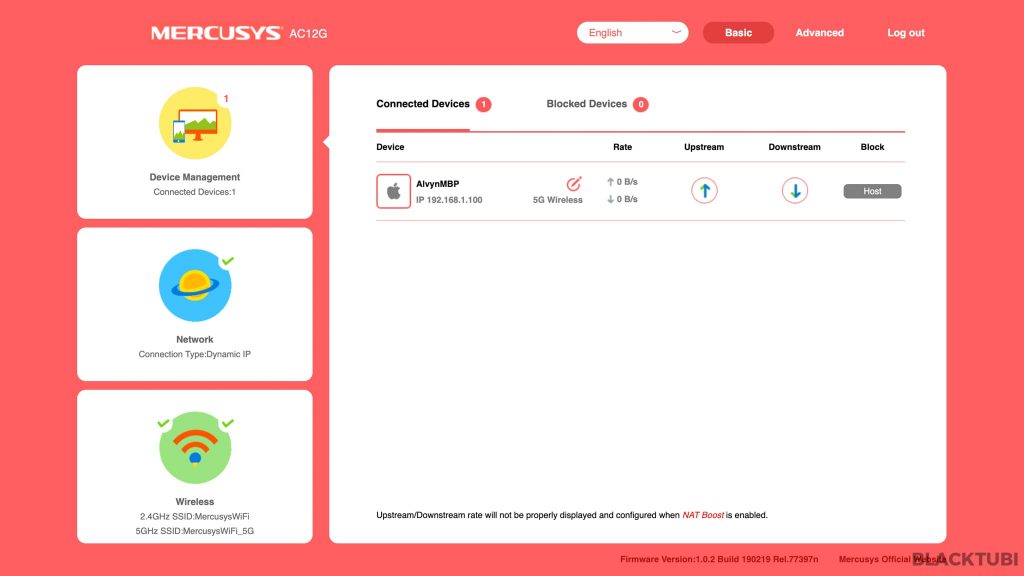
The advanced page come with more features such as IPV6 and the advanced configurations for the WiFi connection. The router also comes with a basic parental control feature to limit the usage time limit for the devices. The NAT Boost feature should always be enabled for the best performance.
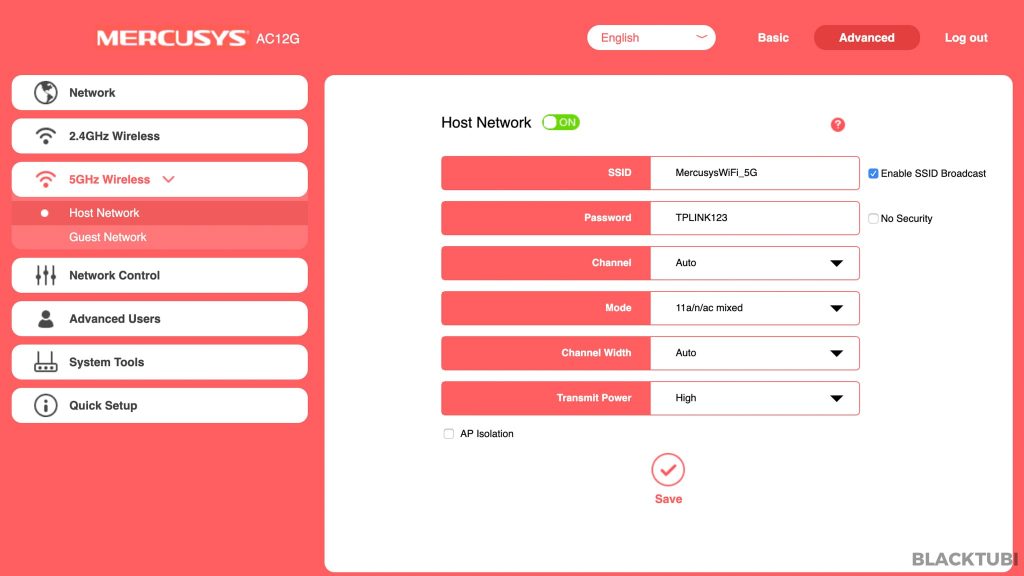
The firmware is very easy to use and navigate around. Although it does not come with an app, the interface work nicely on a phone as well. We recommend updating your firmware to the latest one from Mercusys website here.
WAN Performance
In this test, we will see what is the maximum wired Ethernet speed the CPU of the Mercusys AC12G can handle since Mercusys advertise Gigabit ports on this router. We have no problem reaching up to 850Mbps reliably on a speedtest with no other load on the network.
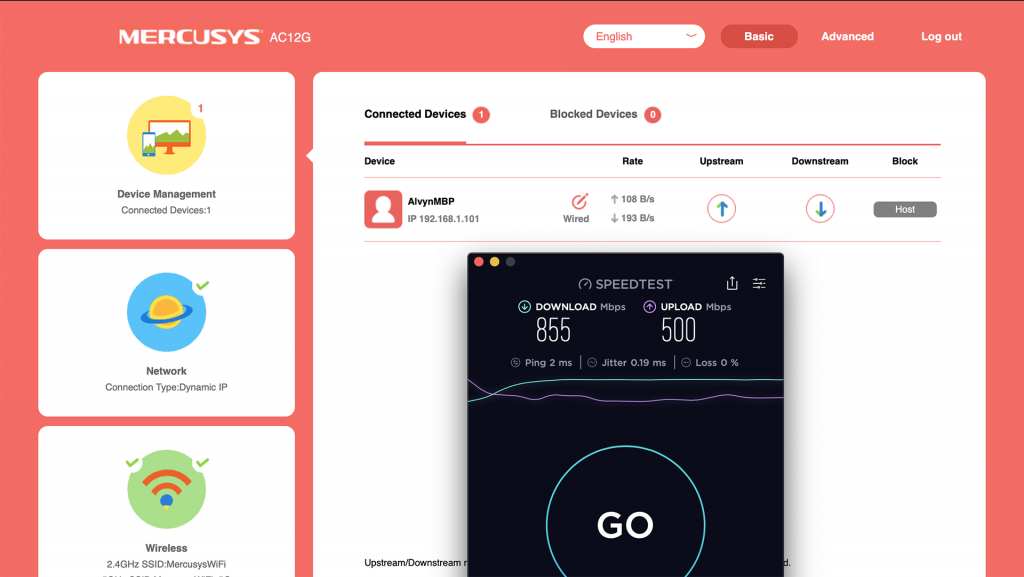
WiFi Speed Testing
We will also be testing the WiFi performance of the Mercusys AC12G using a laptop with a good AC1200 WiFi Adapter. We will test the WiFi speed on speedtest.net with our 1Gbps Internet connection and see what is the fastest speed we can get. The test will be done on the 5Ghz network.
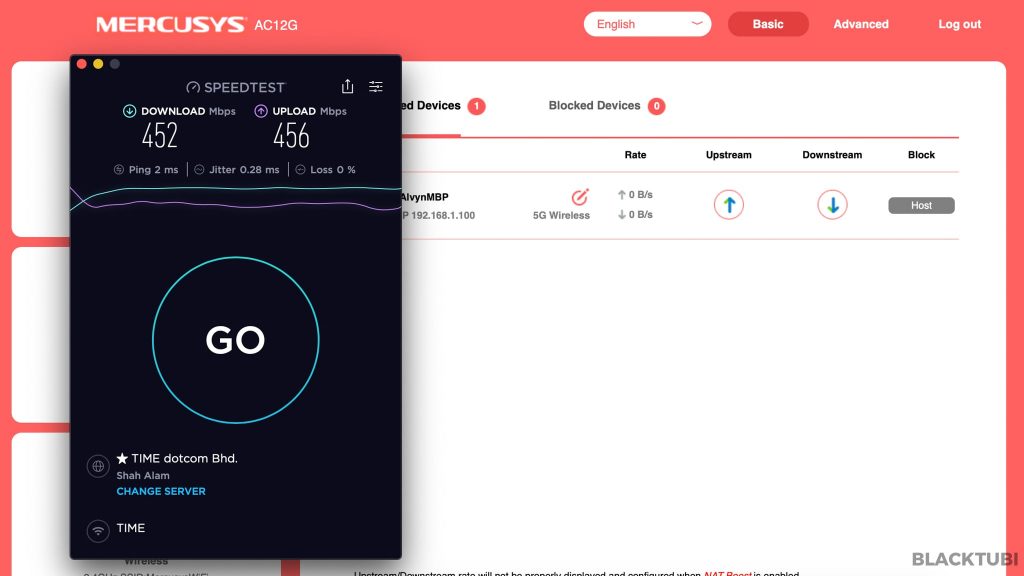
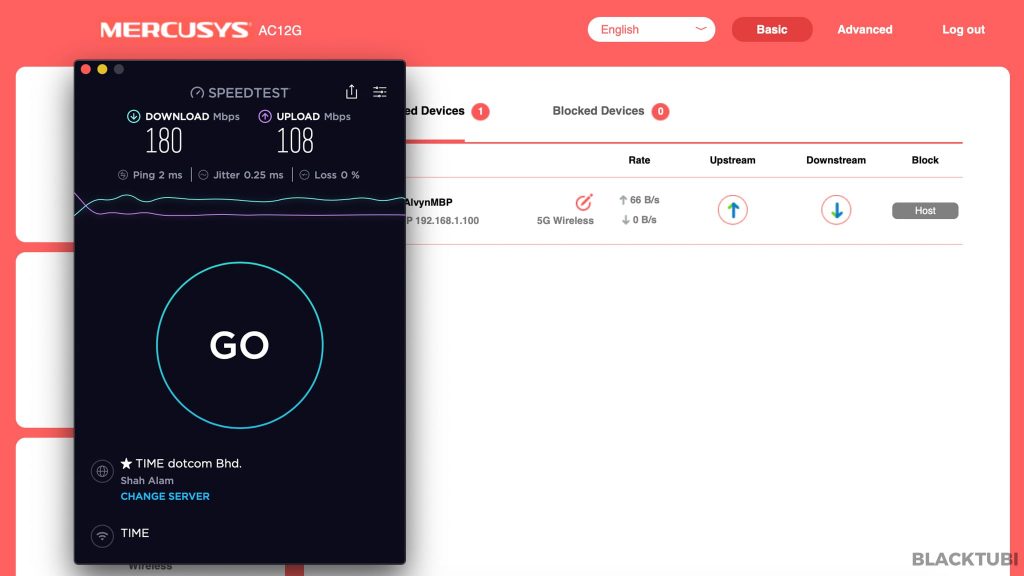
I am actually quite surprised from the result as this is better than I thought. Cheaper AC1200 routers typically perform around the 300Mbps mark but this Mercusys get to a higher 450Mbps download speed. The long distance performance is still respectable at around 180Mbps.
Closing Thoughts

Mercusys AC12G is a great affordable wireless router. It will provide better WiFi speed than the router given by the ISP. The setup process is also really simple and easy. There’s even a 3 years warranty on this router. But, it is a really basic router without any additional features you may find on other more expensive routers.
At just RM1XX, it will be a perfect router if you are still using the ISP router and you are on a really tight budget.

Mercusys AC12G
7.9
Tubi Rating
Good Stuff
- Value for money
- Simple and basic
Bad Stuff
- Basic features

Hi Alvyn,
I’ve followed the steps you mentioned but it’s still not working. Wondering when you called Unifi, do they request for your router’s mac address etc? my router’s error indicates is authentication fails.
They don’t, just make sure you use the right PPPOE username and password from TM. It has to be example@unifi
Hi,
I having issue when after restart router, it is not able to auto connect back to get Unifi.
Maybe my setup is wrong somewhere.
Pls help.
Thanks,
Jon
Make sure you selected the IPTV profile for TM Unifi and make sure you use the right PPPOE username and password.
Hi blacktubi, I’m staying in a condo and currently using the stock router DIR 850L with Time 100Mbps. Been using this router for the past 2 years, 2.4ghz is fine but i find the 5ghz signal a bit too unstable (with occasional signal dropping and high ping during mobile gaming, which is a big no no), thus the 2.4ghz SSID is my default connection. Speedwise i can only get 30mbps on my 2,4ghz while 5ghz is up to 100mbps. Using 2.4ghz seems to be a big underutilization here For my case, would you recommend to change to this router Mercusys… Read more »
If possible, I would recommend you to bump up your budget and get the TP-Link Archer A9 instead. It is much better and stable than the Mercusys AC12G.
Hi Vincent, If you’re only hitting around 30Mbps on 2.4 It would seem that you’re using single channel 20Mhz connection. You can select to force the 40hz Channel width if you select advanced and then go to your 2.4 Ghz connection from the router’s firmware. Don’t leave it on Auto, but hard select 40Mhz. On the auto setting the router will check how congested your Wi-Fi environment is ( how many neighbors etc are also broadcasting, so it will in 99% of the cases detect other networks and thus default to 20Mhz so you overlap as little as possible) When… Read more »
Hi! How are you?
Have you tested the speed at 2.4GHz?
I suggest testing some routers like Tenda AC10, Xiaomi 4 and other models for those with smaller budgets.
For router processors between Mediatek and Realtek, which offers signal quality, stability and speed?
I do not have the Tenda with me currently.
Mediatek typically performs better than Realtek.
Thanks!