
TP-Link Tapo C210 is an improved version of the Tapo C200 which I’ve reviewed before. At first glance, it doesn’t look very different; it still has a motorized pan and tilt camera with speaker and microphone built-in. But, TP-Link improved the camera and this should result in better image quality.
Build quality is really good here thanks to the high quality plastic material. The camera is pretty compact and lightweight. TP-Link hidden the MicroSD card slot which means you need to manually turn the camera up in order to access the slot and the reset button.

Being a WiFi security camera, it will connect to a WiFi network and let you to see the video footage on the Tapo app remotely. You can see what’s happening at home or monitor your pets. There’s also a motion detect alarm function which can be used at a business after working hours as well.
The camera support recording to a MicroSD card or Tapo Care cloud storage service. However, the cloud storage feature will be released soon. TP-Link gave me an early preview of the feature and I will talk more about it once it is released.

According to TP-Link, the maximum recording length is up to 21 days with a 256GB MicroSD card. I will recommend using a high endurance MicroSD card for better stability.
Hardware and Specification
| Video Resolution | 2304×1296 at 15fps, 1080p, 720p |
| WiFi Connectivity | 2.4Ghz Wireless N 1×1 20Mhz |
| MicroSD | Up to 256GB |
| Cloud Storage | Coming Soon |

Inside the box, you’ll find a power adapter and the mouting accesories. The camera can be wall-mounted but drilling will be required. The length of the included power adapter is 5m.

The Tapo C200 is not a weatherproof camera and it doesn’t have any IP rating. I will not endorse using it outdoors but it should be fine as long as it’s shielded from rain or shine.
Excellent Camera Quality
The image quality is significantly enhanced on the new Tapo C210 with a new sensor that supports up to 3MP. While that doesn’t sounds a lot, it’s actually 44% more pixels than a Full HD 1080p IP camera. This results in more detail and clarity in the footage but at an expense of larger files size.

TP-Link will let you to use a smaller recording size down to 720p or 1080p on the app. I added a 300% zoom crop image to compare the image quality.
Night Vision Test

Being an indoor security camera, Tapo C210 has a really good night vision capability which can illuminate up to 10m distance. The camera will automatically switch to night vision mode when the scene is dark. However, when night vision is enabled, the image will be black and white.
Dynamic Range Blind Test
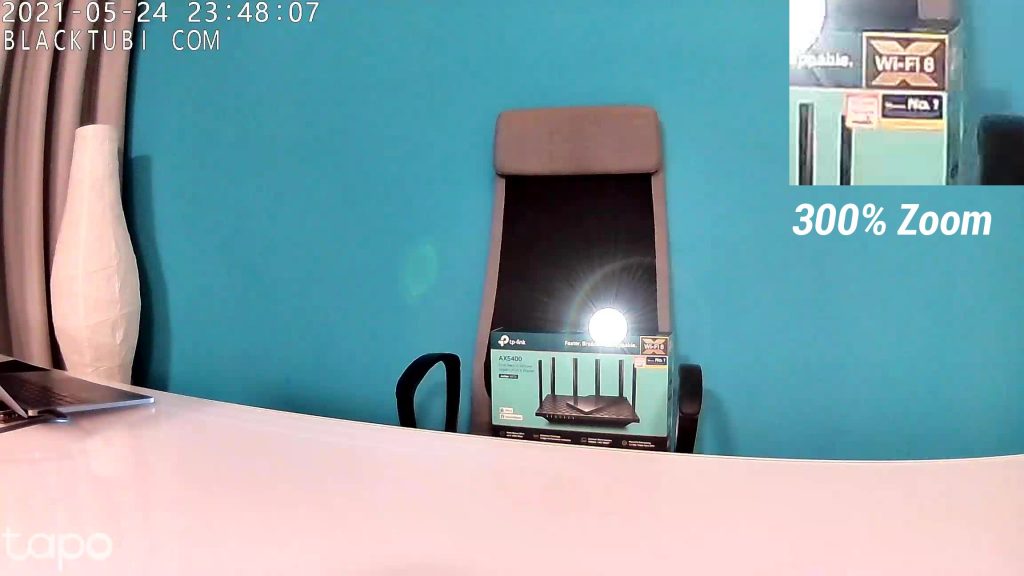

The next image is the blind test on both condition by using a really bright flash light. Tapo C210 seems to be able to compensate for bright light and adjust the exposure for better dynamic range. This will be useful if the camera is facing bright lights constantly.
User-friendly Tapo App
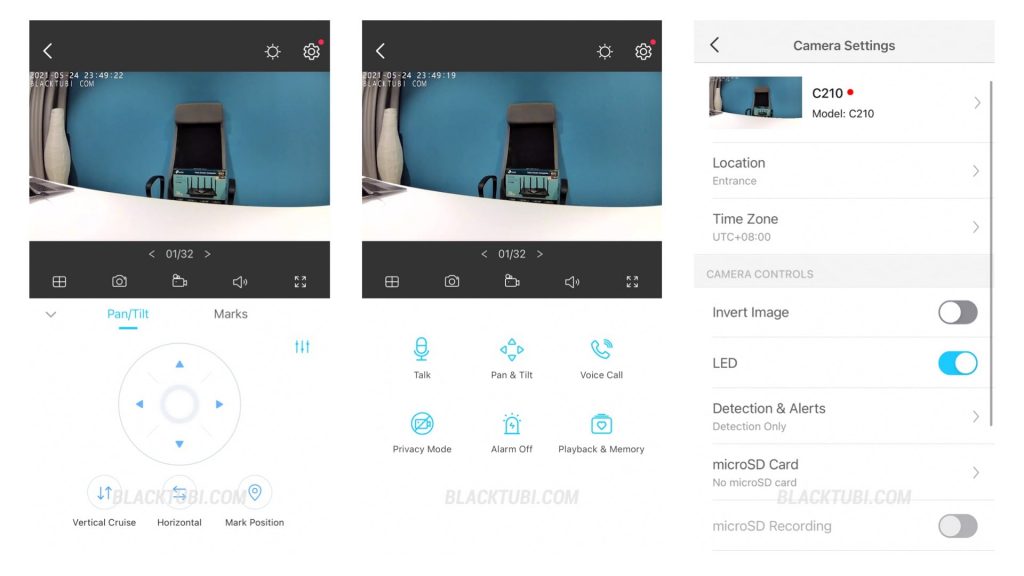
I’ve tried many IP cameras and surprisingly, the Tapo app is certainly one of the best. It loads the video stream quickly even on a slower Internet connection and works with any WiFi routers. The camera pan and tilt angle can be adjusted on the Tapo app remotely as well.
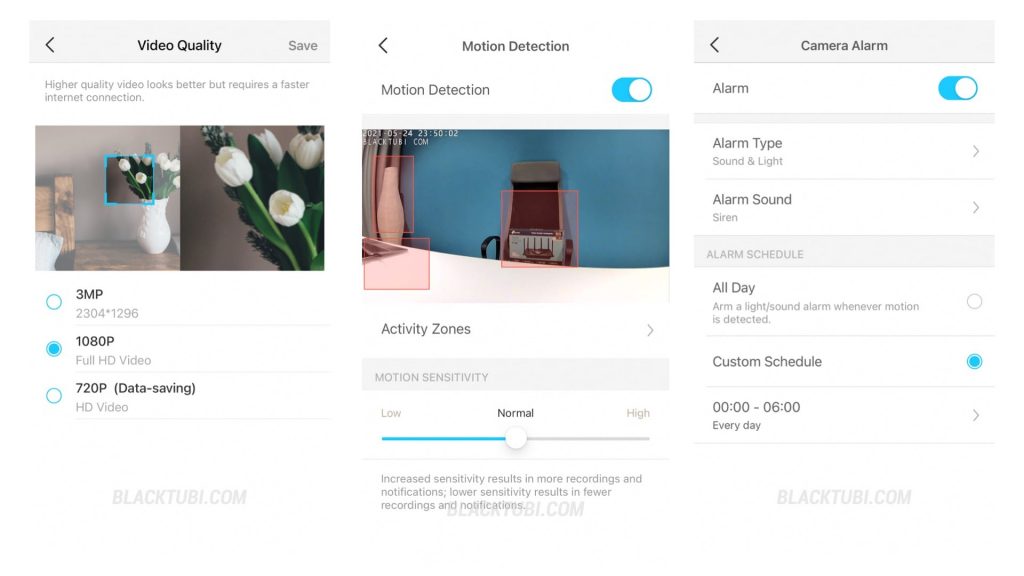
I prefer the built-in motion detection recording rather than continuous recording as it will reduce storage usage significantly. There’s also an alarm feature which willl sound the alarm and send a notification to the app when motion is detected.
Reviewing recorded footage can be done on the app with the timeline feature. The timeline will indicate when motion is detected and the recording can be downloaded. However, since the footage is recorded on the MicroSD card, this will only work when the camera is connected to the Internet.
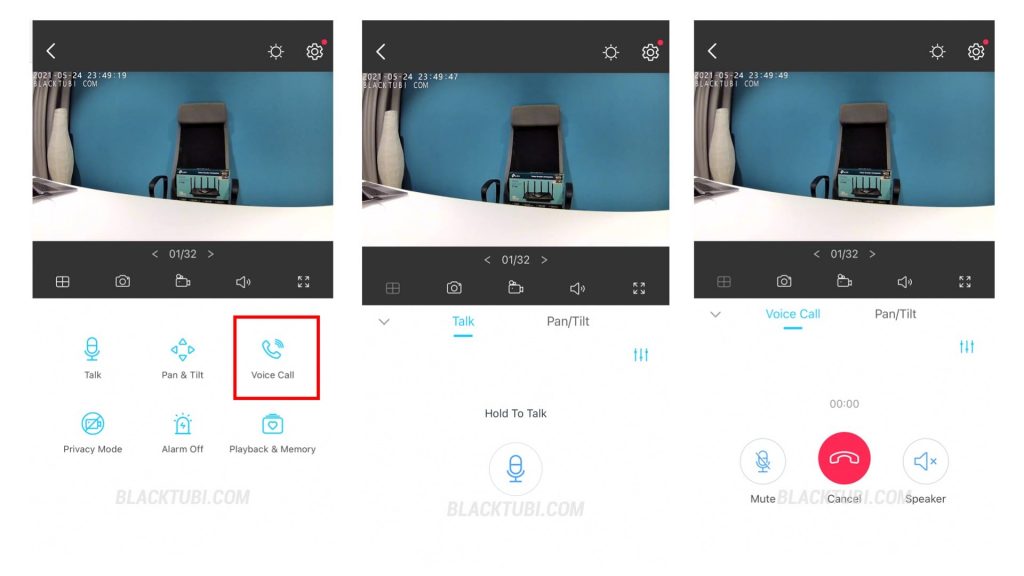
Tapo C210 is also a really good baby monitor or pet monitor. It will let you to listen to the camera in real-time and send your voice with the built-in speaker and microphone. In fact, the audio quality is surprisingly good compared to other security cameras that I have tried.
Security and privacy is an important factor here. The app service is hosted on Amazon AWS service. Besides, the camera connection is encrypted and secured with your own TP-Link ID. There’s also a privacy mode which will disable all recording and remote viewing function when enabled.
Lastly, the Tapo C200 will only works with the Tapo app for Android or iOS devices. Although TP-Link offers ONVIF support, there’s no easy way to view the stream on a PC computer. This is why the Tapo app is so good as the app is the only way to view the camera stream.
Closing Thoughts

There’s really nothing bad to complain about the Tapo C210. It offers a great image quality at day and night with a well designed app that’s very user-friendly. At just RM139, it offers better performance and a much better app than competing products. I think that the Tapo C210 is probably the best budget IP camera in the market right now and I highly recommend this.

TP-Link Tapo C210
8.6
Tubi Rating
PROS
- Reliable and fast app
- Good camera quality
- Good design and small size
CONS
- Can’t view on computer

Does anyone know if location presence sensing is on its way? This is the only let down in the app. I don’t want to dig into the app every time I come home, just to stop it sending me notifications of myself moving around. I find it really annoying. Other than that, the camera and app are fantastic…
I don’t this this is possible on Tapo at all. Unless the app keep checking the location of your phone else it wouldn’t be able to know if you are home. I guess TP-Link would want to maintain their privacy focus approach.
Does anyone know if I can view more than 1 tapo camera on VLC? I have the C210. I would like to view 3 of my cameras on grid using VLC.
There are other softwares that can support Onvif streaming. You can consider using them instead rather than VLC.
When I’m using the tap to talk, pretty disappointed that after finish talking, I cant hear the other party voice even I know that they are talking, their lips are moving actually. Does im doing wrong In the setting or something? Tq
The tap to talk function is a one way communication. If you want to use two-way communication, use the voice call function.
Good camera, works on ispy & rtsp stream on vlc player on PC, but unfortunately, no way to get around the 2 streams/devices view limit.
Yes, Tapo series do support Onvif which means you can link it to most NVR in the market as well.
and Synology Surveillance Station on their ubiquitous NAS’s.
I got the C210. All ok except built in microphone and speaker. We can hardly hear each other even when volume is already at maximum level.
Interesting, is it really loud at your environment?
Thank you for the review!
a few Questions:
– what is the viewing angle of the c100(110) anf of the c200(210) without rotation i.e. passive
some claim the c100 has a wider passive angle.
– does the degree set up in the c200 stays afetr you disconnect it or it needs to be re-setted avery time.
I mean the the camera “goes down” to it’s staring position or centers it elf in the middle after unplugging.
thank you.
Yes, the Tapo C100 comes with a wider viewing angle since it doesn’t have a pan and tilt motor. You can look for the specs on TP-Link’s website. The Tapo C200 and C210 will always return to the last position after a power cycle.
What is much better tapo c200 or c210? I plan to buy but confuse what model to buy .
The Tapo C210 is better.
No its not “better”. It has higher resolution. If you plan to stream over the internet this will result in higher data consumption.
Thanks for sharing this to me. I investigate this in more detail and I concur with you partially. The C210 offers more resolution which could be a difference between recognizing a face or not. However, as there are more pixels on the sensor while the aperture and sensor size remain more or less the same, each individual pixel will receive less light hence that’s why the the C210 is slightly worst at low-light conditions. For an indoor camera, I value resolution more than night vision capability since it will be used in a well lighted environment most of the time.… Read more »
Thanks for the review!
Can video recording be saved automatically via Network Attached Storage (NAS)?
Unfortunately, I don’t think the camera can automatically save via Samba directly to a NAS. However, if your NAS comes with Onvif capability, that may work.
Working well on my elderly Synology DS413j with free Surveillance Station (2 cameras licences FOC.).
Yup, it should work properly over the Onvif protocol
This compare with Xiaomi ptz 2k pro ? Thinking to make my 5ghz coverage wider and use with Xiaomi ptz 2k pro which support 5ghz connection. How do you think ?
5Ghz signal is weaker than 2.4Ghz. You need to make sure the place you are planning to put the camera have strong connection to prevent frequent disconnection.
Yeah understand, will setup using AX73 Tplink for this. Hopefully good to go later on.. ✌️
I can view on my Wins 10 PC using iSpy software.
How? I tried so hard but damn hard to use it. Can you tell me where to find the guide to do that?
It’s pretty easy to set it up. Did this for 4 cameras. You can check at these links:
TP-Link: https://www.tp-link.com/us/support/faq/2680/
iSpy: https://www.ispyconnect.com/camera/tapo
So did I. No trouble at all.
I got the C210 today. The night mode is really bad. It looks like a beauty filter has been put over it – at least 10 times.
The night mode of the C200 is much better here.
I am incredibly disappointed with the new model.
This is strange. Do your Tapo C210 manages to switch to the black and white IR night vision mode automatically?
How long is the cable?
The provided power cable is 5m in length.