TP-Link Archer A6
TP-Link Archer A6 is TP-Link latest addition to the affordable A series lineup. It features decent WiFi performance at an affordable price of RM239. The Archer A6 supports dual-band Wireless AC up to AC1200 with 4 external antennas. It also comes with all Gigabit Ethernet LAN ports!
Besides, TP-Link also added MU-MIMO and Beamforming to this router which is something not common at this price point!

You probably realize that it seems very similar to the Archer C6. Well, they are probably the same router except the A6 is only available to purchase online! Think of the A6 as an ever more affordable version of C6 which you can only buy it online.
Hardware and Specifications

Like the Archer A7, TP-Link Archer A6 is powered by a Qualcomm wireless chipset so it should be a pretty stable router. It supports Wireless AC1200 up to 867Mbps link speed on the 5Ghz channel and 300Mbps on the 2.4Ghz channel. Mind you that you will not get anywhere close to this figure after all factors considered.
TP-Link Archer A6 also supports MU-MIMO and Beamforming on the 5Ghz channel though it is not enabled by default as some devices may not be compatible. We recommend enabling this for better WiFi performance.
The 5Ghz channel is powered by a newer Qualcomm QCA9886 chipset rather than QCA9880 on the Archer A7/C7. That explain why the A6 comes with MU-MIMO and Beamforming which both the Archer A7 don’t.
Firmware and Features
There are not a lot of features for an affordable wireless router but the firmware is at least very easy to use and rather simple. We do not face any difficulties in the setup process of the Archer A6. I have the router running for one week and we do not face any stability issues with this model.
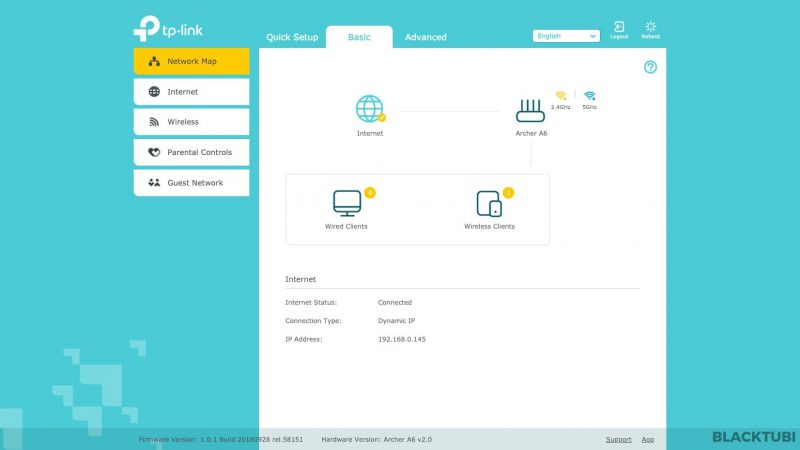
There is a built in priority based QoS though we do not recommend using it if your Internet plan is more than 100Mbps as it will disable NAT Boost. NAT Boost is important and you must enable it in order to enjoy faster performance on your wireless router.
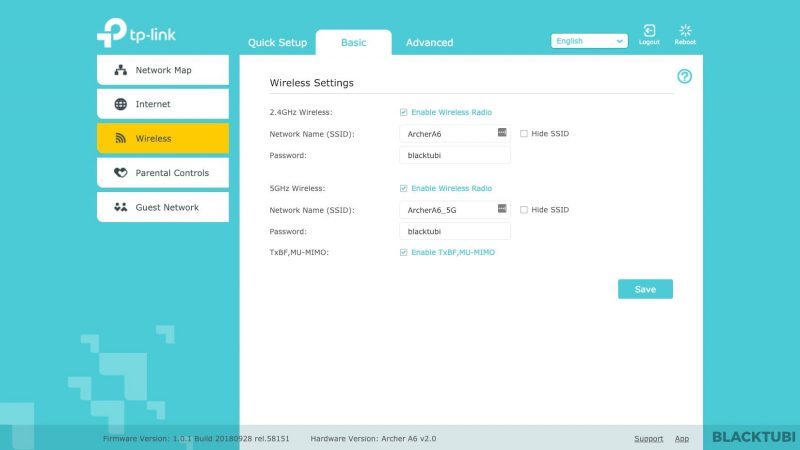
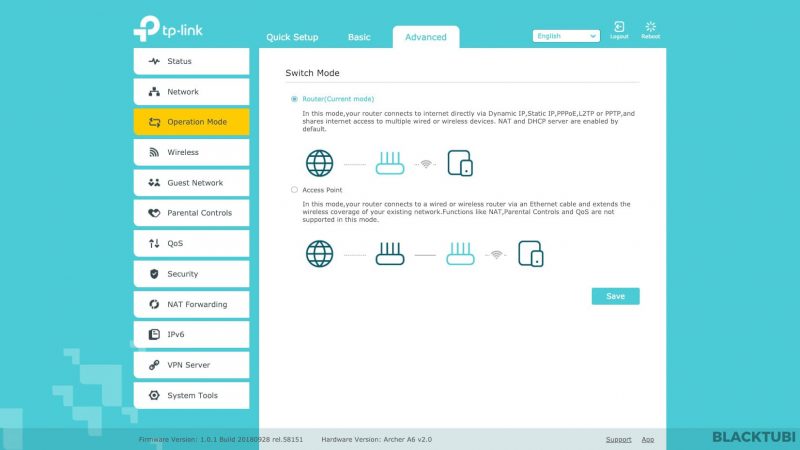
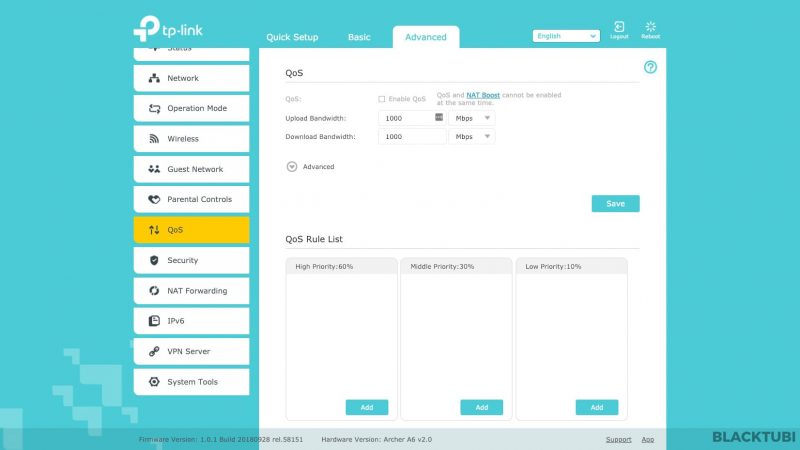
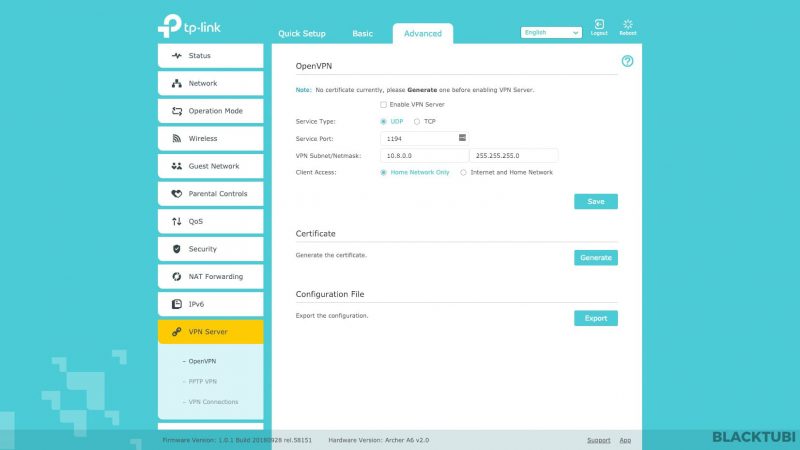
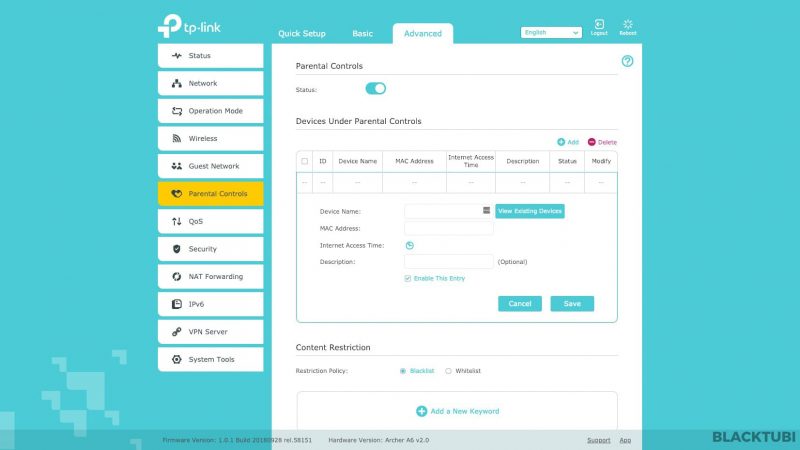
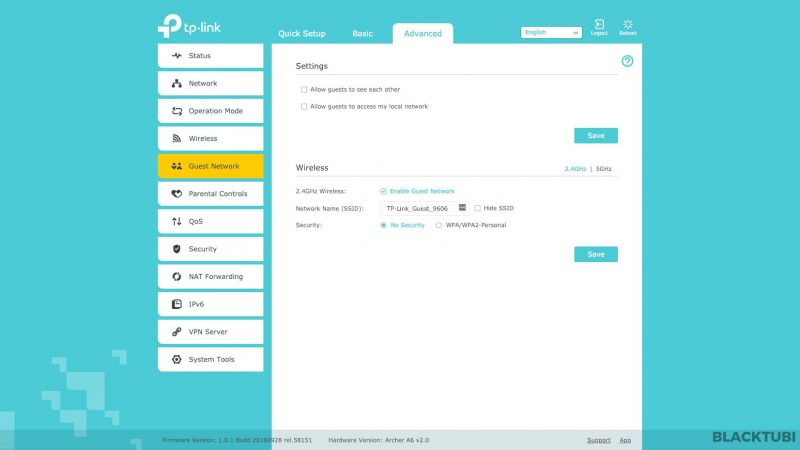
As for other for user oriented features, the Archer A6 features a basic parental control. Unlike the Homecare parental control on higher end TP-Link routers, the parental control on the Archer A6 is a usage time limiter and keyword filter. There is also a guest WiFi and VPN server feature.
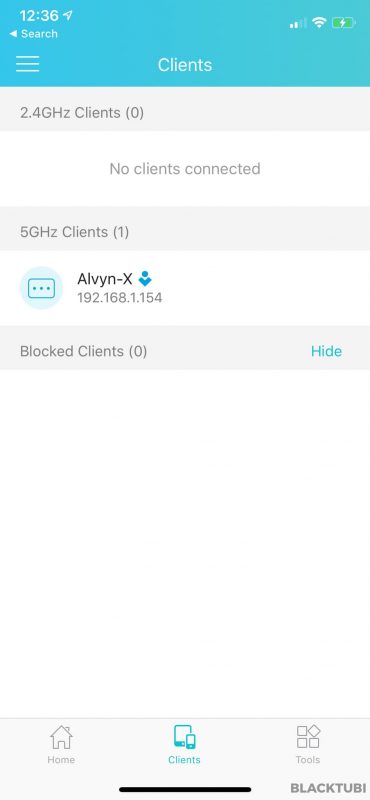
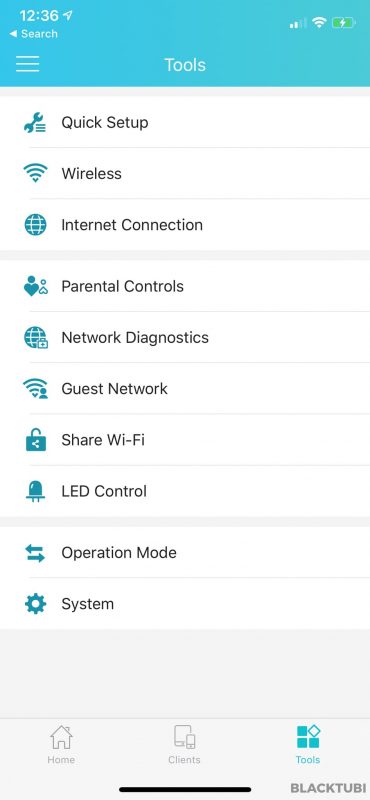

TP-Link Archer A6 also lets you to manage it with the TP-Link Tether app, available for both Android and iOS. It allows you manage your router and change a few settings using your phone. This feature is handy for you to see what devices are connected and to see some status quickly.
TP-Link Archer A6 Unifi Setup
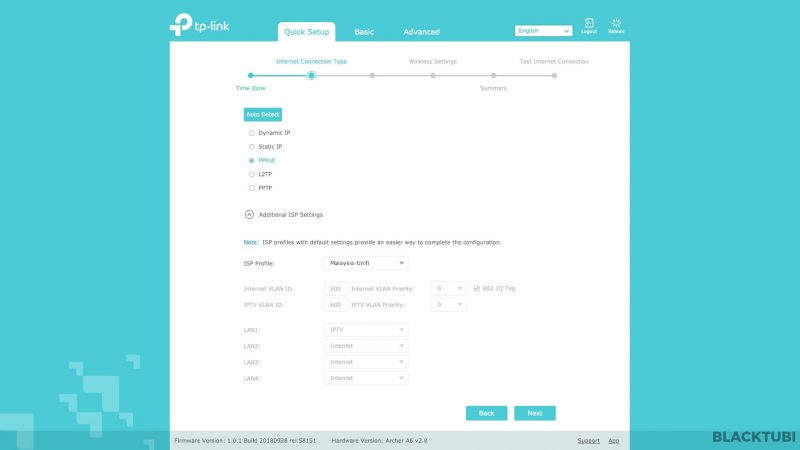
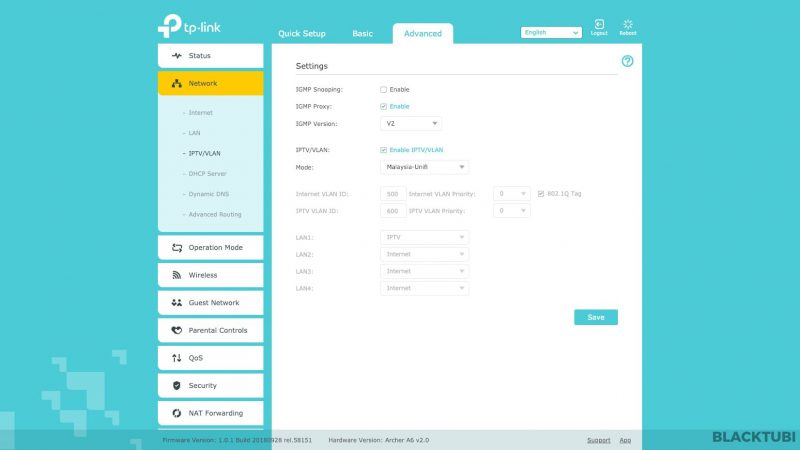
TP-Link Archer A6 is compatible with Unifi and the setup process is rather simple. Just remember to select the Unifi profile in the setup wizard. If you missed it, you still can manually select it in the. You can refer to my TP-Link router Unifi Setup Guide.
Performance and Benchmark
WAN Performance
The WAN Performance is used to test what is the maximum speed of the wireless router as we all know not all router with Gigabit ports can actually support Gigabit Internet speed.
Well, with NAT Boost enabled, we can reach 940Mbps reliably on the Archer A6. This router can support Unifi Turbo up to 800Mbps and TIME 1Gbps if you just intend to use it on wired LAN.
Wireless Performance
We will be using a laptop with an AC1200 wireless card to test the speed of the Archer A6 and compare it against the Archer A7. We will be using Ookla’s Speedtest.net to test to
This will be unfair to the Archer A7 as we are not using the full potential of the A7 when using an AC1200 receiver. But, most devices in the market only support AC1200 today so this will give a better representation of real world results.
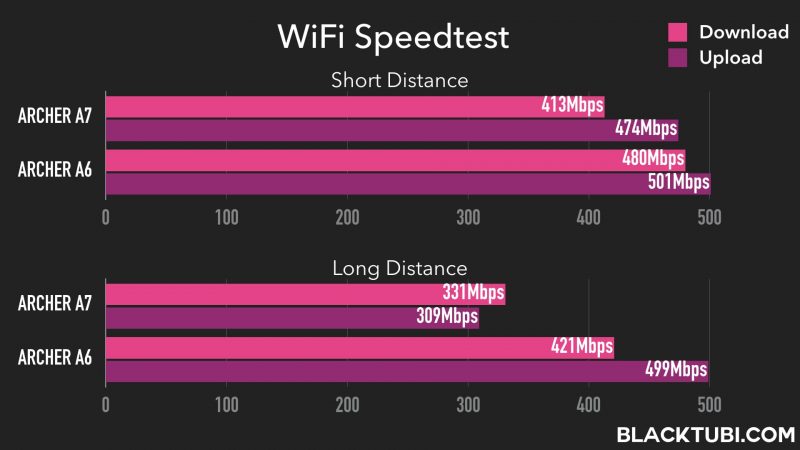
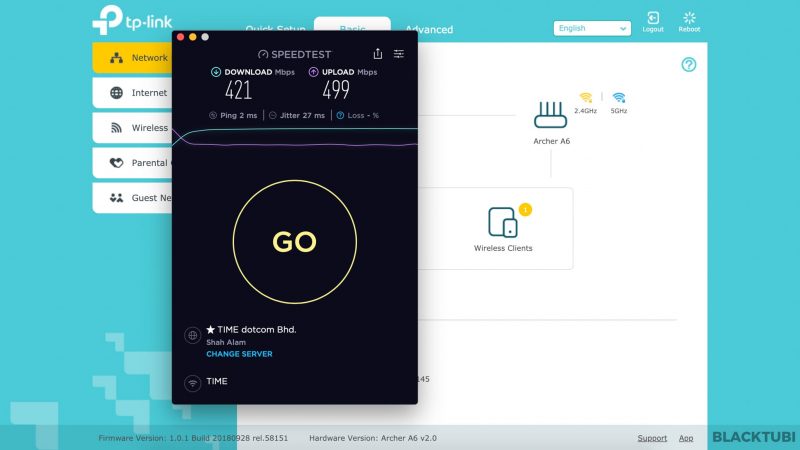
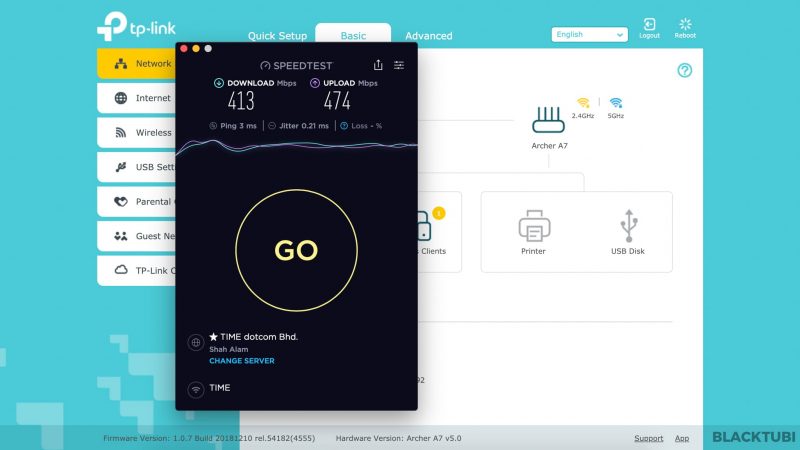
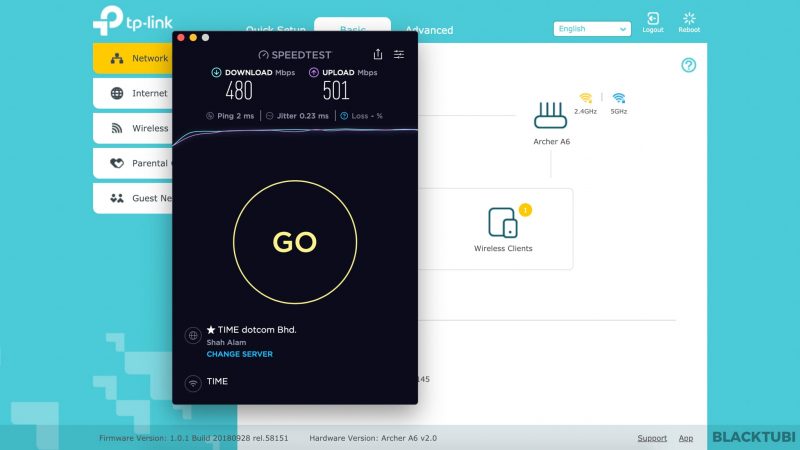
The results are indicated above. As you can see, the Archer A6 is actually slightly faster than the Archer A7 when testing it with an AC1200 receiver. This is probably thanks to the newer wireless chipset on the Archer A6 with Beamforming support.
The Archer A7 will definitely beat the Archer A6 if I am using an AC1750 client.
Closing Thoughts

TP-Link Archer A6 is a great affordable wireless router. At a price of less than RM200, I doubt anything in the market can deliver the same level of performance like the Archer A6. The performance is really good with stable WiFi performance and strong WiFi coverage. I highly recommend this for anyone looking for a budget yet decent performance wireless router. I think this router is suitable for Internet up to 500Mbps and around 10 simultaneous connected devices.
Well, it is not without the drawbacks as it does not have a USB port. If you absolutely need a USB port, you can consider TP-Link Archer A7 which we reviewed here.

TP-Link Archer A6
TP-Link Archer A6 is the best affordable wireless router in the market right now. It is really affordable and it performs really well.
8.5
Tubi Score
Good Stuff
- Really good value for money
- Decent performance
- MU-MIMO and Beamforming
Bad Stuff
- No USB Port

I have a 240 Mbps connection, with a 2400 sq.feet house. The C80 does not have onemesh support, so is buying the latest archer a6 with a onemesh extender good enough?
Why not you go directly to TP-Link Deco series?
TP-Link Archer A6 may looks like a performer in specs wise, but in real life, it sucks! In 2.4Ghz, after a wall, the speed reduces to 15-25Mbps from a 100Mbps connection. In 5Ghz, I am not getting the range after a wall. I replaced the router after saw this and the replacement also has this performance issue. There are many honest reviews of C6 for the same kind of problems. So I am planning to return this and buy something better!!
It’s really just a budget router and TP-Link may have changed the hardware in subsequent hardware version after the release of this article.
Hi, is there a big difference between Archer C6 and Archer C80?
It’s a really huge difference.
Can you be more specific? I already have a C80 on the first floor, but the range is not enough to my office on the main floor. Can the C6 provide good service to a computer, TV and PlayStation? Or is it better to invest a bit more on another C80?
TP-Link Archer C80 have a stronger signal strength than the Archer C6. If you need more coverage, you probably need to look into acquiring a mesh WiFi system.
Hey Alvin, I am getting Archer A6 and C6 at the same price. Which one should I buy?
I have read the official website, it says A6 has 5(4+1) antennas and C6 has 4 antennas. Does this affect the range?
Also, A6 has beamfoaming while C6 does not have that.
They are the same.
Great!! Thanks for the quick reply 🙂
Hi Alwyn, I have a 25mbps internet subscription, is this A6 good enough or should I get the Archer A9? Thanks!
Archer A6 is good enough.
Hi Alvyn, Thanks for your thorough review. I’m trying to decide between the A6 and A7 and had a question. My kids have very old iPads (gen2 and 3), so they’re topped out at OS v9.3.6. Is this a factor I need to consider when purchasing a router? From what I’m reading, I wonder if having the dual core will stick the already slow old iPad’s on the slower 2.4 speed? Does this mean I should go with the A7 bc it has a faster 2.4 band? Or am I better off with the A6 bc it “beams” speed where… Read more »
I suggest going directly to the Archer A9, it is only slightly more expensive but it performs much better.
Hi, Alvyn, I’m on Unifi 500 Mbps package now, I plan to use A6, but does it support Unifi TV?
I have the unifi tv set up box and i wish to continue to use it.
If it is not, does A7 or A9 able to do so?
Thanks.
All A6, A7 and A9 support HyppTV.