
TP-Link Archer A8 is the latest router released by TP-Link recently. It supports up to Wireless AC1900 which is up to 1300Mbps on the 5Ghz band and 600Mbps on the 2.4Ghz band. Today, I will be taking a look at this super affordable router and see how well such an affordable router will perform.
The Archer A8 is developed to replace the aging Archer A7 or C7. With that, the it looks exactly the same as the previous Archer A7 it replaces. It uses a glossy plastic design and comes with 3 external non-removable antennas.

On the rear of the router, we see 4 Gigabit Ethernet LAN ports and a single Gigabit Ethernet WAN port that support up to 1000Mbps. You will find the reset for the router over here as well.

The default Wi-Fi name and password of the router is labeled on the back of the product. You will need this to setup the router initially or after you performed a factory reset. There are also 2 screw holes which allow the router to be wall mounted or ceiling mounted.
Hardware and Specs
| Wireless 2.4Ghz | 3×3 up to 600Mbps |
| Wireless 5Ghz | 3×3 up to 1300Mbps |
| Wireless Features | MU-MIMO, Beamforming, Guest WiFi |
| CPU | Mediatek TP1900BN 1.2Ghz CPU |
| RAM | Unknown |
| Ports | 4x Gigabit Ethernet LAN + 1x Gigabit Ethernet WAN |

Good thing to note is, the Archer A8 added MU-MIMO technology. MU-MIMO technology will let it to have better performance when more devices are connected to the Wi-Fi network. It lets the router to achive Multi User, Multiple Input Multiple Output simultaneous connection which will result in better speed.
Archer A8 or Archer C80
The Archer A8 and Archer C80 comes with the exact same specs and they even use the same chipset in the router. The only difference is the Archer C80 have an additional antenna and that’s it. TP-Link also claims the Archer C80 uses high power Wi-Fi front end module which will improve signal coverage.
You can read my review of the Archer C80 in this link.
Performance Testing
Wi-Fi Speed
The performance is decent when testing the speed using a laptop with an AC1200 wireless adapter. We expect the speed can better if we use an AC1900 wireless adapter like TP-Link Archer T9UH. Remember, the WiFi speed depends on the wireless adapter of your device as well.
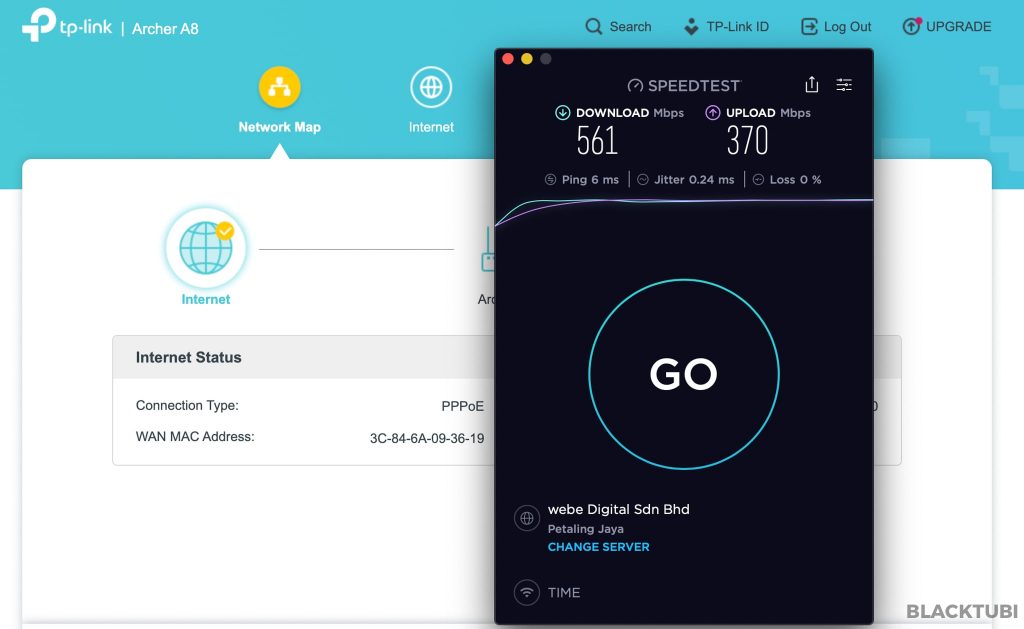
At short distance or a wall next to the router, we are getting over 500Mbps easily without an issue. This performance is better than most Wireless AC router in the market with the same price range.
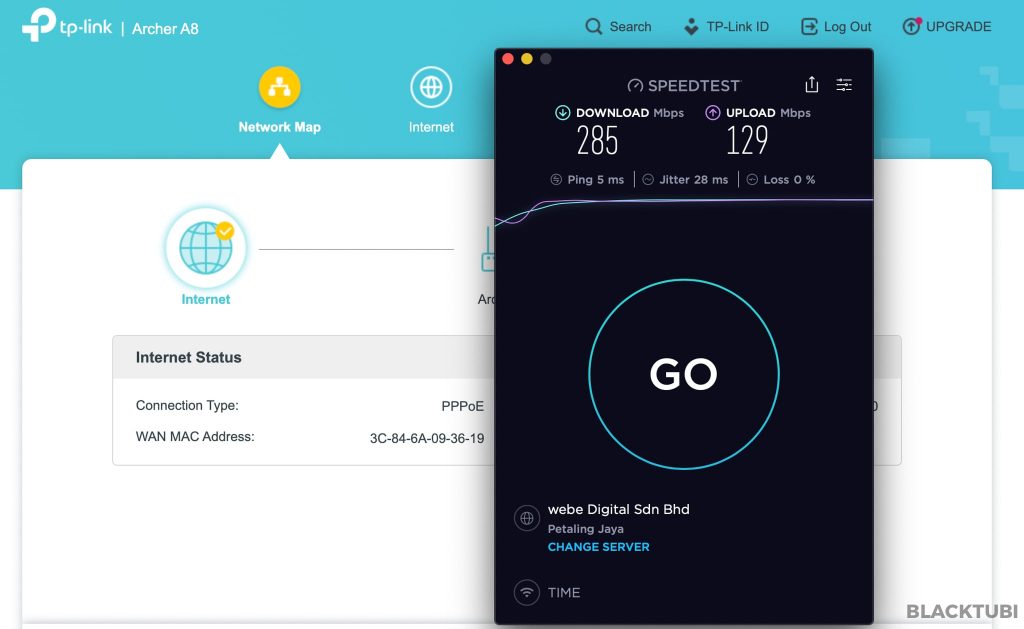
At longer range which is 2 walls to the wireless router, the speed dropped to just 285Mbps. This is expected as the Wi-Fi speed is heavily dependent on the wireless signal strength. This shows that the Archer A8 is sligtly slower than the Archer C80 that we tested previously.
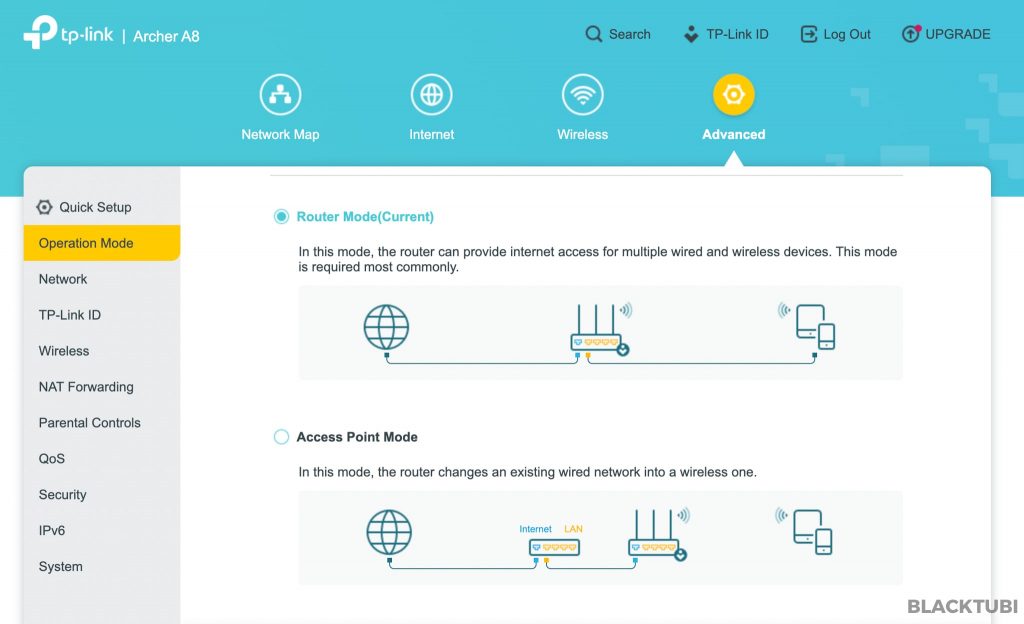
With the decent Wi-Fi performance, the Archer A8 could be a good candidate for a wireless access point with the built-in access point mode. I wish TP-Link included a repeater mode to be able to use thie router as a high performance wireless repeater which is useful in some situations.
Ethernet LAN Speed
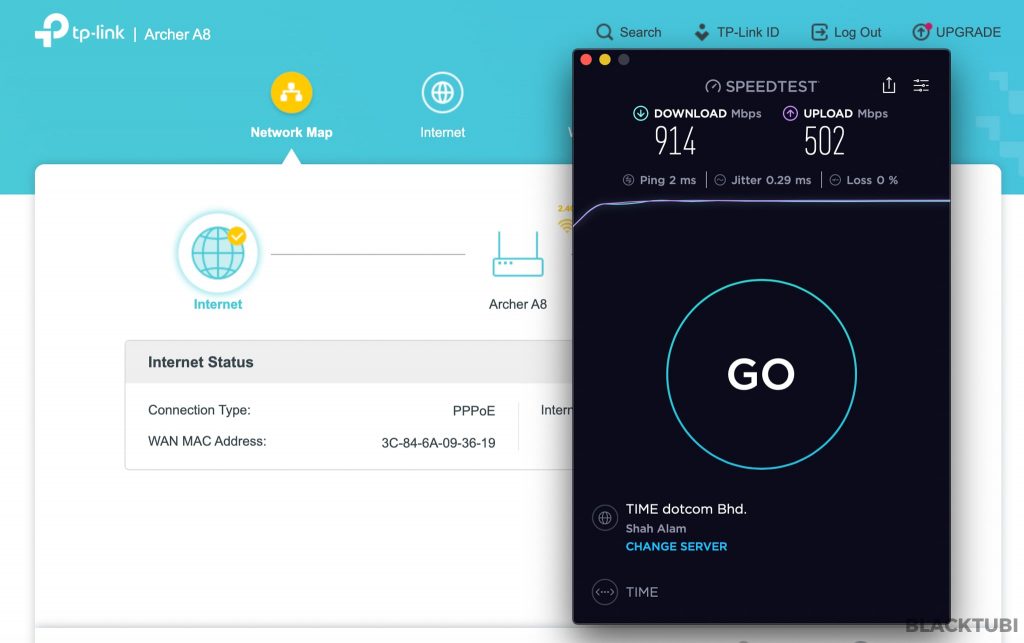
The Archer A8 can reach a maximum speed of up to 914Mbps when using an Ethernet LAN cable direct to the router with our Gigabit Internet connection.
Setup Guide
The setup process of this router is really simple by connecting it directly to the modem provided by your ISP and use a PC to setup the router. For most Malaysians, that means using the PPPOE mode by obtaining the PPPOE username and password from your Internet service provider.
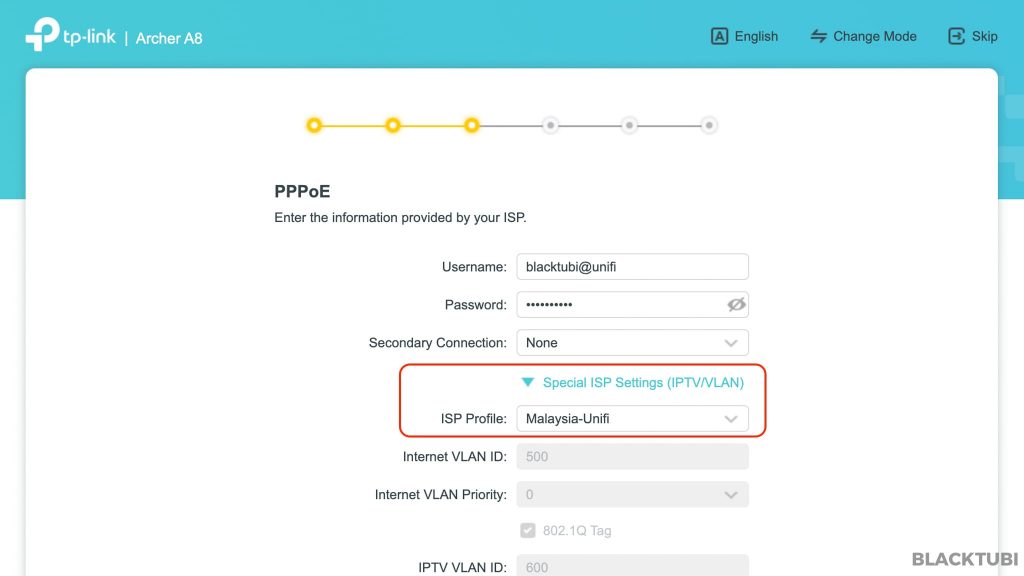
For TM Unifi or Maxis Fibre user in Malaysia, there will be an extra step required as you will need to choose the ISP profile else it will refuse to connect to the network. You can refer to TP-Link setup guide video over here for TM Unifi user.
Firmware and Features
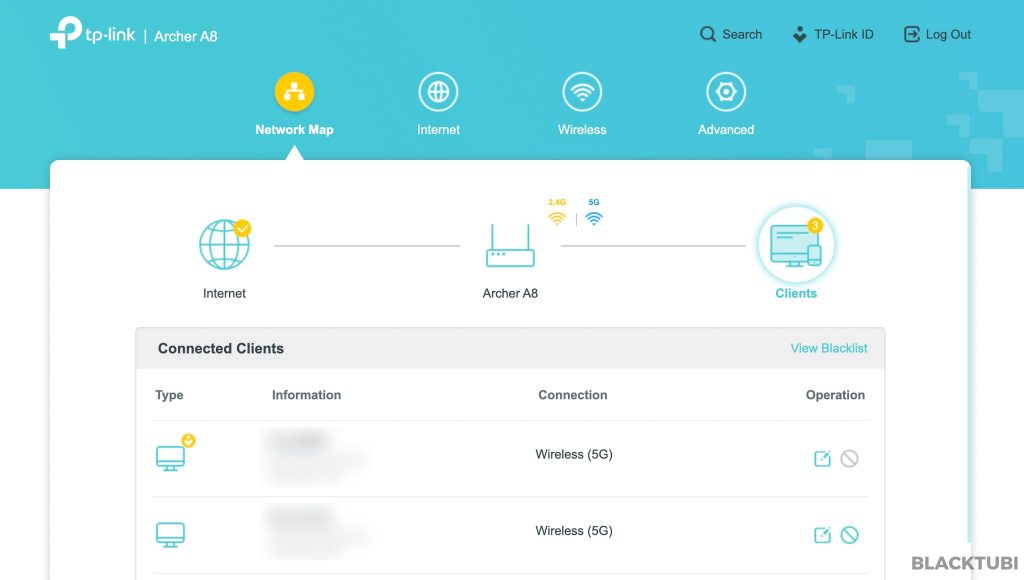
The firmware is really simple to use and generally being stable during the duration of my test. I listed the features available for the Archer A8 below.
- Parental control
- Usage time control
- URL filter (HTTP website only)
- Basic QoS feature for user priority
- Guest Wi-Fi network
- Wi-Fi smart connect
- Free TP-Link DDNS
I think the best part of the Archer A8 firmware is the ability to link it to TP-Link cloud so you can control it anywhere using the TP-Link Tether app on your phone. The TP-Link Tether app is available for both Android and iOS devices and it is super easy to use.
The app will let you to monitor how many devices is connected to the router and check if the router is working in a good state. It will also show the list of devices connected to your Wi-Fi network on the TP-Link Tether app. The firmware of the router can be updated by using the app as well.
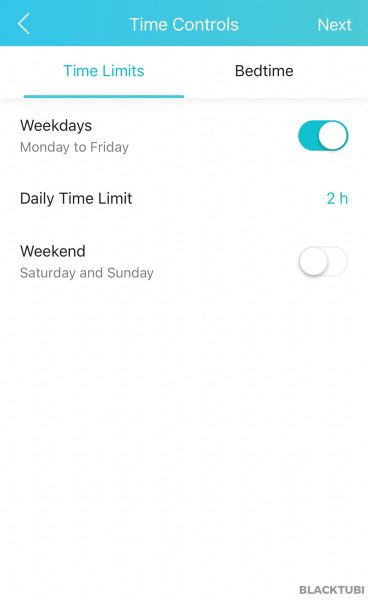
The parental control feature can be accessed using the TP-Link Tether app. It will let you to configure Internet usage scheduling and daily Internet usage time limit for selected devices. However, unlike the more expensive TP-Link models, it does not have the HomeCare content filtering feature.
Closing Thoughts

The Archer A8 performs well in our Wi-Fi speedtest with good Wi-Fi speed and decent Wi-Fi coverge. It is very easy to setup and the performance will be sufficient on a slower Internet connection. I will recommend this router for those looking for a router for up to 500Mbps Internet speed and does not have more than 20 devices connected.
If you dont mind the slightly higher price of the Archer C80, I will suggest to get that instead as it is not much more expensive but it has better performance.

TP-Link Archer A8
8.0
Blacktubi Rating
PROS
- Affordable
- Decent performance
- Easy to setup
CONS
- No USB port
- No repeater mode

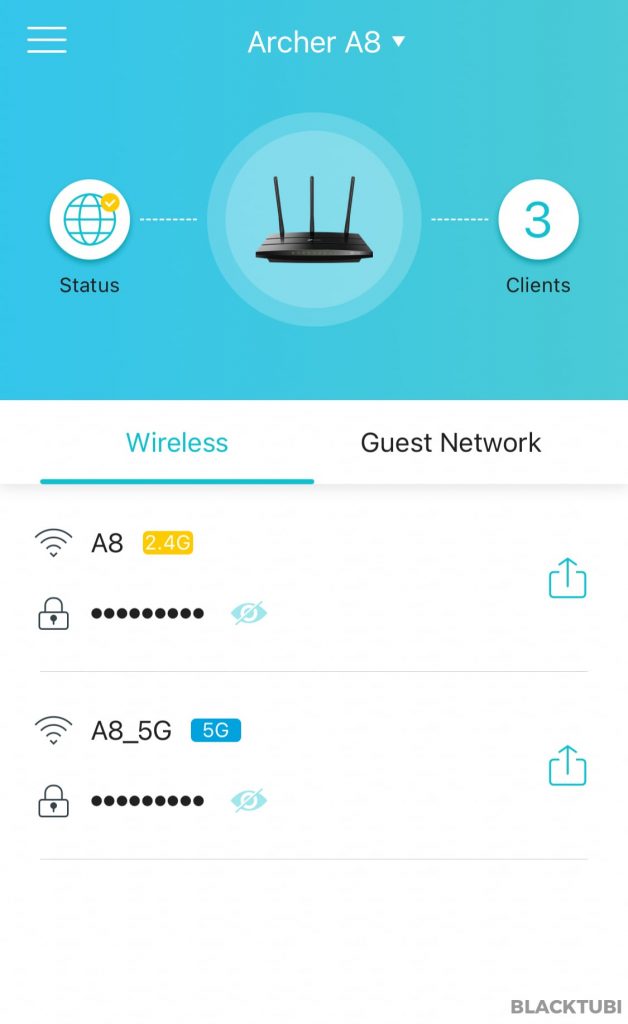
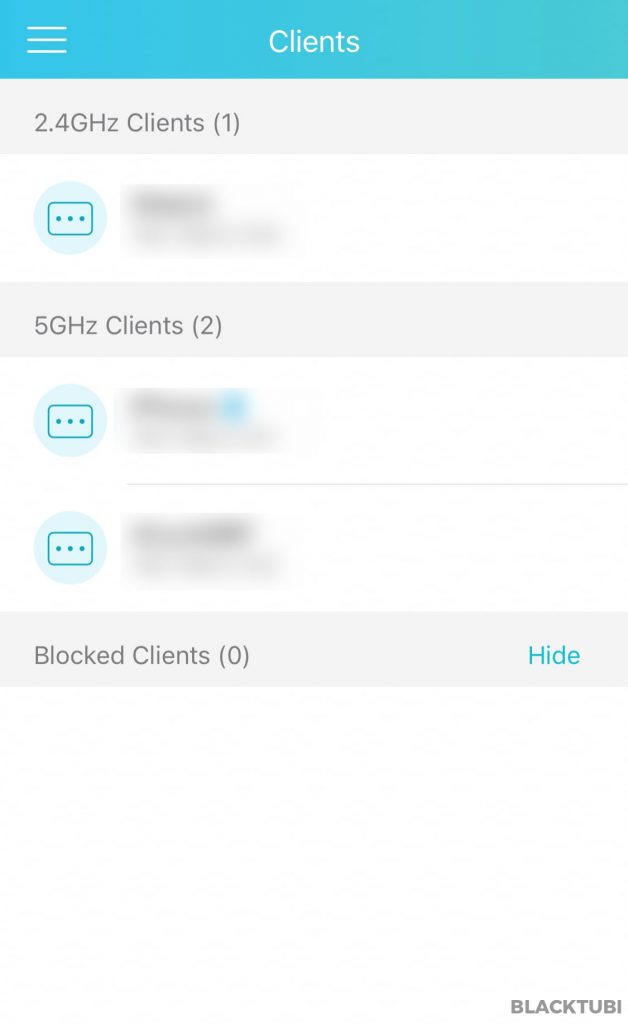
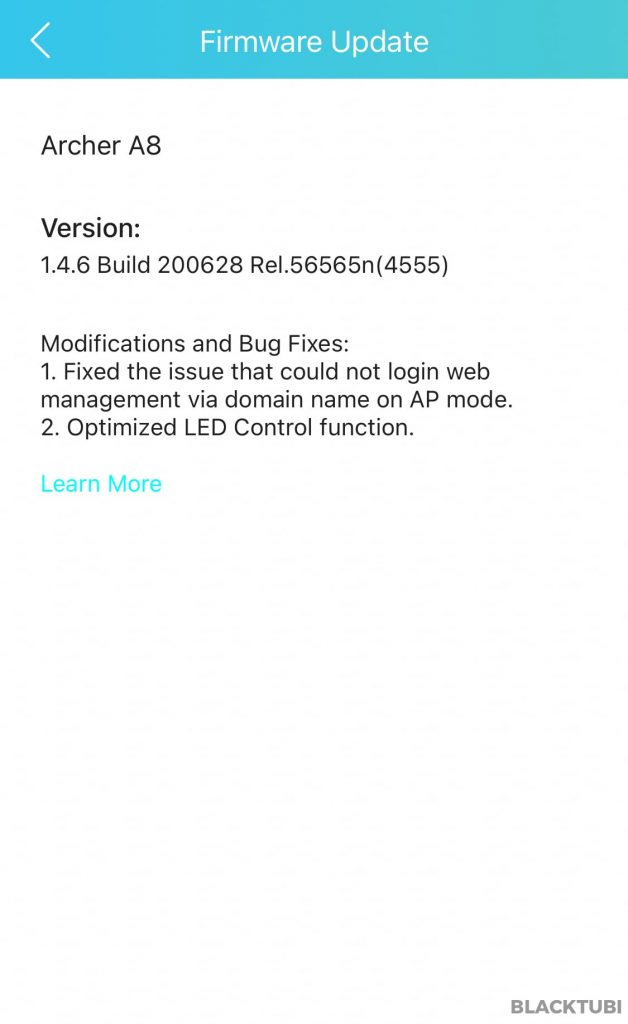
Hi, do you have any suggestion for AP, i have 300mbps speed and have lan cat6 cable connected everywhere, i just need a AP that can provide me with that gives me wifi. Probably 3-4 people at most gonna connect to it at once.
Get a bunch of Deco M5 and set them up as AP mode. This will give you seamless roaming in your entire home.
ax10 or a8?
AX10 performs better.
RE: “I wish TP-Link included a repeater mode to be able to use the router as a high performance wireless repeater which is useful in some situations.” You do realise when in AP mode you can have multiple APs, not just one. Nice review BTW.
I am referring to the repeater operation mode where no physical Ethernet link is required unlike access point mode.