
TP-Link Archer A9 also introduced Beamforming and MU-MIMO feature both the Archer A7/C7 lacks. The WiFi ability has been updated to a slightly faster AC1900 as well. This will result in an improved WIFI performance on the Archer A9 with better WiFi speed and coverage than the Archer A7.
Hardware and Specs

- Wireless AC1900
- 2.4Ghz 4×4 Wireless N up to 600Mbps
- 5Ghz 3×3 Wireless AC up to 1300Mbps
- MU-MIMO, Beamforming and Smart Connect
- USB 2.0 port and 4 Gigabit Ethernet LAN port
- Qualcomm QCN5502 Quad Core chipset with 128MB RAM
Powering TP-Link Archer A9 is a greatly improved chipset with more RAM than the Archer A7. This newer processor will perform better than most other AC1900 wireless routers in the market. We notice that the Archer A9 is really stable as well.
The 5Ghz WiFi radio is powered by Qualcomm QCA9984, known for really good 5Ghz performance. Compared to the Archer A7, the Archer A9 also introduced support for Beamforming and MU-MIMO. TP-Link also included a smart connect feature which will make the WiFi connection even more seamless for the users.
The Archer A9 with a newer hardware will perform better than Tenda AC18 and even TP-Link’s own Archer C9. Not to mention that Tenda’s AC18 does not feature MU-MIMO capabilities.

TP-Link Archer A9 looks exactly the same as the Archer A7 apart from the AC1900 wording. The design is still really practical with individual LAN port status indicator which many brands stopped doing to save cost. It has 3 non-removable external antennas and an additional 4th antennas inside for the 2.4Ghz band. On the back, we found 4 Gigabit Ethernet LAN ports and a single USB port for file sharing and printer sharing. Full specs here.
Setup and Features
TP-Link Archer A9 Unifi Setup
TP-Link Archer A9 is very easy to setup with the built-in setup wizard. We connected this router to the Unifi modem and insert the PPPoE username and password obtained from TM. Remember to select the Unifi profile if not your Internet will not work.
We written a handy guide for TP-Link Unifi setup guide here.
Features
TP-Link Archer A9 also introduced multiple improvements in the firmware. The firmware is still really easy to navigate with information clearly displayed.
Like the Archer C2300, TP-Link Archer A9 comes with Smart Connect. With Smart Connect, both the 5Ghz and 2.4Ghz band will be combined and share the same WiFi name. This will eliminate the need of manually changing WiFi connection and the smart connect algorithm will automatically steer devices to the most suitable band according to the signal condition.
TP-Link Archer A9 can also function as an Access Point and it will be a really good access point due as the wireless performance of this router is really good. TP-Link OneMesh feature is also coming to the Archer A9 really soon in the future.
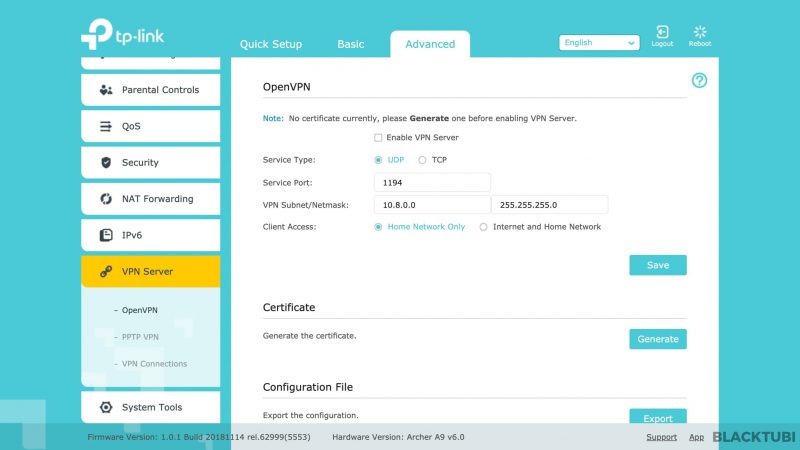
The router comes with a priority based QoS function. This is just a basic QoS feature to select which devices to have a higher priority. We do not recommend using this QoS feature since our Internet connection is really good these days.
The USB ports on the router will let you to share files of a USB drive to your computer. You can also use it to share a USB printer on the network.
TP-Link Tether App
It’s 2019 and there’s an app for everything. The same goes tot TP-Link routers with the TP-Link Tether app available for both Android and iOS devices. The app lets you to monitor the status of your wireless router remotely and make changes easily on the app.
You can also link the wireless router to TP-Link Cloud which bind the router with a TP-Link ID. Once the router is linked to TP-Link cloud, the app can manage the router even when not connected to the home WiFi connection.
Performance
Wired LAN Speed
We used Ookla’s Speedtest.net to test the maximum speed the router can handle on our 1 Gigabit Internet connection. This is tested via a wired Ethernet cable. TP-Link Archer A9 can support up to 941Mbps which is the maximum speed possible on Gigabit Ethernet connection.
WiFi Speed
We tested the WiFi speed of the Archer A9 by running speedtest with Ookla’s Speedtest.net on our Macbook Pro with an AC1200 wireless receiver. Most devices in the market only support up to AC1200 receiver and AC1200 receiverswill peak at around 600Mbps. We will be testing the speed at 2 distances from the wireless router. The far distance will be over 7 meters with a wall in between.
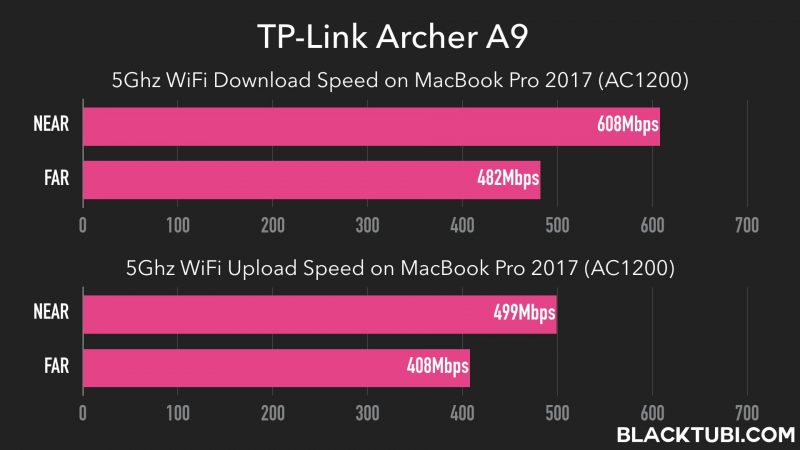
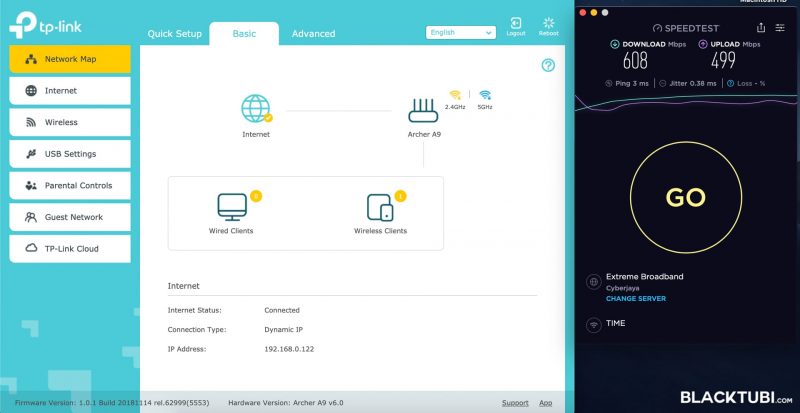
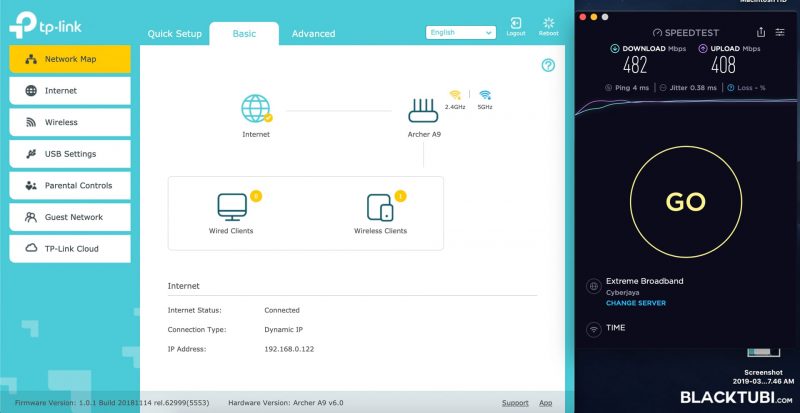
TP-Link Archer A9 features really good WiFi speed on the 5Ghz band. We are getting way over 600Mbps on the close distance test. As for longer distance, it is still getting a really impressive 482Mbps. Do note that this is from a router less than RM500.
We can see the combination of newer hardware and the inclusion of Beamforming actually make a difference in performance. The router is definitely an A+ for the 5Ghz performance in this range. The WiFi coverage is slightly stronger than the Archer A7 as well.
Closing Thoughts

TP-Link Archer A9 is a great WiFi router with good performance and decent WiFi coverage. We highly recommend this router to those looking for an affordable WiFi router yet performs decently. This is our favorite mid range wireless router currently due to the affordable price point and good performance.
Like all new TP-Link routers, it supports Unifi HyppTV and comes with 3 years warranty. It also supports Unifi, Maxis Fibre and TIME. If you are wondering which TP-Link routers to buy, we would suggest save up a bit more and get the Archer A9, it is a really good product.

TP-Link Archer A9
TP-Link Archer A9 is our favorite mid range router with fast WiFi speed and stable firmware.
8.5
Tubi Score
Good Stuff
- All Gigabit Ethernet ports
- Good performance
- Easy to setup
Bad Stuff
- May be confused for the A7

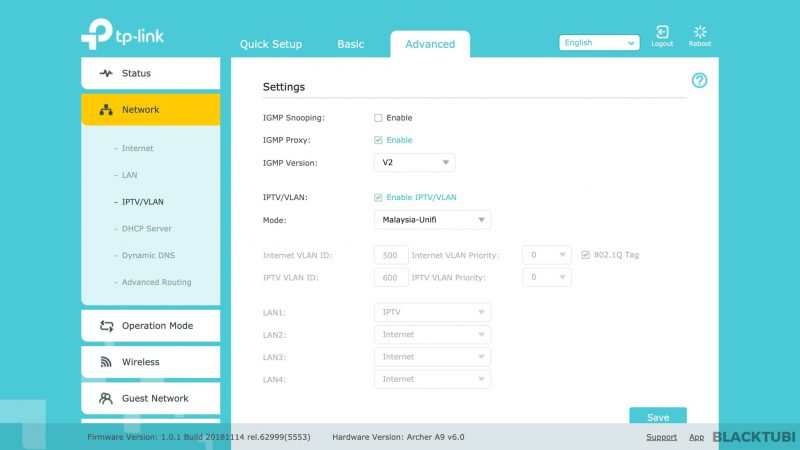
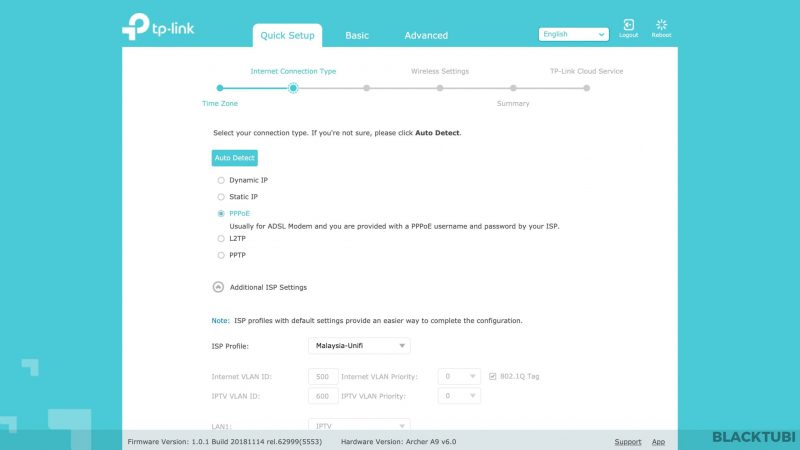
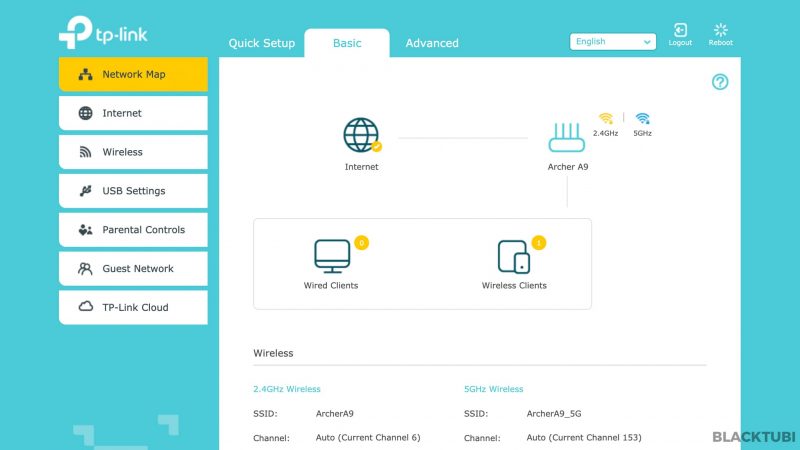
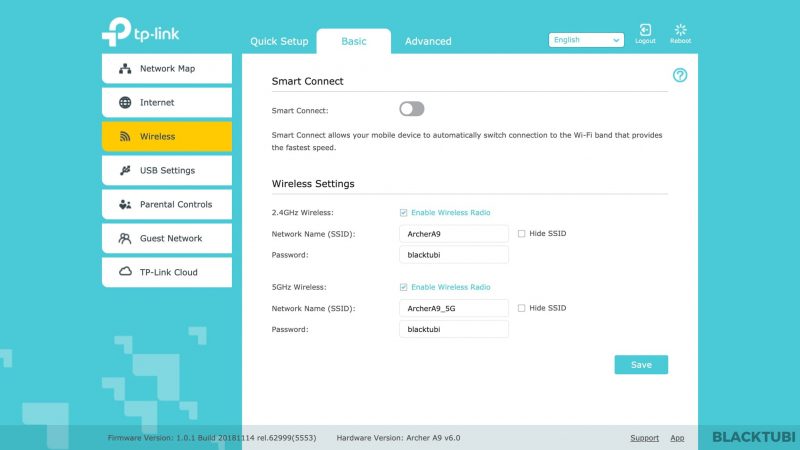
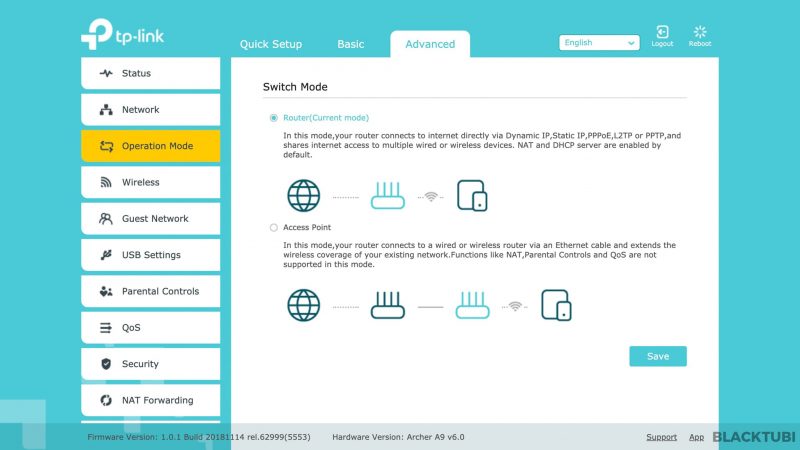
You write a big post about a router without mentioning it’s range even once, nice!
It’s actually really hard to forecast the range of a router as it depends on several factors such as the placement of the router, the material of your property, the amount of walls and etc. However, I reckon the Archer A9 should be able to provide sufficient coverage for a 1500 sq ft condominium built from reinforced concrete or a 2500 sq ft landed property built from wood.
I’m live double storey house.
I can connect Wi-Fi at downstairs but upstairs cannot connect.
I m using tplink router/modem.
Can u suggest what can I do to get connection for the upstairs.
My packages is 500mbps, but the connection slow / cannot connect.
Perhaps you can get a mesh WiFi system to boost WiFi coverage at your home.
I live in a 3000 sqft two floor home with concrete floors and walls. There are 4 people in the household, and we each stream Netflix. The router will be placed in the corner of the 2nd floor. I am more concerned with the wifi range then the speed. Do you suggest that I purchase Archer A9, or would there be a better router (TP-Link or another brand) that I get?
The Archer A9 is a decent router but I will suggest the AX20 instead if budget is not an issue.
I’m looking for the most cost effective wifi solution for a 3000 sqft home using minimal devices. My internet package is 100 Mbps.
I was considering between C80($70), A9($90), AX10($100), AX20($120). Is there a large difference between each of these routers? Would I have better coverage if I were to buy C80 with PowerLine over AX20?
I would suggest a mesh WiFi system instead if you need the coverage.
Hi
Could you please let me know which is better among the Archer A9 and Archer C80 with respect to below points
1. Speed
2. Range
I have a house of about 1000sqft. Which router will help to cover the entire area?
I never have a direct comparison but I believe the performance is tied.
Perhaps the Archer A9 may perform slightly better.
Hi Alvin, i have been searching for the difference between TPlink models “A#”, “C#” and “C##”. does it have to do anything with the Qualcomm and Mediatek processors?. I have a small startup office with maximum 16-20 wireless devices, which one would you recommend Archer A9 or C80?.
There’s no easy way to differentiate them but TP-Link like to make different product lineup tailored for selected visitors.
Hi Alvin. I’m curious to know… Does the Archer A9 also have QoS (So I can limit specific devices to a certain bandwidth/speed?) Also… between the Archer A9 and the Asus RT-AC1300UHP, which in your opinion is much better, feature wise and user performance wise? I know that the Archer A9 is a much newer model but apart from that which would you prefer? Thanks in advance for your help.
Also, would is there any other model in the same price range and tier that you would rater recommend?
Looking forward to hearing from you. Thanks! 🙂
TP-Link does not support per device speed limit. I kinda prefer the A9 as the performance is so much better compared to ASUS RT-AC13000UHP.
Hi, how can this router be better than Archer C80? Can’t find much information about Archer C80. What would be the better option, and why?
Archer A9 is discontinued in Malaysia and replaced by Archer C80.