
TP-Link Archer AX50 is the latest wireless router from TP-Link. Unlike conventional TP-Link routers, it is powered by the latest next generation Wi-Fi technology that promises to enhance Wi-Fi connection with lightning fast Wi-Fi speed by introducing Wireless AX.
TP-Link Archer AX50 supports Wi-Fi 6 or better known as Wireless AX. This is the latest version of wireless technology promise to make WiFi much faster compared to Wireless AC. It is already available on some devices such as the Apple iPhone 11 and Samsung Galaxy S10 series.

Wireless AX will greatly improve the Wi-Fi speed but to enjoy this benefit, you need to have a device that supports Wireless AX and of course, a router with Wireless AX technology. Right now, they are extremely expensive but TP-Link Archer AX50 is developed to bring Wireless AX to the mass.

The design of TP-Link Archer AX50 is totally new. It has a rectangular shape with plenty of vents to help with cooling down the router. There are 4 external non-removable antennas and multiple LED indicators to show the status of the router.
Hardware and Specs
TP-Link Archer AX50 comes in a 2×2 configuration and it supports both OFDMA and MU-MIMO. Both of these are standard feature on Wireless AX but they can be disabled if required. Besides, the router can support 5Ghz DFS channels with up to 160Mhz support.

| Wireless 2.4Ghz | Wireless AX up to 574Mbps (40Mhz) |
| Wireless 5Ghz | Wireless AX up to 2402Mbps (160Mhz) |
| WiFi Features | OFDMA, MU-MIMO, 2X2, Beamforming |
| CPU | Intel AnyWAN GRX350 |
| RAM | 256MB |
| Ports | 1x Gigabit WAN port + 4x Gigabit LAN port |
| 1x USB 3.0 port |
The hardware of the Archer AX50 is powered by Intel WiFi chipset with an Intel AnyWAN GRX350 SoC combined with Intel WAV654 for the 5Ghz radio. Coupled with 256MB RAM, it should perform pretty decently. It do get a little warmer during operation but it wouldn’t affect the performance. The router can be cooled by a cheap laptop cooling pad if you feel uncomfortable with the heat.

The Archer AX50 also comes with a Gigabit Ethernet WAN port and 4 Gigabit Ethernet LAN ports. There’s also a single USB 3.0 where you can share files on the network or use it to share a printer on the network. You can view the full specs here.
Archer AX50 Setup
The setup process of the Archer AX50 is very simple by just connecting the router to the modem from your ISP. The default WiFi name and password is labeled below the device and you can setup the router using the web interface on a computer.
The setup process is really simple and it takes around 10 minutes to get everything up and running. If you use Unifi, remember to select the Unifi profile during the setup procedure and connect the Unifi Hypp TV box to the LAN 1 port.
You can refer to our Blacktubi TP-Link Unifi setup guide here.
Performance Testing
WAN to LAN Speed
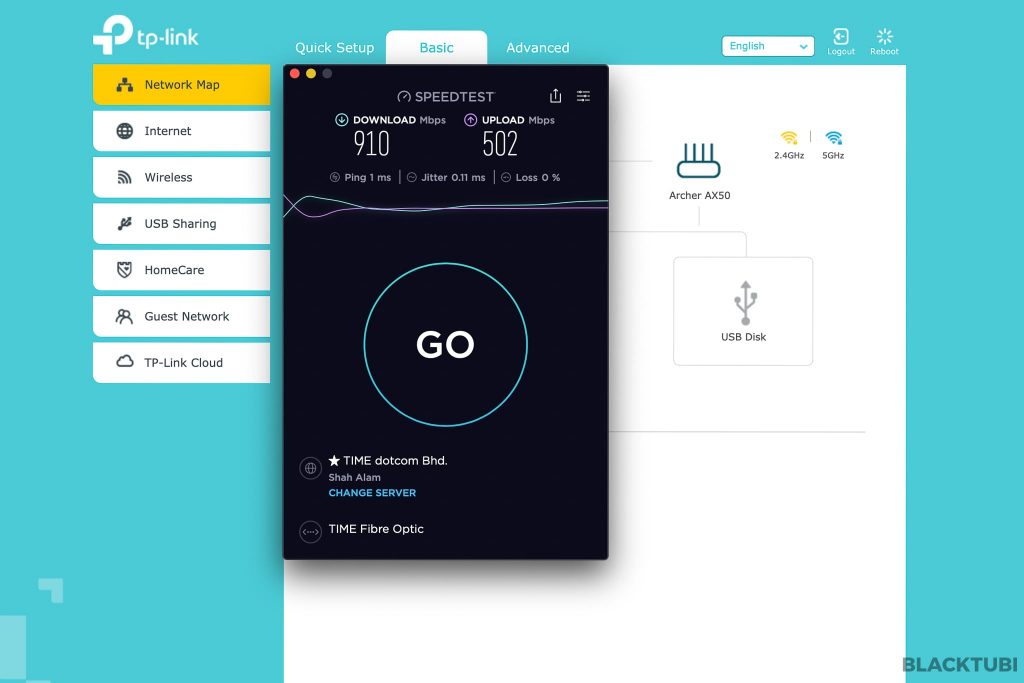
First, we tested the WAN to LAN performance of the Archer AX50 to verify that this router can actually support full Gigabit speed. This test is done by running a Speedtest on our Internet connection with 1Gbps download speed and 500Mbps upload speed.
Wireless AX Speedtest
To test the Wireless AX capabilities of this router, we will need a computer with Wireless AX ability. This means we added the TP-Link TX3000E WiFi Adapter to our computer. Next, we will run several speedtest using Speedtest.net with our Gigabit Internet connection.
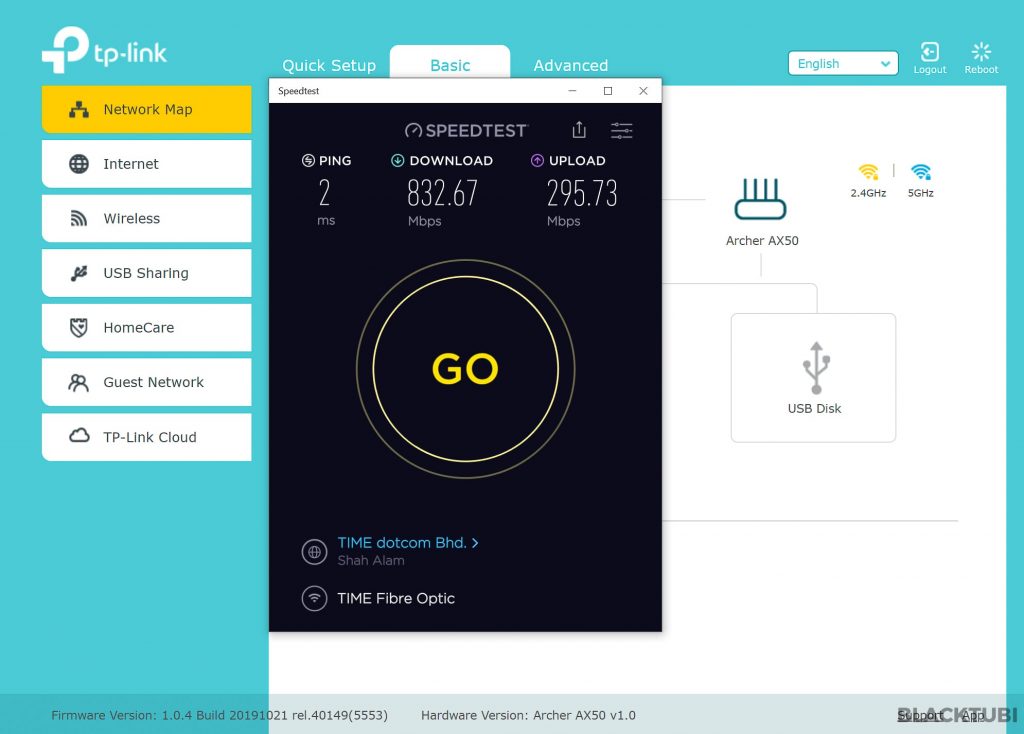
On the Wi-Fi speedtest with my laptop that support Wi-Fi 6 with an Intel AX200 wireless adapter, I manage to get over 800Mbps over the Wi-Fi network. However, I noticed that the upload speed is slower.
Faster than Wireless AC
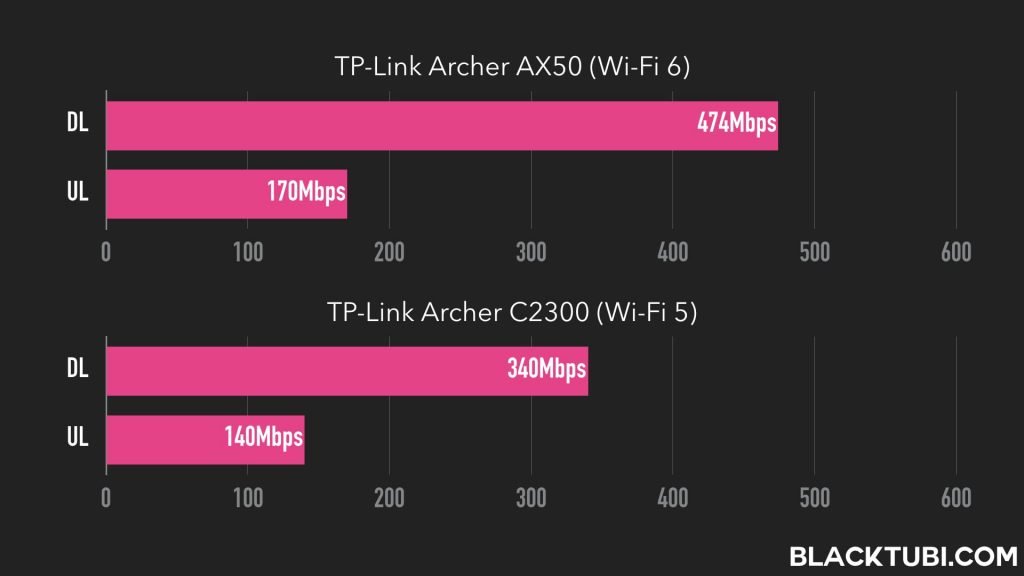
Of course, nothing is relevant without a proper comparison. This is why we compared the Archer AX50 against the previous Archer C2300 also from TP-Link using a Wi-Fi 6 laptop.
Firmware and Features
TP-Link firmware been really stable and modern lately. They are really easy to use and even able to support TP-Link Tether app for cloud monitoring of the status of your wireless router.
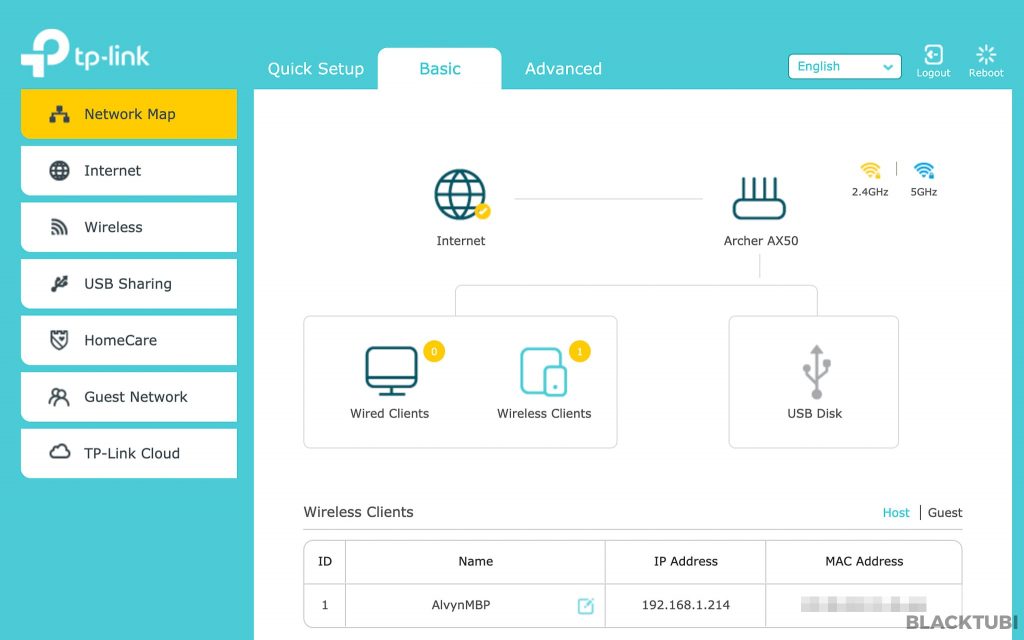
The router firmware interface is very clean and easy to understand. The homepage can show all the connected devices on the network. It is also able to show the Ethernet port speed of each connected devices.
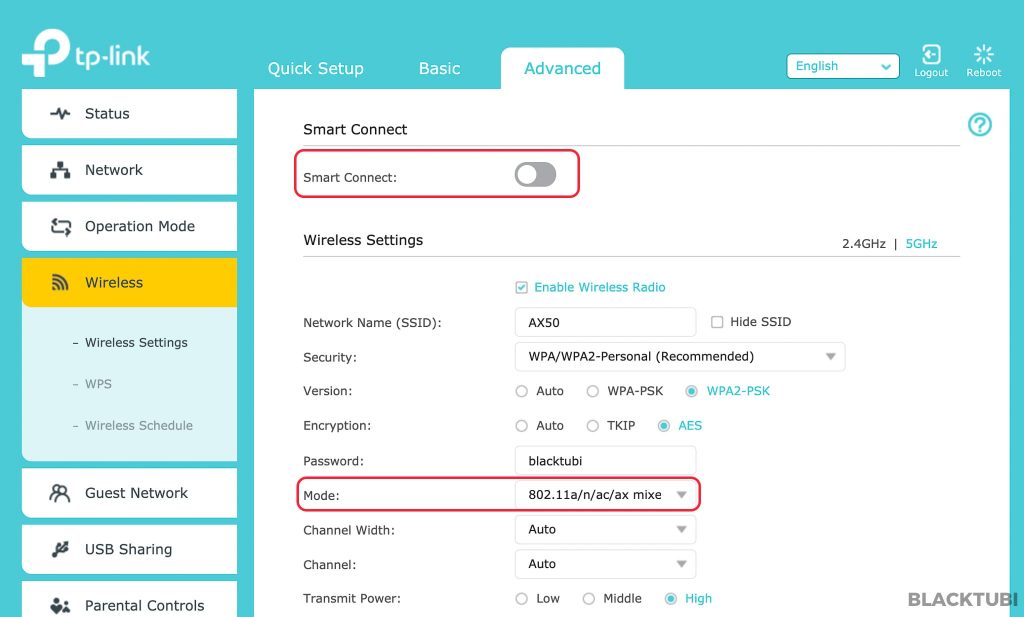
The Wireless AX ability of the Archer AX50 is enabled by default and you can disable them if required. TP-Link also included the Smart Connect band steering feature which combine both 5Ghz and 2.4Ghz band into a single WiFi name. I recommend keeping it enabled and the router will automatically steer your devices to the best band depending on the signal condition.
The Archer AX50 can also be controlled using TP-Link Tether app and linked to a TP-Link cloud account. The app can let you to do almost everything on the web interface and it is very easy to use. You can view connected devices and their current connection speed on the app.
TP-Link also included an Antivirus function as part of their Homecare suite. The router can block any websites containing a virus or malware from being accessed. The database of the Antivirus is maintained by TrendMicro and it is updated frequently.
Archer AX50 also comes with Homecare parental control feature. The parental control let you to select which categories of website you wish to block based on a database maintained by TP-Link. It also have the ability to configure internet usage time restriction based on hour or usage time limit.
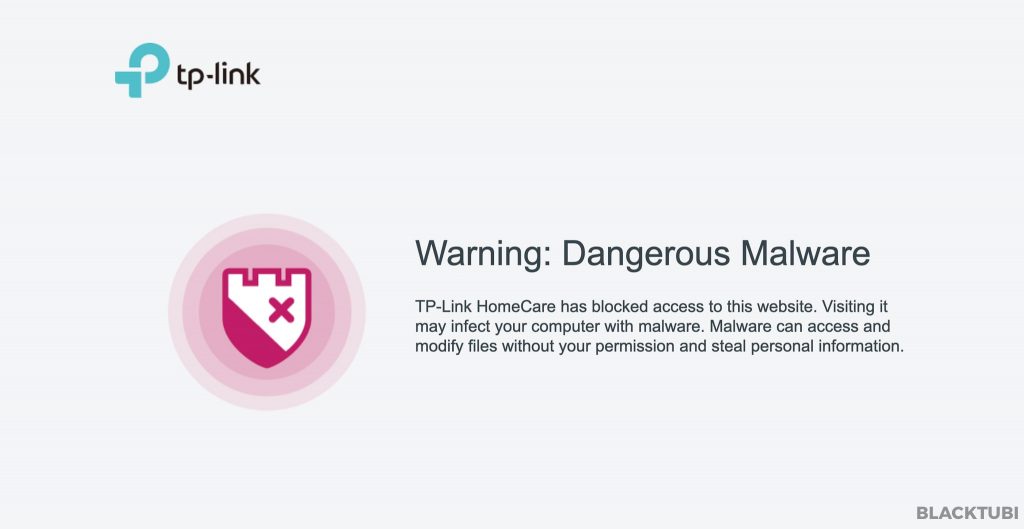
Both Homecare feature works really well and they can only be enabled on the TP-Link Tether app for now. Right now, TP-Link is giving users 2 years of free database update and can be subscribed on the app if required.
Closing Thoughts

TP-Link Archer AX50 is a really great wireless router. It offers Wireless AX at an affordable price and good WiFi performance for users with Wireless AX devices. While it is affordable, TP-Link also provided their Homecare Antivirus and Parental Control feature which is a great value.
I recommend the TP-Link Archer AX50 for users looking for a new router today. Wireless AX will be common starting from 2020 and getting a Wireless AX router now is a good time.

TP-Link Archer AX50
8.8
Tubi Rating
Good Stuff
- Fast WiFi 6 connection
- 160Mhz and DFS Support
- HomeCare Antivirus Support
Bad Stuff
- No OneMesh feature

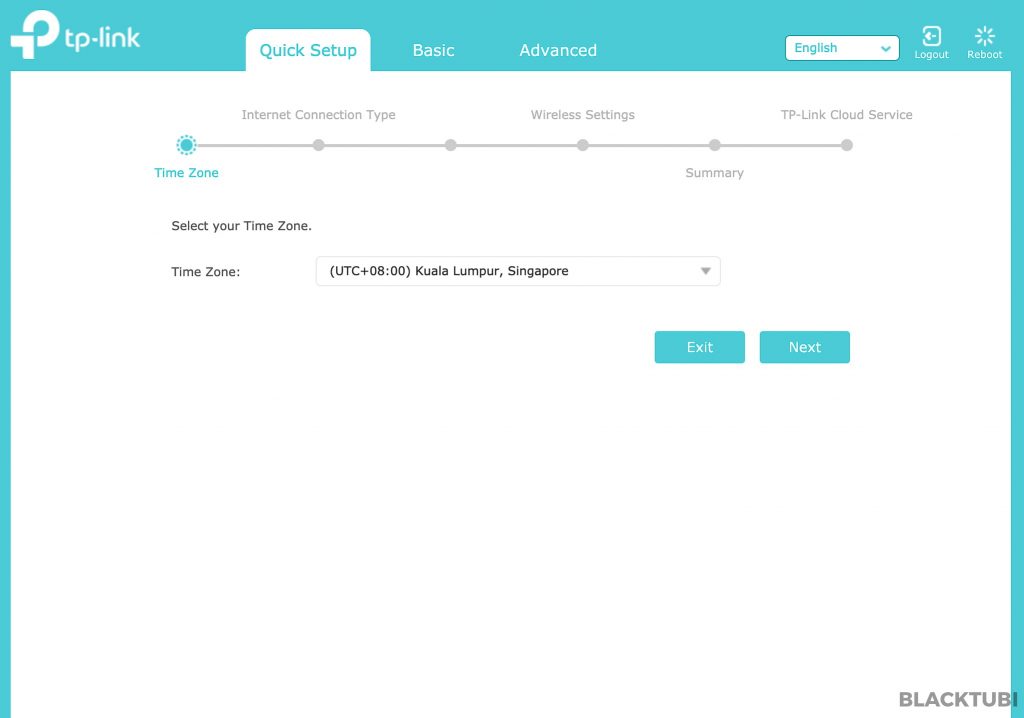
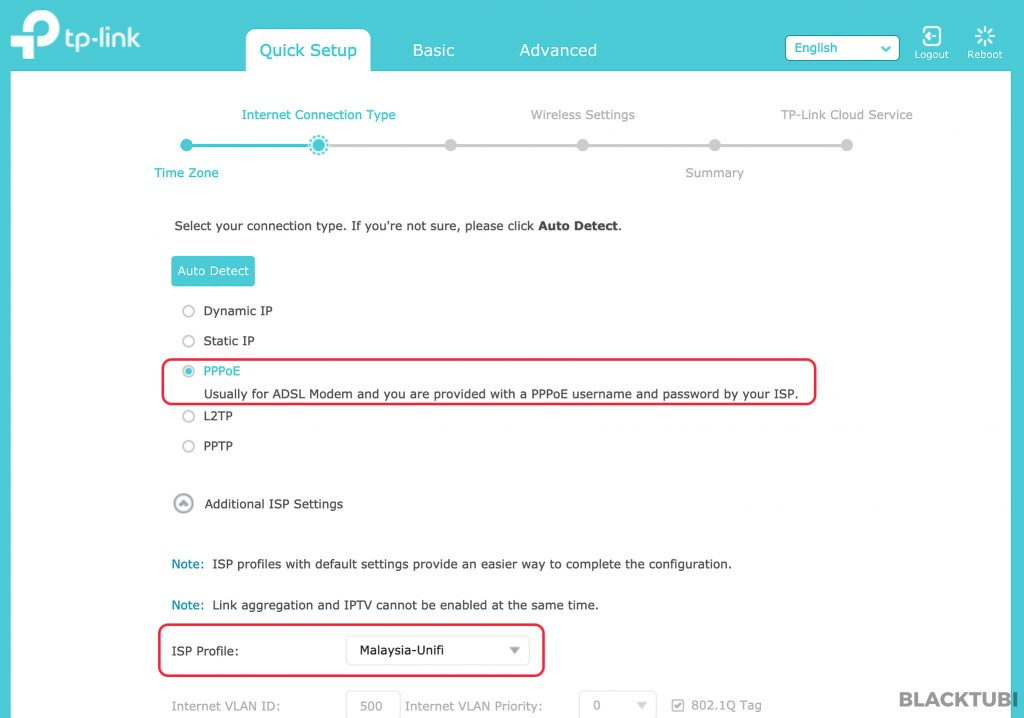
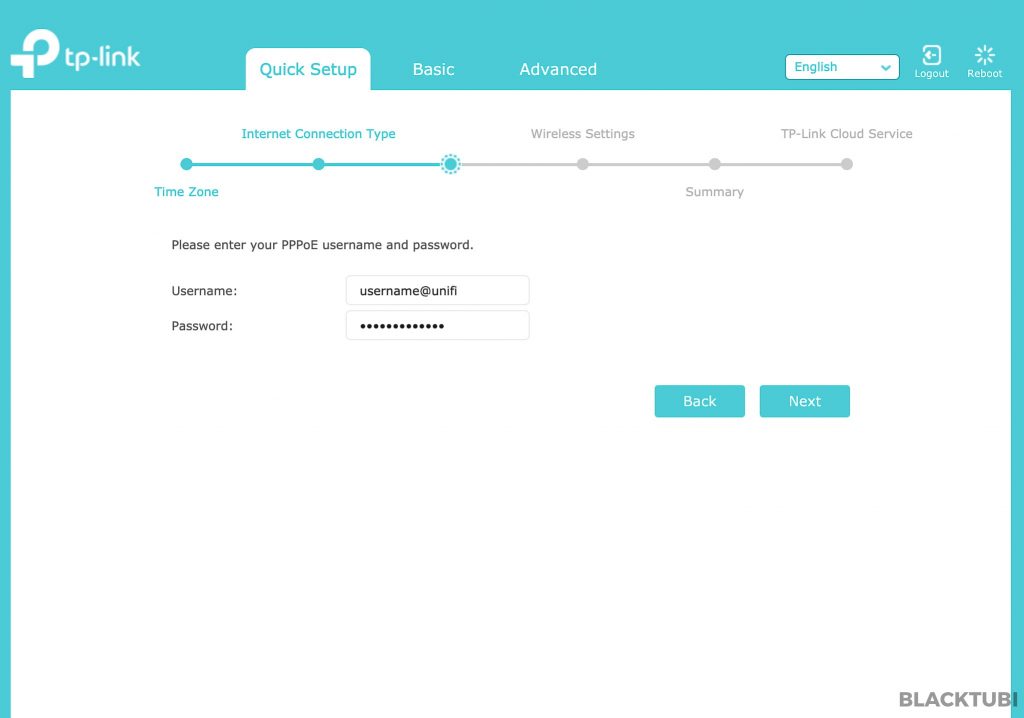
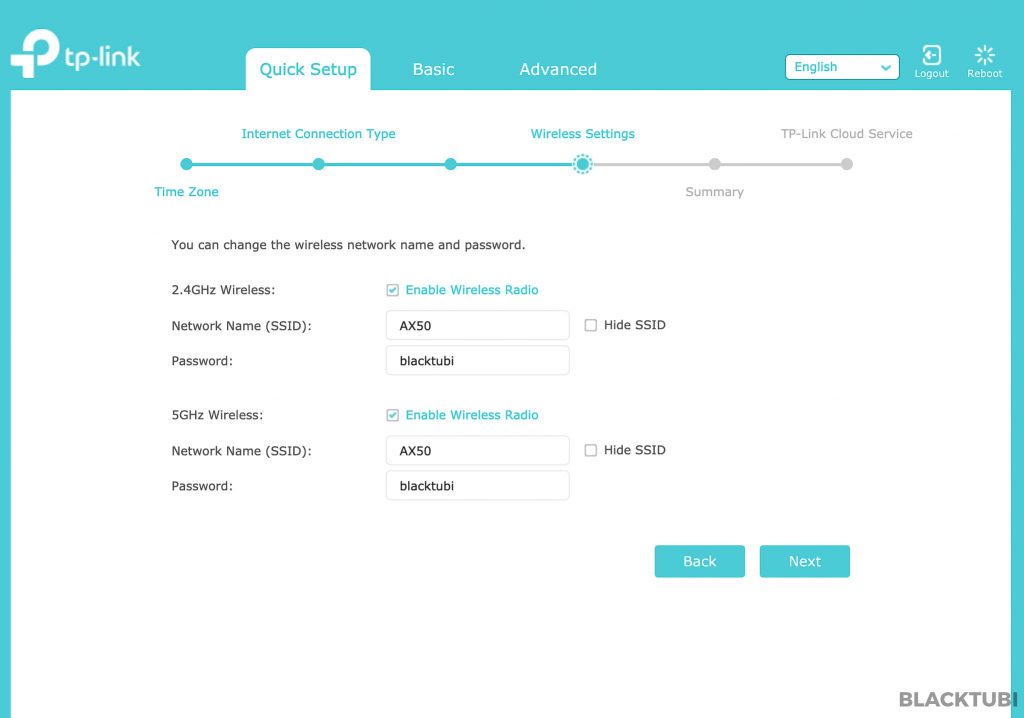
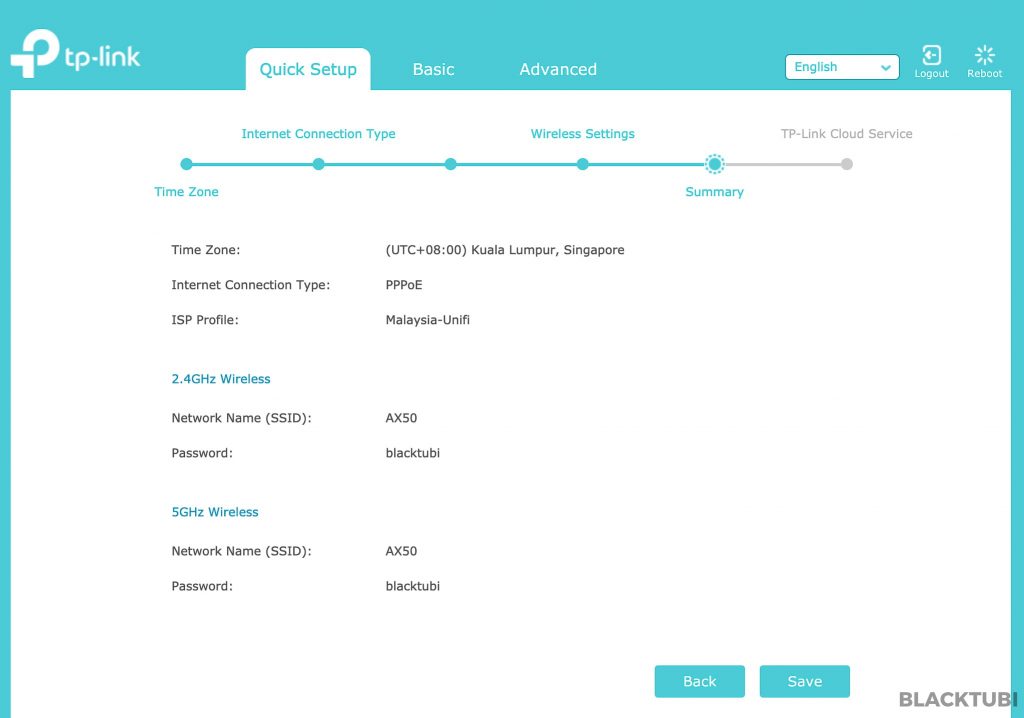
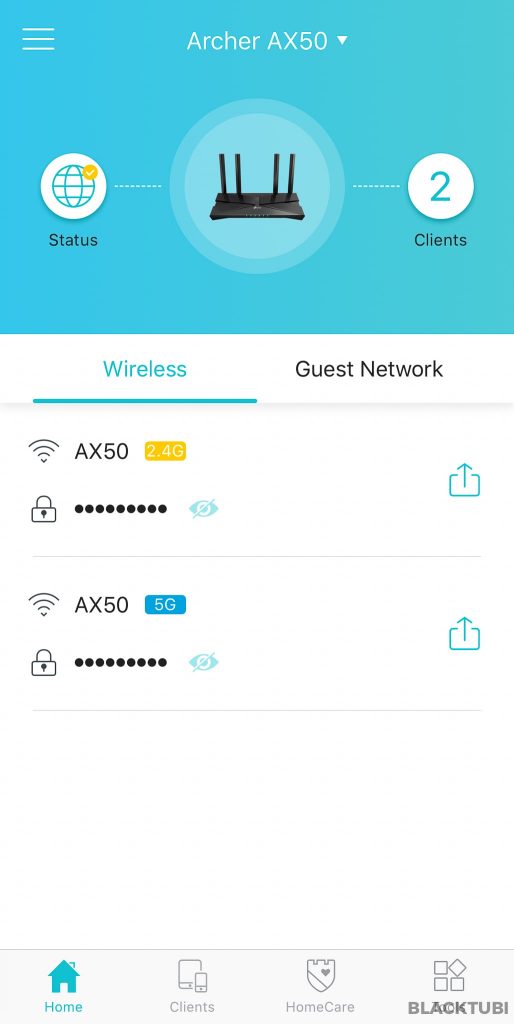
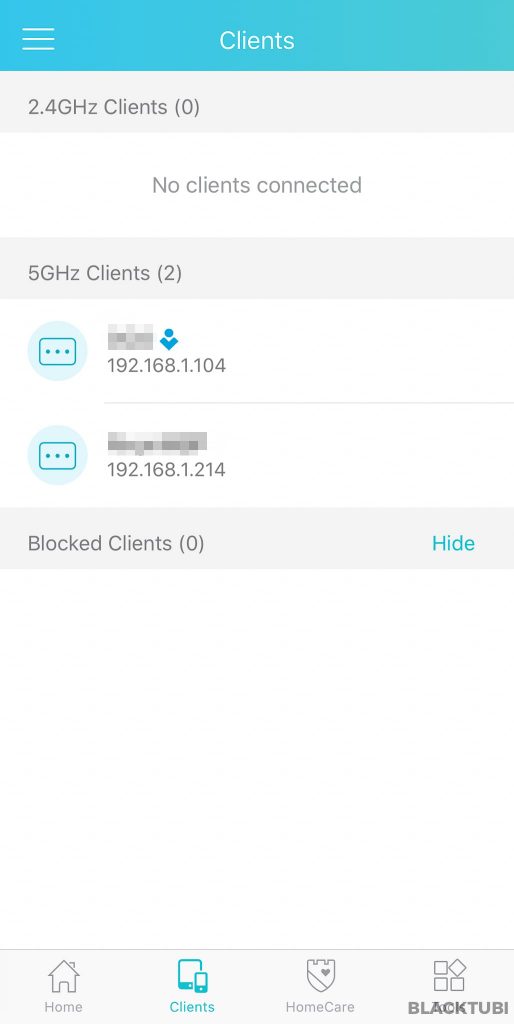
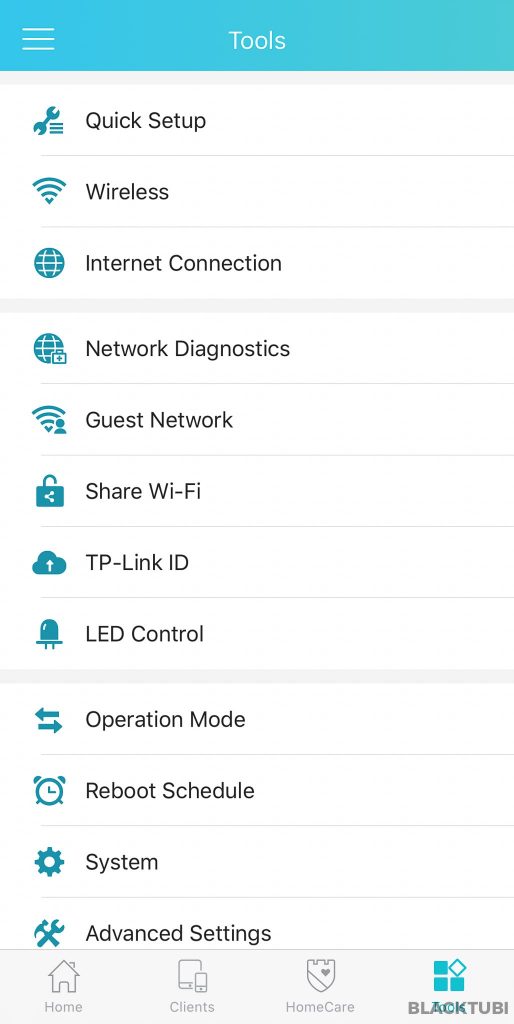
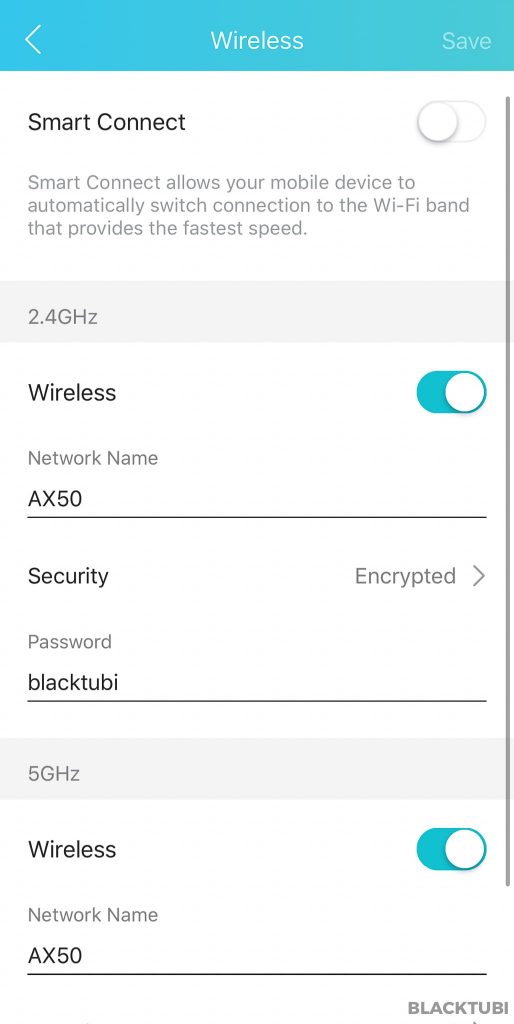
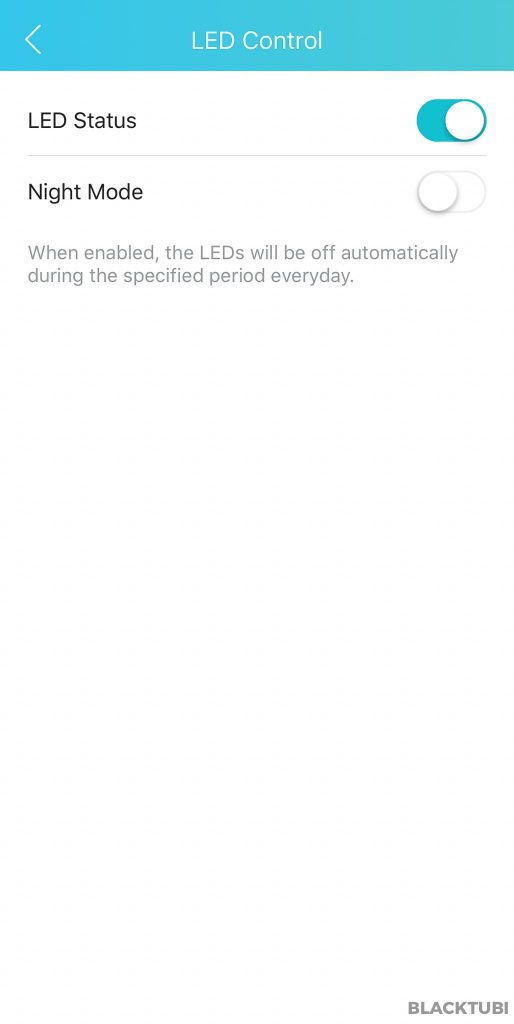
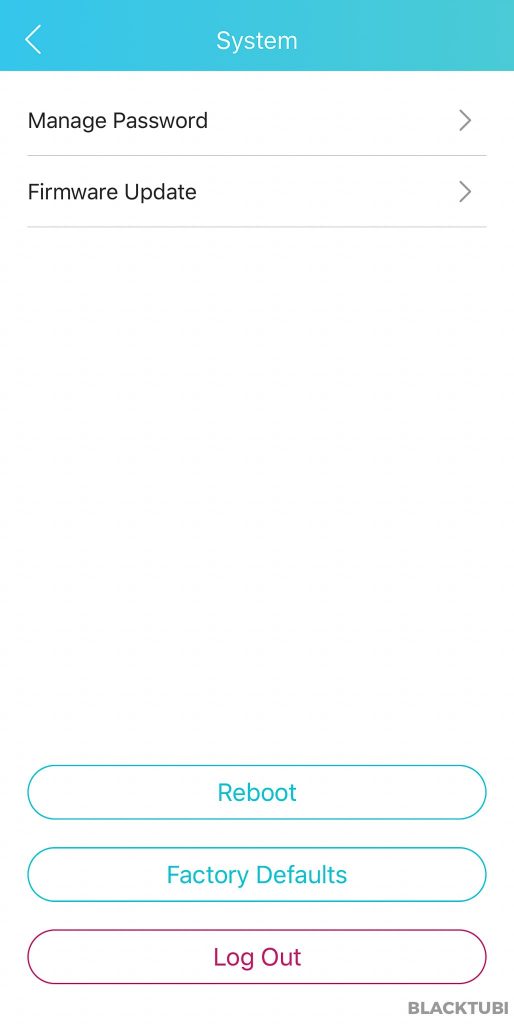
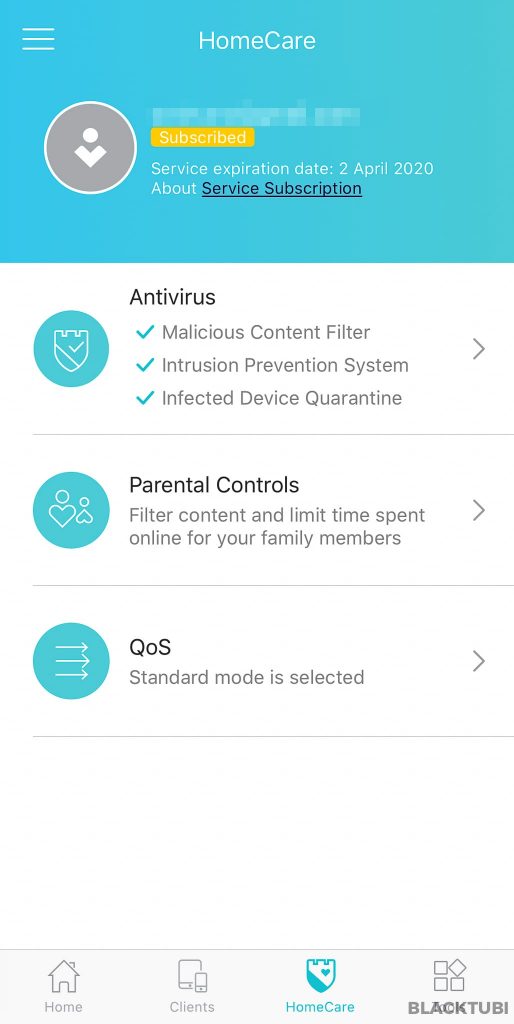
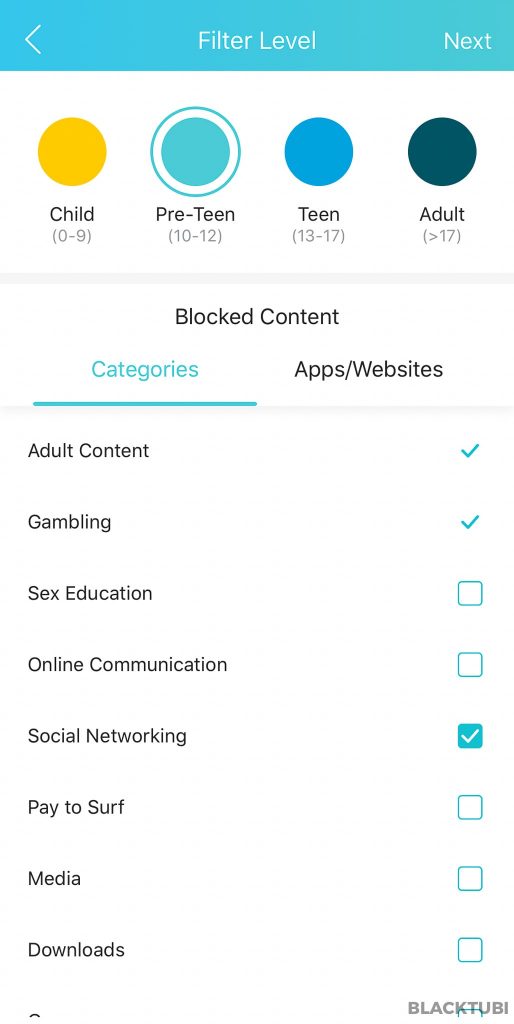
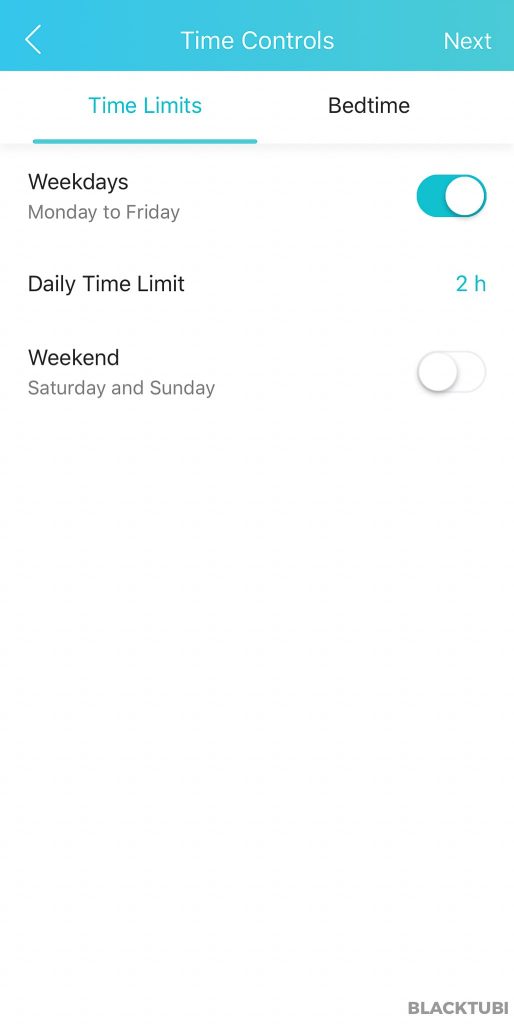
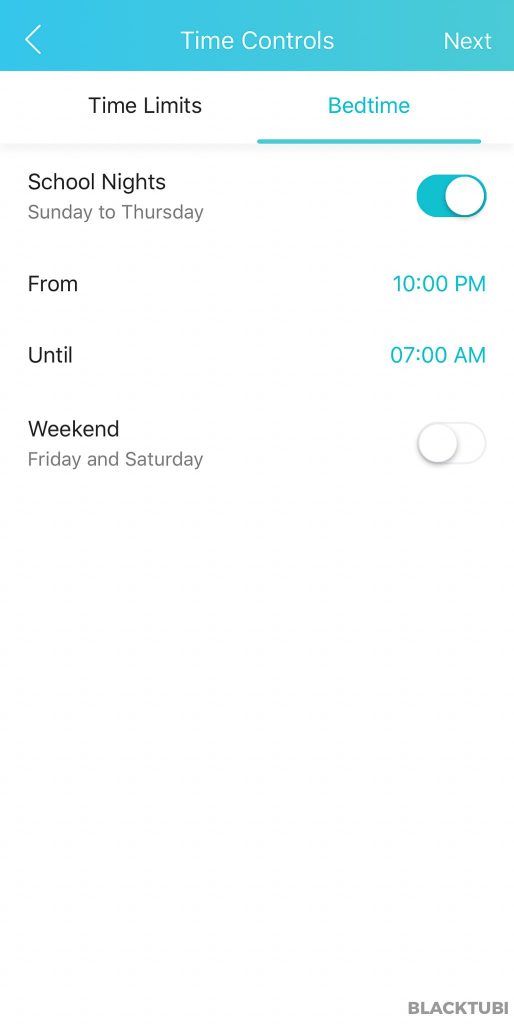
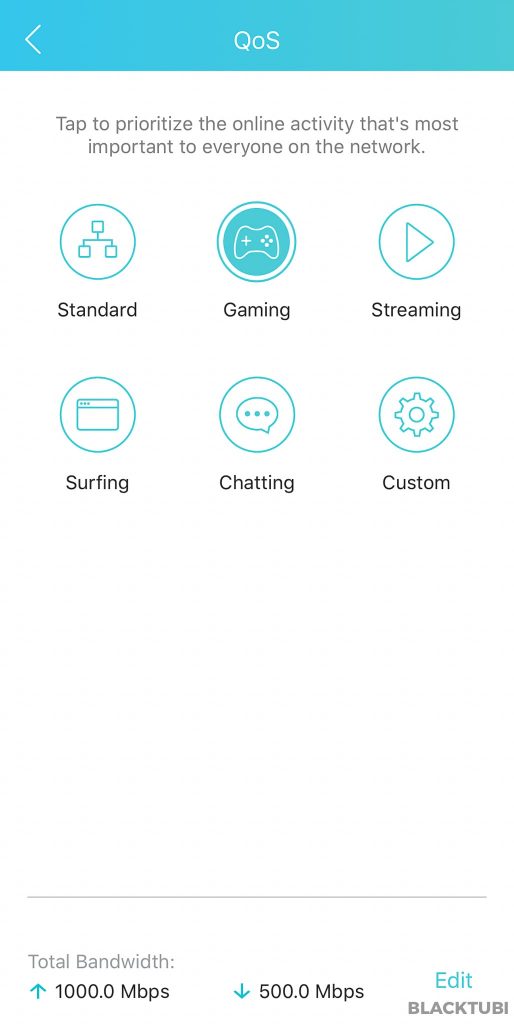
Hey blacktubi, Nice to see you upgraded to your own site from lyn forums haha. Need to ask you something. If I have a budget up to RM 800 and live in 2-storey (~1000 sqft per level) terrace house, which one of the following should I go for? 1. TP-Link Archer A20 (aka AC4000) 2. TP-Link Archer AX50 3. D-Link Covr-2202 (2-unit mesh pack) All were recommended by Wirecutter in my price range, so I’m not sure if there’s anything better. Devices in use are MacBook Pro, iPhone X, Samsung A8, Samsung J6, generic old Dell laptop. I think only… Read more »
Would you consider TP-Link Deco M5 twin pack mesh WiFi instead. I liked it a lot and it has received a ton of good reviews. Mesh WiFi is more suitable for a bigger home like yours. It is far superior over the COVR-2202 which I tested as the D-Link firmware is old and unreliable.
i already install this archer ax50 but i test it with my laptop that have wifi ac receiver it show it still wifi 4 protocol(802.11n) why ???
Do your laptop support WiFi 6?
If the AX50 is a “2×2” router, will it be faster or slower than the Archer A10 which I think is a “4×4” router when connecting to 802.11ac devices?
The AX50 will be faster. Most devices in the market is 2×2 and will not benefit from a 4×4 router.
Is there a built it modem in this router or will I need to get a separate modem?
You will still need a separate modem.
Hello Blacktubi.com and Alvyn Ong. I have a Linksys WRT1900AC Router, with both 2.4 and 5Ghz network. I have just bought a Samsung S10 Plus with AX Capability and have practically decided to buy The TP Link AX50, as the Router I want to replace the Linksys with, but do you think the AX50 will significantly improve the range, connecting my S10 Plus via the Wifi 6 Band, in comparison to the WRT1900AC? The WRT1900AC, was at the top of its range, when it came out at around 2014 and I am alone on the 5Ghz Band right now and… Read more »
Hello Thomas, the AX50 will perform better than the Linksys WRT1900AC but it runs hot. I would prefer TP-Link Archer AX6000 instead.
You stated the need to have a device that supports Wireless AX, does that mean the current devices such as Iphone 8/7 & laptop Core i5/i7 cannot have connectivity with this particular router ? Prime objective to consider it being – RANGE & SPEED !!!
To realize the full potential of this router, you will need a Wireless AX device. Older Wireless AC devices will work and will also enjoy improved performance as a result of enhanced interference mitigation.
Hi, I’m using a RT-N14UHP and using a 500Mbps unifi plan. Should I change the router to this or an asus? If it’s an asus which should I go for?
RT-N14UHP is really not suitable for 500Mbps as it is just a single band router. To reach 500Mbps, you must upgrade.
Hi Alvin,
It was a great post. Is the TrendMicro AV need to be subscribe upon purchased? Is there any cost to it or its free?
Just bought D-Link AC2600 882 router and it on its way. Worth considering to upgrade to AX50 or dlink 882 could do the job as well ?. Im subscribed unifi 800Mbps
The Archer AX50 will provide a better performance for WiFi 6 devices. Another thing to consider is the AX50 actually receive firmware updates while the DIR-882 last update is quite some time ago.
TP-Link hasn’t detailed the plans regarding the TrendMicro AV, right now it is free for use.
Hi is this router better than C3150 for wifi performance, currently using Rt-N18U now and in my room the wifi is intermittent.
Currently looking at C3150 or AX3000 to improve the wifi performance (2.4Ghz). doubt that AC can go that far.
Mesh WiFi system is the solution for WiFi coverage. A single WiFi router can only do so much.
can older clients using wifi 5 still benefit from this router?
Yup, a new router comes with a better specs which do improve performance for older devices as well.
Did the router run too hot and became unstable and needed occasional restarting routine during your tests? thanks!
From my testing the router will get warm like all router but nothing too serious.
What was the ambient temp of your test room. I live in Thailand so my router location ambient temperature can be around 35c. Would that cause it problems. My Deco M5 can’t handle it
Definitely lower than 30c around 28c at my location. If you are concerned about heat, you can purchase a cheap USB laptop cooling fan and place the router on top of it which will be helpful in some region with hotter climate.
Can you plug in a 4G modem at the USB port?
No, you can’t