
TP-Link’s latest Archer AX55 WiFi 6 AX3000 router is a great choice if you’re looking for a router that will perform well and wouldn’t break the bank. The new Archer AX55 now comes with improved performance thanks to a new Qualcomm chip and an improved HomeShield security feature.
I’ve tested the Archer AX55 for two weeks and it’s a great product. Every aspects of this router is better than the Archer AX50 it replaces thanks to the new Qualcomm chip. The WiFi performance is stronger, faster and most importantly, it is a lot more stable and consistent.

TP-Link redesigned the chassis with more emphasis on cooling since these products are passively cooled. In reality, the new Qualcomm chip is barely warm to the touch even after extended stress testing. That’s certainly a huge improvement over the warm Intel SoC in the previous TP-Link AX3000 model.
The Archer AX55 retails at just RM349 with 3 years of hardware warranty in Malaysia. It is fully compatible with Unifi, Maxis, TIME, Celcom, DiGi Fibre and more.
Table of Contents
Hardware and Specs

| Wireless 2.4Ghz | Wi-Fi 6 up to 574Mbps (40Mhz 2×2) |
| Wireless 5Ghz | Wi-Fi 6 up to 2402Mbps (160Mhz 2×2) |
| WiFi Features | OFDMA, MU-MIMO, Beamforming, WPA3, OneMesh |
| CPU | Qualcomm IPQ0518 with 512MB RAM |
| Ethernet Ports | 1x Gigabit WAN port + 4x Gigabit LAN port |
| USB | 1x USB 3.0 port |
The unit I received is the Archer AX55 (V1) which is powered by Qualcomm IPQ0518 SoC which contains a 64-bit ARM A53 dual-core 1Ghz CPU and a dedicated single core NPU to accelerate network tasks. It’s actually the exact same processing unit as the Archer AX72 I reviewed previously.
View full specifications on TP-Link website here.

The ports are pretty standard like any modern WiFi routers. You get 4 Gigabit Ethernet LAN ports with a single WAN port. No Dual-WAN function is available here. However, there’s a USB 3.0 port which can support USB file sharing server for a USB external hard drive.
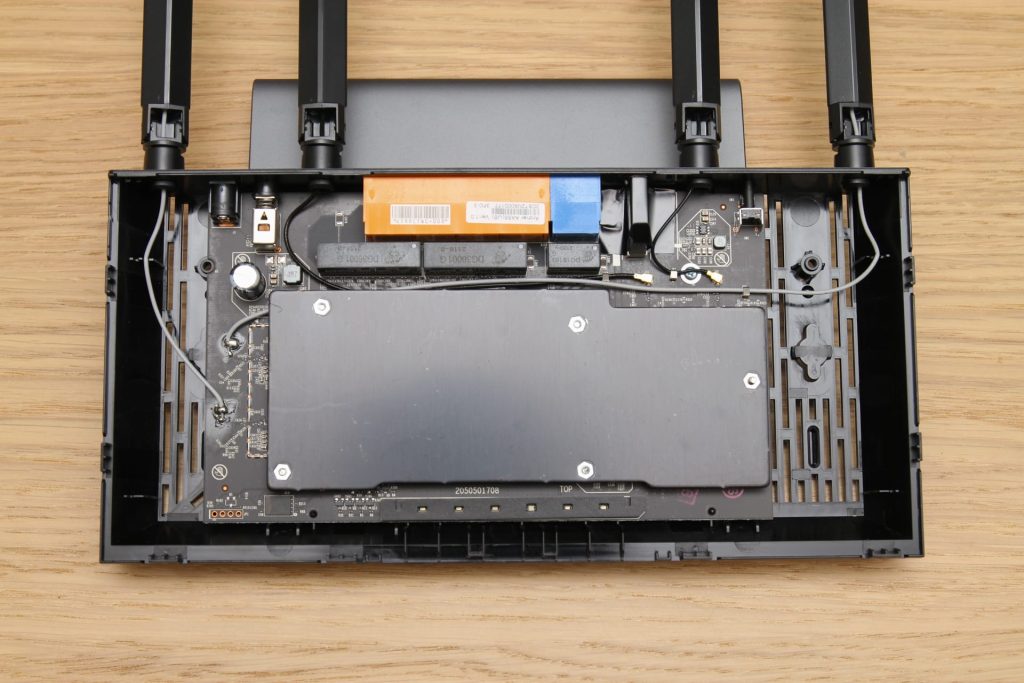
Build quality is still pretty good with two metal heatspreader on both side of the PCB. In reality, the Qualcomm chip is pretty cool and I don’t think a fan is required for TP-Link Archer AX55.
WiFi Speed Test
The WiFi stability on the Archer AX55 improved significantly over the Archer AX50 it replaces. It can provide consistent and replicable performance even after stressing the router for a few days.

On short distance of around 3m with line of sight, I can obtain speed more than 800Mbps easily on both my iPhone and laptop with WiFi 6 function.
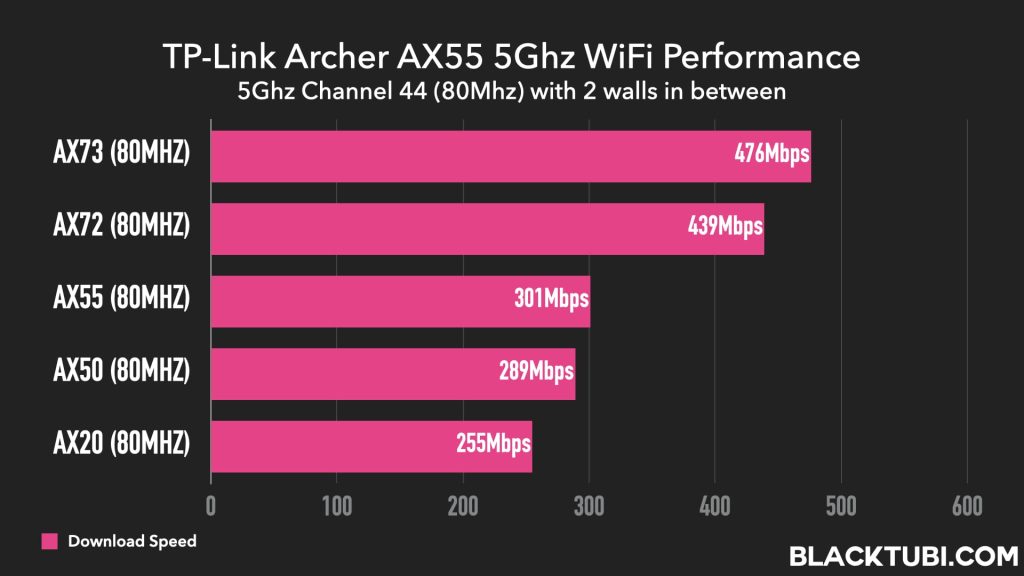
After 2 walls, the speed dropped to just slightly below 300Mbps on the 5Ghz network. Comparing this to other TP-Link routers, you can see that while it is definitely faster than the Archer AX20, there is a huge gap to the performance of Archer AX72.
OneMesh Supported
OneMesh is supported right out of the box which means you can form a mesh WiFi system with other OneMesh extenders such as the RE505X. Having OneMesh will provide better user-experience with unified WiFi name, centralized control and seamless roaming function unlike normal WiFi extenders.
Firmware and Features
TP-Link firmware are really user-friendly and generally really stable. I like the modern and responsive user interface when setting up the router. The router will automatically install firmware updates one
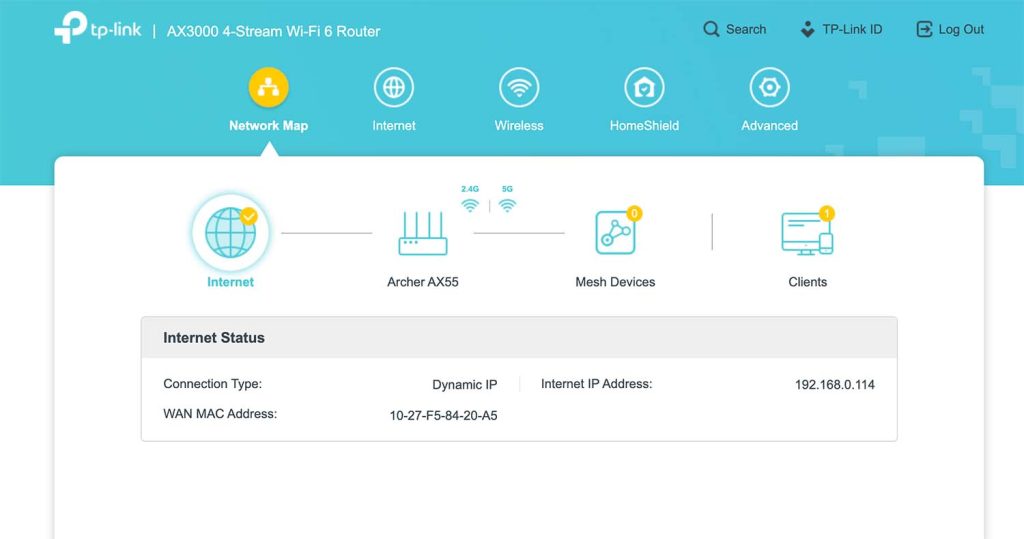
While the web interface is good, I prefer to use TP-Link’s Tether app as it is just easier. The app can be linked to a TP-Link account and access remotely even when not connected to the home WiFi connection. Most of the features on the router can be controlled on the app.
HomeShield Pro Parental Control
I really like TP-Link upgraded HomeShield Pro parental control feature as it is really robust. The system is able to block website based on category like most routers in the market. The categories are pretty comprehensive and include most mainstream websites.
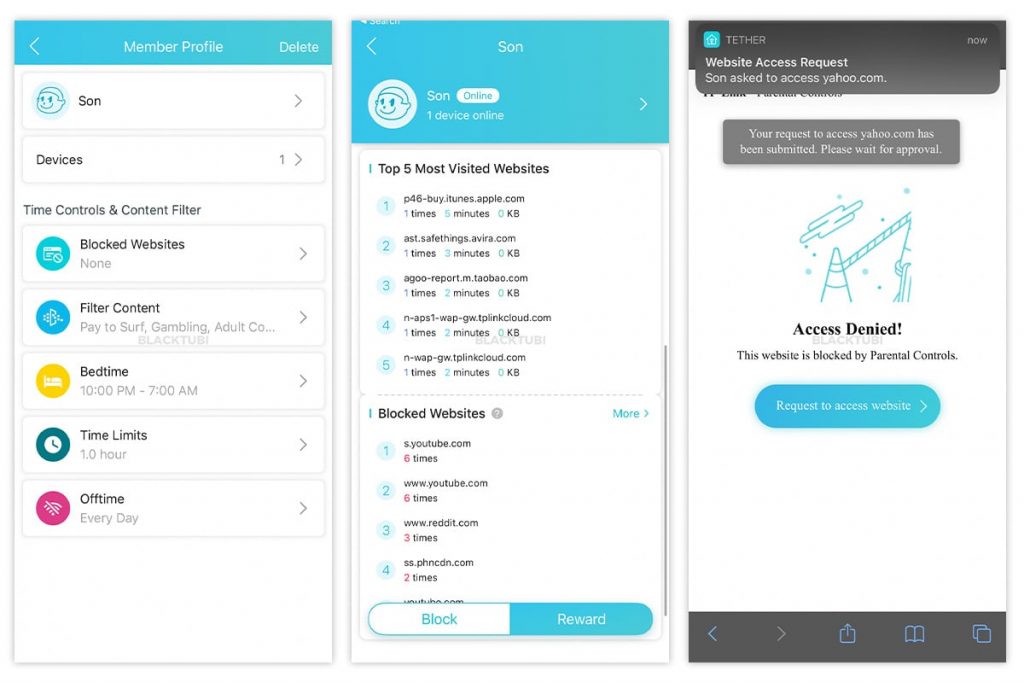
It is also able to perform the Internet usage scheduling function and bedtime limit. TP-Link even lets you to decide the daily Internet usage quota based on hour for selected device which is something I’ve never seen on other router brands.
The best part of the system is the reporting capability. It can show the top blocked and top visited websites. The system is even able to show hourly network usage history for each device. This will be really helpful to monitor the network usage of minors since e-learning is a huge thing now.
HomeShield Pro Security
The new HomeShield Pro security feature is now powered by Avira’s database. It is able to prevent your device from accessing a website containing malware with other features such as DDOS protection and IoT device security.
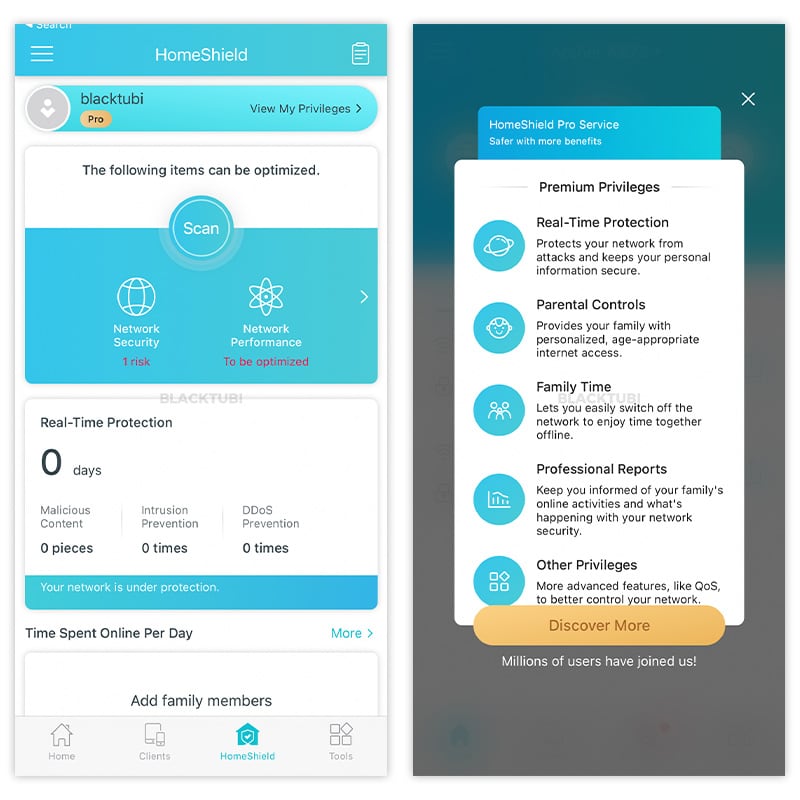
However, bear in mind that this new HomeShield Pro will require a subscription of RM24.90 per month. The HomeShield Basic tier comes with less function and TP-Link will provide a free 30 days trial to try the Pro service. Refer to more info on TP-Link website here.
USB File Sharing
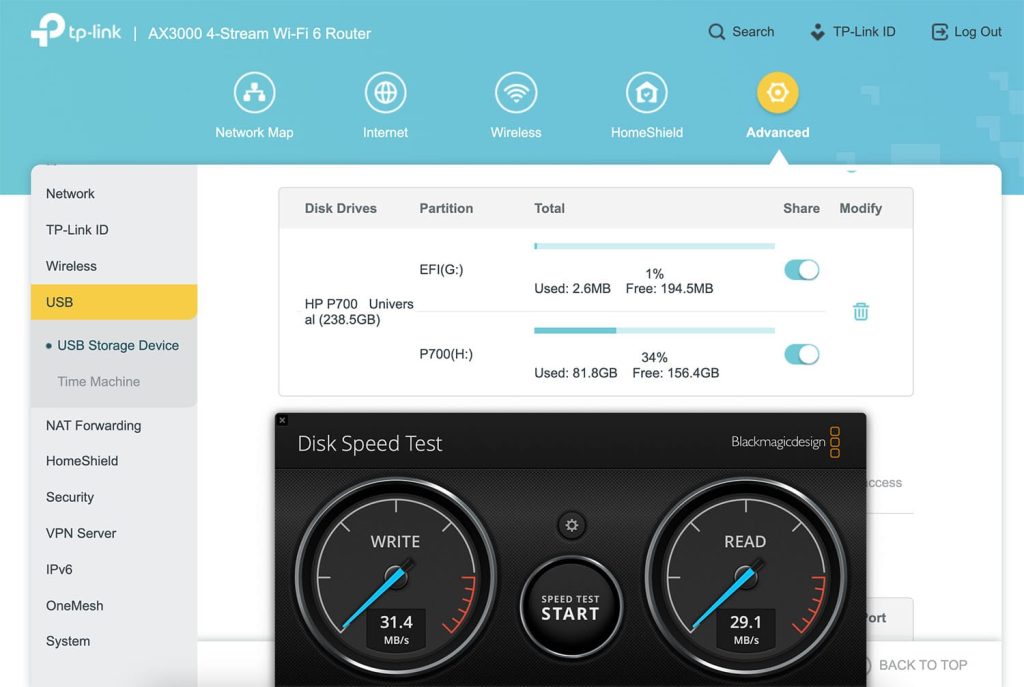
Thhe router can support my USB SSD and external hard drive and share files on the network to my Mac and Windows computer. It can even function as a TimeMachine backup server for my Mac computer. Performance is decent and it should be able to support up to 4K video streaming easily.
30MB/s speed is definitely really fast especially from a router on this price range. This is probably thanks to the fast Qualcomm chip on the Archer AX55.
Closing Thoughts

TP-Link new Archer AX55 is a huge improvement over the Archer AX50 it replaces. It is more refined thanks to the new Qualcomm SoC which resulted in greatly improved stability. While WiFi performance is largely similar, the consistency is miles ahead of the previous AX3000 router from TP-Link.
However, while the Archer AX55 is great, it suffers from the middle child syndrome. For just RM50 more, the Archer AX72 offers much better value with a performance gap that’s almost double. that would be very noticeable especially on Internet speed faster than 300Mbps.

TP-Link Archer AX55
8.8
Tubi Rating
PROS
- Affordable performance upgrade
- User-friendly firmware and mobile app
- Stable and consistent performance
- Fast USB file transfer performance
CONS
- HomeShield Pro requires a subscription
- OneMesh only works with extenders

Hi, may i ask. Does TP Link Archer AX55 support 5G simcards such as Yes 5G Flexi?
The Archer AX55 is not a 5G router. What you’re looking for is actually a 5G router like the Deco X50-5G.
Hello. May I ask if there’s any overheating problem with this model? Thanks I’m advance.
No, this router operates at a very low temperature.
Thanks for your reply. Appreciate it. Another question from me is do you know if I connect lan wire for cctv to this router, it’s there any settings I need to do?
Don’t think a router will prevent you from using your CCTV camera. The settings will depends on your CCTV, can’t really provide a general one as those CCTV brands are kinds fragmented even within the same brand. Check user manuals.
I have AX55 can i use onemesh with Ax55 as satelite not with the extender range like example Re505X. Or better stick with extender ?
I watch from video yt channel tplink malaysia says it can do with router & router.
Yes, since TP-Link updated the Archer AX55 to support EasyMesh, you can use it as a wireless mesh node with your main Archer AX55.
What the difference between easymesh and onemesh from tp link? how about the different series like example the using AX73 for my main access point then the AX55 as the satellite ? or better stick with same series access point router for tplink mesh.
EasyMesh is a new feature that’s only available on selected models. The EasyMesh feature let you to do router to router mesh. However, OneMesh only support router and extender mesh. It’s a different technology.
Hey Blacktubi, love your reviews and you helped in my purchase decisions too! Perhaps you dont mind including the WiFi signal strength (in dBm) and a quick guide on what is a good/acceptable WiFi strength in future reviews. Cheers!
Hello,
does the AX55 have much stronger wifi signal in 2,4 Ghz than AX20? Just 1 device will be connected.
It is slightly stronger on the Archer AX55.
Thx. This means that if I want a significantly stronger range 2,4 Ghz I need Arches AX73 or mesh system.
Mesh Wi-Fi system will always provide a stronger total coverage than a single unit of router.
Does the QoS feature allow on AP mode?
QoS wouldn’t work as network is managed by the upfront router once switched to AP mode. However, just bear in mind the QoS feature is rather basic. It doesn’t offer speed limitation.
ok noted, thx
Hi, this model Onemesh cannot be mesh with other TPlink one mesh routers ?
TP-Link just released the EasyMesh feature on Archer AX55. At this moment you can only mesh 2 units of Archer AX55 together. Other models of TP-Link WiFi 6 routers have yet to support this function.
does this router support QoS per application? On TP-link website the AX50 says support for QoS per device and per application, but the AX55 only lists QoS per Device. Not sure if it’s a typo on the website or they really removed that feature from it
TP-Link latest HomeShield QoS on their newer products does not allow for application based QoS. It’s a different implementation mainly designed to eliminate bufferbloat.
Does the USB port support using USB broadband dongle? Asking to check if I could use Maxis backup dongle in the router …
No, it doesn’t support USB 4G Dongle. In fact, I don’t think Maxis still allow their USB 4G Dongle to be used on other routers unless you are one of the luckier bunch where they forgotten to lock the modem.
A question for 100 points because no one can answer me, even TP LINK, should you choose the hardware version V1 or V2 when buying Tp-Link AX55? Two weeks ago in TP LINK someone said to look for V2 because there is something better inserted but today they could not answer this question Please answer honestly whether hardware versions V1 and V2 will have such differences I heard that V1 is Qualcom and V2 is Bradcom I will mention that I have Archer C7 V5 and plan to change to AX55 At first I had Archer C7 V1 and had… Read more »
If TP-Link’s FCC filling is accurate, the Archer V2 version is based on Broadcom’s BCM6756 chipset rather than Qualcomm’s IPQ0518. I have not tested the V2 model but TP-Link told me it is very similar to the V1 model. My review is based on the V1 hardware version.
V2 doesn’t support easymesh currently.