
It’s 2021 and the pandemic is still here. This means we’re still working from home until things get better. Having a reliable and fast WiFi connection is crucial for work productivity. Thus, that brings us to the new TP-Link Archer AX73, a high-performance AX5400 wireless router now available in Malaysia.
The Archer AX73 is a high-performance WiFi 6 router. It can support total WiFi link speed up to 5400Mbps with dual-band configuration. In fact, the router supported the 160Mhz mode which means the 5Ghz WiFi network can get really fast if you have a 160Mhz supported WiFi adapter.
What’s so good about the Archer AX73 is the price. It is available for sale at just RM399 in Malaysia with a 3 years one-to-one exchange hardware warranty and after sales support from TP-Link Malaysia.

Table of Contents
The first thing that you’ll notice from the Archer AX73 is the 6 antennas. These antennas are real and not just for show. We’ve taken apart router and identified that 4 antennas are used for the 5Ghz network and 2 antennas are used for the 2.4Ghz network.
The reason why there are 6 antennas is because the Archer AX73 uses an individual antenna for each transmit channel rather than combining both the 2.4Ghz and 5Ghz into a single antenna. Rather than using a dual-band antenna, each antennas on the router are optimized for their desired frequency, resulting in better performance without compromises.

The Archer AX73 also runs really cool and stable in our test. It’s because TP-Link used a much larger heatsink and added more ventilation. This is why the Archer AX73 is so big and heavy! In fact, it barely heats up even on prolonged stress test and certainly much cooler than the infamous Archer AX50.
Hardware and Specs
| Wireless 2.4Ghz | Wi-Fi 6 up to 574Mbps (40Mhz 2X2) |
| Wireless 5Ghz | Wi-Fi 6 up to 4804Mbps (160Mhz 4X4) |
| WiFi Features | OFDMA, MU-MIMO, Beamforming, WPA3, OneMesh |
| CPU | Broadcom BCM6750 1.5Ghz Triple-Core |
| Ethernet Ports | 1x Gigabit WAN port + 4x Gigabit LAN port |
| USB | 1x USB 3.0 port |
The Archer AX73 is powered by a fast Broadcom 1.5Ghz Triple-Core CPU and comes with 512MB RAM. TP-Link says this router can actually support up to 200 devices connected simultaneously. While I don’t have 200 devices to test, the router do work realiably in my home with close to 50 devices connected to it.

Connectivity wise, the router comes with 4 Gigabit Ethernet LAN ports and a single Gigabit Ethernet WAN port. It also comes with a USB 3.0 port which can be used for file sharing and printer sharing to devices connected to the wireless router. The LED status indicator on the router can be disabled if needed.
Unboxing Archer AX73

The box of Archer AX73 for Malaysia market comes labeled with support for TM Unifi, Maxis Fibre and TIME Fibre.

Each antenna on router and accessories are individually wrapped. The cardboard box also provide sufficient protection during shipping. It comes with a CAT5E Gigabit Ethernet LAN cable and a 12V power adapter.

It is possible to wall-mount the wireless router with 2 mounting holes behind the product. The default WiFi name and password is also labeled on the back of the router. Similar to the top, the entire bottom of the product is full of ventilation holes for enhanced cooling performance.
Quick Teardown
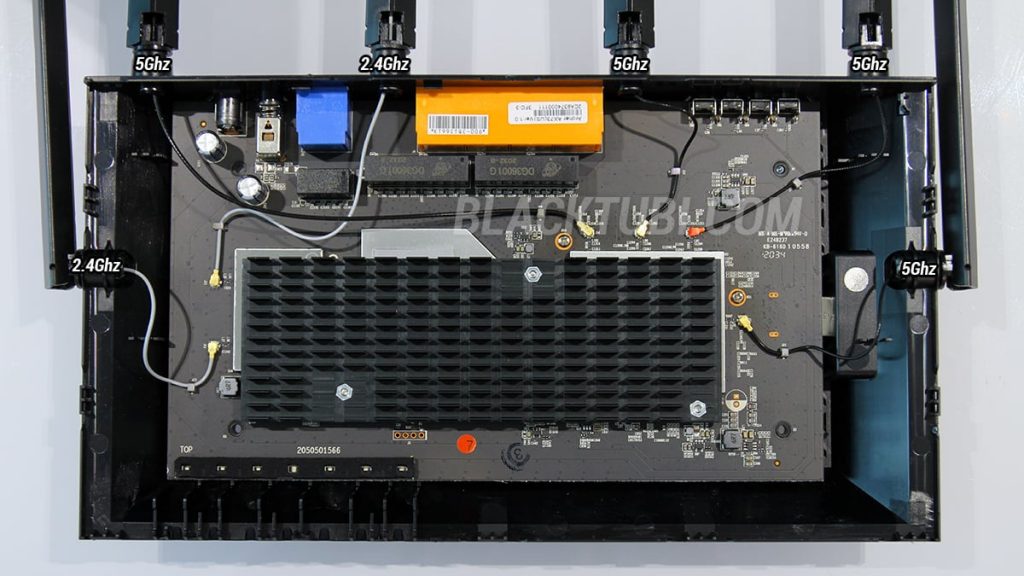
I also did a simple teardown for the Archer AX73. Since I am not a hardware enginee, I won’t comment much about this. WiFi related components are shielded and there’s a decent sized heatsink to cool down the router. This explains why this router barely heats up.
Wi-Fi Performance
With the beefy specifications, let’s see if that actually transfer into actual performance in our benchmark test. I will be using a laptop with the Intel AX200 wireless adapter and an iPhone to test the 5Ghz Wi-Fi 6 performance of TP-Link Archer AX73. I will be skipping the 2.4Ghz result as it is probably irrelevant these days given how congested is the 2.4Ghz channel.

At short distance to the router, my iPhone can achieve over 800Mbps on the 5Ghz Wi-Fi network. This is not surprising considering most Wi-Fi 6 routers, even the budget models like Archer AX10 can deliver such performance. What we really want to know is the long range signal coverage and performance.
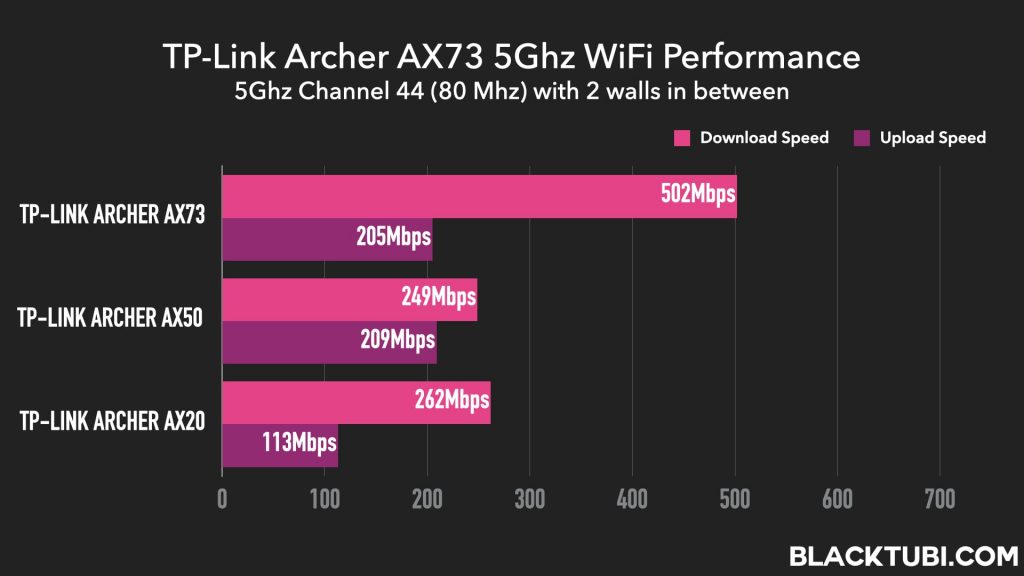
The 5Ghz signal on the Archer AX73 is really strong! The 5Ghz coverage and performance is faster and stronger than every single AX3000 wireless router that we’ve tested on this site. The performance is also stable and consistently replicable througout our review.
Security wise, it can support the latest WPA3 security right out of the box. However, I do not recommend using WPA3 as older WiFi devices may face compatibility issues. Considering a router last many years, you can consider enabling it few more years in the future as older devices are phased out from your home.
Firmware and Features
TP-Link maintain their philosophy of not overly bloating the firmware with features and I think it works here. Reliability is the keyword here as I find the Archer AX73 firmware is very well optimized. During my test, I do not face any issues with the router. The firmware always responded fast consistently.
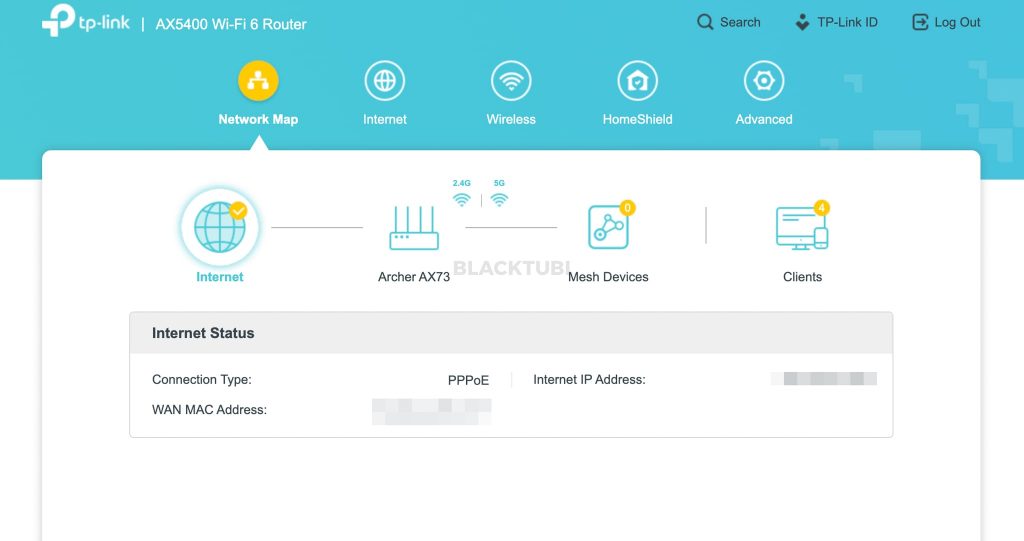
The web interface is simple to operate and certainly very easy to setup the router. It can support TM Unifi, Maxis Fibre and all ISPs in Malaysia. For most users, it will involve connecting the router to the modem and use the setup wizard on the interface. The VLAN profile must be selected for TM Unifi or Maxis Fibre users in Malaysia.
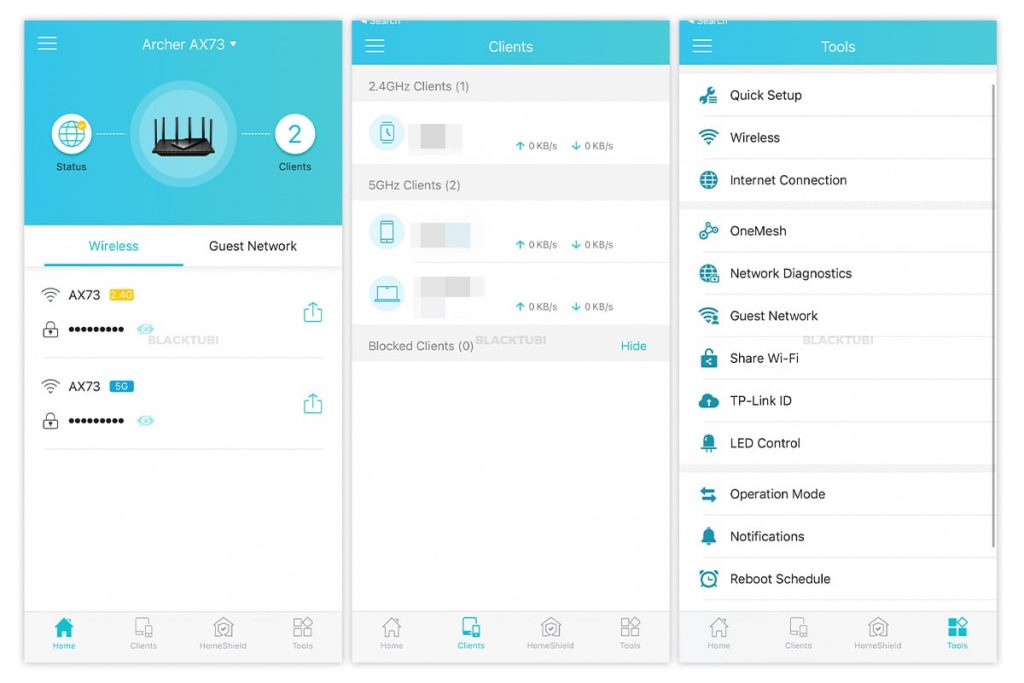
TP-Link Tether app offers a quick overview of your home network condition such as connected devices and network speed. The app is well designed and really responsive in our test. It is securely linked to TP-Link cloud and authenticated with your personal TP-Link account. TP-Link HomeShield security feature is only accessible on the app as well.
TP-Link HomeShield Security
TP-Link HomeShield is their new commercial grade firewall replacing the previous HomeCare feature. It can protect your devices from accessing a malicious website containing a virus or malware with an advanced antivirus firewall. This feature is now powered by Avira Antivirus database.
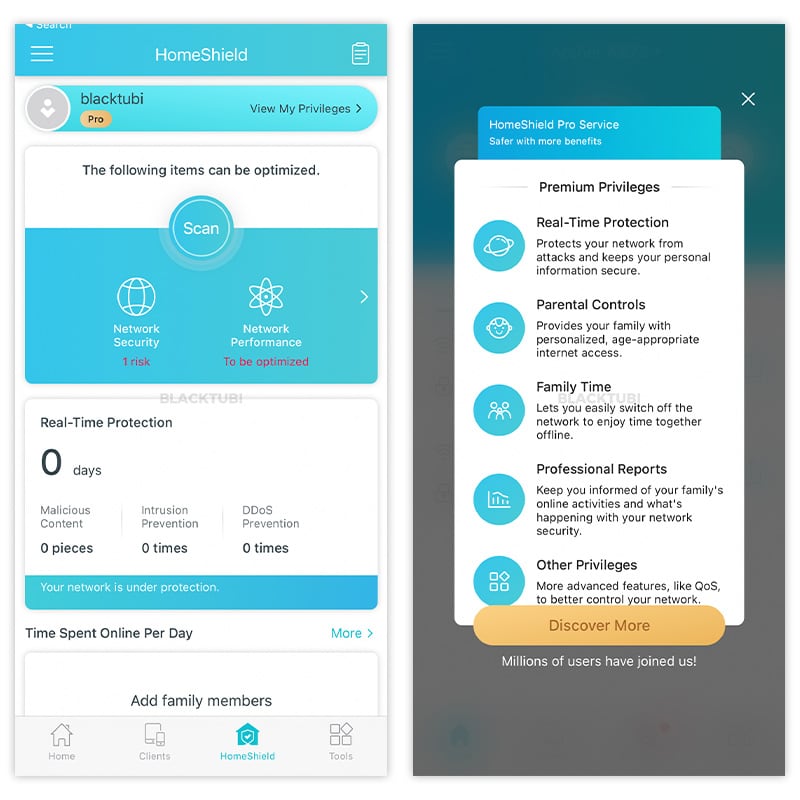
It also added protection for smart home and IoT devices. Considering these devices rarely receive firmware updates, having extra protection is certainly helpful. TP-Link claims it can protect an insecure device from being used as a loophole to launch attacks on your home network. We have no way of verifying these claims.
HomeShield Parental Control
TP-Link new HomeShield parental control is also much smarter than before. It can perform content filtering by category and usage time limitation. The categories are more comprehensive covering more websites than before. Based on our testing on some known sites, it is certainly more effective than HomeCare and other similar systems that we have tested on other brands.
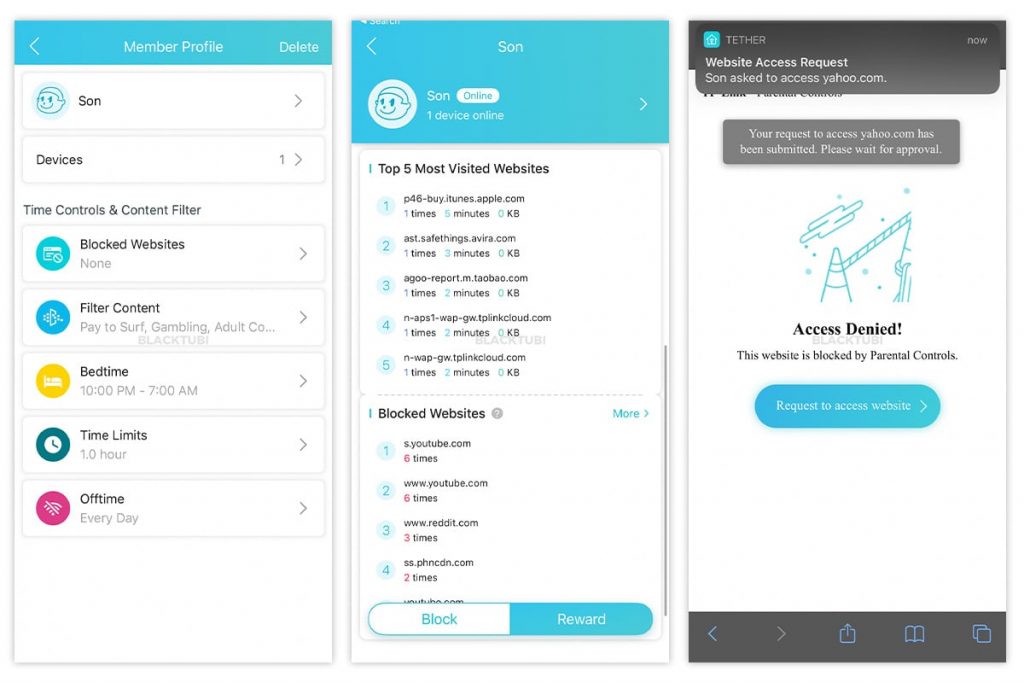
What’s so great about the new parental control is the ability to display usage charts and web history. It will show the top browsed website and attempts to access a blocked website by each user. If a page is blocked by the parental control feature, the user can request for access in which the admin can approve it via the TP-Link Tether app.
However, the upgraded HomeShield feature is not fully free. The Free tier only comes with the basic firewall without the advanced malicious content filtering feature. It also does not provide the comprehensive reporting of the parental control feature. More details available on TP-Link website here.
TP-Link HomeShield feature is a really robust parental control. While TP-Link provide a 30 days free trial of the Pro tier, it will cost RM24.90 per month after the trial has ended. I am fine with a subscription based business model but I find the price is too much.
OneMesh Capability
For those staying in a bigger home, it’s possible to link the Archer AX73 with a OneMesh extender. The OneMesh extender will then work together with the Archer AX73 resulting in a stronger WiFi coverage with true mesh WiFi features like seamless roaming and band steering unlike a traditional WiFi extender.
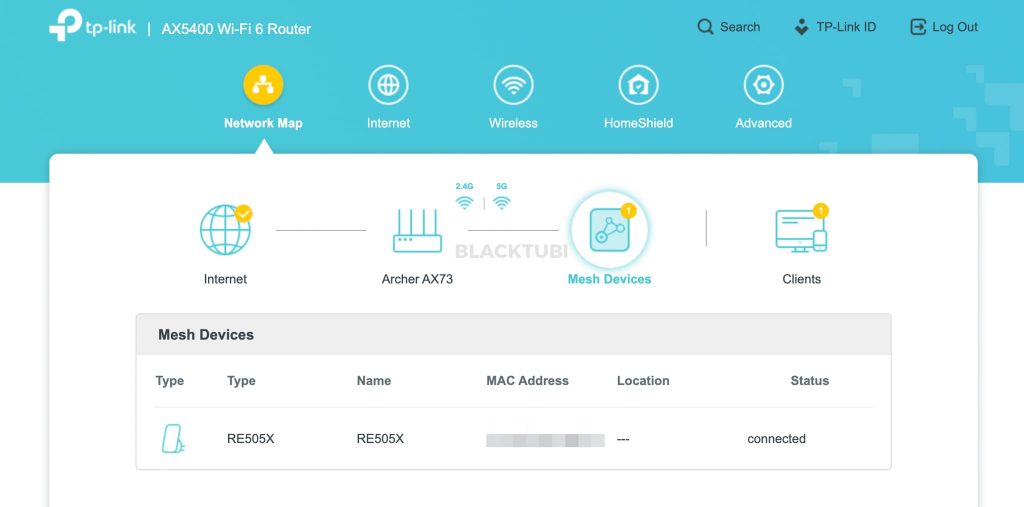
For the Archer AX73, I will only recommend linking it with a WiFi 6 OneMesh extender such as the RE505X and RE605X. Unfortunately, TP-Link does not allow router to router OneMesh currently. You also cannot link the Archer AX73 to a Deco Mesh WiFi system directly as they are based on a different technology.
Closing Thoughts

At RM399, the Archer AX73 offers really good performance even when comparing to some other routers that cost twice as much. It offers really good 5Ghz WiFi coverage and very fast WiFi speed on the 5Ghz channel with 160Mhz. Coupled with a fast 1.5Ghz Triple-Core CPU, it is a really good product from TP-Link.
TP-Link software is also smarter than before with a robust class-leading parental control feature. TP-Link is committed to provide more security to smart home and IoT devices with the new HomeSuite security suite. WPA3 security is also supported right out of the box.

TP-Link Archer AX73
9.2
Tubi Rating
pros
- Premium performance at affordable price
- Robust HomeShield parental control solution
- Stable and reliable software
- Good security
CONS
- Advanced HomeShield features require a subscription
- Limited OneMesh support

Is this a better router then the Asus RT-AX55 AX1800? Your views pls.
The Archer AX73 is definitely a better router. It’s totally in different segment so it’s not fair to compare them.
Thanks for the confirmation. Just had some doubts on it since few reviews were stating Asus was way better. Many thanks. Oh I’m planning to set the AX73 as the main router and use the existing TP Link Archer C1200 as an AP at the 1floor. Would that be compatible since the existing isn’t wifi 6 or must I get both a wifi6 router. What’s yr advise?
ASUS offers a lot more features but at a premium price for the similar specification and performance. I don’t think the C1200 can function as AP.
Hello may i know the reason for setting the 5Ghz channel width to 80Mhz instead of the default 160Mhz? Would like to setup my AX73 in the fastest way possible thanks
When 160Mhz mode is enabled, the speed will be slightly slower on devices that do not support 160Mhz as the signal on 160Mhz mode is weaker than 80Mhz mode. I wouldn’t suggest enabling 160Mhz unless you have a device that support 160Mhz mode.
Thanks for the info!
Been using this router for nearly 6 months, excellent performance, great coverage for condo with area 1300sqf. No problem since getting this router to replace the ageing tplink AC 1200. Btw, I m using Time 500mps package. Just set router to restart once a week. That all u need to do. Great product .
worth upgrading for currently using asus ac86u to tplink ax73??is there any difference???
If you do not have WiFi 6 devices, just stick to the RT-AC86U.
tq thx for the reply n suggestion..
Hello, thanks for the review. Can HomeShield disabled completely?
Yup, it wouldn’t function unless you added any devices to it.
hi, im currently using maxis 300mbps archer c5v+tplink ax50, facing problem which feel lag after long hour usage and need to restart it, and i saw some review for ax20 also facing this problem, want to know is this problem solved in ax73 ? or did u facing any problem like this when you test on ax73 ?
Any router is prone to overload if you stress it too much but it is really rare on Archer AX73. However, I will consider to bypass the C5V if possible.
thanks for your advice ya
Hi there, i have been asus fans all these while, currently using AC68U for my double storey house. Coverage is good. Im connecting multiple smart bulbs and switches to the router and it hardly give me any problem. Im thinking to upgrade to this router as the AC68U is aging. Planning to try on TP-Link because an AX5400 Asus cost 3-4 times more. What is your advice?
The Archer AX73 is a huge improvement but I will disable the WiFi 6 function for the 2.4Ghz network. Smart home devices especially the older ones do not work well on WiFi 6.
Hi there, I’m currently using Archer c5400, however the coverage area and download speed (apartment with 1gbps) not up to my liking. Based on your professional opinion, do you think AX73 is better?
While the Archer AX73 is an upgrade, it’s not a very significant improvement over the Archer C5400. Consider getting a mesh WiFi like the Deco X90 if you wish to get total coverage.
Hi, I have been using the ax73 for a few days now. The performance of ax73 is definite not what I have expected after reading all the good reviews for this router. Firstly, the internet connection keeps dropping intermittently. And, also the speed is worse than the Unifi provided router. Most of the time I get less than 50Mbps. I have setup the router according to the guide provided by TP-Link. I have also disable the QoS, set the 5GHz channel to 80MHz and factory reset a couple times (via the reset button at the back of the router). Btw,… Read more »
Request a return or warranty if the router isn’t performing good. It shouldn’t be worst than the original router.
thanks
Hi air..now i got standard tm router + deco m9 with 500mbps package..
If im change the standard tm router to AX73 and connect to deco m9, is there any change on speed n coverage? Coz my 2nd m9 at 1st floor speed drop to 100-200mbps..
It wouldn’t make any significant difference unless you upgrade to another higher end mesh WiFi.
How bout i wired directly my deco m9 node 1&2 direct to tm router..did i get the maximum speed?
Yes this will provide the maximum speed possible.
Hi after reading your reviews on TPlink Archer AX73 and Asus TUF AX3000, I’m contemplating on which to buy! 1. My house is 3 storeys, 3 rooms on 1st floor and 2 rooms on 2nd floor. Modem on ground floor. All rooms have LAN cable connected to GF. 2. Currently I have 3 nodes AC1200 Deco M4 with the main node located at back room on 1st floor. Maxis router at GF. 3. Can I use 2 units of Archer AX73 LAN connected between GF and 1st fl back room? Currently 2nd fl is not utilised but in future will… Read more »
I will prefer getting 2 unit of AX73 and retire the Deco M4. Doing this will provide really good signal and fast WiFi speed. But, doing this means you will give up mesh capability and all roaming advantage until TP-Link decided to add router to router mesh.
Hi, in your opinion, is this connectivity can go up to 1500sqft condo? extender needed?
It really depends where you place the router. Most condo(s) are built with metal reinforced concrete wall where a typical landed house uses brick. It’s really hard for any 5Ghz WiFi router signal to penetrate 2 RC walls. Try to optimize the place to make sure it’s never more than one wall to all your rooms.