
TP-Link Archer C2300 is TP-Link’s contender to the mid-range router market. To differentiate itself from the contenders, TP-Link actually given the C2300 some pretty powerful hardware coupled with quite a good amount of features which include the HomeCare Antivirus and QoS.
Hardware and Design
TP-Link Archer C2300 comes with a powerful Broadcom Dual-Core CPU and 512MB RAM similar to the much more expensive ASUS RT-AC86U. This CPU is really fast and coupled with the high amount of RAM, it can handle a lot of devices connected.
With the powerful hardware, the router actually get quite warm under heavy usage but it doesn’t seem to impact the performance.


The wireless router is not shy of expandability as well. Behind the router are 4 Gigabit Ethernet LAN ports and a Gigabit Ethernet WAN port. Looking at side and you will see the dual USB ports with one of them being USB 3.0. You can use these ports to share a USB printer or share files on the network. The router even have a TimeMachine feature if you are an Apple user.
Setting up the router
Configuring the Archer C2300 is very easy with the included setup wizard. We recommend using a computer to setup the router as the Unifi option is not visible if you use the TP-Link Tether app.
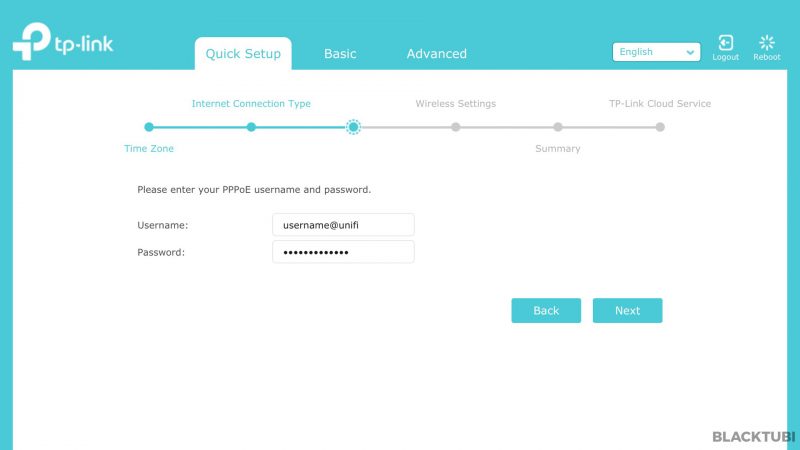
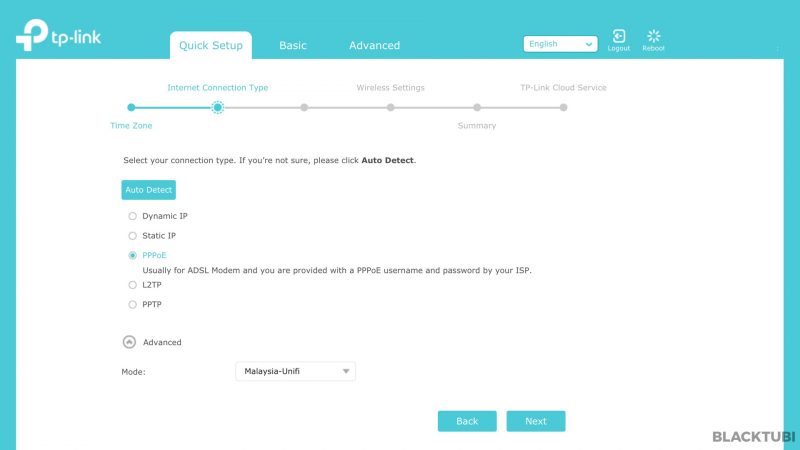
Simply connect to the WiFi of the router and navigate to tplinkwifi.net. The default WiFi name and password is labeled below the router. The setup wizard will be asking you several questions to complete the setup process. It takes us around 8 minutes to get the wireless router up and running.
Archer C2300 Unifi Setup
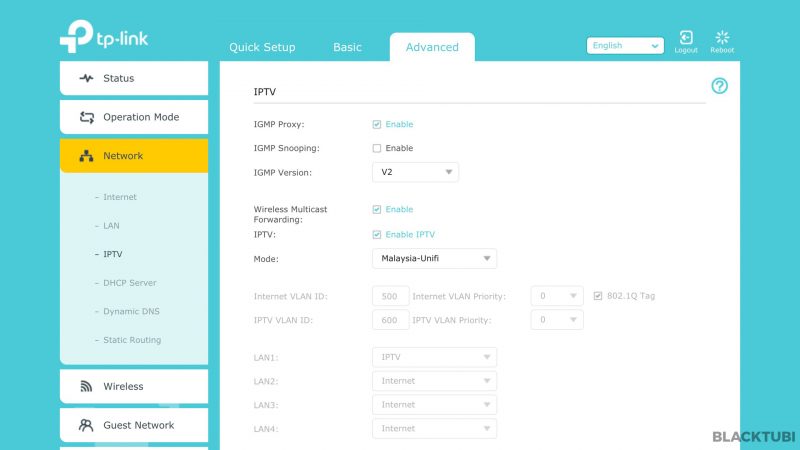
TP-Link Archer C2300 is fully compatible with TM Unifi with HyppTV working perfectly. It is also compatible with Maxis Fibre and TIME Fiber. Fear not, click here for out guide on how to configure TP-Link Unifi routers for you.
Remember to select the VLAN profile in the setup wizard. If you forgotten that step, you can refer to the screenshot above on how to manually select it in the firmware.
Features and Firmware
The firmware on the C2300 is really easy to use and navigate around. It is separated into the basic and advanced type depending on which kind of user you are. We also really like the TP-Link Tether app which is available for both Android and iOS devices. The app lets you to monitor and manage your wireless router directly from your smartphone without the need of a computer.
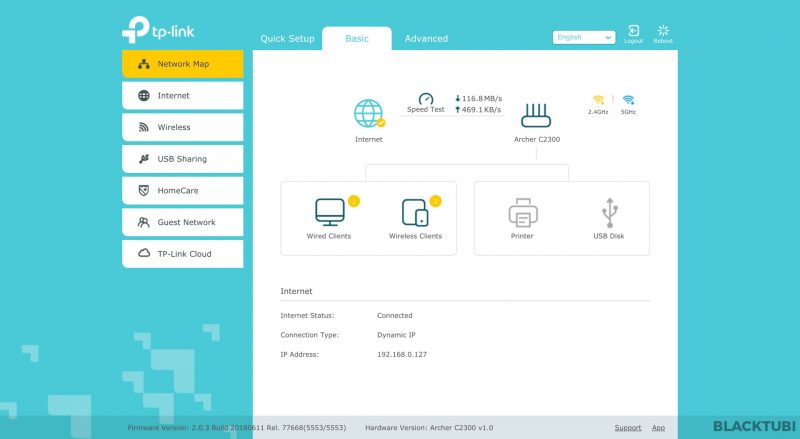
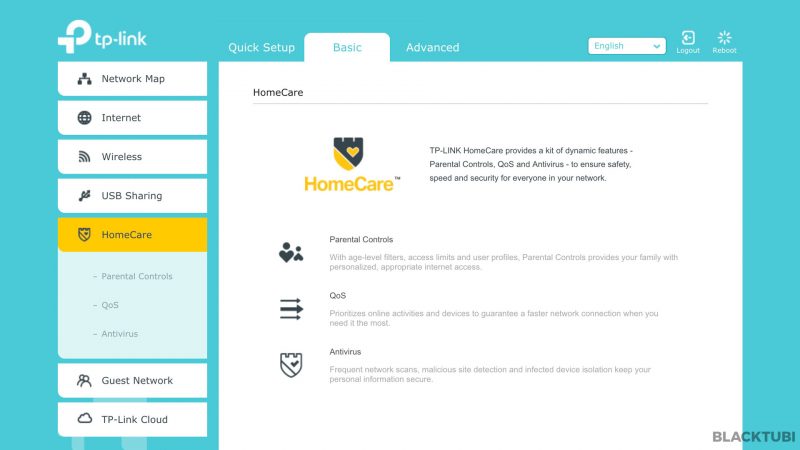
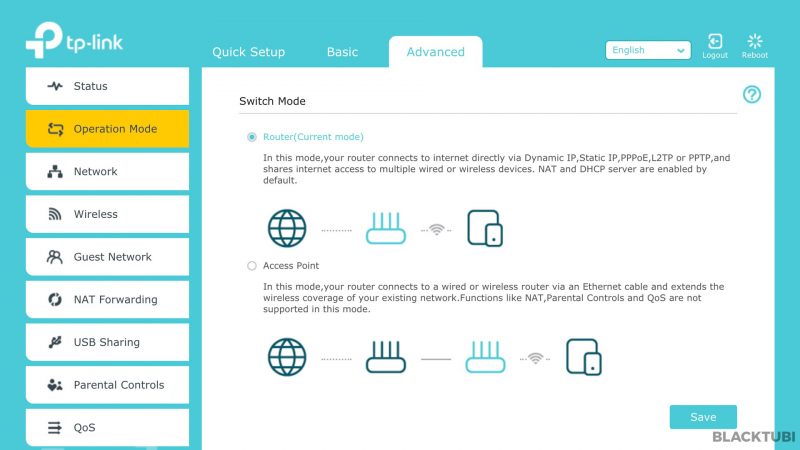
TP-Link Archer C2300 comes with the standard features you will see on a wireless router such as port forwarding, IP address reservation and DDNS. In addition to those, the router can also support a VPN server. I would prefer if the router can support VPN client.
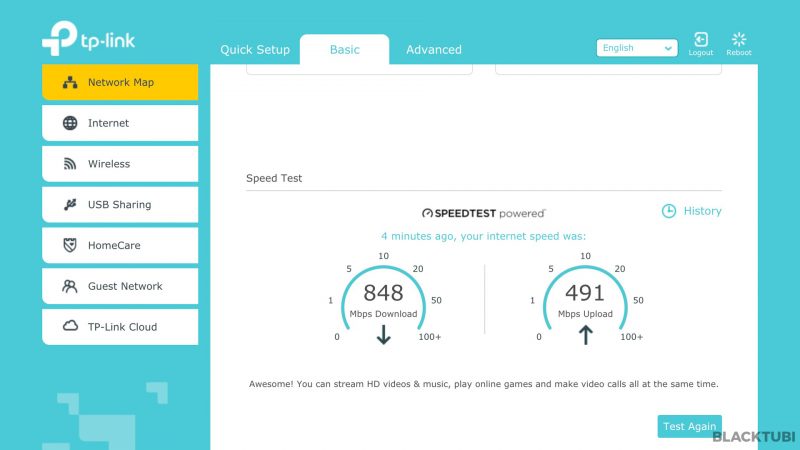
The web interface also comes with a built-in speedtest tool to check your Internet speed directly from the router itself. This can prevent any issues such as bottleneck in the LAN cable or computer issue. The speedtest tool have no problem reaching over 900Mbps as it is powered by speedtest.net .
TP-Link HomeCare
TP-Link Archer C2300 also introduced TP-Link Homecare suite which features an Antivirus, QoS and Parental control. We found the TrendMicro powered Antivirus feature to work really well. Our attempts to open some known websites containing malware are blocked by the wireless router.
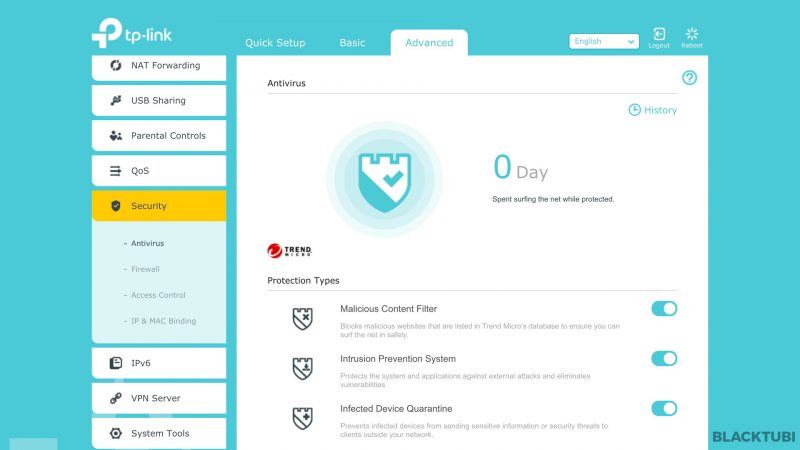
HomeCare QoS
HomeCare QoS is particularly helpful when your internet speed is slower and you wish to select which application or device you want to have higher priority. There are multiple profiles available with even a gaming profile for the gamers.
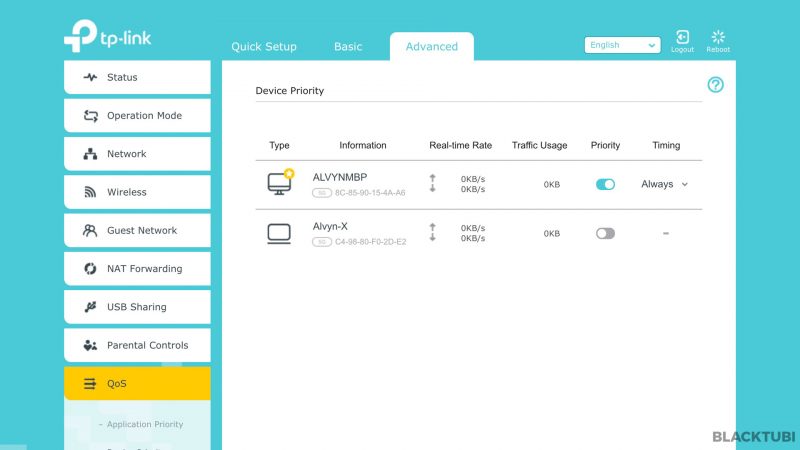
We do not recommend using QoS if your Internet speed is faster than 100Mbps but it will certainly come in handy shall the need arises.
Performance Testing
The router takes 48 seconds to boot up until the WiFi and Internet is fully usable. We don’t keep a record of how every router boot in the past but 48 seconds is a fast one.

The USB performance is also extremely fast. We are testing it with the same USB external hard drive we have been using and we are looking at over 46MB/s write speed and over 50MB/s read. This can even rival some cheap NAS storage devices.
WiFi Performance
The WiFi performance from the Archer C2300 is great. There is a smart connect feature which I recommend you to enable it. This option will combine both 5Ghz and 2.4Ghz and automatically steer your devices to the right band.
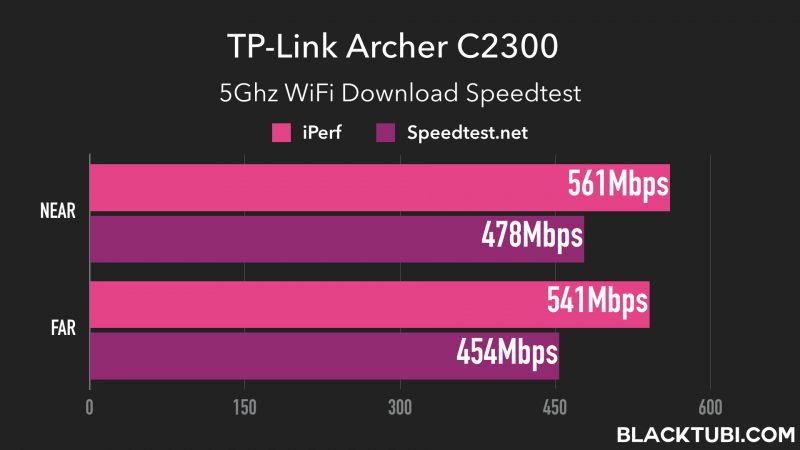
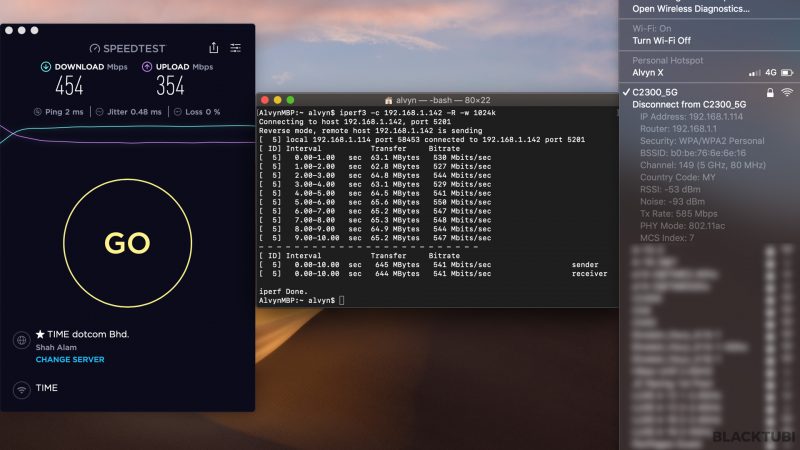
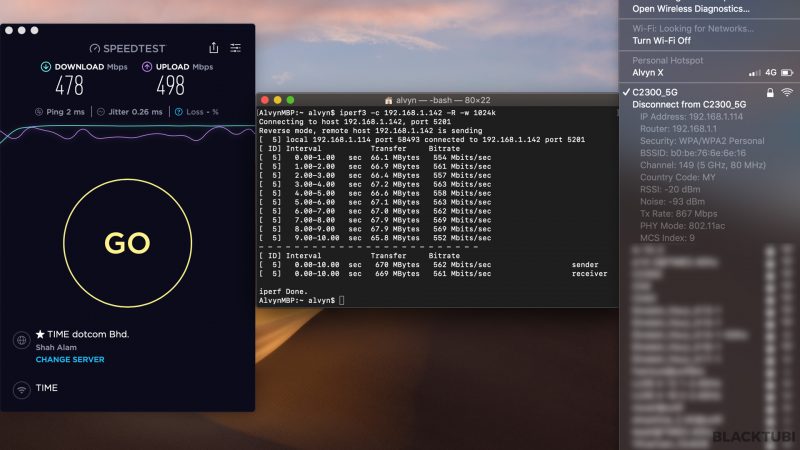
We tested the router with our usual test laptop with a built in 2×2 AC1200 wireless card and it performs really well. The speed is expected on our AC1200 device, peaking at around 478Mbps at short distance. On longer distances, we are still getting a really respectable 454Mbps.
The performance gain is more apparent when testing it with a 3×3 capable device such as TP-Link’s own Archer T9E. TP-Link Archer C2300 supports is 3×3 which means it can transmit and receive with 3 antennas simultaneously. To realize the full potential, 3×3 devices have to be used. We are reaching a speed of more than 600Mbps when running the same speedtest with TP-Link’s own Archer T9UH USB WiFi Adapter.
Sadly, most devices in the market are only up to 2×2 WiFi speed. You definitely need the latest devices to enjoy faster WiFi speed.
Closing Thoughts

All in all the TP-Link Archer C2300 is a great wireless router. The WiFi performance is really good. It is not the best WiFi performance out there. But, at less than RM600, it is a steal for what it offers! The speed, coverage and stability is amazing on this router. The router is also really easy to setup and it comes with a good amount of features. We really like the Antivirus and parental control feature.
P/S: The SRP at the time of writing is RM679. You can get it at less than RM600 during sales or with promo codes.

TP-Link Archer C2300
8.8
Tubi Score
Good Stuff
- Great WiFi performance
- Fast bootup and stable
- HomeCare Antivirus
Bad Stuff
- No Individual LED for each LAN port

Hi Alvyn, compare Asus RT-AC68U vs TP-LInk AC2300, which is better choice for money? I am at UNIFI turbo 500!
The TP-Link Archer C2300 is a better router.
Hi, can a Deco M5 or M9 join this router become mesh wifi?
Possible but they will not work together.
You can replace this with M9 directly
Hi ALVYN, is it normal to get 200Mbps for 5G even though i’m already near the router?
It depends on what device you use and the speedtest server. A good flagship level modern smartphone should be able to do at least 400Mbps.
Sounds funny but smartphones have better WiFi than laptops.
Hi Alvyn,
Would you recommend getting one Archer C2300 or 2 pack Deco M5 to cover a double storey house?
Thank you very much.
The decision is simple. Do you prefer super fast speed only when you near the router or decent speed all around the home.
Hi Alvyn,
Could you test to see if 4k videos are able to run smoothly without buffering issues on local share (plex, SMB)? I’m wondering whether to add on the TL-WPA8630P powerline kit with my Archer C6 or straight upgrade to the C2300. Distance from source PC and target TV is not too far from the router and if I run a Cat6 “snake” across to the source for testing, the buffering improves a lot.
Standard H.264 compressed 4K is fine with my Sony Android TV. I use a Synology NAS on SMB as well. Streaming got a lot to do with the software, maybe you can check if your PLEX is configured properly performance wise. If your TV supports 5Ghz Wireless AC, upgrading to C2300 will help but if it doesn’t, do consider the powerline option or the Deco M5 3 pack mesh WiFi.
Hi Alvyn,
Noted and thanks for your feedback. I’ll be giving the C3150 V2 a try to see if it makes my streaming better. If not, the powerline way it’ll go I guess. My TV and source is both on 5GHz. I’m also checking out guides for best ways in configuring the Plex Server.
Thanks and appreciate for the guides. Happy New Year!
HI Thanks for the comprehensive guide
bought the Archer C2300 and installed without any problem connecting to internet. However im not experiencing any speed upgrade.
1. Wifi connection averages about 50 – 60mbps on both 2.4g and 5g band when speed test.
2. Lan cable speed is on 90 – 100mbps only – I’m using a CAT 5 cable – when i plug in CAT 6 cable to my 2009 PC it wont connect to router.
Can help me thanks!
You probably need a better PC and new devices.
Hi, awesome review! what would you recommend, the Archer C9 or C2300? Currently on Unifi 500 turbo, quite a number of devices connected (one repeater quite far from router and behind a wall), and those two option routers are within budget. I’m torn between the availability of MU-MIMO on the C2300, and not on the C9, but C9 is more budget friendly and apparently I heard the C2300 gets quite hot. Thanks!
C2300 is FAR FAR better than C9. Skip the C9.
Hi, kindly check with you. 1. Smart Connect – i turn on smart connect but 2 of my phone samsung s7 and note 5 auto connect @ 2.4ghz instead of 5g most of the time. Ipad is auto connect @ 5ghz. Any idea why it does not connect @ 5ghz, all in same room with 1 wall. 2. I place the router in middle 1st floor, i notice that coverage in ground floor signal for 5ghz is not good, < 50mb. Is it normal 5ghz not good to cover 2 storey for different floor? (2.4ghz coverage is good even in… Read more »
Smart connect is not reliable for certain devices and Samsung have slightly different band steering mechanism. Yes, 5Ghz is a low weaker than 2.4Ghz.
Hi Alvyn, my current situation is the router is placed on the 2nd floor of a 3 storey house, with Unifi 800 plan on the Archer C1200 updated to eu firmware. I’m only able to get 150 down on 5g network on the 3rd floor right above the router. Will I be able to get the speeds obtained on the “far” benchmark above on the C2300? and is this router the most suitable for this scenario?
I guess you can get at least 300Mbps on the C2300 if your receiver is good.
Hi, comparing TPLink C2300 and Dlink 882, which is better?
TP-Link Archer C2300 is better.
This router can use QoS on unifi .I read your review TP-Link Archer C3150 QoS cannot function in unifi
Apparently, new TP-Link Homecare QoS can support VLAN Unifi now.
Hi Alvyn, thanks for the review. I read many comments on the net saying C2300 having issue with UnifiTv. I haven’t receive my router yet. Hope that I wouldn’t experience any issue on UnifiTv with my C2300 later.
Maybe let us know if you face the problem.