TP-LINK Archer C3150 is a high performing wireless AC routers. It supports Wireless AC3150 with 2167Mbps on 5Ghz band and Mbps on the 2.4Ghz band. The design is pretty basic with a partial glossy finish on top. There are 4 removable external antennas. TP-LINK advertise the device with a powerful 1.4Ghz processor and comes with 2 individual signal processors for both the 2.4Ghz and 5Ghz bands. It sounds like a well-built router hardware wise.
Firmware and Features
Let’s take a look at the firmware of this router. The firmware is stable and it comes with a good amount of features. It is not as feature rich as some manufacturers but it got the basic right. The welcome page is rather simple with a clear display of your connection status. There’s a basic bandwidth limiter feature but it will not work with TM Unifi connections so most Malaysians are out of luck.
The router is compatible with the TP-LINK app which is available for Android and iOS devices. The feature of the app is rather basic but you can view the devices on your network quickly and block them. There’s a built in VPN server for you to remote home securely if that’s your thing.
Unifi Compatibility
This router is fully compatible with TM Unifi with HyppTV working properly. However, the QoS feature is incompatible with Unifi. As such, QoS will not work when the router is running on Unifi mode irregardless of whether you use the IPTV or not.
To set up the router to use with Unifi, head over to the IPTV page and select the TM-Unifi profile. Then, you can proceed to configure the PPPOE connection on the Internet page with your Unifi PPPOE username and password acquired from the customer service. You can refer to my TP-Link Unifi setup guide here.
Wireless Quality and Performance
The Archer C3150 performed decently on my wireless performance test with a single device at a close distance. It manages to peak out the maximum performance of the wireless chip in my Macbook Air at close to 600Mbit/s. Thus, you shouldn’t have an issue with your 100Mbps Unifi connection on this router.
The signal quality is good as well. I do not notice any wireless drops or instability when I tested it for 2 weeks. Both the 2.4Ghz and 5Ghz band perform decently. Besides, this router supports MU-MIMO functionality. You will enjoy a better quality and performance consistency with your MU-MIMO capable devices such as the Samsung Galaxy S7 Edge. It’s worth to mention that this router supports NitroQAM for higher throughput but it will only work with NitroQAM caoable devices.
USB Features and Performance
The Archer C3150 comes with 2 USB ports with one of them being USB3.0 compatible. I am able to achieve a rather decent 30MB/s read and 15MB/s write with my USB hard drive. I used the built-in Samba file sharing service to share files on my network as it is compatible with most devices. It is a nifty feature to create a shared drive on the network quickly.
Final Verdict
In short, the Archer C3150 is an excellent home router for those with fast internet connection. The router is able to cover a good area thanks to the strong wireless signal. Besides, I really like the performance and stability of this router. I consider it to be the most stable TP-LINK router I tested without any lags or wireless drops. The firmware is the biggest compromise of the device. The firmware comes with a standard set of router features and it is easy to use. There are small issues such as disabled QoS on Unifi mode and I hope it comes with more features as well. However, none of these matters if all you want is a high performing home router. I have a 100Mbit/s internet connection and I am getting full speed without an issue for most parts of my house.


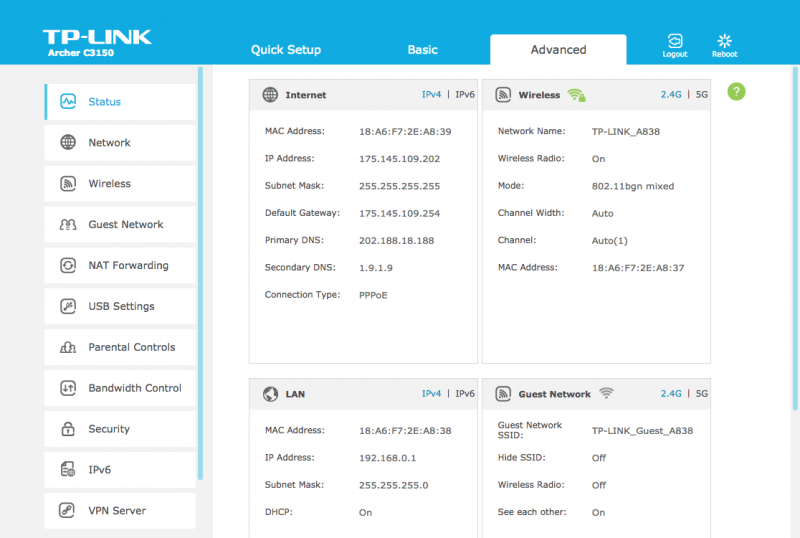
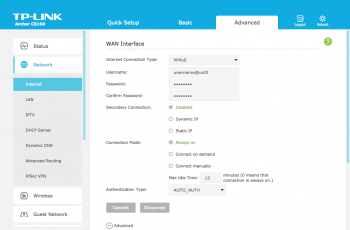
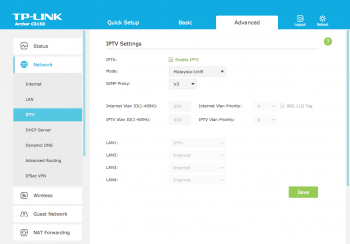

Tp-link c3150 vs Asus ac88u with one better?
Asus RT-AC88U is better as it comes with more features.
D-Link DIR-882 AC2600 or C3150?
The C3150 is definitely better as it is a higher end device. DIR-882 is slightly more affordable .
TP-LINK Archer AC3150 or ASUS RT-AC86U?
For unifi 800mbps, 3000 sqft 2 storey house. 10 devices connecting through wifi in a same time.
I recommend the Archer C3150 as it is more value for money.
Got my 800Mbps unifi turbo-ed. Using Tp-Link Archer C3150, LAN cable cat5e from BTU to Router to Computer. Ethernet Status speed shows 1.0Gbps but tested speed only achieve <100Mbps download , upload speed 180Mbps+ . Don't know what to do…
Go to system parameters and enable NAT Boost.
Where can buy it?
It is out of stock right now.
This one or ASUS RT AC87U??
TP-Link C3150 is much better than RT-AC87U considering that it comes with a better chipset and better specs.
Can I replace all 4 antenas with more powerful antenas to improve the signal range? Can you please recommend which more powerful antenas to get?
I do not recommend that as the stock antennas are pretty good
Hi black tubi, how would you compare this against EA7500 from linksys? I am considering one of the two for my TIME 300Mbps connection. Thanks a lot.
I have not tried the EA7500 before but I believe the TP-Link C3150 have much better value considering that it is cheaper and come with a way newer chipset. It should outperform the EA7500.
Hello Blacktubi,
Would you say this or Asus RT-AC1300UHP ? My main concern is that I wanna get a better & stronger 5Ghz signal than my stock DIR850L.
Thanks.
If signal strength is your concern. TP-Link Archer C3150 will definitely out perform the RT-AC1300UHP.
Hi can I ask, should I get this or the dir-885L, both seems great but d-link software looks so crippled so should I wait since they probably will update with new models not too long from now, since d-link just release their dir-882L (based on ign review it looks like it’ll be promising). The archer C3150 v2 is cheaper on lazada, 200MYR cheaper then the 890L.
It’s not urgent since my router still works, albeit horribly.
TP-Link provide better firmware and more features than the D-Link.
Dear Blacktubi, would you recommend this router for small office of about 15ppl? We have been facing network issues with the stock Unifi router (RGX4400) usage condition: – Auto backup configuration for all PC and laptop to WD My Cloud (hour / continuous) – Share file server and database sharing pc for accounting software – guest network that isolate from normal network – general internet usage Read that the QOS feature will not work with unifi, but does the bandwidth control works? (setting certain speed for different IP range/ computer) Also the one sold in Malaysia market is V1/V2? Hope… Read more »
The C3150 is great for your usage due to the high specification to handle a lot of simultaneous connections. It is able to configure an isolated wireless network as well. I am able to get the bandwidth control feature to work on Unifi mode.
Malaysia is having both V1/V2 at the moment. One easy way to check is the V2 model comes with TP-Link new logo.
Thank you
Hi pls share how do u get the bandwidth limiter to work since review mentioned otherwise for C3150v2. Thanks
This review is actually done on the C3150 V1, I not sure if the feature is still there on the V2 hardware version.
Can this be used as an Access Point?
My house is a 3-storey house
1)Modem Router is located at groudfloor, and there is a wall-LAN Port that connects to the first floor
2)First floor has the main living room, has a wall-LAN port connected from ground floor. I plan to put a powerful router/acces point here
3)Second floor, will most likely get the wifi signal from First floor
4)I’m currently using Sunway Digital Wave as my ISP, they are on TIME backbone.
Does this router works with TIME?
Need your advice. Thanks:)
Your proposed setup is good.
The AC3150 is able function as an access point but there will be some minimal configurations involved. It does not come with a default access point mode. Asus routers come with built-in access point feature.
This one or ASUS RT68U?
The wireless on the C3150 is faster as this is a newer product but the firmware on the AC68U come with more features.