TP-Link Archer C3150 is probably one of the best known TP-Link models around. It is one of my favorite TP-Link wireless router due to the inexpensive pricing and great wireless performance. The specifications of this model rather good and it comes with a good amount of nifty features. The unit that I am reviewing here is the Archer C3150 V2 variant which is slightly improved over the older V1 variant. TP-Link mainly enhanced the wireless stability of the router. All Archer C3150 on sale in the market now are V2 so do not worried about getting the old version.

The first thing that catch my eyes of the Archer C3150 is the design. It looks rather clean and modern with the piano black finish and just a thin strip of LED indicators. The design is rather practical with the top half and the entire bottom of the router filled with ventilation holes. We can see a huge heatsink hiding underneath the vents. All these will keep help to cool this router down as this router can be quite warm but there are nothing to be worried about as this is within the operating temperature

On the back, you will find 4 Gigabit Ethernet LAN ports and a single Gigabit Ethernet WAN port. The 4 antennas are removable and it is powered via a rather huge 12V power brick. There is a dedicated on/off switch on this router.

The dual USB ports are situated on the side of the router. One of them is actually USB 3.0 capable for faster speed when connecting a USB device. There are also 2 buttons which let you to toggle WiFi connectivity and WPS. The Reset button is also at the side of the router.
Specifications
| TP-Link Archer C3150 | |
| Wireless Capability | AC3150 Dual-Band 4×4 |
| WiFi features | MU-MIMO and beamforming |
| CPU | BCM4709 Dual Core 1.4Ghz |
| RAM | 256MB |
| Ethernet Ports | 4 |
| Price (SRP) | RM799 |
The specs of the Archer C3150 are probably not that surprising these days considering AC3150 routers been in the market for quite some time now. But, wireless AC3150 is still the fastest you can reach on a dual-band Wireless AC device. It also comes with support for MU-MIMO which will help with the performance on MU-MIMO compatible devices. Of course, there is beamforming support which will enhance the signal received by your clients.
There are also some really interesting touch such as the dual USB port which can be used to share files or printer on your network.
Firmware
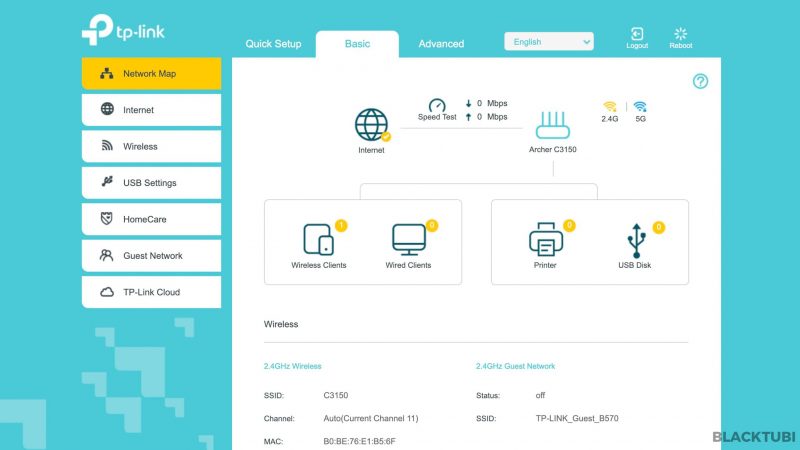
The firmware is ultimately the most important part on the wireless router. TP-Link firmware is pretty clean and user friendly nowadays. We have no issue configuring the router with the built in Quick Setup wizard. The default WiFi password is conveniently labeled underneath the wireless router and you can navigate to the setup UI which is tplinkwifi.net by default.
TP-Link Archer C3150 Unifi Setup
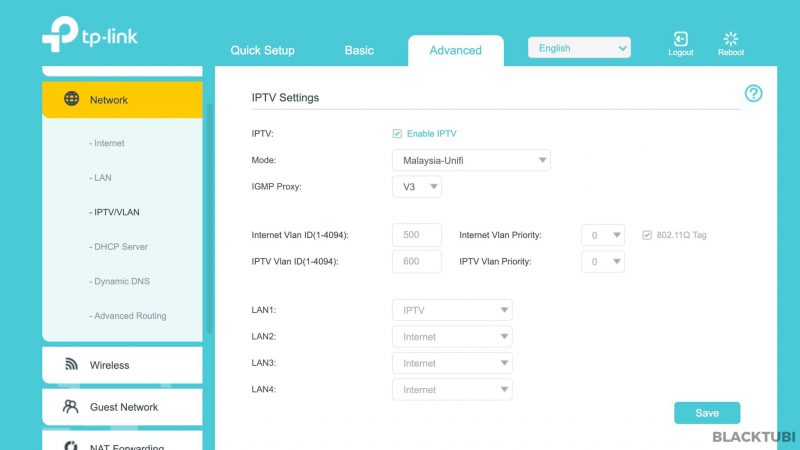
Configuring the Archer C3150 is very simple as the setup wizard is easy to understand. It is compatible with Unifi and it supports HyppTV. You can refer to my TP-Link Unifi setup guide over here. The HyppTV should be connected to LAN 1. Remember to check this page if your Unifi connection is not working.
The router is able to support TIME and Maxis Fibre as well.
Features
The firmware is also easy to navigate around. It is separated to the basic and advanced tab. The homepage comes with a Speedtest tool to test the speed directly from the router. But, in our testing, the speedtest function do not work well after 500Mbps. If you have a fast Internet connection, I suggest using a computer with a wired connection to test instead.
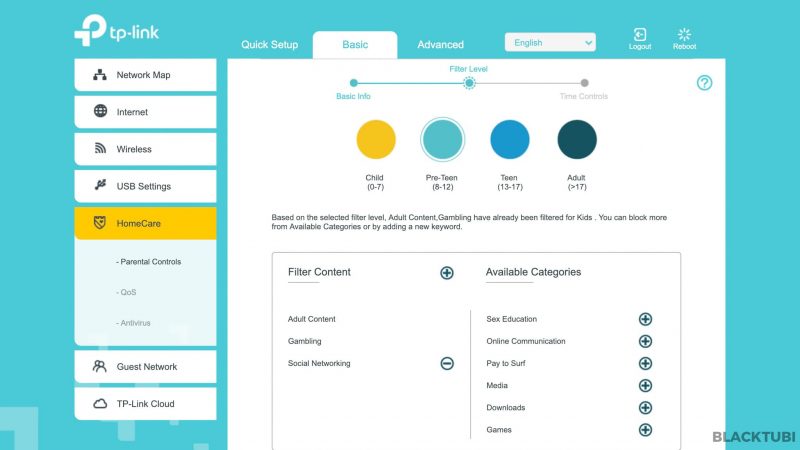
Moving off from the homepage, there are a lot of options and features. The parental control feature is pretty extensive. It can limit the internet usage of certain devices based on time and also content restriction. Also worth noting, there is a systems parameters setting under the System Tools menu in the Advanced tab which many may miss.
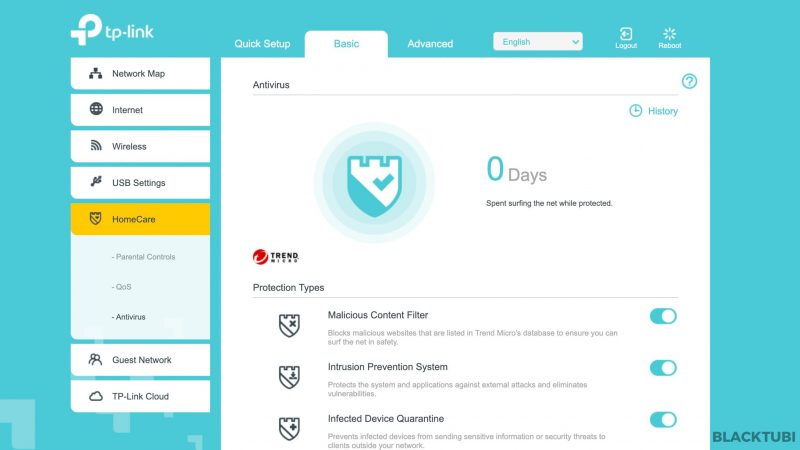
The star feature of the Archer C3150 probably the Homecare Antivirus powered by TrendMicro. It is more or less the similar to AiProtection that come with Asus routers as both of them are powered by TrendMicro. We found it to work really well, successfully protecting our devices when testing it with an actual malware infected website. The router will prompt a warning and totally preventing access to the website. It is not enabled by default so we suggest you to enable this feature if you own this router.
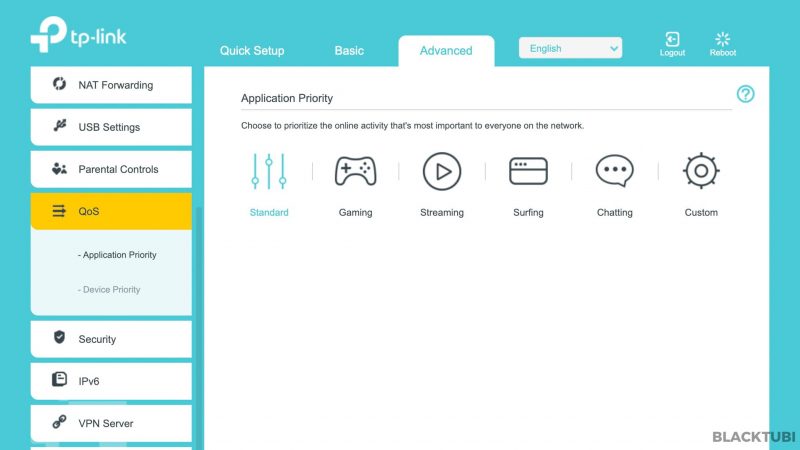
There is also a QoS feature which you can configure which kind of application you want to prioritize in your network. It comes with a few profiles by default. I do not recommend enabling this function if you Internet connection is faster than 300Mbps. TP-Link also allows you to configure a custom QoS profile shall the need arise.
Of course, we live in an era of smartphone. The Archer C3150 can be managed on the TP-Link Tether app available for both Android and iOS. I suggest downloading it as it is pretty handy at times. You can always check and see what devices are connected to your network. The app is also really responsive and it even can enroll you router to TP-Link cloud which lets you to manage your router remotely.
Performance Testing
WAN Performance
The WAN performance is the maximum Internet speed a router can support. We tested the Archer C3150 on our TIME 1Gbps Internet and found no issue peaking the connection. We also tested it on Unifi 800Mbps and it passed the test as well.
USB Performance
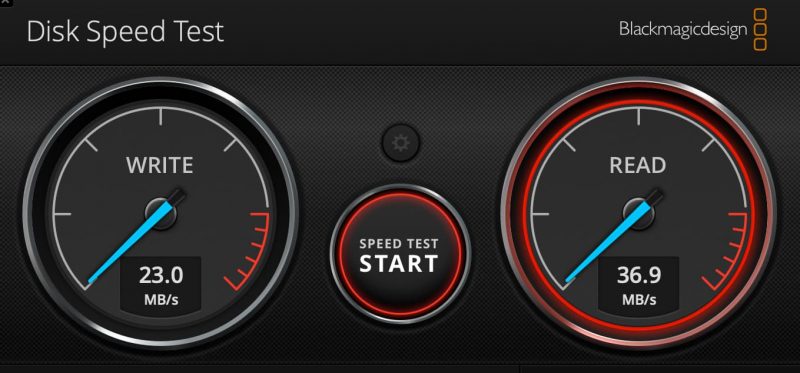
We also tested the USB storage performance when sharing files over the SAMBA protocol to our computer. We are using a Seagate external hard drive formatted in NTFS.
Wireless Performance
We will be testing the wireless performance using nothing more than a standard laptop with support for Wireless AC1200. We insist on using such a test configuration instead of a 4×4 wireless receiver is we want to be as close to what most users will experience. We will be conducting speed test on our 1 Gigabit Internet using Speedtest.net. We will first test the speed at a distance of 3m from the router and perform another test at 7m from the router with a wall in between.
The 2.4Ghz performance is usual but that is expected considering how overcrowded 2.4Ghz is these days. 2.4Ghz will always be slower than 5Ghz due to heavy congestion and interference in this band. Not to mention that the capacity on 2.4Ghz is significantly smaller. We only managed slightly over 100Mbps on close distance.
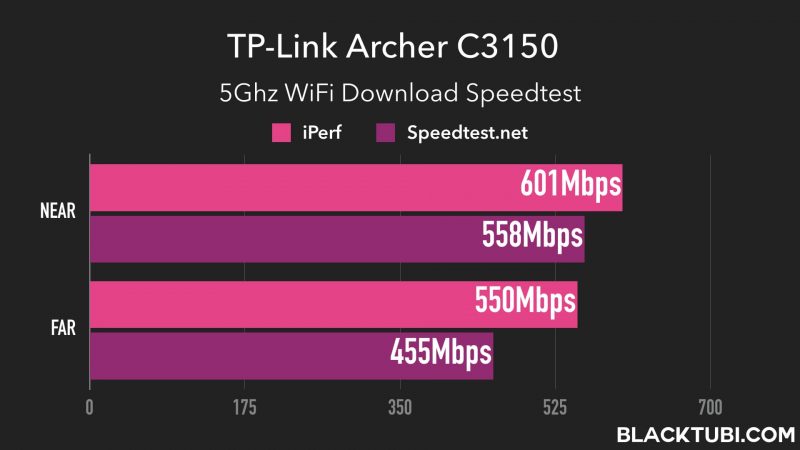
The 5Ghz performance is really impressive on the Archer C3150. It is probably the top in our list on 5Ghz performance. The signal strength is really is good, delivering really good speed even at longer range. The speed is also much more consistent compared to cheaper wireless routers such as TP-Link’s own Archer C7. We are still getting over 300Mbps when we are further from the router with 2 walls in between.
The Verdict

TP-Link Archer C3150 is a great wireless router which can support over 800Mbps over WiFi if you have a good receiver. It also delivers really good wireless coverage and have no problem supporting over 30 devices connected simultaneously. We found it to perform really stable in our test. We would recommend it for Unifi TURBO 800Mbps and TIME 1Gbps users.
At a price of less than RM700 at the time of writing this article, it is not exactly affordable. But, what you pay is what you get, the Archer C3150 will not disappoint. At a price of half the Asus RT-AC88U, I would consider the Archer C3150 to be a decent deal although the RT-AC88U comes with 8 Gigabit Ethernet ports and slightly more features

TP-Link Archer C3150
TP-Link Archer C3150 delivers good WiFi signal and performance and comes with an Antivirus feature to protect your devices.
8.9
Tubi Score
Good Stuff
- Good WiFi coverage and speed
- Homecare Antivirus
- App management
Bad Stuff
- Lack of firmware updates

Hi BlackTubi. Thank you for recommending this router, has been serving me well for Unifi 500mbps (now free upgrade to 800). The internet setup is at the corner of ground floor, also Deco M4 x 3 packs 2 units below and 1 unit on 1st floor. Unfortunately, the mesh nodes are giving me speeds below 50mbps (upstairs). My bedroom upstairs is still connected to the WIFI 5Ghz band of the router instead of DecoM4 as the speed is far greater (>200mbps). Now I’m considering an upgrade of either BE65 / XE75 or XE95. Should I maintain the router or go… Read more »
If budget is not an issue, just get the Deco BE65 (3 pack) and retire all existing system. The BE65 can connect directly to the Unifi modem so you no longer need a separate router. The good thing is you will only be left with only 1 SSID and no longer need to change manually.
hi im using c3150..currently on 800 mbps and when using lan from my pc my connection will disconnect after a few minutes n reconnect again..everythign is updated..its really frustrating when im streaming or gaming..do u think its a problem with the router? was thinking of buying newer Ax1800 as this 3150 is old..
Maybe you can try to reset your router and setup again. Hopefully it can be fixed by that. Check the LAN cable quality as they might be degraded or oxidized after few years.
is this router good wifi signal for double story house ?
Yup, decent enough.
Hi, can I know the speed for 2.4 GHz with 800 MPBS unifi package speed?
Very slow lower than 100Mbps
Hi Alvyn,
Setup is on C3150 but on LAN I can’t get 800mbps, it’s capped to around 500mbps. Read that you recommended to enable NAT Boost, but I can’t find the settings. I also read that NAT Boost is disabled for router that is connected to Unifi accounts. So any workaround for this?
Maybe it is your computer unable to support up to 800Mbps?
Hi, I still can’t decide if I should get this Archer C3150 vs Archer C2300 vs Asus RT-AC1300UHP, all within budget.
You mentioned that the USB Performance of C2300 “over 46MB/s write speed and over 50MB/s read. This can even rival some cheap NAS storage devices.” But the C3150 USB Performance shown in this review was only 23MB/s write, 36.9MB/s read. Is it true that C3150 USB performance is so much slower than the cheaper C2300?
And the Asus RT-AC1300UHP quad core SoC and 256MB RAM considered superior than the C3150 or C2300 dual core SoC ?
C2300 have a newer CPU than the C3150 so the USB performance is better. Despite having a quad core CPU on the RT-AC1300UHP, the CPU is a slower CPU. Both TP-Link models are better in terms of performance, speed and coverage. ASUS ASUSWRT firmware is the selling point of RT-AC1300UHP.
Hi, I have just been turboed to the 500mbps package by unifi and then went ahead to purchase this TP C3150 Router. So far, setting up has been very easy but I have come upon an issue which I have no idea if it has something to do with the settings of the router or my laptop. Using Laptop A wired connection, I am able to get 500+- on the speedtest. changed to wifi 2.4, Laptop A gets 120+- and wifi 5ghz(auto channel+width) gets around 60+ but when using 5ghz(157+40mhz) will get me around 130+. Laptop B using 5ghz gets… Read more »
I believe there is something wrong with the wireless card of your Laptop A. I recommend using auto bandwidth and auto channel for the best performance and compatibility.
my laptop wifi 5Ghz cannot receive maximum Unifi 800Mbps speed…only can reach until 520Mbps. My laptop wireless hardware Intel(R) Wireless AC9560 160MHz. Is it normal?
Totally normal. Only Asus PCE-AC88 can receive 800Mbps.
Dear Sir, why i can’t even get the 800mb download speed for my c3150 with lan cable? Any setting issue?
Enable NAT Boost in system parameters.
THIS ROUTER CAN SUPPORT HYPP TV ?
Yes
Hello Blacktubi, if I were to get Asus RT-AC86U malaysian unit with Malaysian warranty, where can I purchase it online? Thanks!
You can get it from Asus OFficial store. https://www.lazada.com.my/shop/asus-networking/
Dear Alvyn, Putting price aside, would you recommend TP-LINK Archer C3150 or the Asus RT-AC88U in terms of attaining better 5GHz signal strength and long coverage range for bigger house with 2 concrete walls between the router and wireless AC1300 cards? My current setup consist of an old Asus RT-AC66U and TP-Link AC1300, Archer T6e, Dual Band PCI Express Adapter card. I have just upgraded to Unifi 300Mbps but my fastest achievable speed through TM Speedtest is only at 90-95Mbps. However upon relocating my entire system at approx 3feet away to my router, attained speed is at 250Mbps. Thank you… Read more »
Archer C3150 have the exact same chipset as RT-AC88U. They performed largely similar. The only different is the firmware and you are paying for Asus quality.