
Archer C6
TP-Link Archer C6 is the latest Wireless AC router from TP-Link. It has a new glossy black design and 4 external antennas. It comes with the latest technologies such as beamforming and MU-MIMO. TP-Link did not say what is the gain of those antennas but they are pretty massive.
The whole point fo this router is the affordability. At the price of RM239 at the time of this article, it is likely to be the cheapest AC1200 MU-MIMO wireless router with all Gigabit ports. It lowers the barrier of entry for Wireless AC. If you are still using an older Wireless N router, this router is certainly worth a look.
Hardware Specs


The Archer C6 supports Wireless AC1200 with a maximum link speed of 867Mbps on 5Ghz and 300Mbps on 2.4Ghz. With that, you can expect a maximum actual speed of 500Mbps on 5Ghz and around 100Mbps on 2.4Ghz after taking into account of network overheads.
TP-Link also included MU-MIMO support with this router which lets you to enjoy a better performance with a MU-MIMO compatible device. The router also support beamforming to have an even better coverage boost. Both of these are not enabled by default. However, it doesn’t have a USB port, likely due to the really affordable price of this router.

TP-Link Archer C6 comes with 4 Gigabit LAN ports and a Gigabit WAN port. We shall see what is the maximum speed this router can support with our WAN to LAN speedtest. For more detailed specs, you can refer to TP-Link website here.
Firmware Features
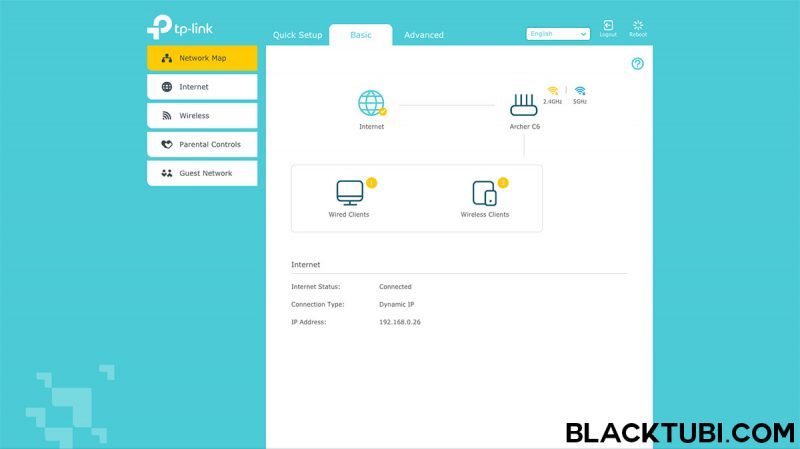
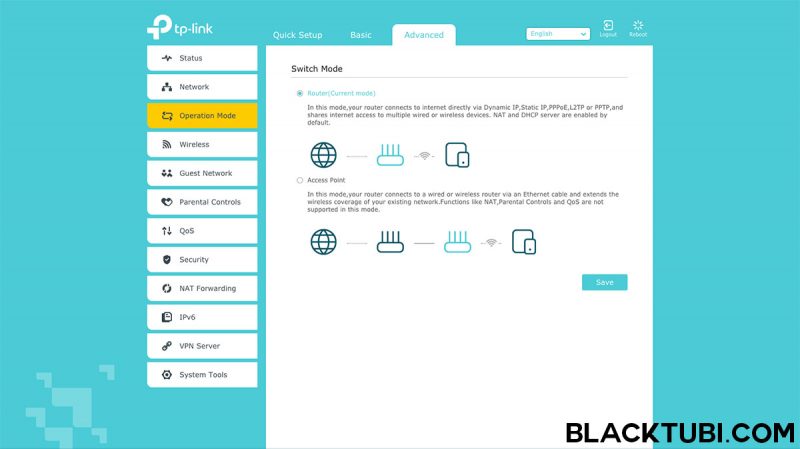
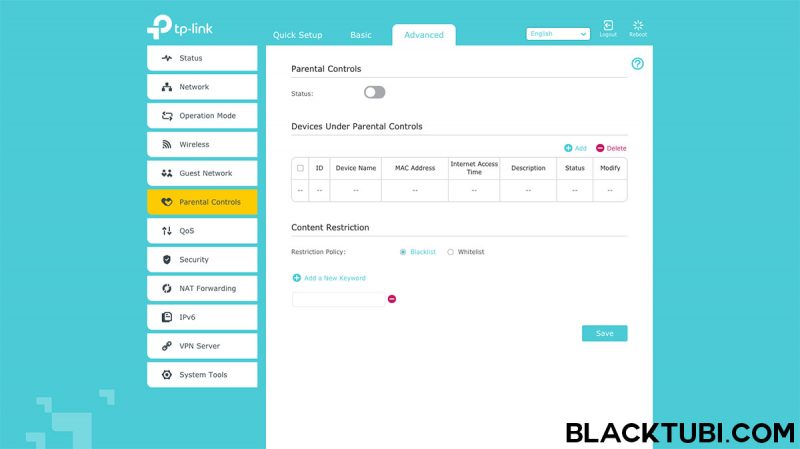
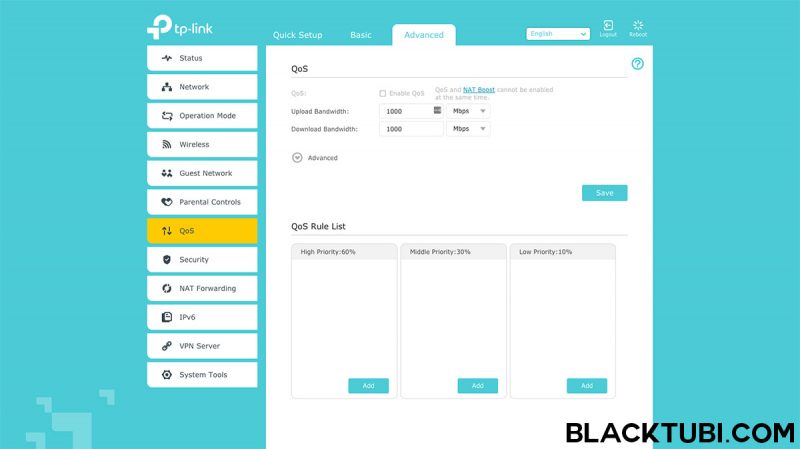
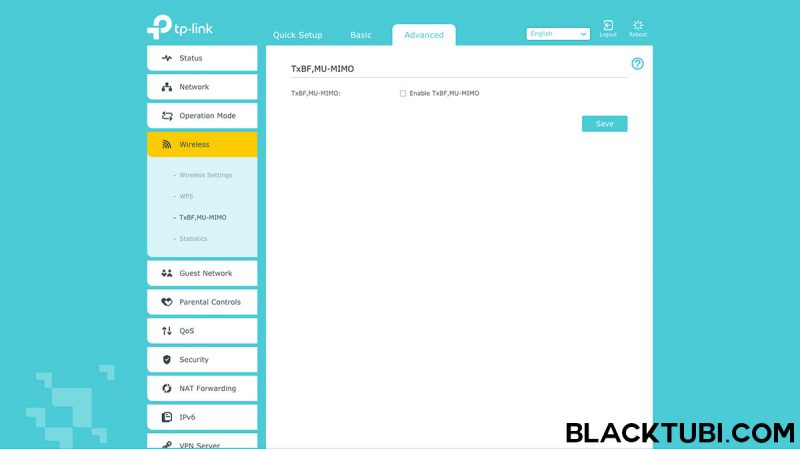
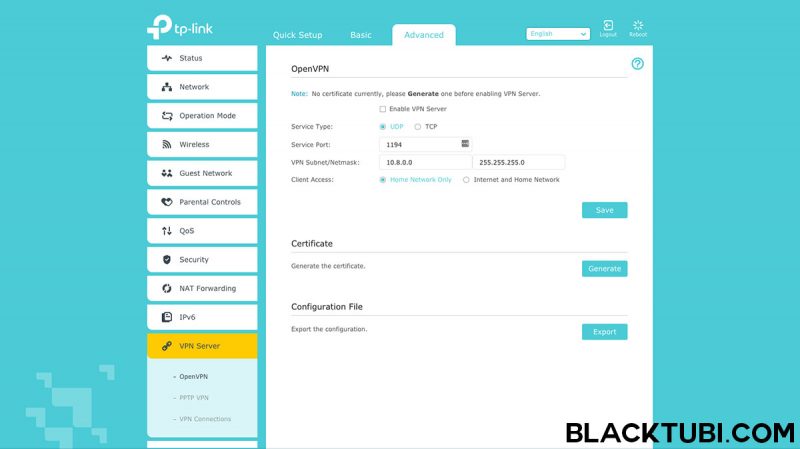
If you ever used any other TP-Link routers, you will feel familiar with the settings on the Archer C6. It is very easy to configure this router. The router support all major ISP in Malaysia and that include Unifi, Maxis, TIME and more. There is also the TP-Link Tether app which is available for both Android and iOS devices. The app allows you to manage and monitor your router using your smartphone.
I am not expecting too much from a basic entry level router like this. The Archer C6 supports parental control which may be handy at times. You can select which device you wanted to restrict the timing and also block the user from accessing certain websites containing a keyword. It also has a VPN server and a basic priority based QoS feature.
Setting up Archer C6 on Unifi
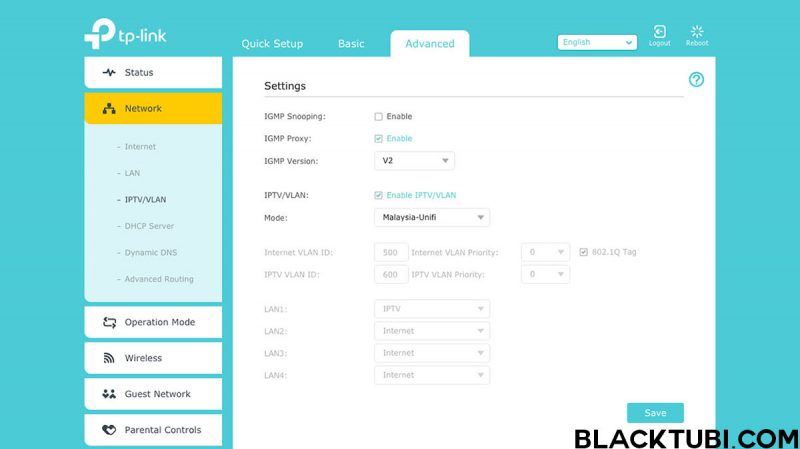
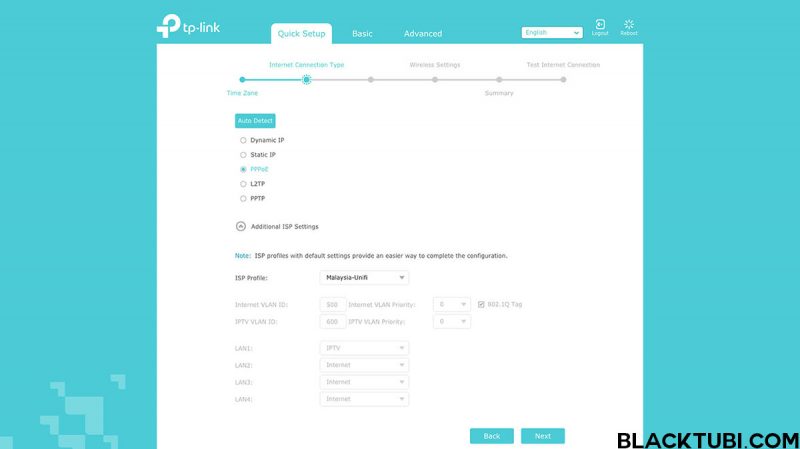
The Archer C6 is compatible with TM Unifi with HyppTV working on LAN 1. Please make sure you select the Unifi profile when setting up the router. For detailed setup guide, you can refer to my TP-Link Unifi setup guide here.
Performance
WAN performance
Having Gigabit Ethernet ports doesn’t mean that the router is Gigabit Internet ready. We tested it in our test environment and performed a speedtest with an actual 1G Internet connection to see what is the maximum Internet speed the Archer C6 can support.
We determined that this router peak at ~941Mbps, similar to all routers with Gigabit Ethernet WAN port. Thus, it will have no problem supporting TIME 1G or Unifi 800Mbps plan on wired LAN. But, you do need to enable “NAT Boost” option in the system parameters or the speed will be slower. This option is enabled by default.
Wireless performance
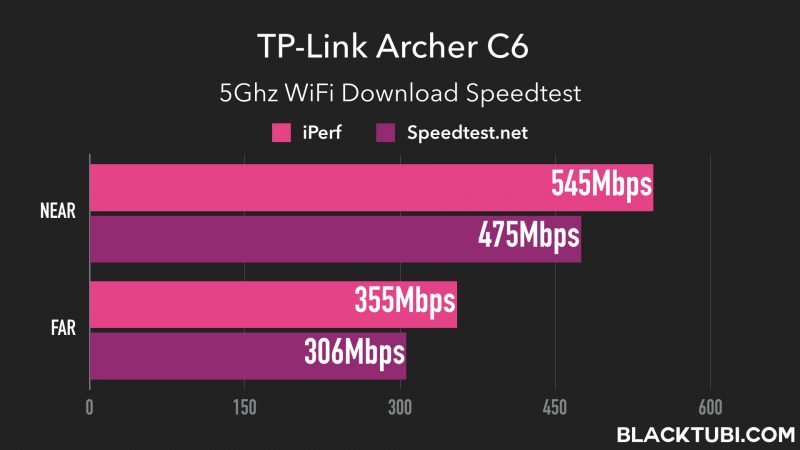
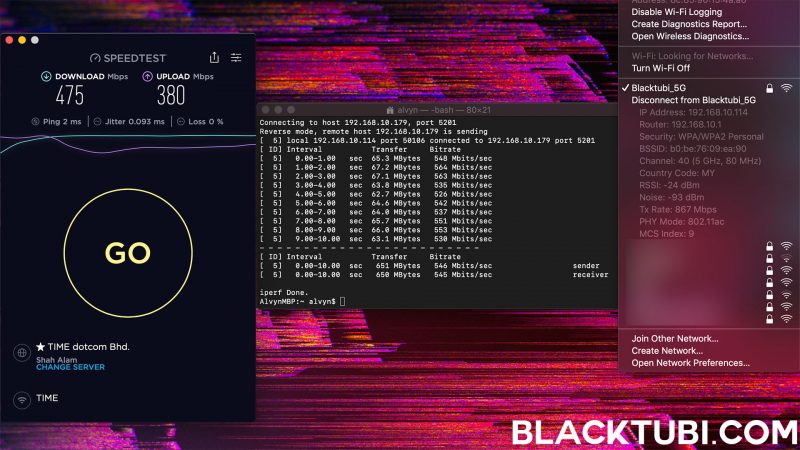
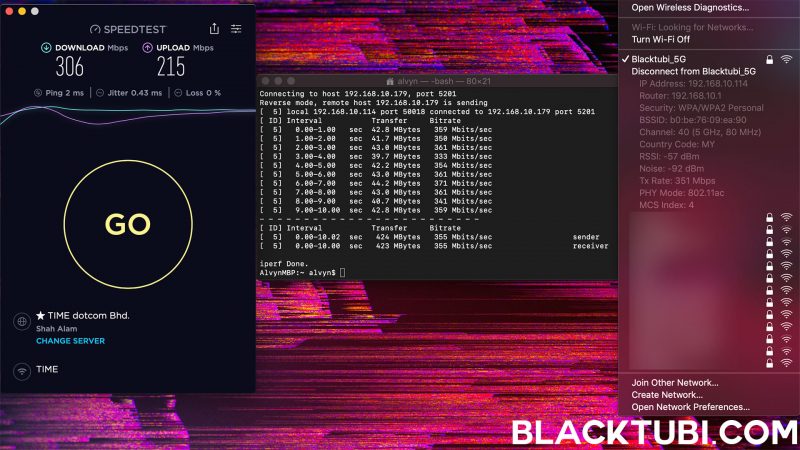
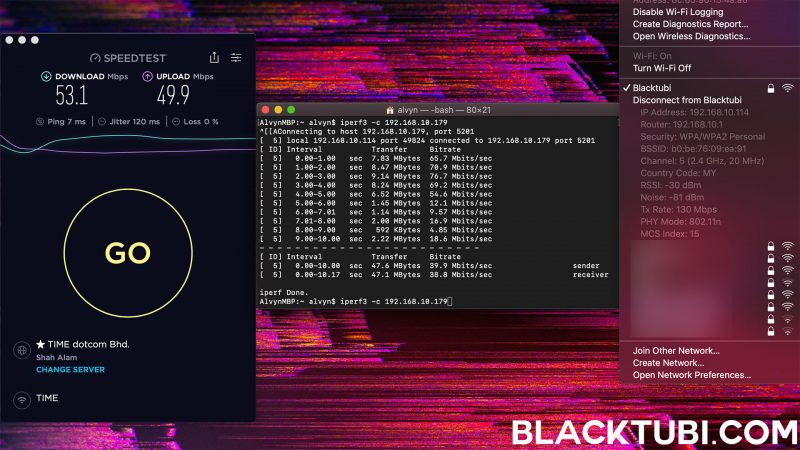
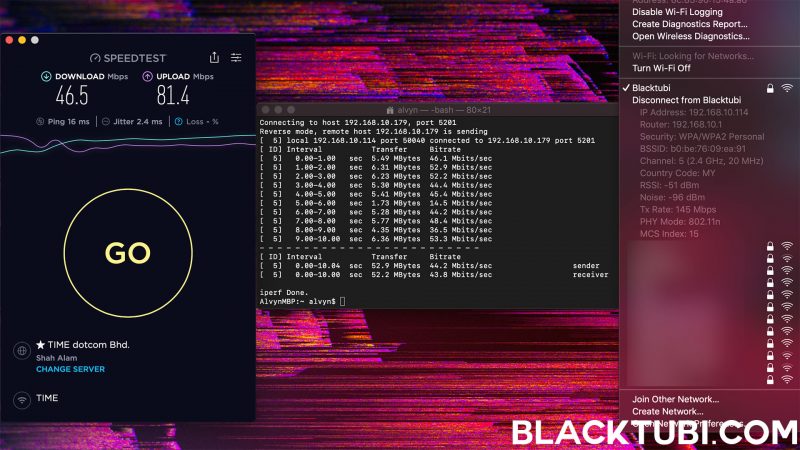
We want to know how good is the wireless ability of the Archer C6. So, we put it to test in my typical test environment to showcase real life performance. Behold, it is actually quite surprising from a cheap and affordable device like this. I will be testing it using iPerf on my laptop with an AC1200 built-in wireless card with another desktop acting as a server. To increase the accuracy of the test, I will also run a speedtest with my 1G Internet connection.
On short range, I can reach a download speed 475Mbps consistently on speedtest.net. With my typical long range test at a distance of 7 meters and a concrete wall, I am still getting a decent download speed of 300Mbps. The wireless performance of the Archer C6 is really amazing. I am getting really good wireless speed and great wireless coverage.
The 2.4Ghz is not surprising considering how congested and crowded 2.4Ghz is these days. The speed is a lot slower. With that, you should always use 5Ghz whenever possible. All these tests are performed with MU-MIMO and txBF disabled as my laptop cannot benefit from it.
Closing Thoughts

TP-Link Archer C6 is TP-Link contender to the affordable routers market. I would say TP-Link is doing it right. I am really impressed by the performance of the Archer C6. It performs really well despite being such an affordable router. The performance itself can easily surpass some mid range router. Well, there are compromise need to be made in order for it to be so cheap. For example, it lacks USB port and it doesn’t come with that many features typical of a high end router. But, if you disregard those features, this is actually a decent well performing wireless router that get the job done.

TP-Link Archer C6
This router offers good value for money by delivering good wireless coverage and performance.
8.6
Tubi Score
Good Stuff
- Good WiFi Performance
- Low price good value
- All Gigabit ports
Bad Stuff
- No USB port
- Limited features

i had a very weird issue with my A6 model, im using unifi 300mbs, connect ethernet port no3 i can get full speed while the other 3 ports only around 80-90mbs
Do you have a dirty Ethernet jack? Try to clean it if it is dusty.
Hi, I currently use a Tenda FH456 As primary and a Tenda FH303 as a repeater on a 50mbps connection (planning to upgrade to 100mbps soon).My apparent is 800 sq ft With concrete walls. Currently the primary is good for 40% coverage, the repeater is not that effective. I was planing to either get C6 or C80 to replace my primary and use the FH456 as a repeater if required. I also thought of saving up and getting a Deco M5 pair, but not sure if its an overkill for my modest needs. Its a pretty confusing world out there… Read more »
I would advise steer clear of repeaters, most of them perform terribly. Get the Deco M5 mesh Wi-Fi system. If your budget is lower, get the Deco M4 twin pack.
Hi Alvyn,
Thank you for quickly responding. But incase, my budget doesn’t permit a mesh network. Which router will be a better pick in terms of coverage for a 800 sqft concrete apartment?
Archer AX20
How would you compare this router to A7 AC1750 at the same price range of $50? The score is more or less the same but C6 offer more features albeit it has lower total bandwidth/missing USB port.
Get the Archer C6 unless you absolutely need the USB.
Hi i moved on to a new apartment and condominium has a wifi. The adm has a internet modem, and on each floor there is a tp-link router (TL-WR941ND) acting as a repeater. Unfortunately, the wi-fi is good just in livingroom and kitchen, but in bedrooms it’s very low. What do you sugest for me to increase the signal?
I was thinking to buy Archer C6 to receive TL-WR941ND’s wifi and repeat to rooms. Can this devide do that?
This is just going to make things worst with so much repeater. Consider getting a mesh WiFi system instead.
Does this router support Wi-Fi calling. Do I have to activate it
WiFi calling works with any router but you need a phone and provider that supports it.
Hello Alvin!
We’ve just upgraded our internet to 240 Mbps and I bought the C6, since it’s the more “palatable” Gigabit option available here in Brazil. Any other Gigabit router costs from 4 times (e.g. Archer A10) up to 10 times the C6 price.
I was really worried if it would perform well, but your review put me at ease. I know it’s not the best router, but it has reasonable performance for its price and still has room if/when we increase our internet speed.
Thank you a lot for the review.
Hi! How are you? I live in Brazil and here the budget of the majority is small. To make matters worse, it has expensive technology. Despite some news (pro government) claiming improvement, we are having financial problems. This is to better understand the situation. Well … I want to know if you tested the C6 at 2.4GHz more times and how much it gave in speed. I found 53Mbps too low for a robust router. Here, some basics reach 70-80 Mbps at 100 Mbps speed. I was interested in him because here the price is friendly for a device of… Read more »
Hello there! 2.4Ghz don’t perform all that well in my crowded environment here due to interference. I believe even at its best it can only reach 70-80Mbps. The Archer A6 offer similar performance at a lower value but I am not sure if it is available in Brazil.
Yes there is. However, the value difference is quite small.
I googled and saw that it doesn’t have the repeater function. Very strange.
Thank you!
Hi, May I know whether is IPv6 bug has been fixed? I’m planning to use it with my Maxis 100Mbps package.
The Archer A6 fixed the IPV6 bug.
This router now supports WPA3 and OneMesh in the US version. Hopefully it will come to the EU version soon.
It does not support beamforming.
It does, you just need to enable it in the interface.
My Internet fiber speed is 300Mbps, and with CAT5e cable I can achieve 300Mbps BUT with Access Point mode’s Archer A6 AC1200 5GHz WiFi, I can only obtain 150Mbps to 240Mbps range most of the time; although the link speed shown in Windows’ “Network and Sharing Center” is 867Mbps; is this normal? How can I achieve full 300Mbps for the 5GHz WiFi? Thank you.
Use a better WiFi adapter. It’s hard to diagnose which is a culprit unless you got other devices to test.
I had similar issue, just make the connection as a LAN to wan mode, you will get the guide on wikiHow, and keep dchp enabled on the to link
Hi Alvyn,
Thanks for the detailed review with clear pointers, it makes decision making process a lot easier.
Best