TP-Link Deco is pretty well known for one of the best mesh WiFi system around thanks to their ease of use and great performance. With mesh gaining more popularity, TP-Link decided to release an even more affordable version, Deco E4.

From the exterior, the Deco E4 is similar to the Deco M4 we reviewed previously. It comes with the exact design but the only difference will be the internal specs. TP-Link Deco E4 only comes with Fast Ethernet port which means a maximum speed of 100Mbps. However, the WiFi is still up to AC1200.
Despite having AC1200, the maximum WiFi speed you can get on the Deco E4 is only up to 100Mbps due to the limitation by the Ethernet port. So, I only recommend this model to those with a 100Mbps or slower Internet connection.
Mesh WiFi Features
Mesh WiFi isn’t as confusing as it is, a mesh WiFi system works by replacing your existing router with a main unit connected to the modem. Then, it comes with multiple mesh nodes to form a mesh WiFi network where they all work together to expand the coverage.
A mesh WiFi network have many benefits such as better performance and reliability. Since speed is linked to WiFi coverage, having better coverage means better speed. Unlike WiFi repeaters where the WiFi name and IP range is different, mesh WiFi have the same configuration across the entire system. Coupled with fast roaming and AP steering, it makes the entire WiFi experience almost seamless to the user.
Design and Hardware

I reviewed the Deco M4 previously and I really liked how it looks. The Deco E4 looks exactly the same with the tall cylindrical design and having just a single multi-color LED for status indication. The LED can be turned off on the app and there is also a Night mode for the LED.

The ports condition on the Deco E4 is pretty minimal with just 2 Ethernet ports that can only reach up to 100Mbps. It is powered by a standard 12V power adapter typical on WiFi routers. TP-Link is only selling the 2 pack unit in Malaysia and both of the are exactly identical. You can use either one of the Deco E4 as the main unit.
Deco E4 Unifi Setup
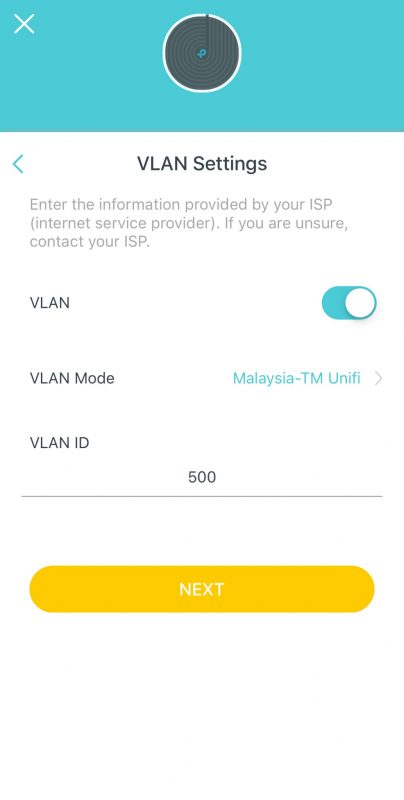
The setup process is really simple via TP-Link Deco app. You can refer to my article here on how to setup the Deco E4/M4 for Unifi. However, HyppTV is not supported yet and TP-Link said a firmware update is coming soon in the near future.
TP-Link Deco E4 also support Maxis Fibre and TIME.
Apps and Features
The only way to control the TP-Link Deco mesh WiFi system is using the TP-Link Deco app. All Deco devices are cloud connected to a TP-Link ID so you can manage your network even when you are not at home. The app works really well and we do not face any issues with it. You can see all connected devices and even down to their current speed.
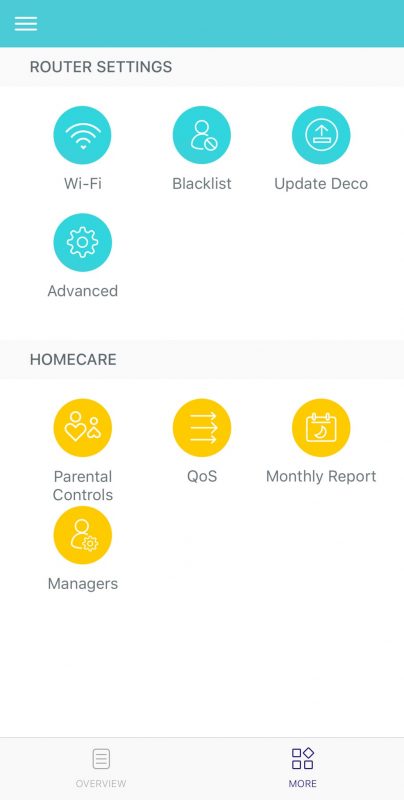
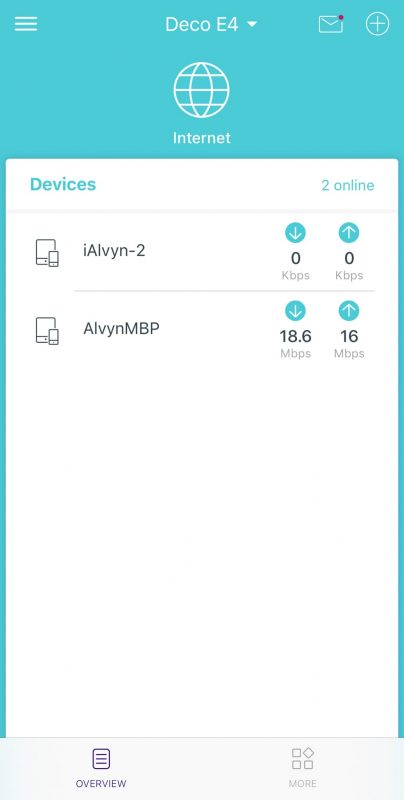
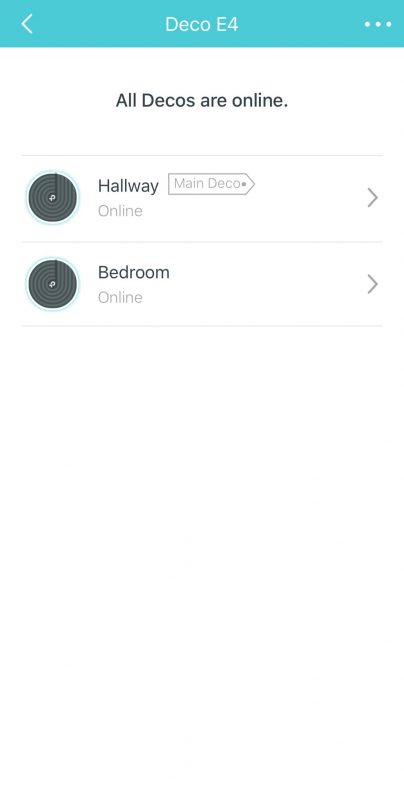
As for features, it is rather basic as the Deco E4 is an entry level model but it does come with some basic networking features such as port forwarding, DDNS, DHCP address reservation. Apart from it, it also supports Guest WiFi and also Blacklisting. Something I wish TP-Link shows is the network map which can be really useful to the normal users.
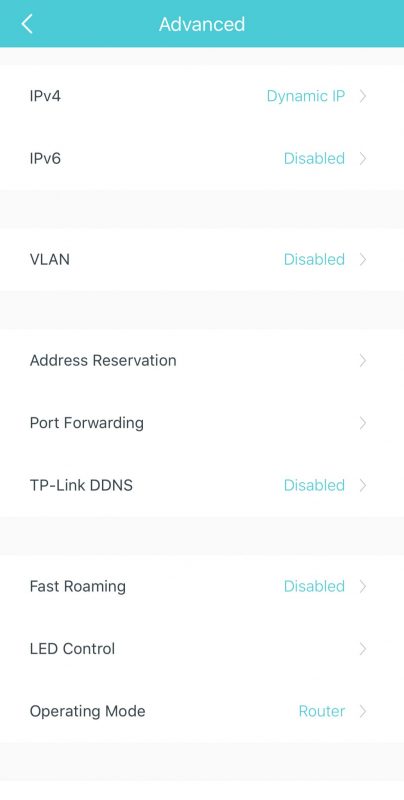
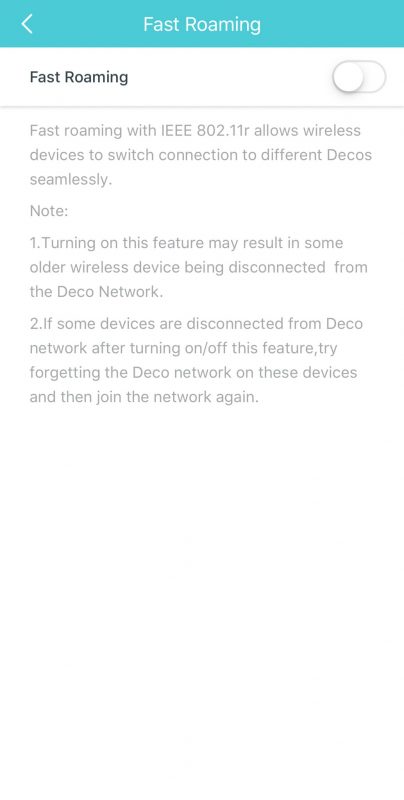
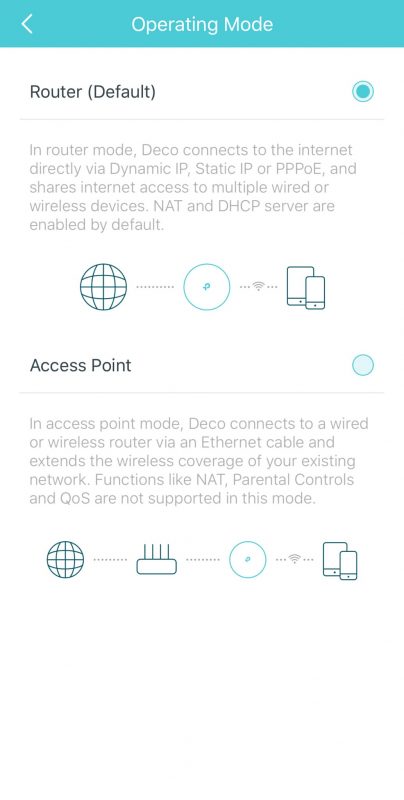
A feature worth mentioning will be the parental control as it provides a granular content filter to what your users can access. We can select what level of restriction for a user. However, unlike TP-Link’s own Homecare parental control, it does not work on HTTPS encrypted website. There is also a basic QoS feature which let you to set which client to prioritize.
WiFi Performance
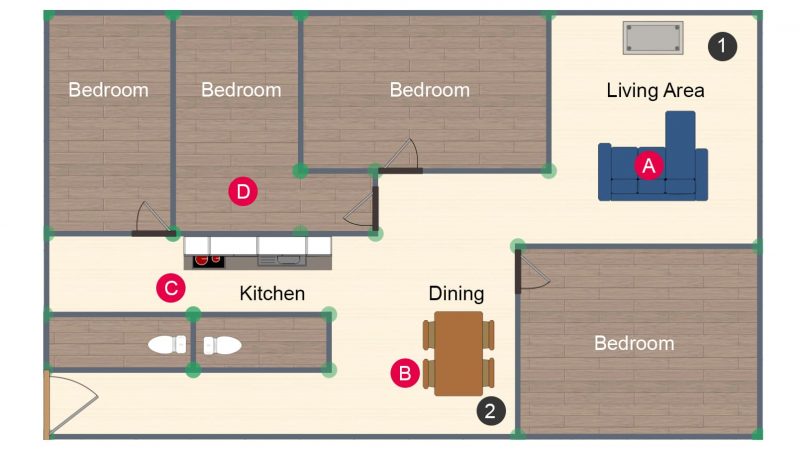
As expected from the Deco M4, the key focus will be on the coverage rather than speed since this is a Fast Ethernet device. I tested the WiFi speed around my apartment using the Speedtest.net app on my iPhone X which support Wireless AC1200.
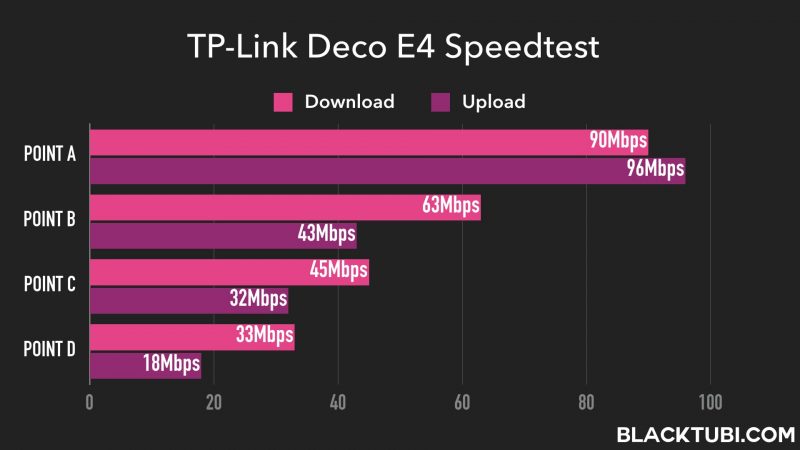
Unsurprisingly, the maximum speed is only up to 100Mbps which mean it is only suitable for users with internet speed up to 100Mbps. I think the Deco E4 is a good fit for VDSL or users that use a slower Internet plan and wish to have a mesh WiFi system for better coverage and WiFi experience.
Closing Thoughts

Like all TP-Link Deco series of product, the Deco E4 comes with good mesh experience. Being so affordable means that there are some compromises such as the Ethernet port being limited to 100Mbps. The cheaper price also resulted in slower WiFi performance as well.
Should you buy it?
The Deco M4 is only a little bit more expensive and Gigabit Ethernet will make sure your network is future proof. If you are fairly confident that 100Mbps is enough and you won’t upgrade, maybe the Deco E4 is a good choice.
But, there’s one thing good with the Deco E4 as it works with all Deco devices. For example, the Deco M5 and this Deco M4 and can actually work together to form a mesh network. You can technically buy a more expensive Deco device as the main unit and use the cheaper E4 as the mesh nodes.

TP-Link Deco E4
The affordable Deco E4 provides good WiFi coverage with compromise on Ethernet port.
7.5
Tubi Score
Good Stuff
- Affordable price
- Easy to setup
Bad Stuff
- 100Mbps Ethernet port

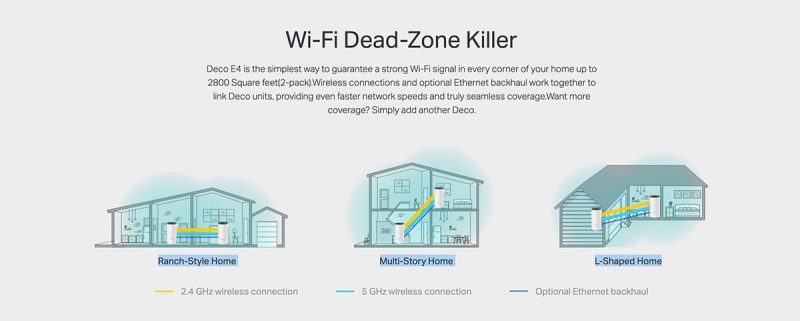
Hi Alvyn. Nice review. I have a 3 floor house where internet is only so so but horrible in bedroom over garage.. Max speed we subscribe to is currently 50 Mbs as internet is expensive in Canada. Difference price wise between E4 and M4 is about $30. Should I get E4 or M4 ?
Again, nice article, keep up the good work.
Hey Will, get the M4, it performs much better than the E4.
Hi, Alvyn. Nice article and review on the mesh systems. I am currently using the deco E4 one placed in the living room connected to modem/router and one in the bedroom upstairs. The signal is spotty and drops quite frequent. Do you think I should get an M5 add-on to improve signal reception upstairs? There are walls in between main deco to second. Hope to get your advice on this.
Yea, consider getting a Deco M5 and use it as the main unit instead.
i just bought TPlink Deco E4 and i am using Maxis…shd i connect the TM modem or maxis router
Connect to Maxis Router is the easiest way.
Hi, my current internet plan is <100mbps. My router is the archer c6 and i also use an RE300 for onemesh.
But the coverage still not good. Should i buy another RE300 or buy the deco e4?
Is the deco e4 compatible with the RE300?
You can buy another RE300, that’s the most budget option .
I wian to use E4 only for Internet (Youtune, Netflix in TV) not for LAN, Should fast ethernet is Ok or using M4 will have better performance for internet? Please let me know your comments.
If your Internet plan is 100Mbps or below, that will be fine.
How bout the internal antennas? Do they differ? How many db?
Wi-Fi technology has changed a lot these days. The antenna gain really don’t that much of a role now so we have to rely on actual performance testing.
what it the difference of m4 and e4 in internal?
E4 only comes with Fast Ethernet up to 100Mbps.
If deco e4 is wifi connected to router deco m4/m5, can the WiFi speed be higher than 100mbps for the e4?
Yup, the wireless interface is not limited to 100Mbps.
Hi Alvyn,
If i have a Tp-link AC1750, can i set Deco M4 as a access point? How is the step to set Deco M4 as a access point?
Just use the TP-Link Deco app.
I sent back to All-IT store, they all feel so weird, no solution for my case 🙁
Hi,
Afew of us having setup issue with android apps but able to get it done by using ios apps. Hope you can give it a “test” see if it’s the case. Tks
BTW, xiaomi just launched mesh wifi. Looking forward on your test review
I don’t have any Android phone with me right now. I will try the Xiaomi if I am given a review unit.
But don’t have high hopes on it. Xiaomi Routers are known to be pretty terrible all the while.
It seems that you don’t know difference between mbyte and mbit.
We would like you to point out on which instance we made this mistake. The Deco E4 only comes with a Fast Ethernet port which support up to only 100Mbps. Byte is always expressed in upper case. 😉
Hi Alvin,
Will using the M4 as the main unit and the E4 as a mesh node give the same speeds as using M4 as the main unit and more M4 units as the mesh node? Since it seems only the ethernet port is downgraded from gigabit to 100mbps. Assume the nodes and the main unit are not connected by cable, only through the dual band network.
M4/M4 will still be slightly faster than M4/E4 due to the superior chipset on the M4. Cheers