
TP-Link NX510V is a 5G modem router suppot 5G speed up to 3.5Gbps. It’s fully compatible with all 5G networks in Malaysia including Maxis, Celcom, DiGi, Umobile, YES5G, Unifi and more. The NX510V compliments the current Deco X50-5G modem router offered by TP-Link.
TP-Link NX510V is part of TP-Link’s Aginet family that’s typically reserved for service providers. However, due to popular demand of 5G modem router in Malaysia, TP-Link decided to introduce this product to the local consumer market. That’s a good thing as 5G modem choices are rather limited for now.
TP-Link NX510V: 5G Performance Test

The performance of the NX510V is pretty much like any good 5G modem in the market. It’s fast and if you’re lucky, you can get close to 1Gbps. However, it will ultimately depends on your service provider, network coverage and the current congestion level of the 5G cell tower.
I manage to obtain around 500Mbps when testing TP-Link NX510V on Maxis 5G network at my home with mediocre coverage. When testing it at my office with a better 5G coverage, I can get 800Mbps easily while running speedtest. The Wi-Fi 6 AX3000 is more than enough for current 5G performance.
I also noted that the 5G signal reception of the NX510V is better than my iPhone 15 Pro while testing it indoor at my apartment. My iPhone only manage to get 2-3 bars with speed of around 400Mbps while the NX510V manages to achieve a slightly faster speed of 500Mbps.
TP-Link NX510V: Active Cooling

Sustained performance is a really important factor to consider when talking about 5G and the NX510V shines. That’s because it comes with active cooling fan to ensure the 5G modem and high performance radio circuitry always operate at the ideal temperature, ensuring a good 5G performance.
The fan is rather quiet and you probably couldn’t hear it even in a very quiet room unless you put your ears next to the modem. During my test, the modem remain stable with speed consistently above 500Mbps even after stress testing it for several hours.
TP-Link NX510V: 5G Specs and Ports
| 5G Performance | 5G Sub-6 up to 3.5Gbps |
| Wi-Fi Performance | Wi-Fi 6 AX3000 2×2 |
| Ports | 3x Gigabit Ethernet WAN/LAN ports |
| Telephony | 1x RJ11 Telephone jack |
| Mesh Support | EasyMesh |

TP-Link NX510V is powered by a Qualcomm 5G radio supporting speed up to 3.5Gbps. The device is fully unlocked if you purchase it from TP-Link and it will work with all Internet service provider in Malaysia. I managed to test it with SIM cards from Maxis, DiGi and YES 5G.
While the TP-Link NX510V is a 5G modem, it is backwards compatible with 4G or even 3G Internet plans as well. The router will automatically fallback to a slower connection if 5G signal is not found or if it’s not supported on your telco plan.

Another interesting feature on the NX510V is the telephony feature where it will let you to connect it to a conventional RJ11 telephone and use the voice plan of your SIM card. However, I couldn’t test this function as I do not have a traditional phone with me. TP-Link says this product will support VoLTE.

For the power users who prefer to use an external for a better signal reception, it’s possible to use an external antenna with the NX510V as it comes with a pair of SMA antenna port. However, you’ll need to enable the external antenna feature at the settings as it wouldn’t auto-detect the external antennas.
Configuring the NX510V
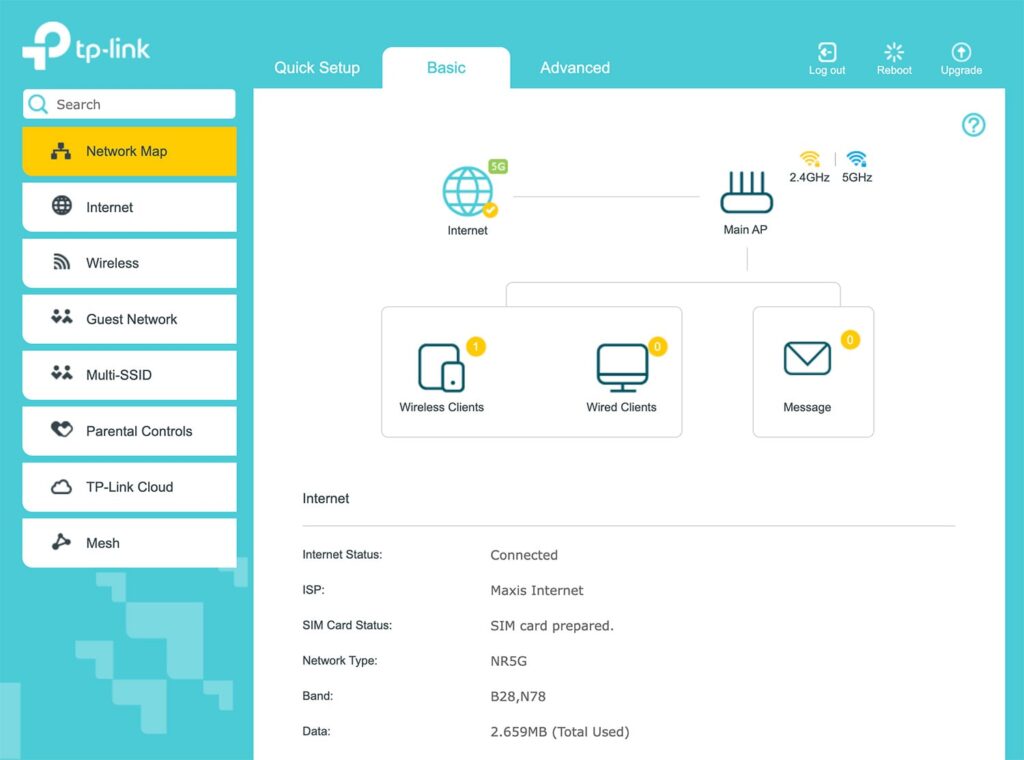
TP-Link NX510V can be configured by either the web interface or the Aginet app. I prefer the web interface as the procedure is easier than the Aginet app. The web interface provide significantly more configurations and customization than the Aginet. It’s also more customizable then the Deco X50-5G.
The configuration process is very straightforward as it’s pretty much plug-n-play. TP-Link NX510V will automatically detect and use the right carrier APN profile of your SIM card without having to manually input them. It’s possible to send and receive SMS text messages on the TP-Link Aginet app as well.
The Aginet app is pretty handy to monitor the network, send SMS messages and view connected devices. Since it’s linked to TP-Link cloud, the router can be controlled even when I’m using my office Wi-Fi network. Sadly, the NX510V only comes with a simple time scheduling parental control feature.
TP-Link NX510V Band Locking
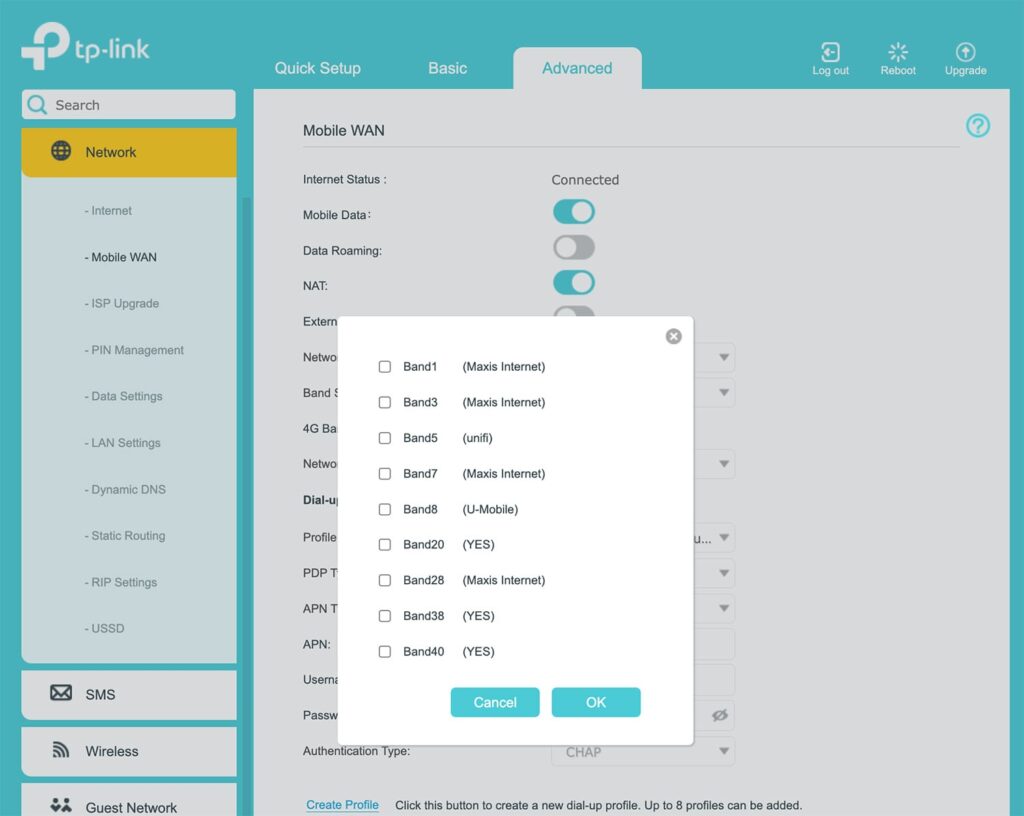
It’s possible to configure 4G band locking on the NX510V and I managed to manually lock to every single band offered by Maxis in Malaysia when testing this product. TP-Link will even let you to customize the carrier aggregation band combination but it will ultimately depends on telco support.
However, I couldn’t test the band locking feature on the 5G network as there’s only one 5G band operating in Malaysia currently. There’s a 5G preferred network option which will attempt to keep the router connected to the 5G band even when the 4G signal is stronger.
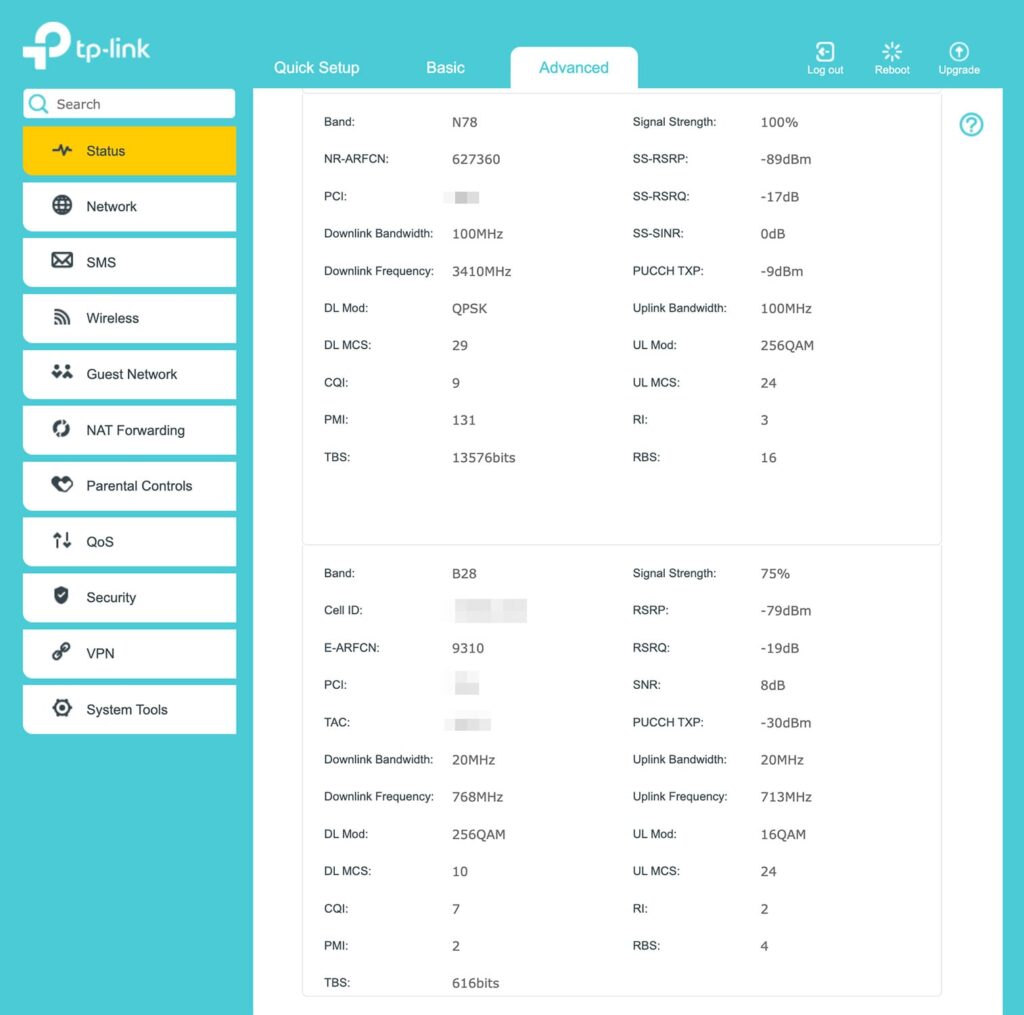
Unlike the Deco X50-5G, the firmware on the NX510V will show you the full details of the cellular network. That will be really useful for power users who wish to tweak the router to obtain the best ever 5G performance by connecting it to a particular cell tower or optimizing antenna angles.
Closing Thoughts

TP-Link NX510V is a great 5G modem router with excellent performance and great stability thanks to the active cooling fan. Since it’s sold officially by TP-Link Malaysia, it comes with 3 years hardware warranty unlike other grey-import 5G modem typically sold online. Since the NX510V is certified by SKMM, it is guaranteed to work with local network unlike grey-import products.
The NX510V is a very different product when compared to the Deco X50-5G. The Deco is more user friendly with a more polished Deco app. However, the NX510V comes with significantly more cuztomization in the web interface and support for telephony feature.
However, the peformance of both products are very similar since they have the same specification, supporting 5G speeds up to 3.5Gbps. The only difference is the software implementation and design. For me, I will prefer the Deco X50-5G as it can be easilly mesh with other products within the Deco family.

TP-Link NX510V
9.0
Tubi Rating
pros
- Good 5G performance with active cooling fan
- Band locking and external antenna support
- EasyMesh support for coverage expansion
cons
- Doesn’t come with HomeShield feature

2 questions:
1) Can I turn off both 2.4ghz and 5ghz and use a better router for the WiFi.
2) Can I set up 2 separate SSID for the 2.4ghz and 5ghz?
TQ
Yes for both. You can disable WiFi function or use different SSID for 2.4GHz and 5GHz on this model. (All these are not possible on Deco X50-5G sibling model)
Tp-Link Aginet NX 510v-t használok, csak egy gondom van vele. A hűtési gondomra a neten még nem találtam választ. Bekapcsolás után a ventillátor 1 másodpercre felpörög, utána leáll , nincs hűtés. Szétszedtem – a ventillátor 3 pin-es csatlakozóját lehúztam, egy külső 12 V 1 A tápra dugtam . a ventillátor folyamatosan és halkan pörög,tehát az jó. A panelről nem kaphat elég 0,2 – 0,3 A áramot a ventillátor ? Próbaképpen egy 12 V 2,5 A táppal is kipróbáltam, Egy frissités már van rajta , a Reset gombbal alaphelyzetbe (frissités előtti) állitás segithet a gondon ? Van valahol hibajavitási patch erre… Read more »
Hello there, I will reply to you in English as I don’t speak Hungarian. I actually asked TP-Link this question and they told me that the fan will only run once the chipset is too hot until it will impact the performance. Unless the modem is really hot, the fan won’t run most of the time.
hey Blacktubi,
does this NX510V have the feature where u can use it as router for yr Unifi fibre connection, but will automatically use the 5G sim connection as backup? [they had this feature in their 4G Router (Archer MR600)]
I couldn’t recall as I no longer have the unit but you can do that on the Deco X50-5G.
Sucks that I cannot disable 5g SA. Settings are stupidly limited unfortunately…
Yup, it doesn’t let you to use 5G-NSA only but that’s expected since it’s probably too technical for the mass market.
It may be too technical but my ISP have poor equipment which literally turn my 200mbps into 50. Imagine that! Mass market phones have this option SOMEHOW!!!??!!
Is this a plug and play router? Just insert the SIM card and can connect to WiFi immediately? No need to do setting?
All 4G/5G routers require some basic configuration like configuring WiFi name and password.
Hello blacktubi, im seeking for advice
I am subscribed to a 300mbps maxis package. Currently using the maxis wifi 6 router placed upstairs. The wifi is unstable and slow downstairs for the tv. I am also getting high ping in my room upstairs when gaming. For reference the place is around 1400sqft.
Should i change the maxis router to a asus ax3000 router or set up another router or get mesh? And can you recommend me exactly what model should i get
Thank you so much in advance.
I switched to Maxis lately and I agree that their router is weak. I will consider upgrading to a better router first as extending or meshing from a weak router is just going to worsen the situation.
I have the X50-5G but its cumbersome to transport about and it requires a power source. On a separate note, can you please do a review of the D-Link dwr U2000 as its currently the only 5G MiFI available, offered by any locally based company. Thank you
At that price range you can actually buy a cheap 5G smart phone and use it as a portable hotspot which might have a better performance as well.
Why do you feel / say X50-5G is better than NX510v huh? Curious as I am contemplating myself..
I prefer the firmware on the Deco series and the Deco ecosystem is more refined in general.
Can I use the Deco app to configure the NX510 or the Aginet app to use the Deco?
No, the NX510V does not work with the Deco ecosystem
Thanks for your review. Really helpful. Does this work with prepaid 5G SIM cards?
The router works with any SIM. It depends on whether your SIM lets you to use it on a modem.
What exactly is the 5G modem in this router?
It comes with the Snapdragon X62 5G modem which is similar to the Deco x50-5G.
so which one better? nv or x50? how bout ztemc8020?
I like the Deco X50-5G better. Never tested the ZTE model.