
If 800Mbps is not fast enough for you, TM is finally offering speed up to 2Gbps for their Unifi Fibre Internet. However, if you find 2Gbps is too much, TM also announced their new 1Gbps. This new offering is set to redefine high-speed Internet access in Malaysia with TM’s broader fibre availability.
The Unifi 2Gbps plan is a significant upgrade from their previous offerings, more than doubling the speed from their current 800Mbps plan. The 2Gbps ultra-fast speed will be able to support more devices which is really helpful especially for those with a bigger household.
Unifi 2Gbps Plan
| Unifi 1Gbps | Unifi 2Gbps | |
| Download Speed | 1Gbps | 2Gbps |
| Upload Speed | 500Mbps | 1Gbps |
| Price | RM409 | RM459 |
The new 2Gbps plan is slightly pricier than the existing 800Mbps plan. However, TM is including access to the Unifi TV service and several other subscription content such as Disney+. There’s also an introductory promotion of RM399/month for the Unifi 2Gbps plan and RM349/month for the Unifi 1Gbps plan.
Also worth mentioning is the upload speed is a rather significant increase over the 200Mbps from the 800Mbps plan. The 1Gbps upload speed of the Unifi 2Gbps plan is double the speed of TIME Fibre’s 2Gbps plan. It’s great to see TM finally playing catch-up to TIME fibre.
Unifi 2Gbps Router and Mesh
As for equipment, TM is giving D-Link’s DPN-FX3060V Wi-Fi 6 certified all-in-one optical network router (ONR) which comes with an intergrated fibre modem and Wi-Fi 6 router. Unfortunately, the ONR only comes with Gigabit Ethernet LAN ports and only Wi-Fi 6 AX3000 capability.
This means the Ethernet LAN speed will not exceed the 1Gbps speed on a single device even when you’re subscribed to the 2Gbps plan. As such, Unifi only promise a maximum aggregate speed of 2Gbps when several devices are using the Internet.
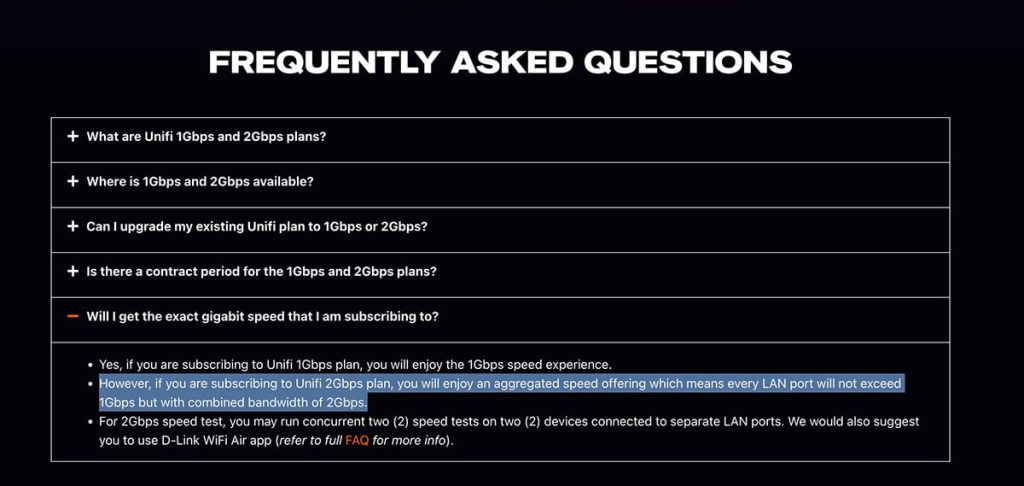
TM also does not allow the use of third party optical fibre modem. It is not possible to use a third fibre modem to get speed faster than 1Gbps on a single device even with the 2Gbps plan. Getting over 1Gbps speed when using the Wi-Fi will be hard with the rather mediocre Wi-Fi 6 AX3000 specifications.
TM is also including free Wi-Fi 6 certified mesh Wi-Fi units for new users subscribing to the 800Mbps up to the Unifi 2Gbps plan. The mesh Wi-Fi units will be really helpful especially to those staying in a bigger homes by expanding the Wi-Fi coverage signal to every corner of the property.
Availability
More info are available from TM’s portal here. However, just bear in mind that it will come with a 24 months contract for new and customers who upgrade to the new plans. TM is also providing a guarantee where any service disruption will be resolved within 12 working hours for the new ultra-fast plans.
TM said the 1Gbps and 2Gbps plan will be available nationwide. However, TM also mentioned that it will depends on port availability and they did not release a detailed coverage map where the faster plan can be support. I suggest visiting your nearest TM point to check whether your location is covered.

i have just upgraded from 800mb to 1GB. Changed to the new Dlink ONR. Previously, i have 3 asus ac68u running as APs to 3 different rooms. With the new ONR, the LAN speed i am getting is around 900MB but the Wifi is horrible. I would like your advise, should i change the current asus routers which i use a APs (to my little knowlege, its not on WIFI 6), could you please recommend me which routers should i get to use as APs (plus WIFI 6 capabilities) to maximise my current setup.
I believe you can change the provided D-Link ONR into bridge mode and still use your own ASUS Routers.
thanks for the quick response, I am planning to MESH my network . Would Deco X60 be a good buy ? with its wifi 6 capabilities
Deco X60 is a great product and it’s actually AX5400 now. The older Deco X60 are actually just AX3000. TP-Link given it a specs bump at the end of 2023.
yea , currently 3 of my APs (AC68u) wired is working perfectly on LAN (avg 950mb DL). Wireless wise only manage to chalk up 500mb DL and 550mb UL (iphone 14 pro max). Thinking of upgrading my routers to take full advantage of my Wifi 6 capabilites, would like to your advise which wifi 6 router with mesh capabilities would you recommend please? thank you in advance
I will suggest the TUF-AX4200, great product from ASUS and it should deliver close to 900Mbps over WiFi with a good coverage.
I’ve just upgraded to 1GB and thus this Dlink combo black box. The technician tried to use bridge mode so that I can use my ASUS AX82U router. He managed to but the speed dropped to 500mbps download. If only use the DLink combo, the speed was 900+mbps. Any idea why? Thanks.
This is a known problem witht the D-Link box on bridge mode. I suggest to just use your old fiber modem. Using the new modem offer no benefits.
I’ve Asus AXE-11000 subscribed to 500mbps & planning to upgrade to 1gbps soon. The technical team said I won’t be able to use my own router since TM will provide ONR. The comments below says that PPPOE won’t be working anymore. How do I set up my router for it to work seamlessly & which mode I suppose to select with?
You can’t use PPPoE anymore as TM is switching into the all in one modem router. They are not letting people to switch it into modem mode as well. Consider changing to Maxis as they are still giving a separate modem solution.
So I have today just had the 1Gbps installed and the routers SUCK! If I’m not to the main router on 5G is get great speeds of around 800-900 Mbps. Step 6 feet away and you have to use 2.4G and speeds are around 100 Mbps…….heres the kicker!
Upstairs next to the mesh router I’m getting 2mbps wireless connection and upstairs it’s 0.28mbps and unusable.
Anyone else have this issue? The mesh doesn’t really seem to be doing anything.
The included router from TM is horrible. For 1Gbps, you can consisder the TP-Link Deco BE85 or ASUS ZenWiFi XT12.
Hi. I am thinking to subscribe to 1Gbps Unifi or Maxis. Can I use TP-Link Deco BE85 or ASUS ZenWiFi XT12 with their modem routers?
Yes both models are compatible with 1Gbps Unifi or Maxis.
Planning to add be65 for my house, subscribing unifi 1gbps. With this stock router by unifi, would setting up the be65 as access point through the router ethernet point be okay or better to setuo the be65 as router?
The best case scenario is to change the Unifi combo modem router into bridged mode and use PPPOE on the Deco so you will not be bottlenecked by the slow CPU on the Unifi free combo modem router.
Is it possible to set the D-LINK DPN-FX3060V into bridge mode so that we can use 3rd party router like TP Link instead? TM’s one-box approach is such a pain as it restricts our ability to use better aftermarket hardware.
I don’t think TM lets you to configure it into bridge mode for now
Does it support third party routers like Asus or even my trusty Mi AX6000(with using switch of course)
It comes with the all in one modem router, you can add your own router but you wouldn’t be able to exceed the 1Gbps single port speed limit.
yeap, got mine installed yesterday with the “new” D-Link ONU+Router. Blacktubi, if you mind could you do a tutorial on using the new 1Gbps/2Gbps router all in one but using a 3rd party router like the Google Nest or a Mi AX6000 routers?
As before i read your tutorial on using a switch, issit the same? Because i cant get mine working. It use to work with the old Unifi Huawei ONU modem. Now i have to switch back to the old modem first instead of the new one that Unifi provided.
You cannot do PPPoE mode on your third party router anymore if you want to get 2Gbps speed. Only dynamic IP or automatic IP mode is possible.
I just get my new D-LINK DPN-FX3060V router! Since like cant link to my asus rog ax11000 using automatic IP mode! Can anyone upload video not to get this stuff work! If just AP mode can use meaning ax11000 totally useless! thanks
Make sure you reset your GT-AX11000 if you migrated from the PPPOE configuration previously else the VLAN setting will be stuck. Try using a different LAN port as well.
Hello, my Unifi zte 2 in 1 modem+router recently breakdown. The TM technician said they no longer provide modem and can only replace my old one with another 2 in 1 modem router (aztech DS244WSGV-V3), charge rm189+53 or renew contract. Can I setup my own router from this router modem? I actually wanted a pure modem replacement from TM so that I could setup my own router, as the modem have better lifespan etc, correct? Some more I am very reluctant to rely on TM’s setup as they took one week to attend my ticket, so I actually have one… Read more »
Unfortunately, I believe you are on a VDSL infrastructure that still uses the telephone cable based on the model. Your choices are limited, you are stuck with using the TM provided modem router combo. It’s still possible to use your own router with the modem router but I don’t think pure VDSL modem is still widely available.
Ya, old building. I went ask at lowyat shops, must use TM provided VDSL modem. There seems to be used VDSL modem on laz/shope but I’m not sure its safe… No choice 🙁
Thx for the input.
How come they say it is not possible to use a third-party fiber modem to get a faster speed than 1gbps? I do have SFP+ module fiber for the Ubiquiti Dream Machine Pro. The device should handle up to 10Gbps data rate just fine. Maybe the tm backend did not support or this 2gbps is just a gimmick to say that they could provide 2gbps but not really.
Unfortunately, TM only provide GPON authentication to equipments that are provisioned by them.