
With our Internet getting faster these days, having old router may limit the WiFi speed you can get. TP-Link Unifi router is able to help you to have improved WiFi speed and coverage. With new technologies such as MU-MIMO and better hardware specs will contribute to improve the speed of stability of a WiFi connection.
We partnered TP-Link to review their WiFi routers and determine which models will be recommended for each Unifi package. We also given a short review under each model about what we like about the router. You can click the image to read our detailed review.
800Mbps Unifi Router ⚡⚡⚡
We tested these router to reach 800Mbps WiFi speed using a 4×4 WiFi receiver at good signal. However, if you are using a typical receiver like the latest smartphones, your fastest speed possible is around 400-500Mbps.
TP-Link most expensive WiFi router in the range with really amazing WiFi coverage. It comes with 8 Gigabit Ethernet LAN ports. and I recommend this router for big homes. RM1499 on Lazada
If you are looking for something similar to the C5400X yet at a cheaper price, the Archer C5400 may worth a look. It only comes with 4 Ethernet ports but still have the amazing WiFi coverage. RM1199 on Lazada
TP-Link Archer C3150 delivers excellent WiFi speed and coverage at a really inexpensive price. We like this model a lot and it is our go to recommendation model. RM799 on Lazada
Archer C4000 is literally the C2300 but with an extra 5G band. It is suitable to be used in shops or homes with more devices connected. The smart connect feature can automatically distribute the users. RM999 on Lazada
The Archer C2300 is a mid range WiFi router from TP-Link but the performance is really good. This is our favorite model from TP-Link due to the inexpensive price and decent performance. RM679 on Lazada
TP-Link Archer A10 is the online exclusive model with AC2600 support. It is a little slower and have smaller coverage over the C2300 but it still manages to reach 800Mbps on WiFi.
500Mbps Unifi Router ⚡⚡

Archer C9
Archer A9 is an AC1900 wireless router. It features a standing design for better signal reception. RM469 on Lazada
We highly recommend the Archer A9 due to the strong WiFi coverage and fast WiFi speed. Despite looking the same as A7, it is a lot faster and much more powerful than Archer A7.
TP-Link Archer A7/C7 is one of the oldest model in TP-Link line up. They are actually the same hardware but in different names. It is a good budget router with good stability. RM319 on Lazada
500Mbps Mesh System
Deco M9 Plus
TP-Link Deco M5 is our favorite mesh WiFi system. The price is inexpensive and it performs really well. You can have up to 10 units working together to form a mesh system. RM539 on Lazada
The Deco P7 is another interesting concept as it is a powerline wireless hybrid backhaul mesh WiFi system. Sounds confusing? We found that it works really well. RM759 on Lazada
Deco M4 is the best affordable mesh WiFi system in the market right now. Not only it is cheap, it performs decently as well. RM399 on Lazada
300Mbps Unifi Router ⚡
We also really like the Archer A6 model as it is really affordable yet delivers exceptional WiFi speed and coverage. It even comes with Beamforming and MU-MIMO support. RM239 on Lazada
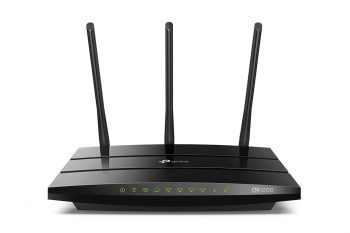
Archer C1200
The Archer C1200 is the default wireless router provided by TM for Unifi. RM279 on Lazada
100Mbps Unifi Router
All these routers can only support a speed up to 100Mbps due to the 100Mbps Ethernet WAN port. We suggest increase your budget slightly and purchase the Archer A6.

Archer C60

Archer C50

Archer C20
For more Unifi routers, you can always refer to our Unifi router replacement guide.















Hi, I am currently with the boosted 800Mbps package. My current setup is still on the default Tplink ac1200. I understand i have to upgrade my router but which router should i consider?
Note: Leave Asus products out as it is a little over my budget.
The best choice would be TP-Link Archer C2300. Inexpensive but amazing WiFi range.
Hi, I’m planning to get 500Mbps from Time and I know they provide Archer c1200 as their router. Given the many walls that I have in my apartment, and I do have dead zones in the rooms. I think Mesh is the way to go.
While waiting for Time to install, how do I choose the Mesh Wifi device? Given the router Archer c1200, 500Mbps plan, what are my considerations? And will I still need to use the provided router by Time?
Mesh WiFi system can directly replace the C1200. There are a lot of mesh WiFi systems in the market. I only recommend ASUS AiMesh or TP-Link Deco series.
Sorry not sure why I was not able to reply to the previous comment:
“The 300Mbps is a theoretical speed and it is not possible in real world condition.”
I understand, but I’m just puzzled that it can’t even reach 100 Mbps (which is like 33% of what they claimed). Subscribed to a high speed broadband but can’t really enjoy the benefit of it, unless I stay wired or sit near to the router all the time.
2.4Ghz is really that terrible nowadays due to many congestion and overcrowding. Imaging even a microwave oven and many other dect phones are jamming up 2.4Ghz. Use 5Ghz for faster speed.
Hi, I’m using the tp link archer c1200 from Unifi, I have checked the tp-link website it says that this router support up to 300 Mbps over their 2.4 GHz.
I have tested it many times but I can never get more than 60 Mbps when on 2.4 GHz, but I can get up to 300 Mbps when using 5 GHz (I’m Turbo-ed to 300 Mbps). Any idea why I can’t get better speed on 2.4 GHz? I tested the 2.4 GHz just right next to the router but I’m still getting the same speed when connected from upstairs bedroom.
The 300Mbps is a theoretical speed and it is not possible in real world condition.
Hi my unifi speed was upgraded from 30mbps to 300mbps but I never reach that speed maybe due to still using the Tm router. Which router do you recommend?
Maybe you can consider TP-Link Archer C6 as a budget option or Asus RT-AC1300UHP as a premium option.
I have the Archer AC5400 router but I am only getting 90+ mbps on my wired connection and also my wifi connection over 5 GHz. I checked my LAN cable and it is cat 5e. My LAN card is Gigabit ethernet.
TM came and checked, on their D-Link router get 700MB +… they say is my router settings. I don’t know where to set. Please advise.
Try enabling NAT Boost in system parameters.
i have Asus RT-AC5300. My unifi speed is 500mbps. So far i can get 500 via wired. in reality, how do i get same 500mbps via wireless. will AC1300 or AC1900 adapter suffice. Any recommendation? thanks
I recommend getting at least an AC1900 WiFi adapter.
I have the Archer C5 AC1200 router but I am only getting 90+ mbps on my wired connection and also my wifi connection over 5 GHz. I checked my LAN cable and it is cat 5e. My LAN card is Gigabit ethernet.
Based on the Archer C5 AC1200 specs, the LAN ports are Gigabit ports. So theoretically should be able to achieve 500 mbps.
Oh yes, I have been informed by TM that I have be turbo-ed to 500 mbps and when I did the hardware check, it says that I need new equipment.
The modem by your ISP need to be replaced.
May I know whether tp link archer c1200 can support unifi turbo 500mbps?
It can support up to 500Mbps over WIRED LAN only. I recommend upgrading as this router is not really that stable.
Hi, I just have my unifi upgraded to 500Mbps and tested with WiFi always get about 80-90Mbps. Been called to help centre and told me to use Lan cable cat 5e and above for speed test with computer but even the speed can reach to near 500Mbps with Lan cable which seems useless for me also if WiFi speed still stay below 90Mbps. Currently my router is c60 and shall I upgrade this router to get a better WiFi speed?
You need to change to a better wireless router. The Archer C60 is limited to 100Mbps by design. I suggest getting something like the Archer C6 or C2300 if budget allows.
Hi Alvyn, does the C7 fully support turbo 500mbps as in a stable ping for both wired and wireless connection? TM gave me a D Link AC1200 router and it has a bad ping especially some heavy application e.g. Netflix is using over a wifi connection.
The more you spend the better you get. If you are a heavy user, I recommend at least the Archer C2300.