Asus RT-AC55UHP is very similar to the RT-AC55U which is not available in Malaysia. It comes with 2 ridiculously huge 9dBi antennas. The HP naming stands for high power. Asus claims it is able to provide a better signal coverage and performance. Besides, the router supports fast Wireless AC1200 which should guarantee you a great wireless transfer speed. It is one of my favourite routers and I always recommend it for people looking for a replacement to their ISP provided router.
The RT-AC55UHP is a really eye catching router with the dual enormous antennas on the back. It comes with 1 USB 3.0 port in front and 1 USB 2.0 port at the back. There is only 1 combined activity indicator for the 4 LAN ports.
Quick Specs:
- Wireless AC1200 (867+300)
- 4 Gigabit Ethernet LAN ports
- 128MB RAM 128MB Flash
- Dual 9dBi antenna
- Click here for the complete specification by Asus
- Click here for the technical specification

Wireless Signal
Asus RT-AC55UHP live up to its claim with the dual high gain antenna. The signal coverage from this router is really good. I am able to use my wireless connection at certain part of my house which I never able to use with the ISP provided router. Please make sure the antenna is properly angled for the best performance. Asus provided an antenna spacer just for that usage.
Wireless Performance
The RT-AC55UHP comes with dual 9dBi antennas which Asus claims to help boost the wireless range of the router. We shall see if the antennas really do help with the range of the router. This router support Wireless AC up to AC1200 which is 867Mbps on 5Ghz and 300Mbps on 2.4Ghz. I am conducting a simple benchmark on my laptop which similarly support Wireless AC1200 as well. I will be using iperf test with my another computer acting as a Server on Gigabit Ethernet.
On my close distance testing, it is able to hit a real life performance of 255Mbit/s consistently. Wireless throughput speed is 867Mbps from Windows readout. It is reasonable from a router this range.
Here’s the interesting part. As I move into another room, I still able to obtain a very impressive real life performance of 177Mbit/s although the wireless throughput dropped to 526.5Mbps. The dual 9dBi antennas do work as advertised and able to provide a strong signal. If you want something with strong signal strength, this is the router for you.
Overall, the performance of this router is promising. Streaming movie over the wifi is really smooth without dropped frames.
Asus RT-AC55UHP Unifi Compatibility
Asus RT-AC55UHP is fully compatible with Unifi with HyppTV working. In addition, Native IPV6 is working properly. It is definitely much more stable than the stock router provided by TM. You can refer to this article on how to configure Unifi on Asus routers. Sidenote: Maxis Fibre is working properly as well.
User Interface and Features
The RT-AC55UHP comes with AsusWRT. AsusWRT is the firmware used on all new Asus routers and it is really user-friendly and easy to configure. It includes a lot of features such as AiCloud, Download Master, 3G/4G sharing, USB file sharing, VPN client, Smart QoS and etc. You can download torrents, run a private cloud and more. The list of features is the most extensive in compare to its competitors. The value added features are really powerful and it sorts of transform your router into a mini NAS. The full list of features is available on Asus site here. I do hope that it comes with Adaptive QoS which is currently reserved for the more expensive Asus routers.
USB File Sharing
Asus RT-AC55UHP comes with 2 USB port which you can use it to share files over your network. On my test with a USB 3.0 external hard disk, it is able to reach a decent 16.8MB/s write and 20.5MB/s read. Besides, you can also have the router to download torrents or set up your personal cloud with the Aicloud feature. The USB port can be used for USB 3G/4G modem and printer sharing as well. It is a very functional router.
The Verdict
Asus RT-AC55UHP is a really good all-rounder, it is very stable and performs well. The wireless performance is definitely a significant step up over the ISP provided router. Do not worry about getting the full speed of your internet package. AsusWRT comes with a lot of useful and powerful features to compliment the already great hardware. It is worth noting that most wireless devices on the market currently only support up to Wireless AC1200. This router is the perfect candidate as a modern wireless router. Lastly, it is fully compatible with Unifi and HyppTV as well. If you are shopping for a new router, you can’t go wrong with this.




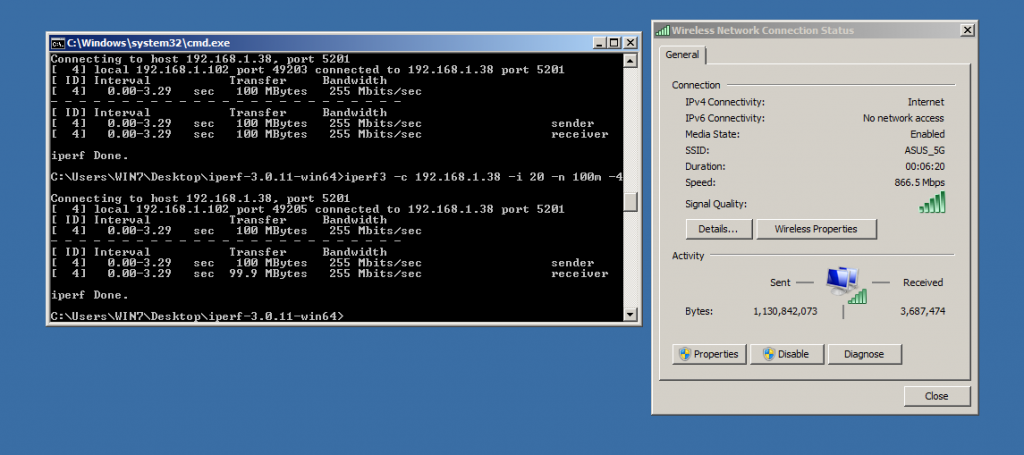
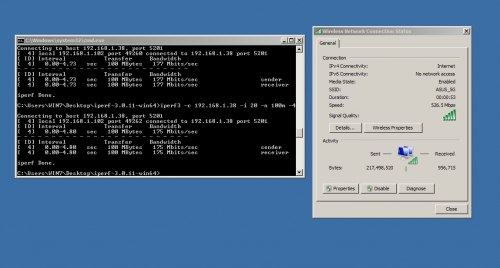





hello i have the rtac55uhp and just upgraded to 500mbps but am getting only 200mbs during the speedtest. Any tweaking i need to do to get 500mbps?
The RT-AC55UHP is an old product, I believe there’s a firmware bug causing slow speed with Unifi as well. It’s time for an upgrade.
Hi, i’m using the RT-AC55UHP router, but why i getting only less than 100mbps, my unifi is 500mbps, i tested on lan & wifi also less than 100mbps
Change your Ethernet cables.
I bought this router before getting ‘Turboed’ by TM. It is due to stock modem always got ‘lost’ when more than 5 devices connect simultaneously. I live in double storey house and the high gain antenna really performs to provide coverage to users upstairs even though not placed optimally.
The router finally given up after one year. I suspect it this due to the heat. The router was place in stack between the Huawei grey ONU and white HyppTV tiny STB. I got Asus RT-AC1300UHP and placed it at optimal spot. It works like a charm!
Hi, currently i just upgrade to 500mbps unifi and my RT-AC55UHP max using lan cable with cat6 only 27x ++ or suggest change router??
Hi, I suggest to change router.
Asus come out with beta firmware to unlock NAT, can i update the firmware to support my 500mbps?
https://www.asuswebstorage.com/navigate/s/B76C2C31E8294C64A08A1EEFE35D1B98Y
Yes
i just upgraded the firmware to unlock NAT to try out my 800mpbs speed. When speed limit crossed 500mbps, the CPU utilization almost 100%. seems like this device more suitable for 500mpbs and below.
Yup, this router is old. Get RT-AC86U, it will last a really long time.
i am currently using Asus RT-AC55UHP, and i am on unifi 800mb plan, i can only get 200mbps on ookla speed test. How do i increase the speed further ?
Hi, you need to upgrade your router to a better router as the RT-AC55UHP do not have the ability to support that high speed.
Hey man,
Been spending all afternoon on your different posts, absolutely helpful. I live in a 2-storey terrace, have my router downstairs in the living room and would like to have coverage in all my rooms upstairs. Currently, the connection upstairs is 100% stable and connectable day time and maybe 50% during night time. I am suspecting it’s the congestion of signals at night as more users are using the 2.4G channel. What would your suggestion be for this issue?
I am considering between the RT-AC1300UHP and RT-AC55UHP. Any advise? Thanks.
I suggest the RT-AC1300UHP. It performs better due to a newer chipset.
the price diff is not much between ac55 and RT-AC1200G+ which one would you recommend? im using 100mbps. the router is in my room, upstairs at the back of the house, like really end and my tv, ps4 is downstairs infront, like right in front. lol. i was using n12hp and the wifi signal was good. but better wouldnt hurt. does this 2 routers have better coverage (ac55 and ac1200)?
whats the difference between this two?
thanks in advamce for your research and answer.
Get the AC55UHP due to the stronger antenna design.
Hi,I’m considering getting a new router so that it can provide the full speed of my unifi.I checked online and saw the Asus RT-AC55UHP sold at RM300 while the Asus RT-AC1300UHP was at RM450.Should i get the RM450 or the other one? Is there any significance different between both of the routers? Btw,in my house,I had usually 9 people connected to the Wifi at the same time.
Get the RT-AC1300UHP, it works better in my test.
Hi bro,
I am currently using RT-N14UHP. Is there any difference if I upgrade to RT-AC55UHP? Currently using Unifi 30 mbps and staying with friends. We loved to streaming movies.
Very significant difference still to the much stronger wifi.