The D-Link DIR-850L is a Wireless AC router. It had been in Malaysia for quite a while and it is relatively inexpensive. It is constructed in a cylindrical shape with a glossy black color like the Apple Mac Pro. Sidenote: this router is actually quite small! There is no visible external antenna, unlike conventional routers. The design is very unique and it looks good and unobtrusive. I actually prefer this kind of design as it is able to blend into a home decoration easily.

Quick Specs:
- Wireless AC1200
- 4 Gigabit Ethernet LAN Ports
- Single USB 2.0 port
- D-Link product page
User Interface and Features
The variant I got comes with the latest white D-Link interface. It is quite nice and simple. The user interface is actually similar to DIR-890L as D-Link is pushing for unified interface now. It is easy to configure and navigate around. The easy to use drag and drop QoS system is included. I like the fact that D-Link is moving to a simple QoS system. It is much more easy to do bandwidth control in compared to the traditional system where you still need to configure the port. You only need to drag and drop the client you want to prioritize in this new system.
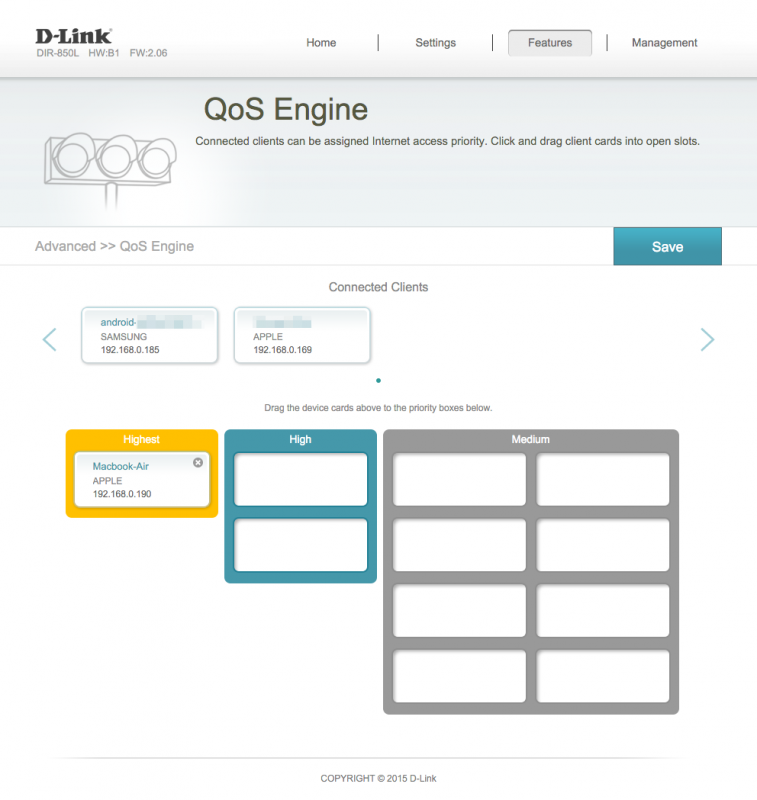
D-Link did not implement a lot of features for their routers. You can share files on your network via the USB 2.0 port. Besides, you can also share your files over the internet or monitor the status of your router via mydlink cloud. There is an app available for remote monitoring and control.
D-Link DIR-850L Unifi Compatibility
The D-Link DIR-850L is fully compatible with Unifi. HyppTV and Native IPV6 is working properly on this router. Getting the full speed of your subscribed plan is easy on this router if your device support Wireless AC. I recommend this router for Unifi 30Mbps users. Check out my Unifi Router Replacement Guide.
Wireless Performance
D-Link DIR-890L is constructed in a cylindrical shape, unlike conventional routers with huge external antennas. Despite the unconventional design and the lack of external antennas, this router actually performs quite well. The signal strength is decent on the 2.4 GHz. As for the 5 GHz band, it is moderate. On my usual performance test, it is able to achieve quite a decent 370Mbits/s. That is pretty decent considering this is more of a budget router. No worries achieving the full speed even on your 50Mbps internet plan. Just make sure you do not put things on top of the router as that will block the signal.
The Verdict
The DIR-850L is one of the cheapest Wireless AC1200 in the market currently. The TP-LINK Archer C2 is at the same price but with only Wireless AC750 ability. As I mentioned previously, most new devices on the market support Wireless AC1200 currently. Thus, it is a good time to get a Wireless AC router and boost your home network.
I like the cylindrical looks of the DIR-850L as it blends in my home decoration. It is relatively affordable at just less than RM300. The performance of this router is promising. D-Link new user interface is easy to use and configure. Besides, the included mydlink cloud is very basic but it works. This router is fully compatible with Unifi. Looking for a router in the sub RM300 range? This router certainly worth your consideration.




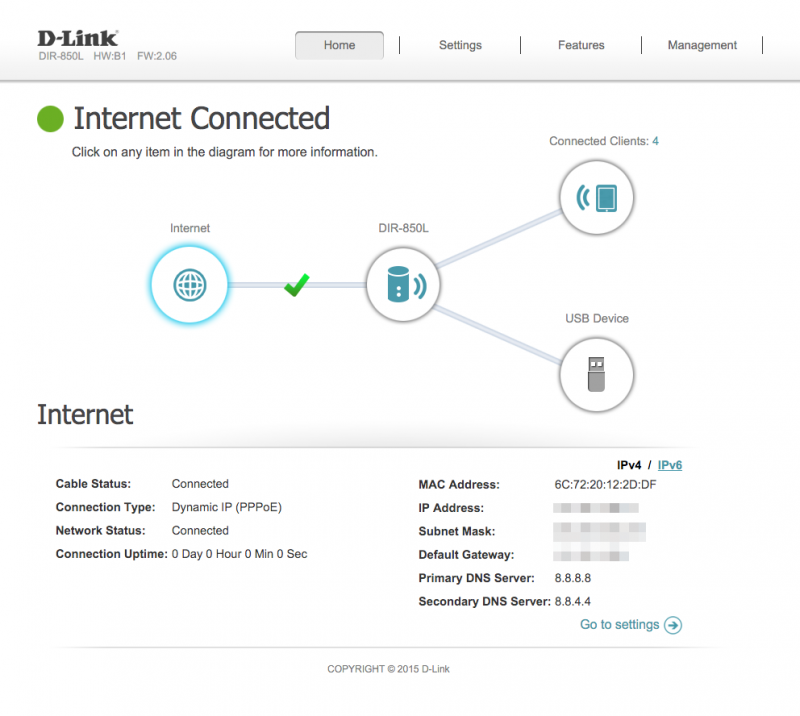

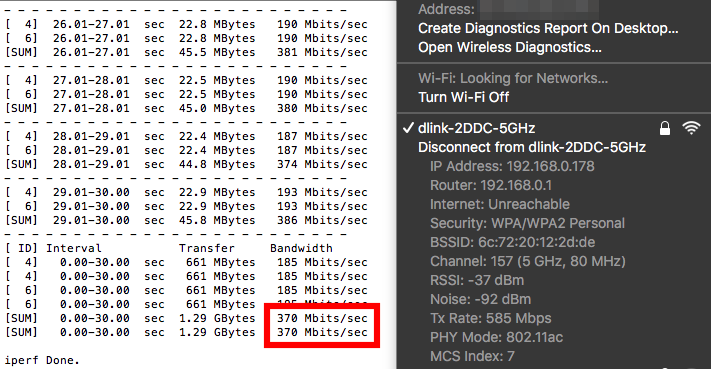

Hi, I new in unifi, I got few questions about the router and the unifi setup…how that you guys can help me up… 1) how do I enter the router??? I have try to leave it blank for several time but it still said invalid password… 2) does tm provide us the unifi password??? I mean the connection password…because I only found the unifi username in the form but there are no password found it that form…if I want to reset the router then I should I setup without the password or is it just like that, no password needed… Read more »
I do not understand question 1. You have to phone TM to retrive your username and password.
Thanks for reply blacktubi,
I had phone the TM technician who came to my house setup the unifi and he do give me the router log in password but yet I still fail to log in my router because it show invalid password.
After several time of testing and fail, I finally give up and directly call TM headquarter to retrieve my unifi password so that I can do hard reset on the router.
Thank god and now I finally manage to do all the settings after successfully hard reset the router.
After replacing my old router (D-Link DIR-615L) with this new router (D-Link DIR-850L), I cannot achieve full speed on my Unifi. Normally when using old router , I will get around 28-29 Mbps (download) and 9-10 Mbps (upload) when performing speed test. But now I only get around 10-15 Mbps (download) and 8-9 Mbps (upload) . Is there something wrong with my setting on the new router or the internet itself? Please help me do a proper setup on this new router so I can achieve the optimum speed of my Unifi. Thanks.
Phone TM. The router may be faulty.
after setup everything inside, now my hyyptv lag like hell. dunno why. i didn’t touch the port 4 for iptv (vlan 600)
It seems that HyppTV is having some issue now. Are you using HyppTV over any powerline or wireless?
yeah…i tot the router problem. once call 100, the ivr mentioned hypptv having a downtime. now its working fine no problem 🙂
btw need to ask u regarding the wifi iptv, it seems doesn’t work. once i change and apply the internet to the iptv, the router will reboot and once i check it still internet mode not iptv mode?
is it the router problem? already updated to the latest firmware by using autoupdate
It needs some additional configurations at the STB side. Not that simple and I generally do not recommend as wireless HyppTV will be laggy.
Hi, i just subscribed to unifi 30mbps plan recently and they gave me this new router, but after i changed to this router my ping in online games became very high, is there any problem with the router? Will it help if i chg to other router?
Thank you
Make sure you have the QoS disabled. Ensure your wifi signal is good as well.
how to disable QoS ? My FW is 2.06. I’m having the same problem now
Just to not put any devices in on the QoS tab.
HI Blacktubi, I just got unifi advanced 30 Mbps installed. I got this DIR 850l router. I placed my router and modem at first floor of my 2 storey house. Used TPlink 500AV powerline for hypptv. No issues so far. I do have Chromecast attached to my TV at living hall downstairs. With a 30MBps of connection im supposed to get 1080p HD quality when streaming youtube. but i noticed . it is not 1080p. Read somewhere in chromecast forum that it based on wifi signal strength. So did a signal test, where close to tv. the signal is Yellow… Read more »
Since you already have an existing powerline setup, you can just change it to a wireless powerline access point and you will have good connection to the chromecast. The DIR-850L is better as it comes with Wireless AC ability.
Hi,
I updated to the latest firmware from D-link USA. Lost the setting for UniFi. Any help to set it to configure back?.
Also can this model be used as a repeater?. Currently using Asus AC-66U and would like to use this as a range extender.
Thank you.
I can’t remember is there a repeater mode but you can search around in the firmware. You can get the Unifi firmware from D-Link Malaysia or Singapore site.
i just got this router with Unifi 30mbps. Right after installation was perfect but then after a while im not getting download and upload speed as per my package. speed test consistently show download about 7-8mbps and upload 1mbps. Called TM helpdesk they said everything fine from their end. Other issue is that this dlink router does not detecting my WD NAS while other devices fine. When I replace with Asus router N14UHP then everything works fine. Speed as it should and can assign ip address to my NAS. This is weird.
Try reset the device and upgrade it to the latest firmware. Make sure you disable the built in QoS as it was known to cause issues.
Hi blacktubi
I’m having the same problem, i subscribe to 30mbps unifi. for about the 1st 2 weeks it was quite ok. but after that the speed reduce to 7-8mbps. the 1st time TM change the router because they said it was faulty. Now i’m having the same problem again with the new router.
Can you help please.
Thanks!
Make sure you have good wireless signal. Wireless performance decreases as signal get weaker.
This is not ADSL modem right?
No, this is not.
Hi i complained about my old router and tm gave me this dlink router as replacement. Problem is when using android devices webpage is slow loading. Windows pc no problem. I decided to change back to my old router and the android devices no problem in webpage loading. What could be the problem with this dlink router?
Try verify if this is a signal issue by trying beside your router.
Tried beside router – also same problem. laptops no issue. i changed back to old router now – no problem using both smartphone and laptops. it has to be some settings in the new router. I read on the internet somewhere that maybe some ipv6 settings is causing delay for android phones. http://forums.dlink.com/index.php?topic=62655.45
You can try disabling IPV6 on the user interface but I doubt it is enabled by the technician.
Thanks it works !! manage to disable IPv6 using the same settings on the webpage ….. now my android devices are running smoothly … thanks
Hello, Blacktubi
Just bought dis router today but having difficulty connecting internet either by wifi or ethernet…pls advise
Have you followed the set up guide?
hi
i want to ask how big is the coverage in meters?
Want to get full signal in my room
Signal is subjected to a lot of factors. Even wall density and thickness matter.
hi,
i’m planning to replace my tm router with this one…but there are mixed review especially on the achievable speed is not like they expected it to be for some users,…is it because of the hardware issue to some of that users? cause i can see in your review, u can achieve the target speed as expected..
and..
my reason to replace is, the wifi connection is not that stable…shoud i get this AC dual band or just normal one will do coz the only AC device is my iphone…
tq in advance
Get a Wireless AC router to achieve the full speed of your plan. Performance is very subjective and it is affected by signal strength.