Unifi Router Buyer's Guide in 2021
If you use Unifi at your home, you are probably not so happy with the speed and stability of the WiFi network. That’s because TM is still a business and they cannot give an expensive router while remain profitable. But, luckily, TM doesn’t stop you from buying your own router.
While the router provided by TM isn’t too bad, they have slower CPU and weaker WiFi coverage. This means they aren’t very good if you stay in a bigger home or if you have more WiFi devices at home. Thus, in this article, I will show you some WiFi routers that I’ve tested that will recommend for you to upgrade your home WiFi router.
Feel free to share this with your friend or bookmark this if you find this is useful. Blacktubi.com is a non-profit ad-free independent website.
⚠️ This guide is only intended for Unifi Fibre users!
Table of Contents
Unifi Fibre Equipment Overview
All Unifi Fibre installation come with 2 devices which is the fibre modem and WiFi router. The Fibre modem comes with lifetime warranty from TM and it is non-user replaceable. But, don’t worry as the WiFi router rarely breaks down and it performs well. What we will be focussing is the WiFi router part which will impact all your home networking performance.
Unifi Router Brands
Once you purchased the new router, please request your Unifi login ID and Password from TM. You will need them when configuring your new router. Once you got everything ready, remove your old wireless router and connect the new router to the ONU. You have to reconfigure your new wireless router. The process depends on the brand of the router but generally, you just need to insert the PPPOE ID and password and select the Unifi profile on the router.
TP-Link Unifi Router

TP-Link routers are fully compatible with Unifi. TP-Link offers really good value for money as their routers are usually cheaper while delivering the same level of performance compared to their competitors. They offer a 3 years warranty on all their networking products.
You can refer to my guide on how to setup TP-Link Unifi router here.
Model WiFi Specification Suggested Plan Beamforming MU-MIMO Maximum NAT speed Retail Price Archer C5400X Gaming AC5400 800Mbps ✔ ✔ 941Mbps RM1499 Archer C5400 AC5400 800Mbps ✔ ✔ 941Mbps RM949 Archer C4000 AC4000 800Mbps ✔ ✔ 941Mbps RM999 Archer C3150 AC3150 800Mbps ✔ ✔ 941Mbps RM799 Archer C2300 AC2300 800Mbps ✔ ✔ 941Mbps RM639 Deco M9 Plus Mesh AC2200 500Mbps ✔ ✔ 800Mbps RM999 Archer A10 AC2600 800Mbps ✔ ✔ 941Mbps RM639 Archer A9 AC1900 500Mbps ✔ ✔ 941Mbps RM439 Archer C9 AC1900 500Mbps ✔ – 941Mbps RM469 Deco M5 Mesh AC1300 500Mbps ✔ ✔ 800Mbps RM439 Deco M4 Mesh AC1200 300Mbps ✔ ✔ 800Mbps RM399 Archer C7/ A7 AC1750 500Mbps – – 800Mbps RM312 Archer C6/ A6 AC1200 300Mbps ✔ ✔ 941Mbps RM209 Archer C1200 AC1200 300Mbps – – TBD RM279
Do note that HyppTV do not work on their Deco mesh series of products but Internet is working properly.
Asus Unifi Router
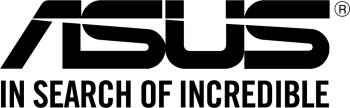
Asus is another well known brand in the wireless router industry. They are slightly more expensive but they have really solid performance and the AsusWRT firmware offers the most comprehensive set of features. Asus also pioneer their AiMesh technology which allows you to use several compatible Asus routers to form a high performance mesh network. Asus routers come with 3 years of warranty in Malaysia.
You can refer to my guide on how to setup Asus Unifi router here.
Model WiFi Specs Suggested Plan AiMesh BF MU-MIMO Maximum Internet Speed Price Range RT-AX88U AX6000 800Mbps ✔ ✔ ✔ 941Mbps Unreleased Asus ROG Rapture GT-AC5300 Gaming AC5300 800Mbps ✔ ✔ ✔ 941Mbps RM2489 RT-AC5300 AC5300 800Mbps ✔ ✔ ✔ 941Mbps RM2209 RT-AC88U AC3100 800Mbps ✔ ✔ ✔ 941Mbps RM1809 Asus Blue Cave AC2600 800Mbps ✔ ✔ ✔ 941Mbps RM1099 RT-AC68U AC1900 500Mbps ✔ ✔ – 850Mbps RM1039 Lyra Trio Mesh AC1750 500Mbps ✔ ✔ ✔ 850Mbps RM1579 Lyra Mesh AC2200 500Mbps ✔ ✔ ✔ 850Mbps RM999 RT-AC66U B1 AC1750 300Mbps ✔ ✔ – 941Mbps RM859 RT-AC1300UHP AC1300 300Mbps ✔ ✔ ~500Mbps RM569 RT-AC58U AC1300 300Mbps ✔ ✔ ~500Mbps RM479 RT-AC1200G+ AC1200 100Mbps – – ~400Mbps RM449
D-Link Unifi Router

You probably heard of D-Link before as they are one of the oldest brand selling networking gear in Malaysia. They also produce some really great networking equipment. New D-Link routers are fully compatible with Unifi. They are also rather affordable while delivering good performance.
You can refer to my guide on how to setup D-Link Unifi router here.
Model WiFi Specification Beamforming MU-MIMO Ethernet Port Price DIR-895L AC5300 ✔ ✔ 4 x Gigabit RM1599 DIR-882 AC2600 ✔ ✔ 4 x Gigabit RM698 DIR-878 AC1900 ✔ ✔ 4 x Gigabit RM518 DIR-867 AC1750 ✔ ✔ 4 x Gigabit RM399 DIR-868L AC1750 ✔ – 4 x Gigabit – DIR-842 AC1200 ✔ ✔ 4 x Gigabit RM289
Other Brands (Tenda, Netgear and etc)
There are also other brands in the market and most if not all Enterprise level gear can be configured to support Unifi. But, we do not include them in this list as they may be harder to configure for most users.
Netgear is known for requiring manual setup of VLAN for it to work with Unifi.

Hi Blacktubi,
Currently, I’m using TP-Link Archer AX73, and I’m thinking of upgrading my router to WiFi 7.
AX73 is a great router that can cover my entire house area of 1200sqft just that I felt that since my house is a condominium, my wifi scan result shows that 5Ghz is already too many other networks.
Since I’m going to upgrade my phone and laptop to WiFi 7, can you recommend to me what router is RM1K for WiFi 7?
WiFi 7 routers are really pricey for now. To even match the performance of Archer AX73, you will need to consider at least the Archer BE550. The Archer BE550 is slower than Archer AX73 on 5GHz and 2.4GHz.
Just upgraded to Skyworth combo unit. Faced two issues 1) can’t use Airplay to Sony TV and 2) Printer no longer found on the network.
Any suggestion? Cheers
The combo modem router is not really all that good, I will suggest buying your own modem router that will perform much better.
Is that Tm unifi original modem good enough?
800mbps plan
Router: Asus AX1800HP
The modem is good enough, the only job is to convert fiber signal to network signal.
Hi Blacktubi,
Been reading your articles and reviews on product. Thanks for all the info!
Like to know when was ASUS RT-AX1800HP released and is it recommended for 300Mbps Unifi in a double-storey terrace house? Or any other ASUS models or other brand to compare and consider with?
The RT-AX1800HP is probably releaased around 2 years ago and it’s still highly relevant today. I guess it’s good enough for 300Mbps. A comparable model would be the Archer AX55 from TP-Link. As for ASUS, you also have the RT-AX57.
Greetings. Is this buyer’s guide still applicable for the year 2024? I have perused your recent reviews of routers, yet I do not find those devices mentioned here. Are those devices you reviewed truly unworthy of consideration (to be on this list)?
I will be updating this guide soon with the latest information. Thanks for the heads up.
Hi blacktubi,
I would like ask, I am on unifi 500Mbps plan. I just changed my router from old dlink dir 850l to tp link archer BE230. On speedtest, I’m getting only 93-94Mbps download and upload speed. Is it the expected speed? If not, what should I do about it? Thanks.
Something is wrong with the LAN cable, sounds like the Ethernet port is running on 100Mbps mode. Check your LAN cable.
Dear Sir,
I am currently on the unifi 2gb package. However, the range provided by the units provided is poor for our home which is a 2 storey detached house. Which kind of set up would you recommend for the longest range wifi mesh system? One that is reliable for speed and coverage. Thank you
If budget is not an issue, the best one currently is ASUS ZenWiFi BQ16 WiFi 7 mesh wireless system. You can also consider TP-Link Deco BE85 mesh wireless system.
Good day Blacktubi,
I am thinking of using Mesh Wifi for my new home. Currently, i am using Maxis Fibre with 100mbps package. I managed to get hold of 3 sets of router from Huawei (LG8245X6) and TP-Link (EX-510). My question are which set is better for my new home (3 storeys, 2700 sq ft), Huawei or TP-Link?
TQ
Both are them are free routers from ISP and I don’t think they perform all that well. I would consider buying a third party router if you are looking for a better performance.
Hello there Blacktubi, I’m currently on the 300 mbps (500mbps only when connected using cable) unifi package but it seems that my internet is slow. Can I overcome the slowness of my internet by getting a new router? The one that I’m using is from unifi which is TP Link Archer 1200. Care to share a good router between RM200 and RM300? I live in a condominium and I don’t think I need a mesh. Also, if I decided to buy a new router, do I need to make new configuration to it or it is going to be a… Read more »
The Archer C1200 is probably more than 5 years old and it’s time to change now. I will recommend the TP-Link Archer AX55. It has decent performance. You will need to do the basic setup process on the app.
Good day,Blacktubi. I would like to seek some advice from you. I am using 30mbps (now should be upgrade to 100mbps) package. And I am facing problem with disconnect and bad connection randomly especially when I am at 2nd floor. Actually my house is only 1600sqt. So,I thought and replaced my router to Mercusys Mr80x to solve the problem mentioned above. But the problem remain persist even after I using Mr 80x. So I am seeking your professional opinion to help me solve the problem.thank you very much.
Perhaps your best course of action is try to optimize where you place your router, try not to put them in enclosed area such as under the staircase.
Hi Blacktubi, i just signed up Unifi 500mbps and Tm supply the ONU+Router 2in1, the brand is skyworth. May i know in order to use a better router, what is the setting i need to change in this Skyworth router?
Do i just make it a bridge and connect with new router?
I do not have the router with me but I believe it’s possible to configure it into bridge mode. I will do an article in future if I happen to receive that router.
Yes, the router interface has an option to choose between router and bridge. So if I change to bridge, it will become a “modem” ?
Thanks.
Yes, technically that’s how it works. You will still need the PPPOE credentials and configure the Unifi VLAN profile at your router as usual once you enabled the bridge mode feature. Note, under bridge mode only LAN1 is designated to be used with the router. Please let me know if you manage to get it to work, would love to share the solution to more people as well.
Sure, once I test it I will let you know. Currently I’m going to buy another Skyworth combo router and test the performance with its easy mesh.
Thanks.
Hi Blacktubi, currently I am on Unifi 300Mbps (boosted) plan with UnifiTV, using the supplied Huawei HG8240w and TP-Link AC1200. Wired connection can only get about 95MBps (Cat6 cable, suppose to be Gigabit). Wi-Fi on 5GHz normally can only get 150MBps. Living in 2 storey semi-detached. Any recommendations for improvement with budget about RM400? I would still like to continue using the UnifiTV and I have some cameras the are running on 2.4GHz. Thanks in advance.
You can get the Archer AX53 and maybe add on anoher unit as the mesh node in future when you have the budget.