Unifi Router Buyer's Guide in 2021
If you use Unifi at your home, you are probably not so happy with the speed and stability of the WiFi network. That’s because TM is still a business and they cannot give an expensive router while remain profitable. But, luckily, TM doesn’t stop you from buying your own router.
While the router provided by TM isn’t too bad, they have slower CPU and weaker WiFi coverage. This means they aren’t very good if you stay in a bigger home or if you have more WiFi devices at home. Thus, in this article, I will show you some WiFi routers that I’ve tested that will recommend for you to upgrade your home WiFi router.
Feel free to share this with your friend or bookmark this if you find this is useful. Blacktubi.com is a non-profit ad-free independent website.
⚠️ This guide is only intended for Unifi Fibre users!
Table of Contents
Unifi Fibre Equipment Overview
All Unifi Fibre installation come with 2 devices which is the fibre modem and WiFi router. The Fibre modem comes with lifetime warranty from TM and it is non-user replaceable. But, don’t worry as the WiFi router rarely breaks down and it performs well. What we will be focussing is the WiFi router part which will impact all your home networking performance.
Unifi Router Brands
Once you purchased the new router, please request your Unifi login ID and Password from TM. You will need them when configuring your new router. Once you got everything ready, remove your old wireless router and connect the new router to the ONU. You have to reconfigure your new wireless router. The process depends on the brand of the router but generally, you just need to insert the PPPOE ID and password and select the Unifi profile on the router.
TP-Link Unifi Router

TP-Link routers are fully compatible with Unifi. TP-Link offers really good value for money as their routers are usually cheaper while delivering the same level of performance compared to their competitors. They offer a 3 years warranty on all their networking products.
You can refer to my guide on how to setup TP-Link Unifi router here.
Model WiFi Specification Suggested Plan Beamforming MU-MIMO Maximum NAT speed Retail Price Archer C5400X Gaming AC5400 800Mbps ✔ ✔ 941Mbps RM1499 Archer C5400 AC5400 800Mbps ✔ ✔ 941Mbps RM949 Archer C4000 AC4000 800Mbps ✔ ✔ 941Mbps RM999 Archer C3150 AC3150 800Mbps ✔ ✔ 941Mbps RM799 Archer C2300 AC2300 800Mbps ✔ ✔ 941Mbps RM639 Deco M9 Plus Mesh AC2200 500Mbps ✔ ✔ 800Mbps RM999 Archer A10 AC2600 800Mbps ✔ ✔ 941Mbps RM639 Archer A9 AC1900 500Mbps ✔ ✔ 941Mbps RM439 Archer C9 AC1900 500Mbps ✔ – 941Mbps RM469 Deco M5 Mesh AC1300 500Mbps ✔ ✔ 800Mbps RM439 Deco M4 Mesh AC1200 300Mbps ✔ ✔ 800Mbps RM399 Archer C7/ A7 AC1750 500Mbps – – 800Mbps RM312 Archer C6/ A6 AC1200 300Mbps ✔ ✔ 941Mbps RM209 Archer C1200 AC1200 300Mbps – – TBD RM279
Do note that HyppTV do not work on their Deco mesh series of products but Internet is working properly.
Asus Unifi Router
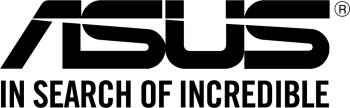
Asus is another well known brand in the wireless router industry. They are slightly more expensive but they have really solid performance and the AsusWRT firmware offers the most comprehensive set of features. Asus also pioneer their AiMesh technology which allows you to use several compatible Asus routers to form a high performance mesh network. Asus routers come with 3 years of warranty in Malaysia.
You can refer to my guide on how to setup Asus Unifi router here.
Model WiFi Specs Suggested Plan AiMesh BF MU-MIMO Maximum Internet Speed Price Range RT-AX88U AX6000 800Mbps ✔ ✔ ✔ 941Mbps Unreleased Asus ROG Rapture GT-AC5300 Gaming AC5300 800Mbps ✔ ✔ ✔ 941Mbps RM2489 RT-AC5300 AC5300 800Mbps ✔ ✔ ✔ 941Mbps RM2209 RT-AC88U AC3100 800Mbps ✔ ✔ ✔ 941Mbps RM1809 Asus Blue Cave AC2600 800Mbps ✔ ✔ ✔ 941Mbps RM1099 RT-AC68U AC1900 500Mbps ✔ ✔ – 850Mbps RM1039 Lyra Trio Mesh AC1750 500Mbps ✔ ✔ ✔ 850Mbps RM1579 Lyra Mesh AC2200 500Mbps ✔ ✔ ✔ 850Mbps RM999 RT-AC66U B1 AC1750 300Mbps ✔ ✔ – 941Mbps RM859 RT-AC1300UHP AC1300 300Mbps ✔ ✔ ~500Mbps RM569 RT-AC58U AC1300 300Mbps ✔ ✔ ~500Mbps RM479 RT-AC1200G+ AC1200 100Mbps – – ~400Mbps RM449
D-Link Unifi Router

You probably heard of D-Link before as they are one of the oldest brand selling networking gear in Malaysia. They also produce some really great networking equipment. New D-Link routers are fully compatible with Unifi. They are also rather affordable while delivering good performance.
You can refer to my guide on how to setup D-Link Unifi router here.
Model WiFi Specification Beamforming MU-MIMO Ethernet Port Price DIR-895L AC5300 ✔ ✔ 4 x Gigabit RM1599 DIR-882 AC2600 ✔ ✔ 4 x Gigabit RM698 DIR-878 AC1900 ✔ ✔ 4 x Gigabit RM518 DIR-867 AC1750 ✔ ✔ 4 x Gigabit RM399 DIR-868L AC1750 ✔ – 4 x Gigabit – DIR-842 AC1200 ✔ ✔ 4 x Gigabit RM289
Other Brands (Tenda, Netgear and etc)
There are also other brands in the market and most if not all Enterprise level gear can be configured to support Unifi. But, we do not include them in this list as they may be harder to configure for most users.
Netgear is known for requiring manual setup of VLAN for it to work with Unifi.

Hi thank you for sharing these thorough information. Is there an updated 2023 roundup version of this soon ?
I will be updating them really soon with the Unifi upgrade.
Hi thanks. Back in 2017 or 2018 your site provided much needed info from purchase to setting up all on my own. replaced my TM router with Asus RT-AC1300UHP. Was my first dual channel router and it is good up till today. Got the speed upgrade to 800mbps by UniFi. While the router still works fine and i believe able to accomodate 800mbps,(wifi usage only) I think it can better? also i have black spots around the house where signal is weak or not able to connect at all. i have not used any mesh device or repeater so far.… Read more »
The free routers from Unifi aren’t all that great so I will highly recommend buying your own routers instead. Since you are used to the ASUS system, I will recommend getting the ZenWIFi XT8 which can properly delivers 800Mbps to your devices. The maximum realistic speed of the RT-AC1300UHP is only around 450-500Mbps.
I just looked up ZenWifi XT8, looks great, but the price also on the higher end. If I were to opt for the ASUS TUF-AX4200 and wirelessly link with other ASUS AiMesh routers for the other weak spots, would this combo be okay too?
Yes it will work but you won’t be getting anywhere close to 800Mbps on the wireless mesh node. Probably closer to 300mbps instead.
Understood. Thanks a lot. Appreciate it.
Helo there…need ur oppinion..
I have dlink 2150 router..
My unifi plan now is 500mbps (free uprade)
How fast can i get with my LAN & wifi connection?
Can i get above 400Mbps with wifi?
On Wi-Fi you can only get around 200-300Mbps most of the time
Hi,
I’m getting free upgrade from 500mbps to 800mbps. Currently using 3 units of Deco M9 for double storey house. Do I need to upgrade my routers? If I want to upgrade to Wifi 6, is it necessary? If yes, what’s best routers recommended for it.
Thank you.
Yes I will highly recommend upgrade to the Deco X95 as it is the only model that support 800Mbps.
Hi Blacktubi, I am getting a router 6 from Unifi and I ask if I can get a mesh outside, no one seem to be able to provide an answer. Which mesh is easy to setup and compatible with Unifi router? I am getting 300Mbps plan with free upgrade to 500Mbps
You are better off getting a brand new Mesh Wi-Fi system and replace the Unifi provided router entirely.
Hi Blacktubi, I have a DIR-842 router, 500Mbps Unifi Plan. However, my family members and I find the wifi to be poor and slow. Is there a router you could recommend that has strong wifi coverage and supports my plan?
For an entry level budget, I will suggest the TP-Link Archer AX53 or the ASUS TUF-AX4200.
Hi BlackTubi, good day to you. What is the higher plan (Speed) Unifi fiber can supported by Archer AX50 ? Kindly advise. Thanks.
Technically it can support up to 1Gbps if you use a wired connection. But realistically, the Wi-Fi is good for around 300Mbps – 500Mbps.
Hi BlackTubi, good day to you. I’m using Unifi Biz fiber in small industries warehouse for e-commerce business. We have an unstable connection once our staff begins to use the laptop and PDA up to 40 users at one time. Can suggest what is the best router to replace with the current router that we are using from Unifi
I will suggest getting several Wi-Fi access points installed on the ceiling or placing the wireless router at a high spot to prevent your racks from blocking the Wi-Fi signal.
Those metal racks are really bad at blocking Wi-Fi signal and causing interference problem.
Hi BlackTubi, Good day to you and hope you are well ! I’m living in a double story terrace house (House A) next to my parents house (House B). Currently my modem and router is located at House A second floor. What would be the best setup if i want to cover both house with WiFi connection with seamless change of connectivity? Besides WiFi connectivity, I also need LAN connection that directs from the main router to few devices : – Personal PC LAN – CCTV LAN – Access Point (through long LAN cable from House A to House B)… Read more »
Hi there, since you already have the ASUS RT-AX3000 which is an AiMesh extendable router, I suggest you to just buy a few more units of AiMesh extendable router and link them together. By doing this, you will have one seamless coverage with just 1 network. Unfortunately, it means the RT-N12 need to go as it doesn’t support AiMesh extendable function. Another great part of AiMesh you can just add more as you need more coverage. For now, I suggest replacing the RT-N12 with something like a RT-AX1800HP or higher if you have the budget. If the need arise, you… Read more »
Hi Blacktubi, was wondering which is the “better” router between the Archer C3150 v Dlink AX3000?
I had mistakenly accepted the offer from unifi for the free Dlink thinking it was the modem instead (stupid, i know lol) in exchange for renewing my contract for a year.
Been using the Archer for a few years now without issues so just wondering if there is a big difference between the 2. Thanks!
The Archer C3150 is going to be faster and stronger coverage despite being several years old. Wi-Fi hasn’t gotten that much better so a flagship router from few years ago is still relevant today.
Thank you for affirming my decision to stick with my C3150! I wonder if there are any repercussions for selling the the AX3000 and the mesh that came with it…
Nope, it belongs to you. You do not need to return them when you terminate the plan. Just make sure you reset them before selling it.
Thanks again man, really appreciate your help! I’ve not taken it out of the box yet, should be safe to sell as is right? I doubt there is information about my unifi username/password in the printouts inside
Yup, don’t think the username and password is inside the box.
Hi,
I would like to check if we can use Google Nest Wifi in Malaysia?
It’s being sold in shopee and lazada but just curious if can be used.
thanks.
It’s a bit tricky to get it to work over here as Google implemented region lock on this product. I do not recommend it.
Hi There, i did check with TM and they told me my current router Archer C1200 can support 500Mbps speed. My current package is 500Mbps and no need to waste money to buy an expensive router here.. however i read your article and many others they defer.. i am on budget here and hope if i can retain the current router which is provided FOC from TM and get the speed I want. so far when i do speed test using cable ( direct to the C1200) from laptop i get 400Mbps + TM told me this is roughly the… Read more »
Well, technically your router can support 500Mbps when connected on cable. But you’ll find it really difficult to get anywhere close over Wi-Fi and that’s the whole point third party routers with powerful Wi-Fi radio exists to solve this problem.