
If you ever used a mesh Wi-Fi system, you know they are great at eliminating Wi-Fi dead zone and improving Wi-Fi coverage. But, what if you need a faster speed while having strong coverage at the same time? Well, TP-Link’s latest flagship Deco X95 might be an answer for that.
The brand new Deco X95 retails at RM1899, a slight bump over the Deco X90 it replaces. It’s a minor refresh with specifications improvement. The MUJI-esque design is still here and I always liked how it looks. The Deco X95 can blend into most interior design easily with the simple and clean design.

The Deco X95 feels like a more polished product. The Wi-Fi network is faster, the mesh roaming feels more seamless and it just feels much more responsive than the Deco X90. That’s probably due to the upgraded Wi-Fi specification and the use of a much faster processor on the Deco X95.
Specs and Hardware
The biggest change is probably the Wi-Fi 6 radio. The Deco X95 comes with Wi-Fi 6 AX7800 capability, making it 20% faster than the predecessor. TP-Link also upgraded the procesor of the product to the newer Braodcom 1.7GHz Quad-Core SoC which is around 10% faster than the Deco X90.
| 2.4GHz | Wi-Fi 6 up to 574 Mbps (2×2 40Mhz) |
| 5GHz-1 | Wi-Fi 6 up to 2402Mbps (2×2 160Mhz) |
| 5GHz-2 | Wi-Fi 6 up to 4804Mbps (4×4 160Mhz) |
| CPU | Broadcom BCM6756 1.7Ghz Quad-Core CPU |
| RAM | 512MB DDR3L RAM |
| Ports | 1x 2.5G WAN/LAN + 2x Gigabit WAN/LAN |
The Deco X95 retained a tri-band setup with dual 5GHz network. This will provide more Wi-Fi backhaul capacity since TP-Link has upgraded to use multiband mesh backhaul instead of just one dedicated backhaul. Most mesh Wi-Fi systems in the market are just dual-band and they are rather slow.

The biggest external change is probably the network ports. There’s a single 2.5G Ethernet WAN/LAN port and 2x Gigabit Ethernet LAN ports. That’s a total of 3 Ethernet LAN ports on each unit of Deco X95 instead of just 2 Ethernet LAN ports on the Deco X90.
Deco X95 Wi-Fi Performance
Let’s jump right into the Wi-Fi performance test where it matters the most. On the short distance test, the Deco X95 can deliver Wi-Fi speed over 900Mbps easily. Not a surprise here as most Wi-Fi 6 routers should be able to do this at short distance without any obstruction.
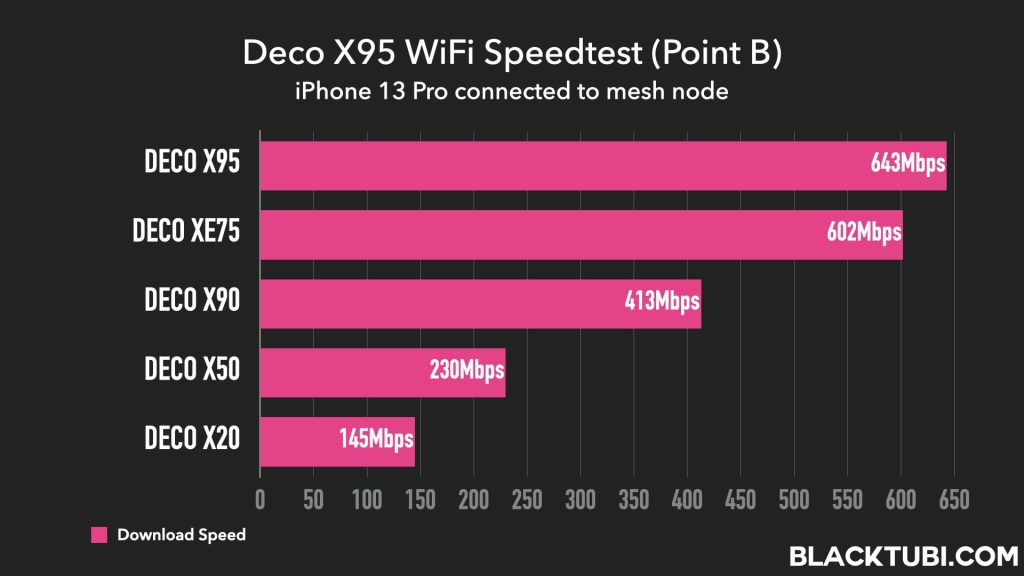
The mesh node performance is a rather significant step up from the predecessor. When running speed test on my Wi-Fi 6 supported laptop, the Deco X95 is around 10% faster. I also notice the speed is more consistent with speedtest consistently reaching the same speed on multiple attempts.
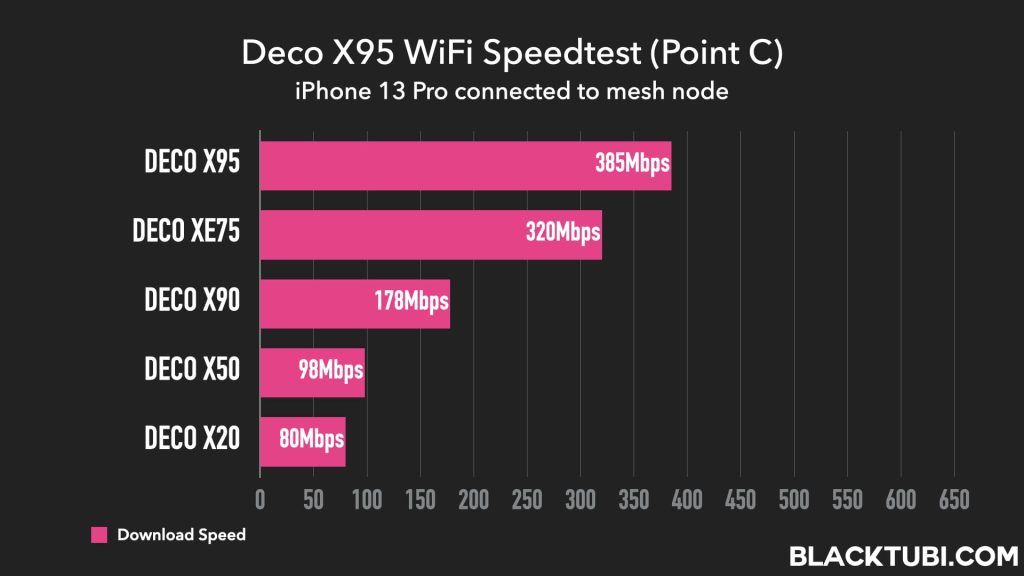
There’s a minor improvement on Wi-Fi coverage as well. When testing at a similar spot, the signal strength of the Deco X95 is close to 10% stronger than the Deco X90. That’s probably due to the use of Broadcom’s newer BCM6715 5GHz Wi-Fi 6 radio chipset with improvements on Wi-Fi interference mitigation.
But, speedtest don’t tell the full story when it comes to overall network quality. The Deco X95 loaded latency is much lower than other cheaper mesh Wi-Fi systems. This is very noticeable when scrubbing videos or quickly scrolling contents on TikTok. There’s almost zero lag when scrolling videos on TikTok. This also resulted in lower latency when playing games over the Wi-Fi network as well.
Deco AI-Driven Mesh

My favorite will be TP-Link’s AI-Driven Mesh technology which is what TP-Link calls their mesh backhaul management and roaming technology. As I walk around in my house, network switching is always instanteneous, fairly close to the experience of an enterprise grade wireless access point system.
Deco is really good at making sure my devices are always connected to the most optimal mesh node. That’s really important for a mesh Wi-Fi as there are many mesh nodes at home.
Firmware and Features
TP-Link’s latest Deco app is better than before. It’s already one of the best in the market and it’s even better now. The updated Deco app is more polished and offers a more refined user-experience. It’s probably one of the best designed mesh Wi-Fi app in the market now.
The app will show all connected Wi-Fi devices and their current utilized network speed. It’s also possible to block suspicious devices or restrict their network usage timing from the Deco app. TP-Link Deco app is also cloud connected which means it works even when I am in another country.
The star of the show is TP-Link’s amazing HomeShield parental control feature. You can choose selected devices and prevent them from accesing web contents based on selected categories. It is a great feature if you have young children at home and you wish to prevent them from abusing the Wi-Fi network.
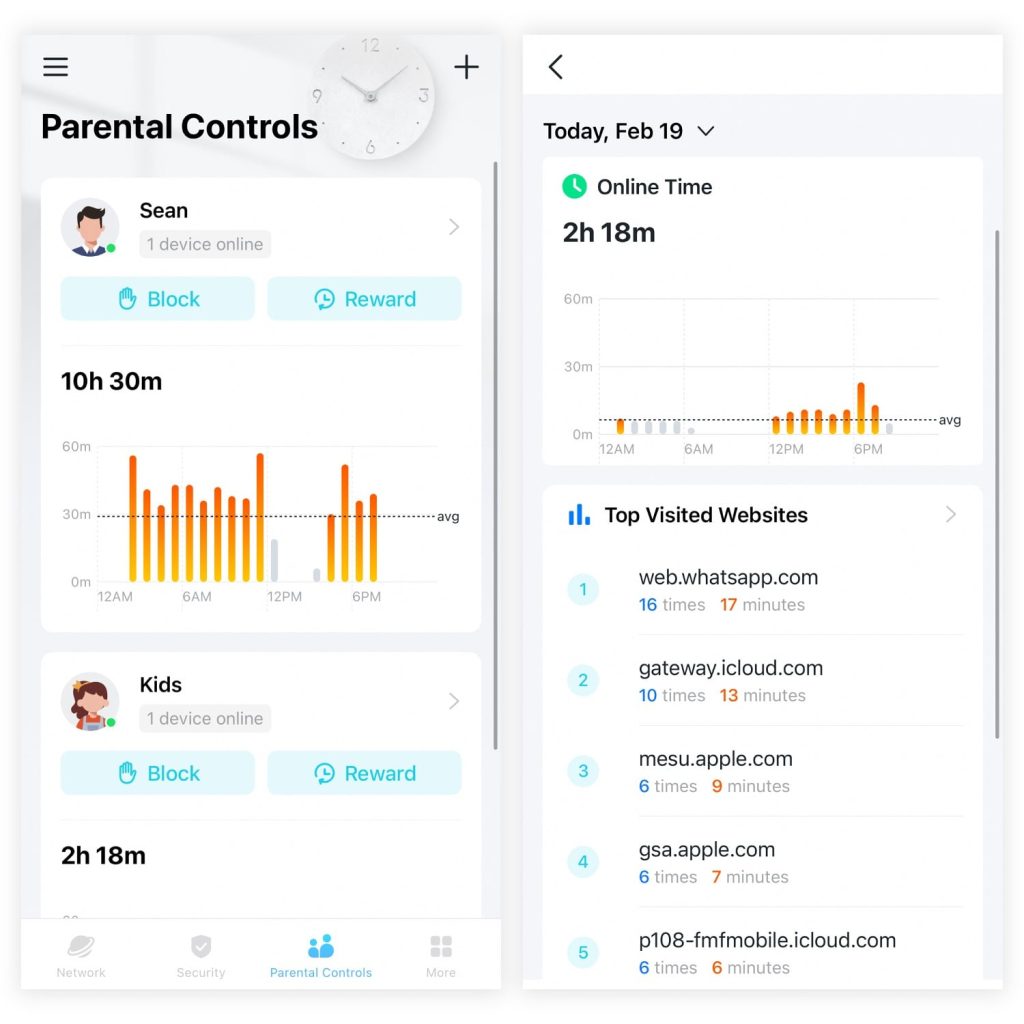
I also really liked how the Deco app presented all the information in a user-friendly and digestible way. The Deco app will report the hourly network usage trend and their top visited webpages. It allowed me to monitor my younger family members and ensure they are not using the Internet on bedtime.
But, while the HomeShield basic features are free. The advanced reporting function and granular controls do require HomeShield Pro subscription which costs RM26.90 per month. That’s something to consider about if you wish to utilize all these advanced features in the Deco system.
Another part of HomeShield is the enterprise grade firewall designed to block harmful and scam pages. I tested it with several known webpages and it will block them from being accessed. But, just bear in mind this feature relied on a known database so it might not block some of the new malicious website.
Closing Thoughts

TP-Link Deco X95 is the fastest Deco mesh Wi-Fi system TP-Link ever made. The specs bump provided a much appreciated performance boost and that resulted in a stronger coverage as well. I also liked the new Deco app that’s more polished with a more refined user-experience.
At RM1899, the Deco X95 is a well-rounded premium mesh Wi-Fi systems. It’s capable of delivering a fast, responsive Wi-Fi network with strong coverage. The premium pricetag is justified by the much faster Wi-Fi speed and significantly lower latency on the mesh nodes than a cheaper mesh Wi-Fi system.

TP-Link Deco X95
9.3
Tubi Rating
pros
- 3 Gigabit LAN/WAN on each unit
- Faster speed and slightly stronger coverage than the previous flagship Deco
- Robust performance and great stability
cons
- Some HomeShield features require Pro subscription

hi! I’m staying in 3 room 1500 sq feet. Master bed room is quite far from living room router and need to pass through 1-2 walls. Is Deco X95 able to receive strong signals say around 300-400 mbps?
300-400Mbps should be fine but you should place the second unit on the other room nearer to main router then rely on the signal from the second unit to reach your master bed room. This is how a mesh Wi-Fi system should be installed.
Deco x95 sure 1.7ghz and 512 ram?
The unit I am reviewing comes with a Broadcom 1.7GHz Quad Core CPU and 512MB RAM
Hi, I’m currently using 4 units of Linksys Velop AC2200 for my 3 storey house – 4200 sq feet.
I need good connection on all 3 floors, without wired backhaul.
Shall I replace with 3 units of XE75 for each floor, or 2 units of XE95. Would like to save on electricity bills by reducing the units.
A unit of mesh Wi-Fi consumes less power than your typical LED light, the savings will be negligible. I will high recommend having one unit on every floor for optimal speed and performance. Hence, you can choose between the Deco XE75 or Deco X95 depending on your budget.
Appreciate the feedback – thanks.
Hi your reviews are excellent and really helped me a lot. Keep up the good work! I am using Asus AX55 as my main wifi router. I used an older Asus AC1200 as a wifi extender. The AX55 5G has not been performing well as it sometimes has a long lag/response time, unless I disconnect and reconnect. 2.5G works fine. Am not sure what the issue is, Any suggestions ? I also intend to replace the wifi extender with a mesh system. Will the X95 or 75 have any issues working with the AX55 ? Or should I replace the… Read more »
It depends on your budget as the Deco X95 is not cheap but it will be a huge improvement over your current system. Since you are using range extender mode, it will actually cause some strange network issues. I don’t think it’s possible to fix that with your current setup.
Once you bought the Deco X95 or XE75, you no longer need the ASUS RT-AX55. You can use the Deco X95 directly.
Thanks for your suggestion. Was just thinking, mayb get another unit of AX55 or AX1800HP to replace the extender to get aimesh. More economical solution. Your thots pls? Thks
It really depends on what performance you wish to obtain from the system. Having 2 units of RT-AX55 will deliver 250Mbps even on the best case scenario on the mesh node. The Deco X95 can reliably provide close to 600Mbps on the mesh node and up to 800Mbps under optimal conditions.
Hi BlackTubi,
I’ve 2 deco x90. One for the kitchen en the backyard and the main x90(the router) next to the modem in the livingroom (for the Xbox, smart tv, NAS, smart Hub, etc.)
Now I want one on the second floor.
My thoughts were to replace the main x90 for the x95, and use the x90 for the second floor.
Is it worth to spend te extra money on th x95 or is another x90 good enough?
Thanks in advance.
I don’t think TP-Link is still selling the Deco X90 but I will choose the Deco X95 since it’s a direct replacement of Deco X90 and it only cost a little more.
Hi BlackTubi.
Nice detailed review of the x95. I’ve 2 x90 on the first floor(1 for living room and one for kitchen and garden) and I need one more for the second floor. So my thoughts were to replace the x90 next to the modem in the living room with the x95 and use the x90 on the second floor. Is it worth the extra money or is another x90 good enough?
As answered on another comment, I will suggest just getting the Deco X95. It’s newer hence it should receive more security updates.
Hi. I have been a longtime eero user and am wiring my whole house (around 5000 sf, two stories). With a wired backhaul and willingness to start over with a new system, would you recommend the x95 or something else? Would you “future proof” with the xe75 pro (or another 6e system)? Assuming you recommend the x95, would I lose any speed using the x50 poe units as additional access points?
The Eero handles roaming slightly better than the Deco but I am not a fan of Amazon constantly adding bloatware to the product. Since you are plannning to have Ethernet backhaul, tri-band doesn’t add much value over a dual-band system. I believe Wi-Fi 6E is worth skipping as it is essentially the same technology as Wi-Fi 6 that runs on a different spectrum. Wi-Fi 7 will be a huge leap but that will not be widely available until 2025. Since you will be using Ethernet backhaul, there shouldn’t be a huge difference in speed even when you are connected to… Read more »
Hi BlackTubi,
i am staying in a 3 storey house 22-75ft home (3100 sqft). Will 2 unit of TP-Link Deco X95 sufficient to provide speed on 2nd floor? The model sits on ground floor living room which is at the front left corner of the house
I will always suggest having one unit of Wi-Fi access points on every floors for optimal performance. However, if the third floor is rarely utilized or only require basic connectivity, you can get away by having just 2 units.
Hi blacktubi, thank you for your reply, i have purchased x95 units and it is really good — no wifi deadzone at home and very consistent speed.
I got one further question.. i cant seem to be able to connect directly using pppoe.. the only way i can make it work is to connect x95 to another unifi router with dynamic ip mode. I find it odd because this is the first time i face such issue
If you intend to connect directly via the PPPoE mode, you will need to choose the Unifi profile on the IPTV/VLAN settings on the Tapo app. Maybe you can look around for this feature.
Tqvm! This works. I have missed out tue IPTV/VLAN setting previously
Hi BlackTubi,
Would like to know whether TP-Link apply restriction on sub-node like Asus, for example if i buy 2/3 unit pack, am i able to use it at different location when needed to?
Thanks.
You can actually use the mesh node indepently on another location as the main mesh router.
Hi Blacktubi
Love your reviews and I’ve learned so much just from reading them. Hope you don’t mind if I ask your opinion. I’ll be on Maxis’ 300 mbps plan and stay in a 1,700 sqft apartment with concrete walls. Is it worth it to invest in the 2-pack X95 over the XE75 given my broadband speed and usage (general use i.e. streaming, light gaming, meetings/conference calls)?
If you already have the Deco XE75, the Deco X95 wouldn’t be a huge improvement. However, if you are shopping for a mesh Wi-Fi system today, I will suggest just get the Deco X95. It has the best specifications among all Deco models.
Thanks for your reply. I’m currently using the Deco M9/M5 combo so am looking to upgrade, mainly to improve coverage in my home.
In that case, I reckon just going straight to the Deco X95. It isn’t that much more pricey than the Deco XE75 but the speed is definitely worth it.
Thanks for your feedback. Love what you do with your website.
XE75 Pro is wifi 6e though? So why Deco X95?
Deco X95 exist as Wi-Fi 6E is still largely inaccessible to most people. Most devices in the market doesn’t work well with 6GHz network yet. It could be issues with drivers and firmware region lock.
Hi Blacktubi,
Thank you for the great and thorough review. There are two currently available AX7800 mesh systems in the market – Asus XT9 and Deco X95. Any thoughts on how they stack up against each other and which would be your recommendation purely based on performance and why?
Their performance will be largely similar since they have the same specs and pretty same much the same chip from Broadcom as well. The only difference will be software features. I haven’t tested the ZenWiFi XT9 but based on past experience, it wouldn’t be much off.
Hi blacktubi, which one you recommend between this x95 and xe75 for 20×75 double storey house? My plan is 500mbps, hope can get full signal at all corner in my house even car porch.
Is it big different between x95 4×4 and xe75 2×2 MUMIMO for daily usage (4k streaming, gaming, browsing internet)?
The Deco X95 will provide a slightly faster speed over the Deco XE75. Hence, I recommend Deco X95 instead. Both models should be able to provide sufficient coverage for your entire property is placed at the right spot.
Is it worth that RM300 to upgrade?
Might as well spend RM300 more to get the flagship model.