
TP-Link’s new Archer AX53 is a versatile Wi-Fi 6 router that provides a good balance of performance and affordability for your home networking needs. The Archer AX53 offers a reliable Wi-Fi 6 AX3000 speed, ensuring a smooth and efficient internet experience for users with various demands.
The Archer AX53 features a familiar design used on the AX23 and the AX50. Its compact form factor ensures that it doesn’t occupy too much space. Unlike the predecessor, the AX53 model doesn’t produce much heat with just a slight warm during my week long testing period.

It’s also possible to wall-mount or ceiling mount the product which will be great if you are planning to use this product as a wireless access point. The Archer AX53 comes with a 3 years hardware defect warranty with a one to one replacement policy.
Archer AX53 Wi-Fi Performance

The Archer AX53 delivers a reliable and consistent Wi-Fi 6 performance. I am able to obtain Wi-Fi speed more than 800Mbps from a short distance on my 1Gbps Internet connection. Its efficient performance guarantees smooth HD streaming, lag-free gaming, and seamless video conferencing.
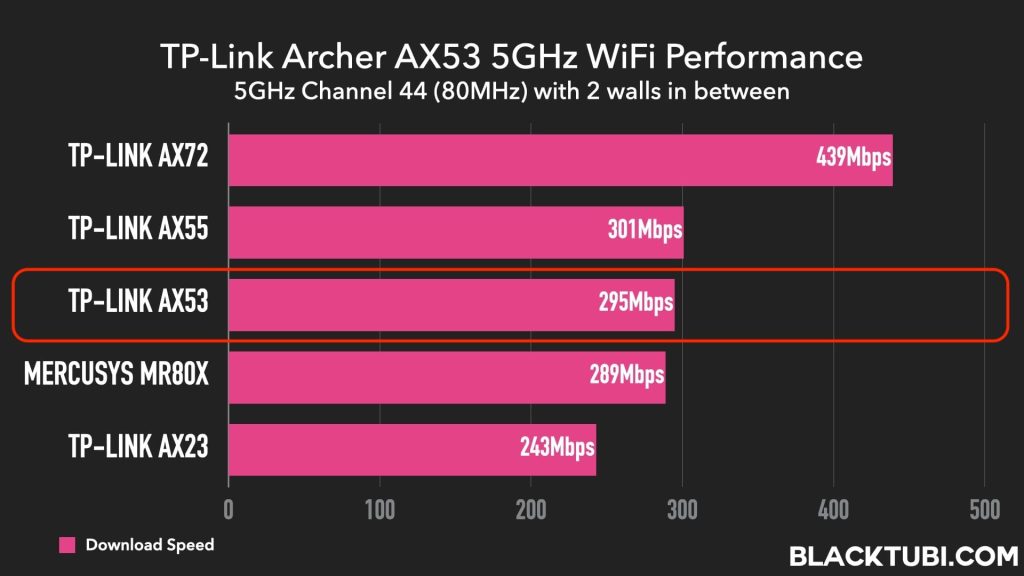
When testing the Wi-Fi speed from a further distance after 2 walls, the 5GHz Wi-Fi 6 radio still provide a rather decent performance of 295Mbps. While it’s not as good as other premium wireless routers, this is fast enough for day to day browsing, conference calls or even 8K movie streaming.
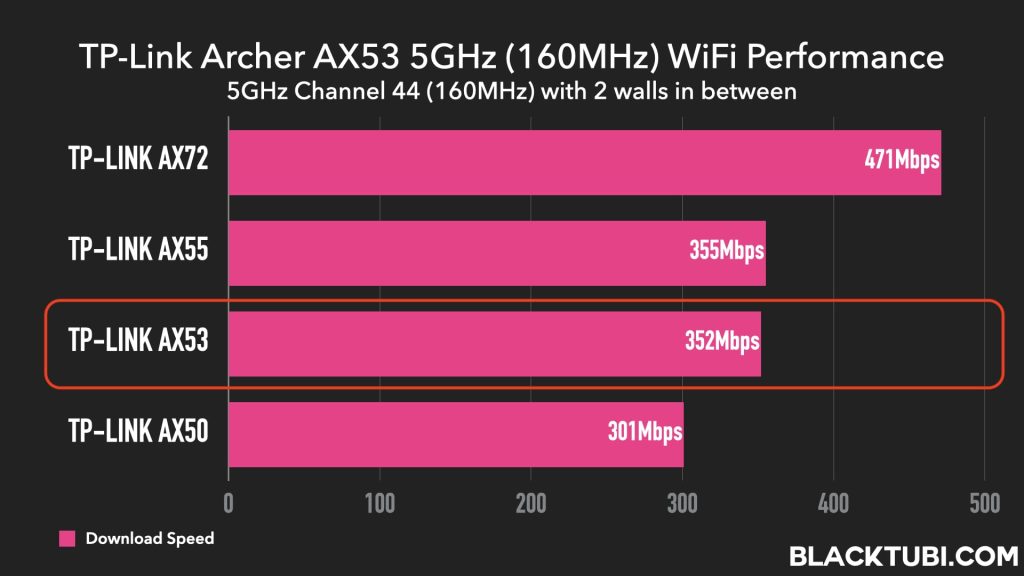
The router also support Wi-Fi 6 160MHz mode which will provide faster speed to Wi-Fi 6 devices that supported 160MHz bandwidth such as laptops fitted with the Intel Wi-Fi 6 wireless adapter. During my test, the speed is 20% faster when running speed test with 160MHz mode enabled on the router.
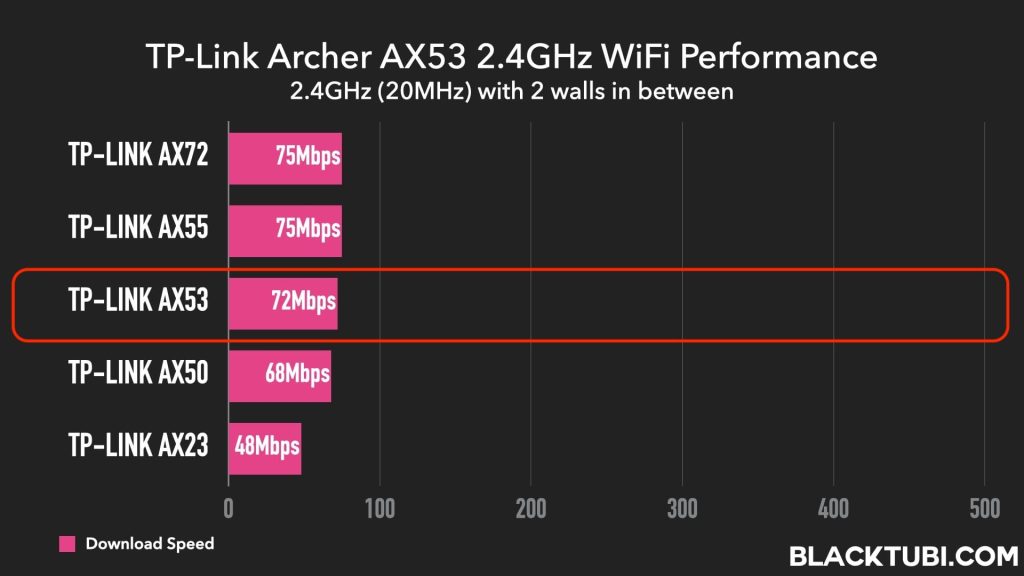
In fact, despite being slightly more affordable, the Archer AX53 performs similarly to the Archer AX55 we reviewed previously. The only difference is the Archer AX53 doesn’t come with USB port which means it cannot support USB file sharing over the network for connected devices.
Hardware and Specs

Under the hood, the Archer AX53 boasts a Qualcomm dual-core CPU similar to the one used on the Archer AX55. While it is just dual-core, it comes with a separate dedicated NPU to accelerate network tasks. The CPU is mainly used just for powering all the remaining features of the product.
A noteworthy feature of the Archer AX53 is its OneMesh compatibility, which allows you to create a seamless mesh Wi-Fi network by pairing it with other OneMesh extenders. This ensures a stable and consistent connection, eliminating dead zones and providing smooth roaming experiences.

On the rear of the product, you get the familiar single Gigabit Ethernet WAN port and 4 Gigabit Ethernet LAN ports. We also validated that this router supported the maximum speed of a typical Gigabit Ethernet connection at 940Mbit/s. Unlike the AX50 and AX55, the AX53 does not come with a USB port.
HomeShield Pro
The Archer AX53 also comes with TP-Link’s HomeShield Pro, an advanced security suite that offers malware protection and parental control for your home network. This feature guards against potential threats, ensuring a safe online experience for all users connected to the Internet via the router.
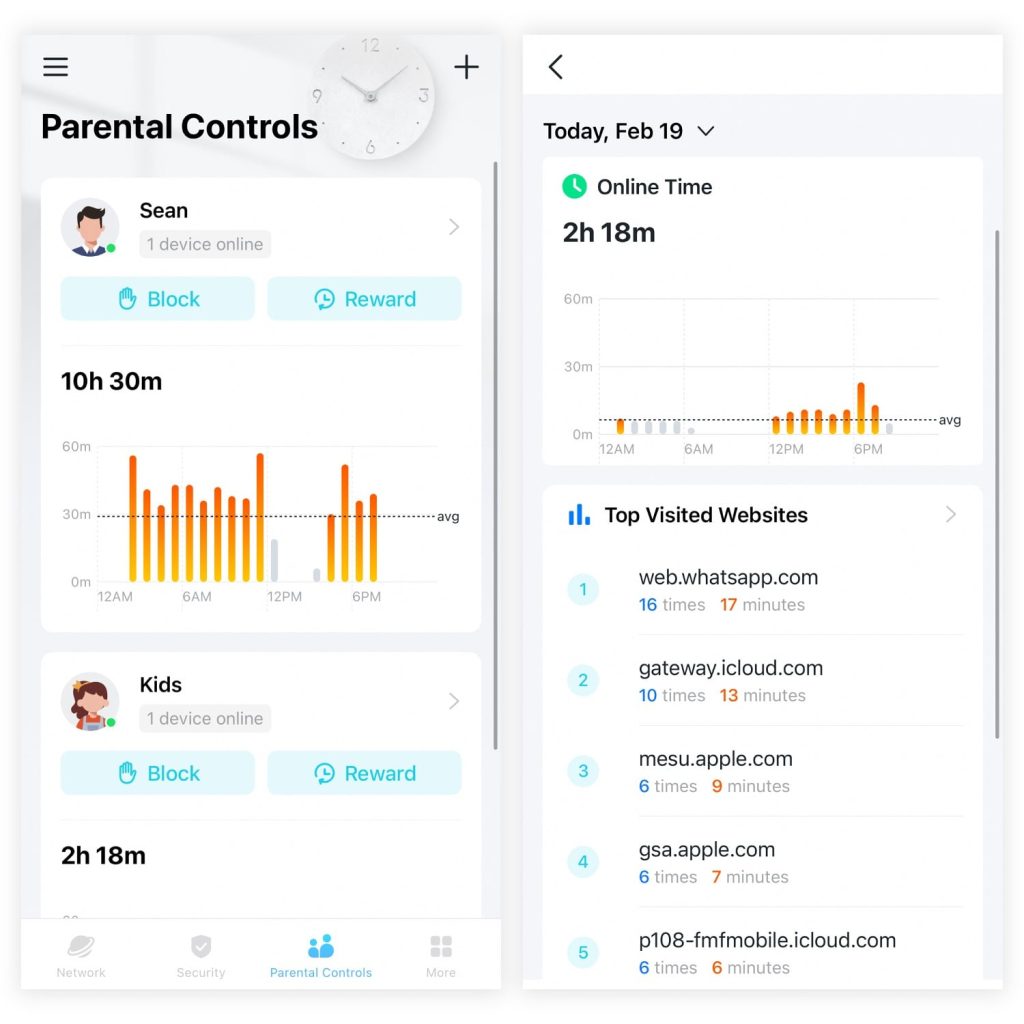
For families with children, the HomeShield Pro’s parental control allows parents to block content access based on categories, set time usage limitations, and schedule internet access times. This comprehensive suite of controls helps create a safe and controlled online environment for kids.
However, the advanced HomeShield Pro feature will require a monthly subscription on the TP-Link app. Luckily the HomeShield Basic tier should come with enough features for most users. For those require the advanced reporting and restriction, the HomeShield Pro subscription might be worth considering.
Setup and App
Setting up the Archer AX53 is a breeze, with the user-friendly TP-Link Tether app guiding you through the entire process. The app also allows users to manage their network settings, monitor connected devices, and access essential features such as guest Wi-Fi, QoS, and Wi-Fi access restrictions.
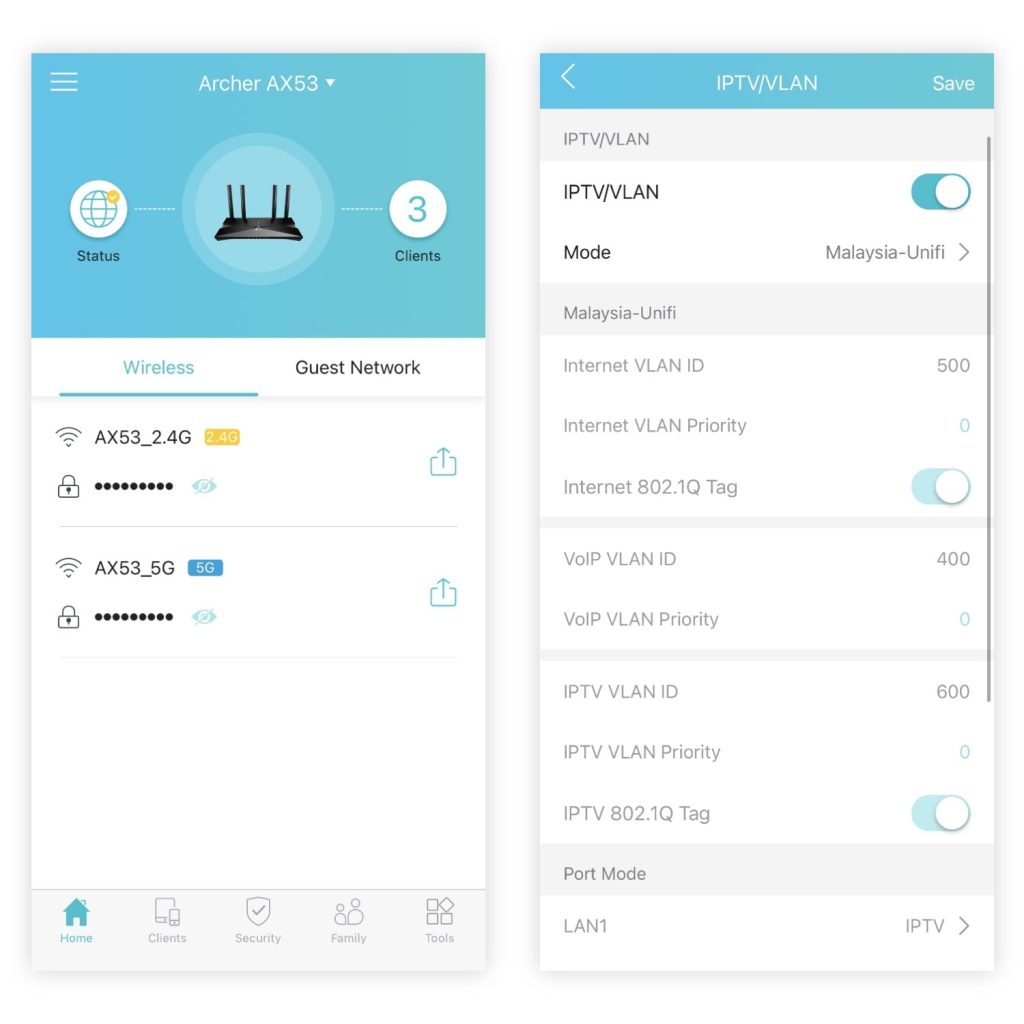
For Malaysians, you will need to select the right IPTV profile when using this router with Unifi, Maxis Fibre and CelcomDiGi Fibre. The IPTV profile is not needed if you are using a non VLAN ISP such as TIME Fibre Internet. You can access this when doing the initial setup of the Archer AX53 router.
Archer AX53 Verdict

The Archer AX53 is a reliable Wi-Fi 6 router that delivers a great balance of performance and value for your home networking needs. The OneMesh compatibility and HomeShield Pro parental control make it an ideal choice for families seeking a secure and reliable home networking solution.
It offers a consistent Wi-Fi performance that’s fast and stable even for a mid-sized to bigger family. The signal is also strong enough to cover a typical double storey home but you might need to add-on the OneMesh extender for those staying in a bigger condominium.

TP-Link Archer AX53
8.5
Tubi Rating
pros
- Reliable Wi-Fi 6 performance
- Robust parental control feature
- Easy to use TP-Link Tether app
cons
- Doesn’t come with USB port
- OneMesh is limited to TP-Link products

hi, i currently surveying a good coverage router 6 for my 300mbps unifi. my budget is below rm300. my current targets are tp link ax20, ax53 and mercusys mr80x. can you recommend me a good one or any other model besides these. thanks
The choices are really limited if your budget is under RM300. Of the 3 models, I will choose Archer AX53 as it has the best performance.
thanks, but the other 2 are using quad core processor. isn’t supposed to be better than dual core on ax53?
In the world of wireless router, specs is just something on paper. Real world testing is required to validate the performance of the routers.
hi, if i use the AX53 as the main to replace the default Maxis Easymesh Wifi6 router, can i still use the maxis router as the satellite mesh unit to the AX53 now support EasyMesh?
Despite EasyMesh is designed to be an open standard, cross brand compatibility is largely unknown and most of the time it doesn’t work properly.
Will it be able to get through two walls to a safe room (with/out closed door)? Even if it’s just the 2.4G
Should be fine if it’s 2.4GHz
hi is AX53 enough to cover whole 1000sqft condo unit with 3 bedrooms? Currently using Time 500mbps and standard router that comes with the package, wifi speed is very slow in master bedroom
Get a mesh wireless system if it’s a high rise property. You’ll need it due to the thicker walls.
Hi, tplink just updated the firmware for ax53 to add easy mesh capability to support other mesh devices from other makers, so I think you may want to update the cons section. Thank you for your review!
Sure! Will update this article to reflect on the EasyMesh condition.
Well AX53 get over heat, especially in Malaysia in no air con room ?
The Archer AX53 barely emits any heat so it should be fine.
Hi Sir. I just upgraded my TpLink from AX20 v2 to AX53 v1 to cater my new 500Mbps Unifi speed. I notice that the AX53 seem to be taking some time when logging in via Tether as well as the time it takes to connect to the internet after a usual reboot is quite long. To compare, my AX20 could easily reboot quicker and the UI for both the web and Tether app seem to refresh faster than my AX53. Almost all seller also tend to sell AX20 at a much higher price when compared to AX53. Did I make… Read more »
TP-Link discontinued the Archer AX20 hence scarcity led to a higher price. However, the Wi-Fi performance of the AX53 should be better. As for the slower speed when logging into the Tether app, I believe it has more to do with TP-Link server rather than your router.
should i get AX53 or AX55 for long term use? is AX55 more stable?
If you are willing to spend the extra money, the AX5400 models from TP-Link are better.
In what way do you mean the AX5400 models are better? More stable och just faster wifi with better area coverage?
They are faster, have stronger signal and more consistent connection. It’s just a better product.
Thanks for reply, appreciated!
Hi, recently I got speed upgrade form 300Mbps to 500 Mbps. Currently using AX20 which is 3 years old and planning to get a new one that can achieve 500Mbps easily. This AX53 is it a good upgrade for 500Mbps or there are other options too? Thanks
I reckon getting the Archer AX73 instead which will perform better.
I have 3 Deco M5 and one Deco M4 at home. Do you think there is still an advantage in getting the TP-Link Archer AX53? Or will it be overkill having this router plus the Decos I already have?
It’s better to upgrade your Deco models instead of adding the AX53. The AX53 wouldn’t work with your Deco anyways.
Hi there, I’m considering either this TP-Link Archer AX53 or Dlink DIR-X3000Z. Not sure which one is more recommended? I’m fully on wireless with 2 storey house.
The Archer AX53 is a much better product in performance and stability.
Currently using a deco M5. Upgrading soon to SWU 3.0 at 500mbps which comes with D Link AX3000. Should I keep the M5, give the DLink AX3000 a try or switch to TP Link Ax 53?
You can give the AX3000 a try but I have a strong feeling where the Deco M5 will perform better especially on total whole home performance.
Thank you so much for your advice