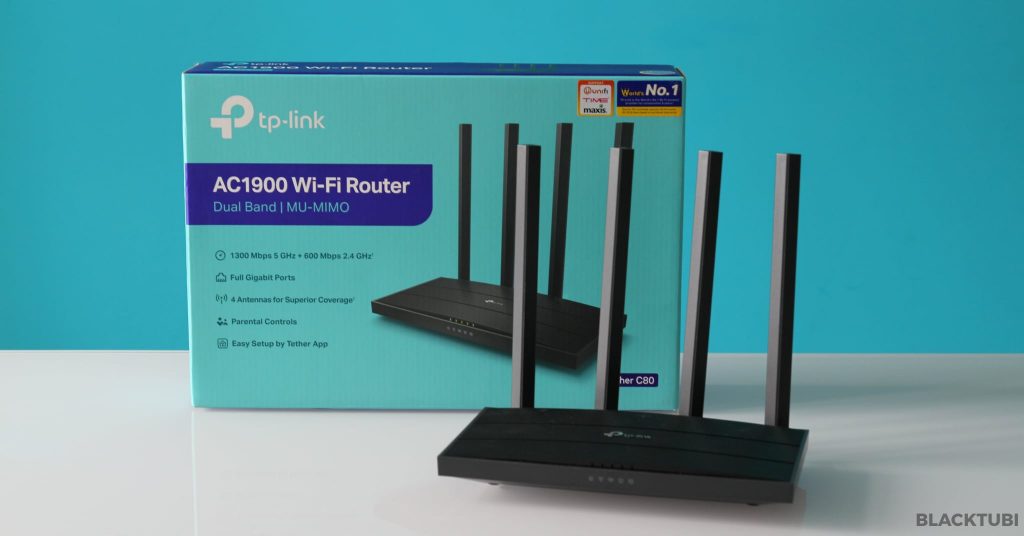
Plenty of times when you are facing unstable and slow WiFi connection, it is due to the slow wireless router you are using. The wireless router that comes from your Internet service provider are often basic router with really low specs to reduce cost.
You can always buy a third party router and replace the router provided from your ISP which will help your connection greatly. Today, we will be looking at TP-Link Archer C80 AC1900 dual-band MU-MIMO wireless router. This is an affordable entry level router but with decent specs.

TP-Link Archer C80 is now available for sale in Malaysia at just RM269 at the time of writing this article. It comes with a 3 years one to one exchange warranty from TP-Link.
Hardware and Specs
| Wireless 2.4Ghz | 3×3 up to 600Mbps |
| Wireless 5Ghz | 3×3 up to 1300Mbps |
| Wireless Features | MU-MIMO, Beamforming, Guest WiFi |
| CPU | Mediatek |
| RAM | 128MB RAM |
| Ports | 4x Gigabit Ethernet LAN + 1x Gigabit Ethernet WAN |
The Archer C80 comes with Wireless AC1900 and it can support a maximum WiFi speed up to 1300Mbps on 5Ghz channel and 600Mbps on 2.4Ghz channel. It supports Wireless AC MU-MIMO and Beamforming feature for a better WiFi performance.
MU-MIMO technology will let it to have better performance when having more devices connected to your wireless router. It allows the router to achive Multi User, Multiple Input Multiple Output simultaneous connection which will result in better speed.
TP-Link also added beamforming function to the Archer C80, something which TP-Link Archer C7 does not have. This will provide a stronger WiFi signal for your device by carefully adjusting the anenna power to steer the signal towards your WiFi clients.

It has 4 Gigabit Ethernet LAN ports and a single Gigabit Ethernet WAN port that can support up to 1Gbps on these port. This is a really important factor to consider when shopping for an affordable router. Some routers can only support up to 100Mbps.

Design wise, I think it looks fine. The new design looks kinda clean as it doesn’t show dust easily. There are 4 non-removable high gain external antenna. See the full specs of the Archer C80 on TP-Link website here.

Under the router, you will find the default WiFi name (SSID) and the default WiFi password. I also notice there are 2 holes which make it possible to wall mount or ceiling mount this wireless router.
Archer C80 Setup Process
Replacing your old wireless router with the Archer C80 is really simple. Just unplug your old router, connect to this new router and do some basic setup process. The steps may be slightly different depending on what Internet Service Provider you use.
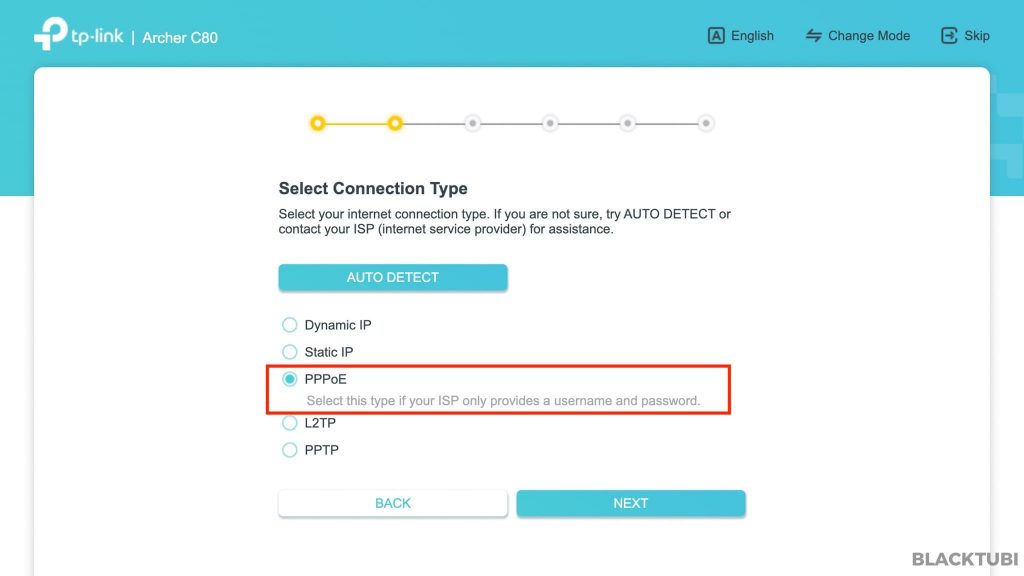
Once you switched on the new Archer C80, use your computer to connect to the default WiFi of this router then navigate to the setting spage to perform the initial setup process. The default settings page of the router is tplinkwifi.net or 192.168.1.1.
Most users will use the PPPoE mode and you will need to request the PPPoE username and password from your Internet Service Provider. For users in Malaysia, you must select the ISP profile if you use Unifi or Maxis. You can refer to my TP-Link Unifi setup guide over here.
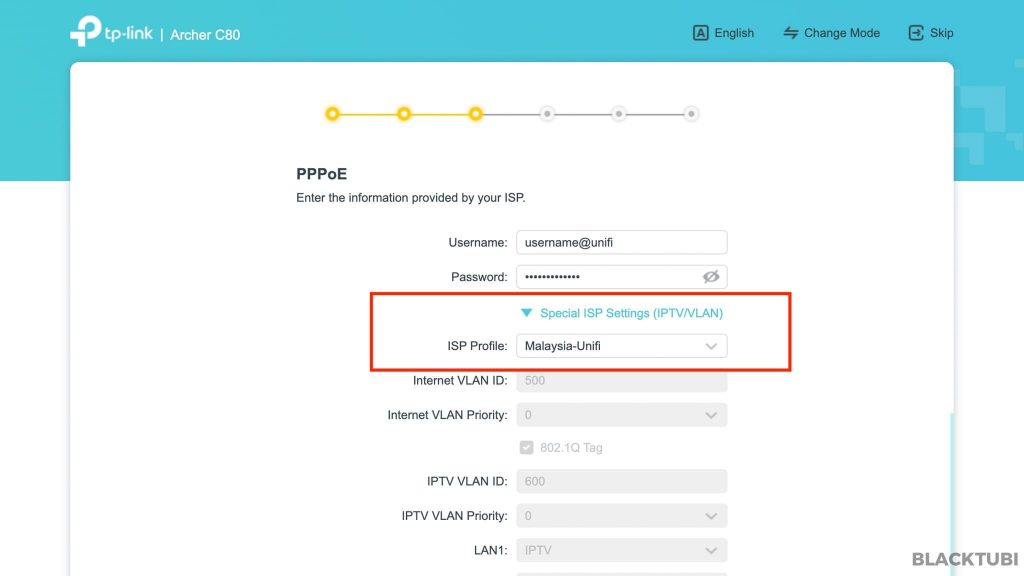
It is also compatible to the Unifi TV box and you must connect your Unifi Hypp TV box to the LAN 1 port. The port is labeled as LAN 1 on the back of the wireless router.
WiFi Performance Test
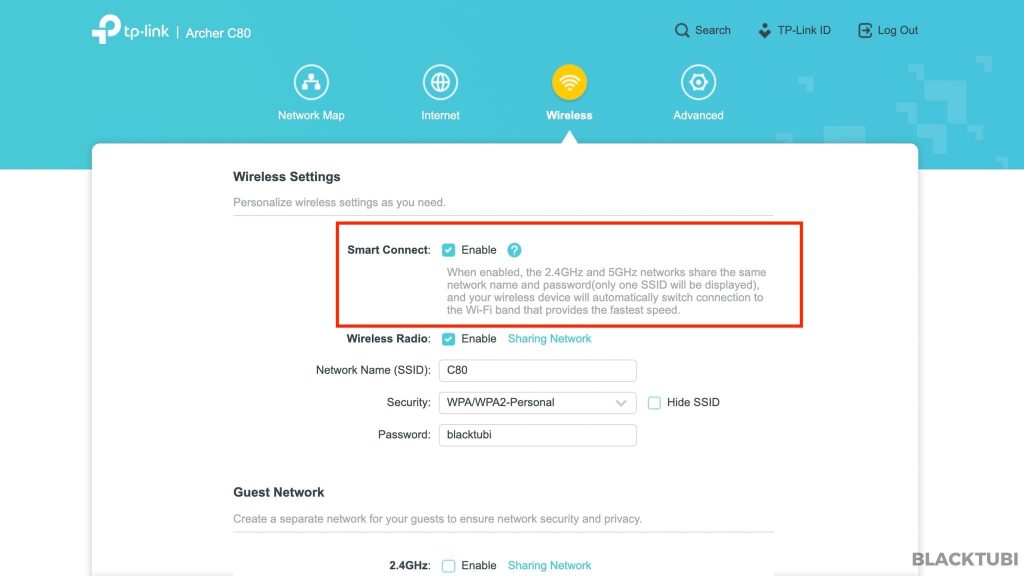
I highly recommend enabling the smart connect function. This will merge the 5Ghz and 2.4Ghz band under a single WiFi name (SSID). It will provide a more seamless connection as the router will intelligently steer your devices to the best band best on signal quality without you having to switch between the 2.4Ghz WiFi and 5Ghz WiFi manually.
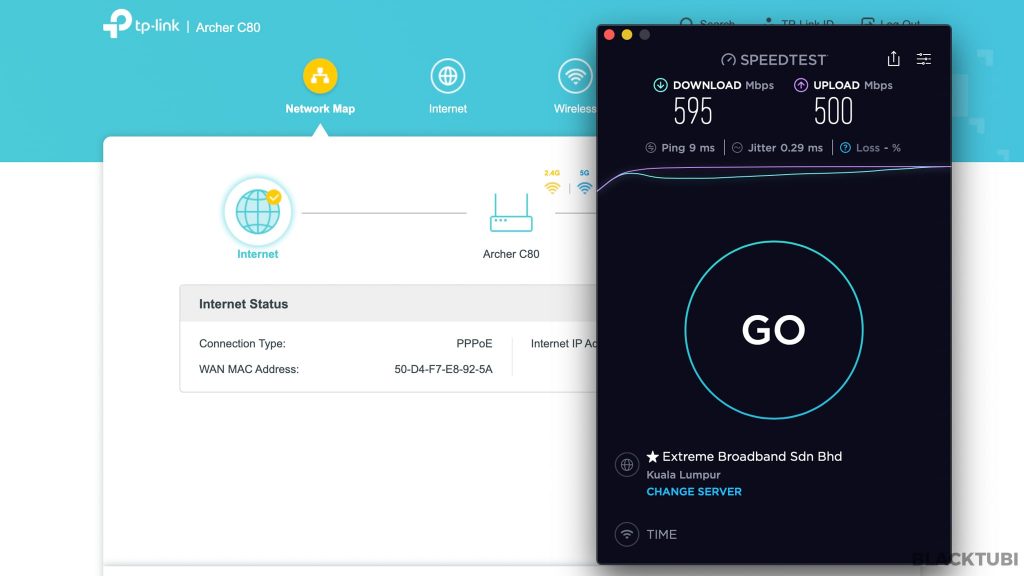
I am getting pretty good WiFi speed out of the Archer C80 when testing it with my laptop with a Wireless AC1200 WiFi adapter. The speed is close to 600Mbps on a short distance. I am really surprised by how fast and stable is the WiFi network of this affordable wireless router.
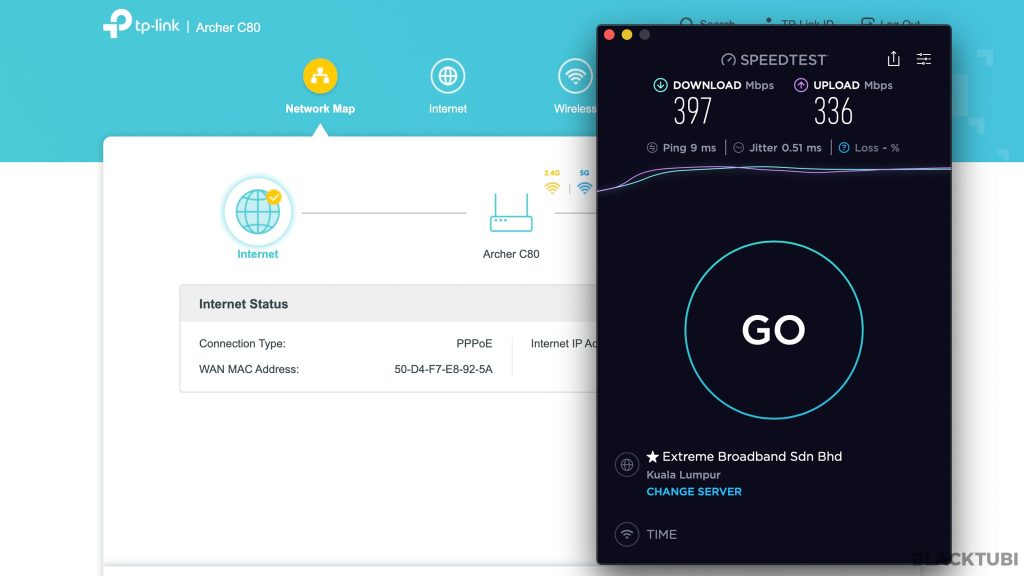
When I am on further distance after 2 walls, the 5Ghz WiFi speed dropped to just slightly below 400Mbps. This is still a really good performance that I did not expect from this router. I did not notice any disconnections when using this router.
You will need a device that support Wireless AC in order to enjoy fast WiFI speed. Most devices sold after 2018 should already support Wireless AC technology. If you are using an older computer, you can upgrade the WiFi receiver by buying a new Wireless AC WiFi adapter.
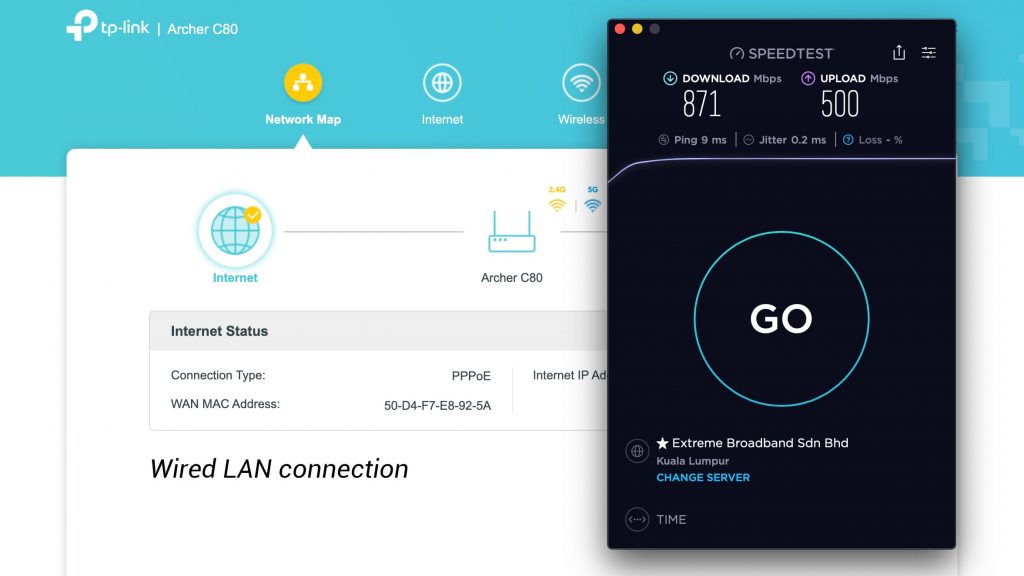
On a wired LAN connection, I can reach a maximum download speed of up to 871Mbps on TP-Link Archer C80.
Firmware and Features
If you use the Archer C80, you will want to download the TP-Link Tether app on your phone as it compliments the experience of owning this wireless router. The app will show you many information and let you to manage your home network easily as it is link to a TP-Link account.
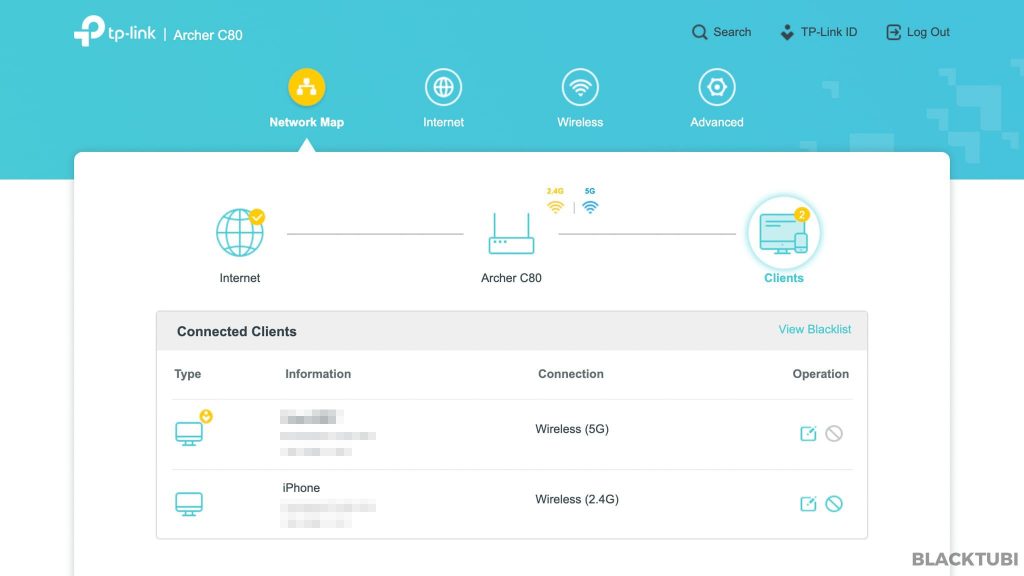
Personally I feel TP-Link router settings interface is the prettiest and most user friendly in the market now. Everything is really easy to understand and things are shown clearly. You can see how many devices and how they are connected in real-time.
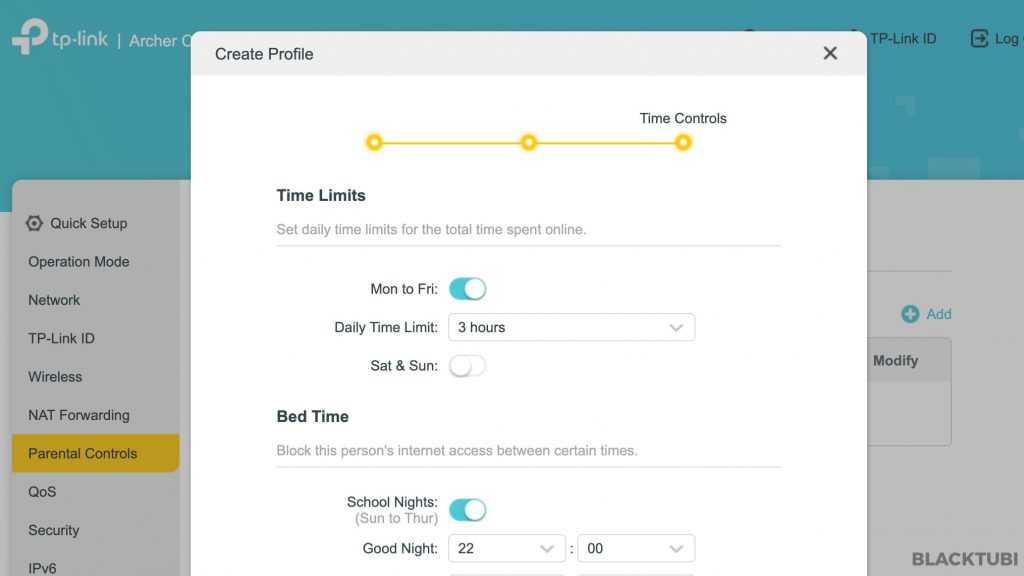
The parental control function lets you to perform keyword blocking to block specific content for selected devices. It also lets you to configure daily Internet usage limit and bedtime Internet limit. They are all really easy to configure on the web interface.
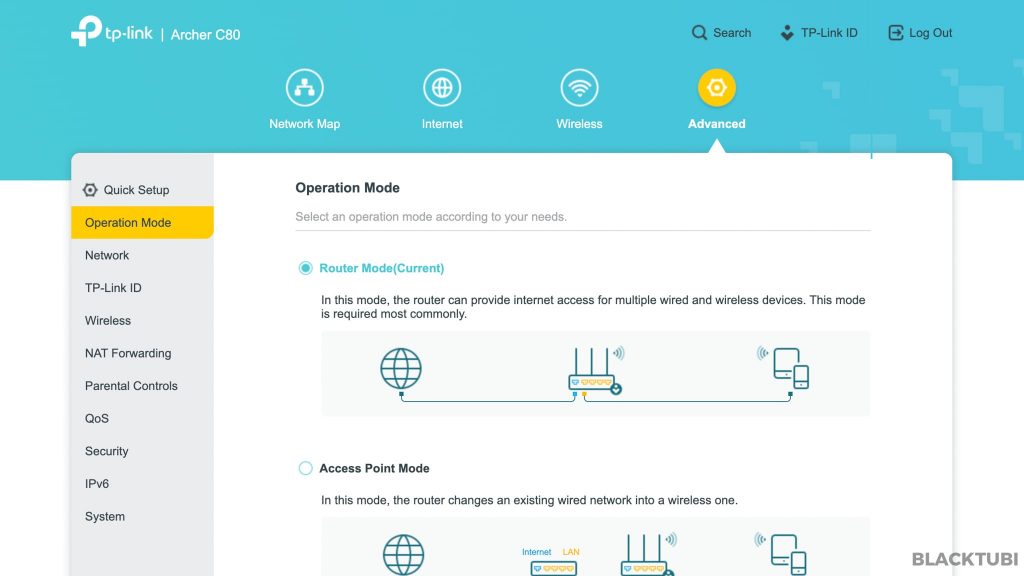
TP-Link Archer C80 also comes with a built-in access point mode. I think this is great as the C80 have great WiFi capabilities, it is a great model to consider for access point. TP-Link also included a guest WiFi function on this router.
Closing Thoughts

TP-Link Archer C80 is a great affordable wireless router that performs beyond expectation. It is a a good upgrade to improve your WiFi coverage and stability especially if you still using the default wireless router provider by your service provider. It is stable and pretty fast which seals the deal for a budget router like this.

TP-Link Archer C80
8.6
Tubi Rating
Good Stuff
- Easy to setup
- Stable WiFi performance
- Good value for money
Bad Stuff
- No USB port

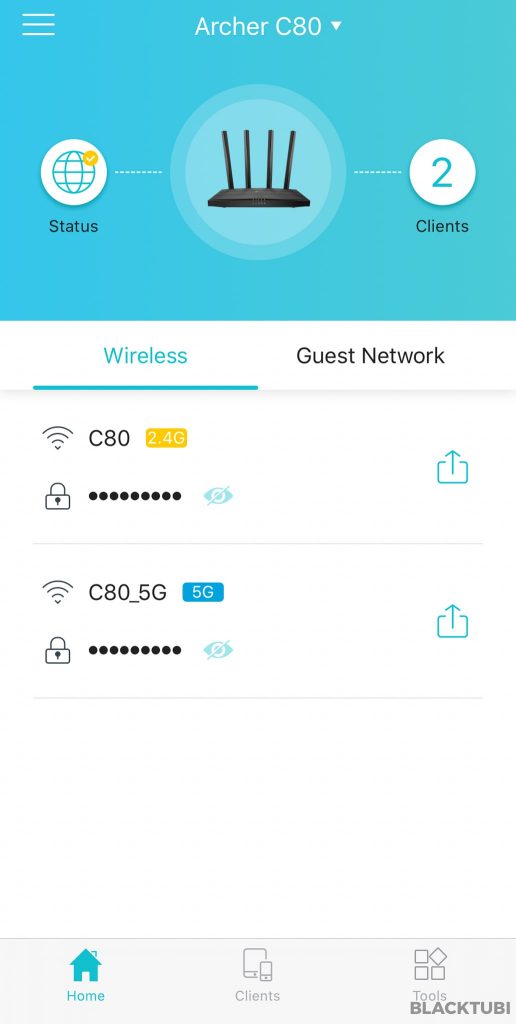
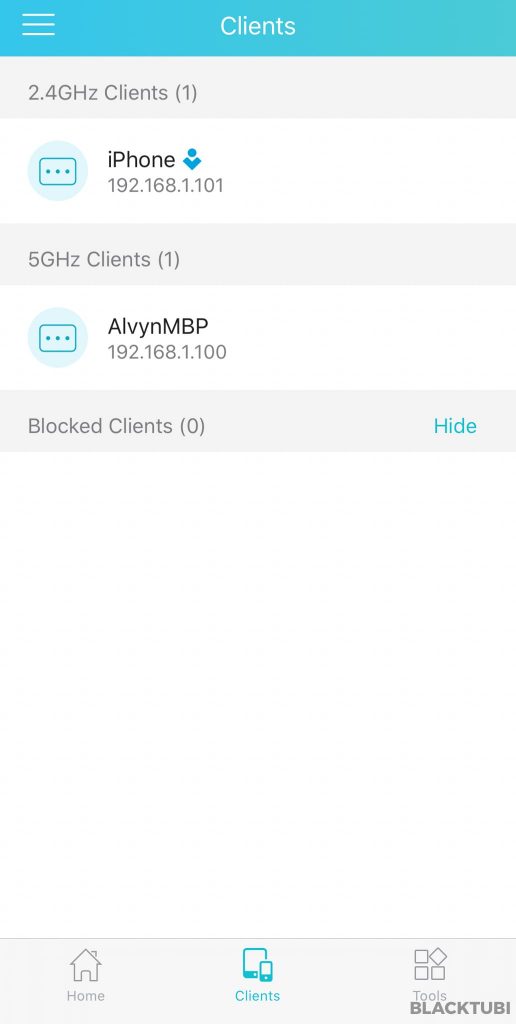
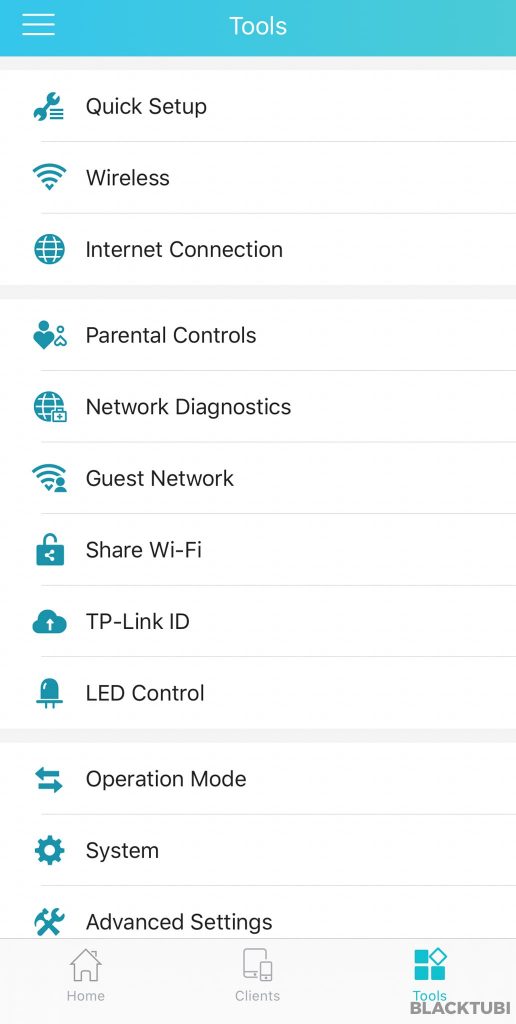
Hi Alvyn, I’m currently using the old Tp-Link Archer C5 but the 5Ghz range seems small and unstable. Would upgrading to the C80 solve the problem? My unifi plan is 100mbps. Thanks.
Perhaps the Archer AX20, the price premium isn’t that much.
Thanks for the recommendation ?
I recommend, looking for interference by walls. If you have many of this, you need a wired AP repeter
May I know which one should I grab between TP-Link Archer C80 and TP-Link Archer AX50?
Definitely WiFi 6 whenever possible
What a great article!
I’m having a 30-80mbps WIFI connection, I need a stable reliable router capable of supporting 7 different devices on the same time.
From the research I’ve made: TP-Link Archer C80 & ASUS RT-AC66U are my best options.
Which one would be better in terms of stability & speed?
Thank you!
I guess the TP-Link C80 is a really stable product .
Both are decent options, but the RT-AC66U have 2 USB-ports
How does Archer AX10 compare to the c80 purely on the basis of 5ghz range. I am looking for a new router and i don’t have any Wifi 6 devices. The walls in my house are really thick.
I think the Archer C80 may be slightly better in this area.
Need your recommendation, i need a router for my place, which is 2-storey 240sq meters.
my Internet Bandwidth is around 24mbps to 32mbps. A total of about 12 to 15 devices, but only 5 to 7 simultaneous devices accesses the internet, no dedicated device like servers connected to be connected to the router. Use of internet will be for mobile gaming, internet tv like netflix, browsing, some video calls and email.
Is Archer C80 a good choice? or is there other TP-link router that is affordable and is best suited for me?
The Archer C80 is great since your speed isn’t that fast either. Place the router at the center of your house if possible.
With many devices connected in simultaneous (10 or more) and a router with low bandwidth (30mbps or less), I strongly recomended a bandwith controller like RB-750
Hi, what do you think better? Archer C80 or Asus RT-AC59U V2?
Archer C80 hands down. But if I were you, I will top up a bit and get AX20 instead.
Hi Alvyn, great review. I’m currently torn between A7 or C80. Which has better performance for wall penetration and range? I’m inclined to go for A7 because it supports onemesh while C80 doesnt yet. Appreciate your input.
The C80 got better range
Great, review, thank you. In terms of raw range (non-wifi 6), will I benefit getting the AX20 over the C80?
Does the quad core vs single core make that make that much of a difference for non-intense home use?
Yes, the AX20 signal performance is still better than the C80.
Hey Alvyn,
I have a 300Mbps connection and want to use router as access point by connecting to ISP router
sould i buy A9 or C80 or A10(2600)
Archer A10 is the best out of the 3.
Hi Alvyn, I am glad I landed up here while searching for router reviews. I have a 200 mbps jio fibre connection in India, isp router speed drops to half in next room and lags while streaming. My place is about 800sqft, I am looking for a reliable and stable router, shortlisted 2 based on your reviews Archer c80 and ax10. Both are almost similarly priced here. Currently i have only 2 wifi 6 devices an iPhone + laptop and about 8 wifi 5 devices and couple of 2.4 devices. Usage is atleast 3 devices streaming in full hd simultaneously… Read more »
I would recommend the AX20 instead if it is available in India.
Yes it is available although at considerably higher price than ax10, but will stretch and go for it. Thank you.
Hi Alvyn,
Between C80 and Asus RT-AC1200G+ which one is better?
My unifi speed is 300mbps.
TIA
Archer C80 is way ahead of ASUS RT-C1200G+
Thanks! End up snagging Archer X20 as saw one selling for rm230 during 10.10 🙂
Can you make a port forward with this one?
Yup, it is able to support port forwarding.