
If you are looking for an affordable WiFi 6 router with dependable performance, The new Mercusys MR80X is a strong contender. Mercusys MR80X supports WiFi 6 AX3000 technology with a maximum bandwidth of up to 160Mhz. The Mercusys MR80X is now available in Malaysia at a retail price of RM255 with 3 years one to one exchange warranty and sales support.

On first glance, the MR80X looks exact same to the Mercusys MR70X I reviewed previously. It has 4 non-removable antennas and with plenty of ventilation holes on the entire router. Unforunately, it’s not possible to wall-mount or ceiling-mount this product due to the lack of mounting-holes.
Despite looking the same, the Mercusys MR80X is a much better product with support for WiFi 6 technology up to 3000Mbps. It also comes with a much faster Qualcomm dual-core CPU that can support more simultaneous connections than the Mercusys MR70X.
WiFi Performance Test

Let’s jump right into the performance test since that’s what really matter on these super affordable routers. Surprisingly, it’s pretty decent. On short distance, I manage to get more than 800Mbps easily when testing the speed on my iPhone with a 1Gbps Internet subscription.
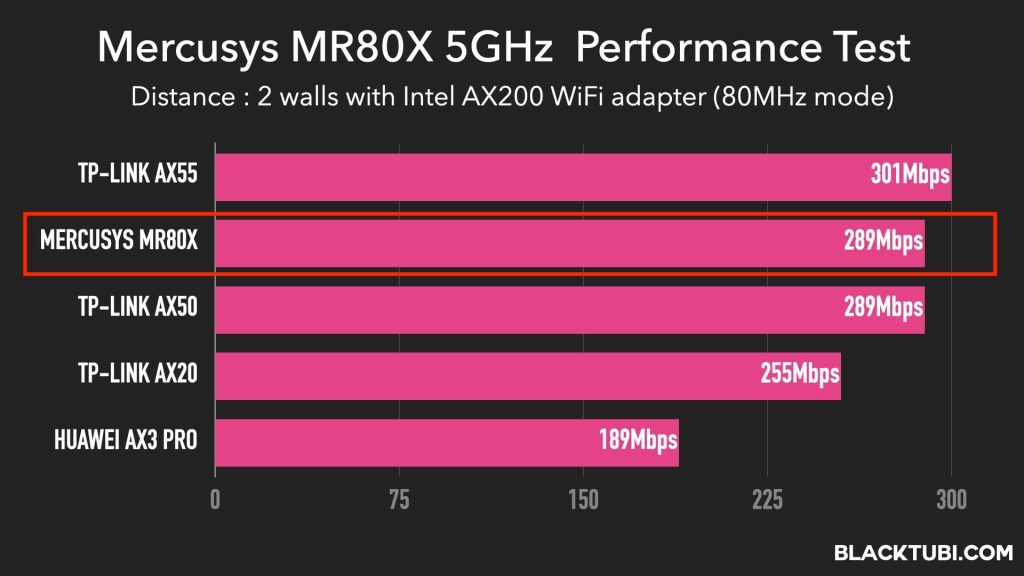
On the long distance test, the MR80X still manages to reach a respectable 289Mbps, that’s only slightly slower than the Archer AX55 from TP-Link. In fact, the performance is on par if not faster than TP-Link Archer AX50 that’s released back then in 2019.
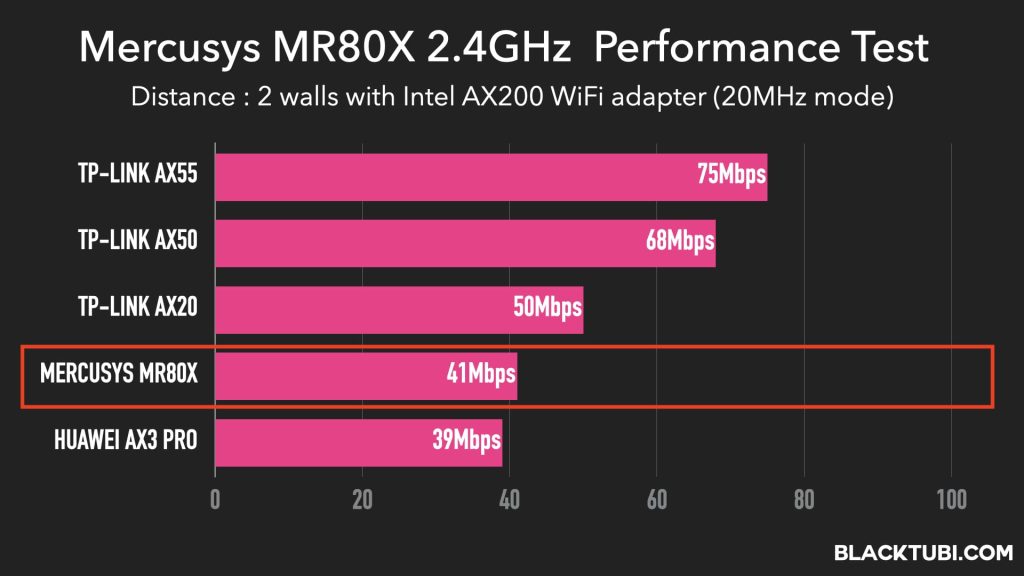
On the 2.4GHz performance test, it’s obvious that Mercusys is prioritizing on the 5GHz performance as the 2.4GHz network is not as fast as the 5GHz. That’s common on most of these affordable WiFi 6 routers since 5GHz supported devices are commonly available now.
Hardware and Specs
If you are wondering why the Mercusys MR80X is so fast, that’s because it is powered by the same Qualcomm IPQ0518 SoC from TP-Link Archer AX55, a product that cost RM349 at the time of writing this article.

The router also comes with 3x Gigabit Ethernet LAN ports and a single Gigabit Ethernet WAN port. I also verified that the Mercusys MR80X can a maximum Internet download speed up to 940Mbps from a 1000Mbps Internet connection.
Firmware and Features
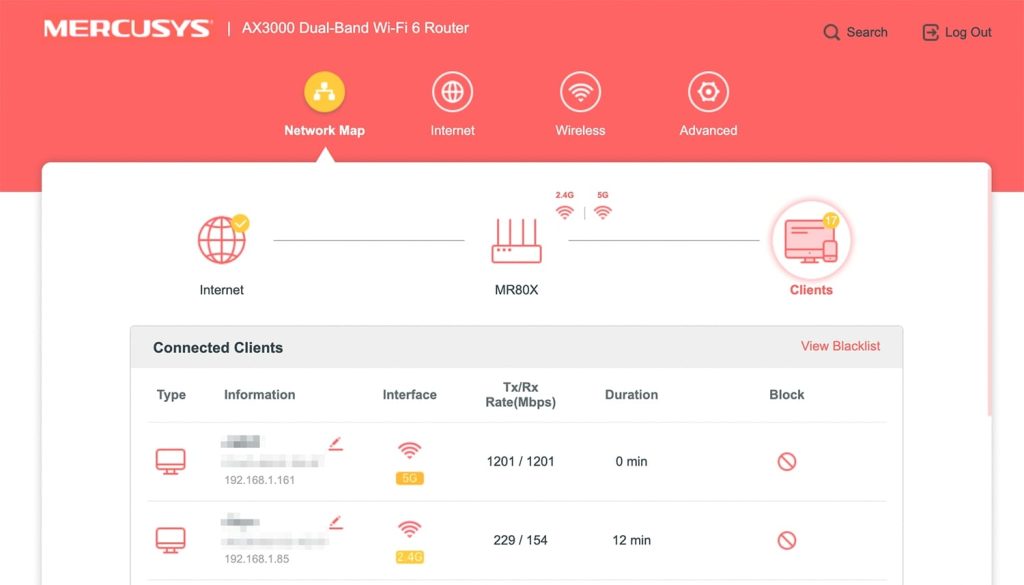
If you are familiar with TP-Link, you’ll recognize that the Mercusys software is the exact same with TP-Link with a different coat of paint. That’s a good thing as TP-Link firmware is stable and user-friendly. The product is really reliable throughout the entire week when I am testing this product.
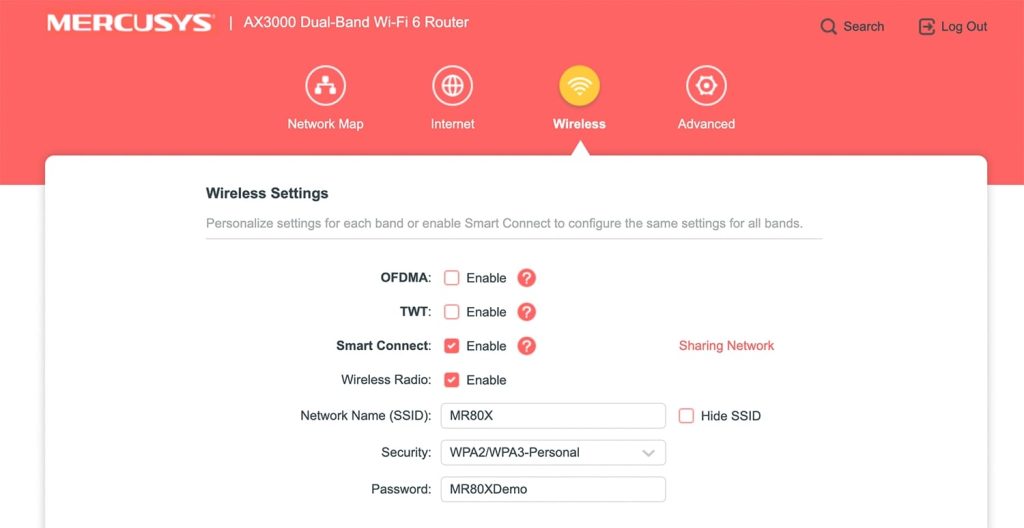
Mercusys MR80X supports the latest WPA3 WiFi security for improved privacy protection. The router also comes with a basic parental control feature with usage time limitation and scheduling function for selected devices. These features are normally omitted on cheaper products.
For the lower price, it doesn’t have the premium features such as the HomeShield content filtering parental control on TP-Link products. However, I wish Mercusys included a range extender or repeater mode typically found on other lower cost router from other brands.
Mercusys Unifi Setup
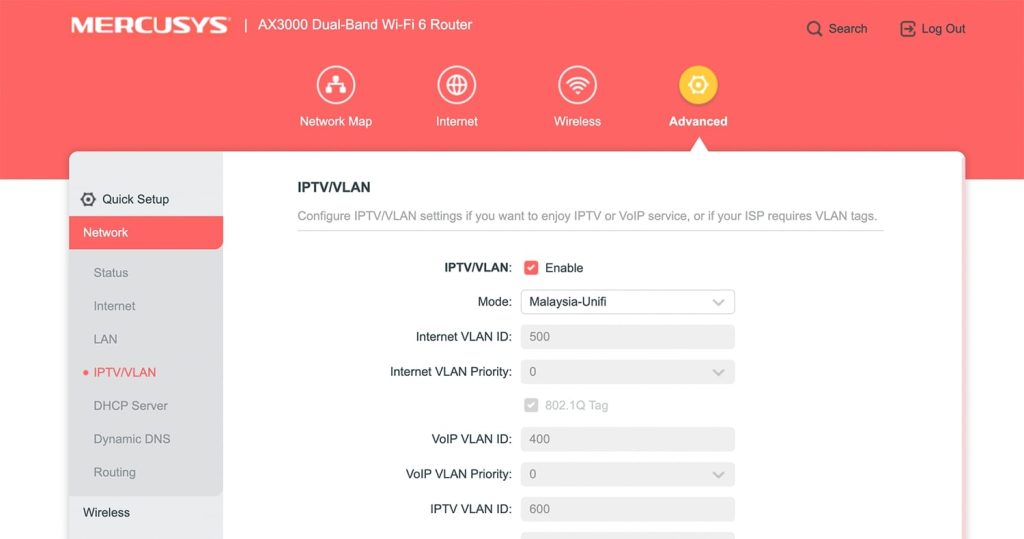
Mercusys is compatible with all major ISPs in Malaysia including Unifi, Maxis, DiGi, Celcom, TIME Fiber and more. The IPTV/VLAN configuration might be required especially if you are using Unifi, Maxis or DiGi Fiber. However, the configuration procedure is pretty straightforward with the setup guide from Mercusys.
Closing Thoughts

With the Mercusys MR80X, TP-Link shows that it’s possible to produce a cheap router with good WiFi performance by removing non-essential features like USB port and LED indicators. It’s designed to those looking for an essential router that will perform well on the WiFi network.
Sidenote, the Mercusys MR80X is a really great choice to be used as WiFi 6 access points.

Mercusys MR80X
8.5
Tubi Rating
pros
- Very affordable WiFi 6 AX3000 router
- Decent performance
cons
- Boring design
- No repeater mode

Between this and the Xiaomi AX3200, which one is a better pick?
The Xiaomi AX3200 is a China exclusive model and it might have a weaker 5GHz signal due to much lower transmit power limit by China’s regulators. Hence, I do not recommend buying a China domestic market model router.
My options were Mercusys MR80X, Xiaomi AX3200, and Tenda AX3000.
Do you have any insights on the last one?
Thank you for your answers and dedication and sorry if this is too much asking.
I have not tested the Tenda AX3000 but I couldn’t give any comments on that.
Is this better than the Xiaomi AX3000 router? Thanks.
It’s significantly faster than the Xiaomi Wireless router.
Hi, what is the MR80X CPU clock speed and RAM size? Do some digging on the internet but cant find any info about it. Which one is a better pick in terms of WiFi performance between RT-AX56U and MR80X. Currently with Time 500mbps plan and using Wifi 6 PCIE network card
It comes with a Qualcomm 1.0GHz SoC with dual-core CPU and 256MB RAM. The RT-AX56U is slightly faster on 80MHz Wi-Fi devices and it is also more than double the price of the Mercusys MR80X. If 160MHz clients are considered, the MR80X is way faster as the RT-AX56U does not support 160MHz bandwidth.
MR80X performance is better than TIME stock router HG8145X6 right? As for now i have no issues getting 500mbps up and down on my PC, but for some weird reason the stock router will randomly change my WiFi channel settings after it has been stay on for few days, i need to restart to get my settings back.
While I have not compared them side by side, it should be way faster than the Huawei HG8145X6 provided by TIME.
hope review about mercusys mr90x
I am very interested to test it as well since it comes with Mediatek 1.6GHz CPU unlike the usual Broadcom or Qualcomm.
Hi, I’m having difficulty on whether i should select this or the Archer AX55 from TP link. This one has MU-MIMO while the archer AX55 doesn’t have it. May i know if that feature makes a big difference and which one would you think is better. Thank you.
Both routers come with the MU-MIMO feature. In fact, all WiFi 6 routers come with MU-MIMO but not all manufacturers list them in the specification.
Hi, this router doesn’t support 2.5Gb ethernet right? Are u able to recommend some affordable options? Thanks
I don’t think there’s any affordable 2.5GbE capable router in the market as of now. The cheapest router with 2.5GbE is probably TP-Link’s Archer AX90 and that’s not really cheap either.
I found one with 2.5GbE – Xiaomi AIoT AX6000. However, I’m a bit hesitant to buy it since I need to change the WAN IP address fast. I can do it in the Asus admin page, and I also know the Mercusys admin page allows for it (release/renew DHCP). Do u have any experience with Xiaomi routers? I checked YouTube videos of their miwifi page/app, and it seems a lot less feature rich compared to those of the big players. I caught a short glimpse of a “network settings” tab in the miwifi admin page. LINK: https://youtu.be/MtAm_fKMHdw?t=90 Notice there is… Read more »
I wouldn’t recommend buying a router that’s intended for China domestic market and use it in other region. That’s because China have a much lower 5GHz transmit power limit than other regions probably due to their higher density population. Hence, they do have rather weak 5GHz WiFi coverage and that will directly result in a slower 5GHz WiFi speed compared to what we have over here.
Hi does this model has usb port?
Mercusys MR80X does not come with USB port
I have a AX-56u, but facing some low signal quality in 1 room due to a fridge i assume in between the LOS of the router to the room. No suitable area to get another router for AI Mesh unfortunately. What would the best range router be as an upgrade around RM600?
You can consider the TUF-AX5400 which will be much more stronger than RT-AX56U.
thanks!
Hello Blacktubi! Thank you for your recommendations! My MR80X just arrived today!
After setting up, I’ve checked the firmware from their website stating there’s a newer version [MR80X(EU)_V2_1.1.0 Build 20220712(Multi-language)] compared to mine [MR80X 1.0.0 Build 20220114 rel.75895(4555)].
It was stated that the firmware is for EU version. Is it safe to flash those version?
Link to firmware – https://www.mercusys.com/en/download/mr80x#Firmware
Thank you!
I suggest using the auto upgrade function in the firmware to ensure that you are getting the most accurate version.
Hi! I’m torn between MR70x ax1800 and MR80x ax3000. But I need something with wider coverage. Have you checked which one has longer coverage reaching the garden 30 meters or longer? Thanks!
In that case, the coverage of the Mercusys MR80X is slightly better.
I checked the specifications of this router . 5ghz band 4 is not listed . does it mean channels 149 -165 can not be selected ?
https://www.mercusys.com.my/product/details/mr80x#specifications
5GHz UNII-3 bands included Channel 149 to Channel 161
according to tplink faq , Band 4 is channel 149-165 .
https://www.tp-link.com/us/support/faq/2292/
Perhaps TP-Link’s own documentation is not consistent but I do see Ch149 to Ch161 in the firmware. No Ch165 though.
does this router support DFS ?
Yes the Mercusys MR80X do support DFS on the 5GHz network.