
The new Archer AX72 from TP-Link is a high performance WiFi 6 AX5400 wireless router that promises to deliver strong WiFi coverage and lightning fast performance. It’s basically the Archer AX73 that’s slightly watered down so it can be sold at a more affordable price.
The Archer AX72 is strange as it is pretty much the same with the Archer AX73 with mostly similar specification. I fact, the performance is very similar performance to the Archer AX73 that I’ve reviewed in the past here. It makes me wonder why such a product exist in TP-Link lineup.
Table of Contents

Let’s face it, the Archer AX72 has the same design as the Archer AX73. Thankfully, the design is great. There are plenty of ventilation holes on both side of the product which will provide really adequate cooling. There are still 6 external antennas on the router for stronger WiFi coverage.
The Archer AX72 retails for RM399 with 3 years hardware warranty in Malaysia. It is compatible with TM Unifi, Maxis, Celcom, DiGi, TIME Fibre and more.
Archer AX72 Hardware and Specs
The Archer AX72 is powered by Qualcomm IPQ0518 SoC which contains a 64-bit ARM A53 dual-core 1Ghz CPU and a dedicated single core NPU to accelerate network tasks. This is supported by a 512MB RAM. Stay tuned for future comparison with the Broadcom BCM6750 on the Archer AX73.
Wireless 2.4Ghz | Wi-Fi 6 up to 574Mbps (40Mhz 2×2) |
| Wireless 5Ghz | Wi-Fi 6 up to 4804Mbps (160Mhz 4×4) |
| WiFi Features | OFDMA, MU-MIMO, Beamforming, WPA3, OneMesh |
| CPU | Qualcomm IPQ0518 SoC with 512MB RAM |
| Ethernet Ports | 1x Gigabit WAN port + 4x Gigabit LAN port |
| USB | 1x USB 3.0 port |

In additional to the usual LAN ports, the Archer AX72 comes with a USB port which can be used as a file sharing server via Samba, DLNA, FTP and TimeMachine protocol. It will work with most devices in the market including most smart TVs.
It’s possible to wall mount or even ceiling mount the Archer AX72 with two mounting holes on the bottom of the router. However, the screws are not included with the package. The default WiFi name and password is labeled on the bottom of the router as well.

Looking inside the Archer AX72, it’s good to see that TP-Link is not cheaping out despite being a cheaper product. There’s still a decent sized heatsink for heat dissipation on the product. The surface of the router is only slightly warm to the touch even after stress test the product.
Archer AX72 WiFi Performance

The star of the show will definitely be the WiFi performance of the Archer AX72. I have no issues obtaining more than 800Mbps consistently on my iPhone 12 Pro when running speed test on my 1Gbps Internet connection.
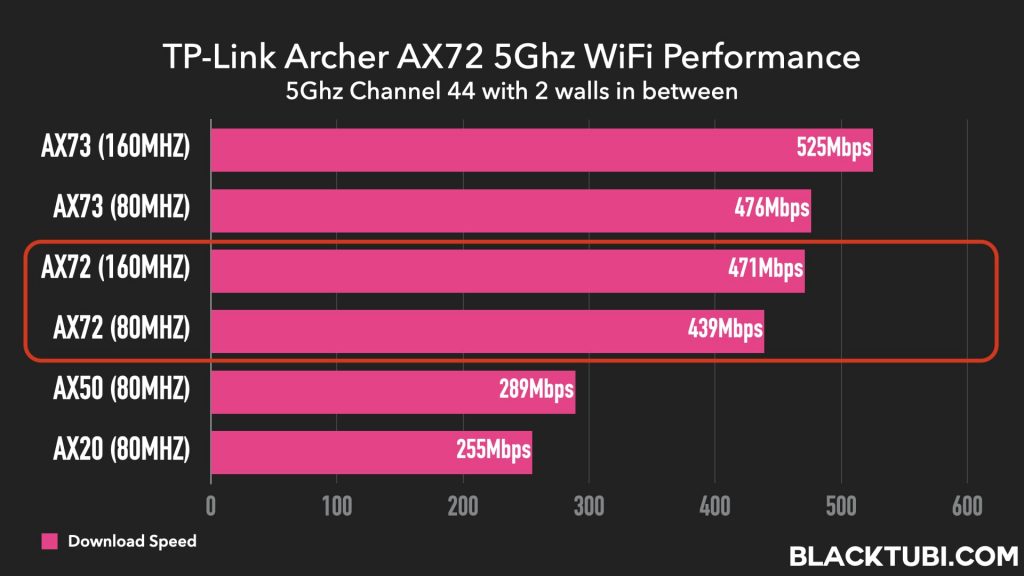
Moving on to the long distance speed test, the Archer AX72 shines with really good WiFi speed when testing on my laptop with the Intel AX200 WiFi 6 adapter. Granted, it’s slightly slower than the more expensive Archer AX73 but the difference is really small here.
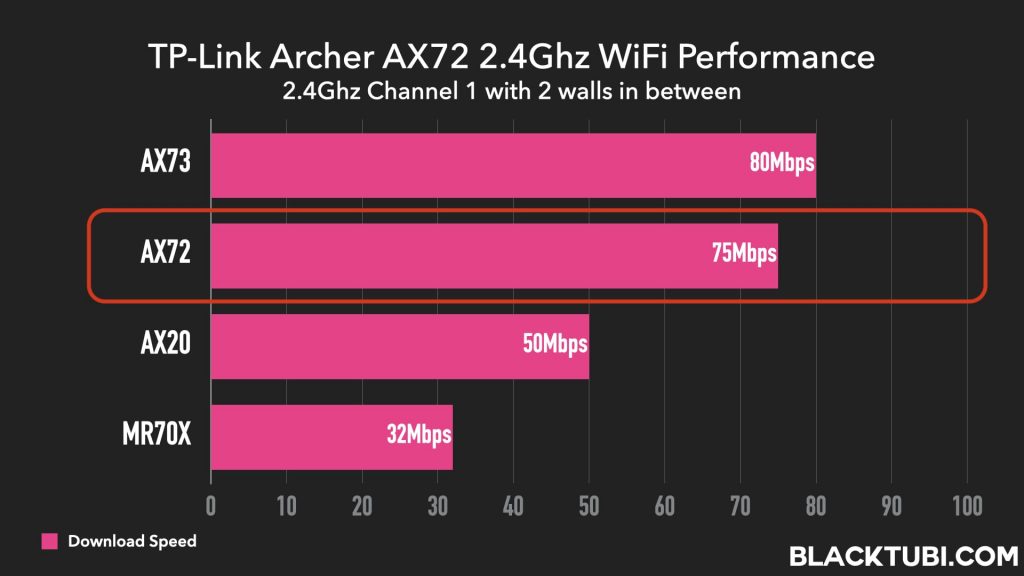
I will be testing the 2.4Ghz signal this time. Like the 5Ghz test, the Archer AX72 performs decently with good 2.4Ghz WiFi speed and great stability even when the signal is weaker. That’s because I am using a laptop with WiFi 6 as well and on my older laptop, the speed will be much slower.
OneMesh and EasyMesh Compatibility
Staying in a bigger property? You can expand the WiFi signal by adding TP-Link OneMesh Extender. The Archer AX72 is a mesh router and it can communicate with TP-Link OneMesh Extender wirelessly and work as a mesh WiFi system. Check out my full review of the RE505X OneMesh Extender here.
Unlike normal extender mode, TP-Link OneMesh has many benefits such as seamless roaming, universal WiFi name and centralized control. However, it doesn’t work directly with Deco mesh system. If you wish to use Deco, you still need to connect one unit of Deco to the router.
The Archer AX72 also comes with the EasyMesh feature which can be used to link other EasyMesh supported routers to form a wider coverage area. I’m able to do this by linking 2 units of the Archer AX72 wirelessly without having to use Ethernet LAN cable.
Firmware and Features
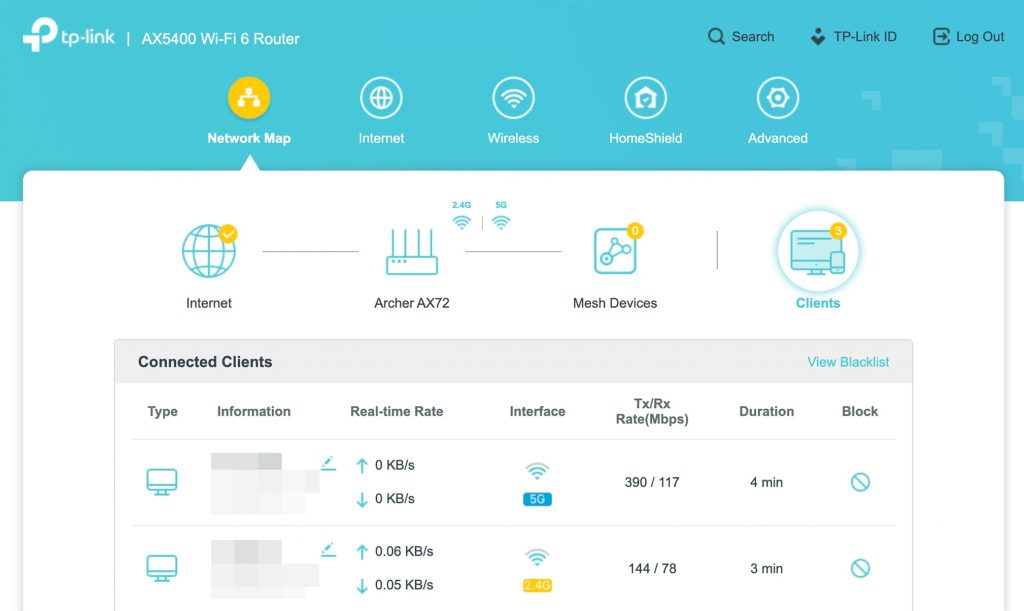
TP-Link firmware is generally stable and pretty reliable in our test. TP-Link doesn’t try to squeze too much features into the firmware which could be a good thing. The firmware is really fast and it is really easy to operate and setup the router. You can refer to my Unifi setup guide here.
While there’s a web interface, I prefer to use the Tether app since it is more convenient. The app can control most of the settings and it does work really well. It can show all the connected devices and let you to change the WiFi settings on the router.
HomeShield Pro Parental Control
I really like TP-Link upgraded HomeShield Pro parental control feature as it is really robust. The system is able to block website based on category like most routers in the market. The categories are pretty comprehensive and include most mainstream websites.
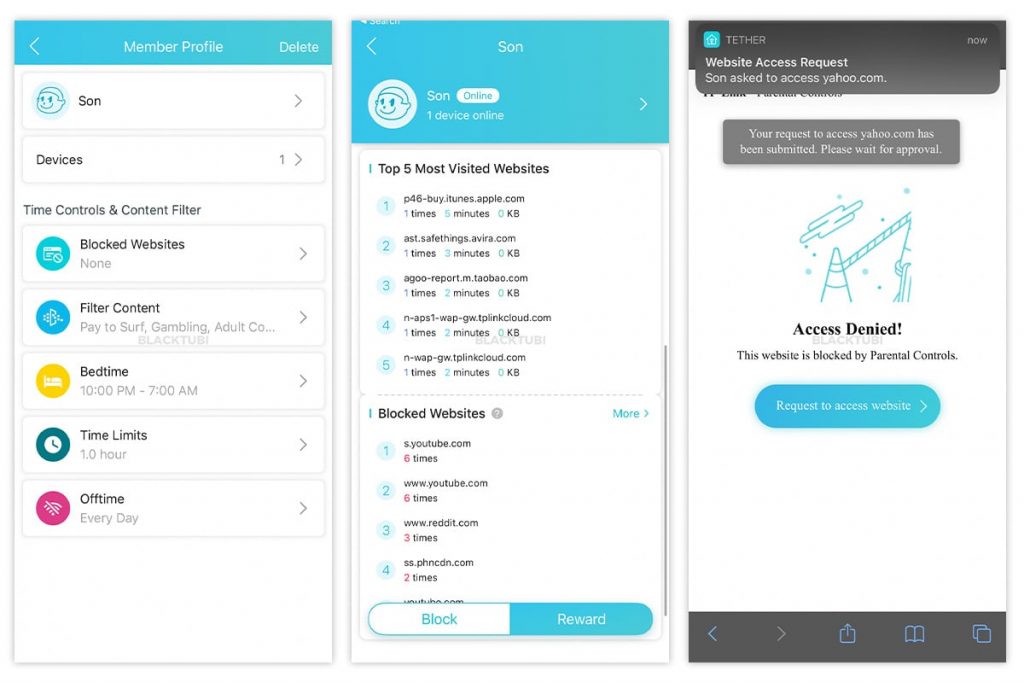
It is also able to perform the Internet usage scheduling function and bedtime limit. TP-Link even lets you to decide the daily Internet usage quota based on hour for selected device which is something I’ve never seen on other router brands.
The best part of the system is the reporting capability. It can show the top blocked and top visited websites. The system is even able to show hourly network usage history for each device which is a great tool to monitor the network usage of minors in the family.
HomeShield Pro Security
The new HomeShield Pro security feature is now powered by Avira’s database. It is able to prevent your device from accessing a website containing malware with other features such as DDOS protection and IoT device security.
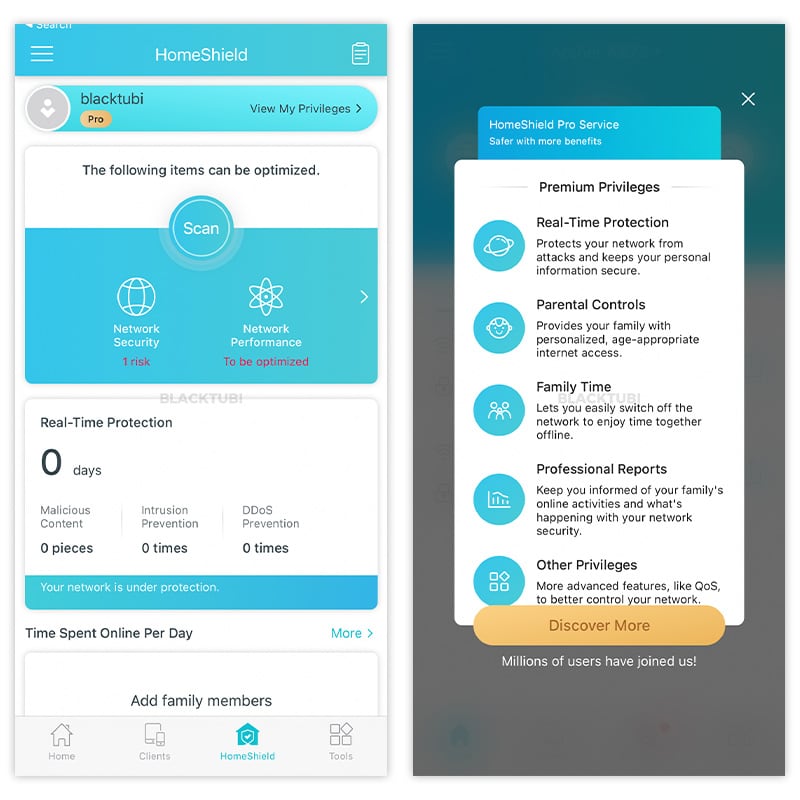
However, bear in mind that this new HomeShield Pro will require a subscription of RM24.90 per month. The HomeShield Basic tier comes with less function and TP-Link will provide a free 30 days trial to try the Pro service. Refer to more info on TP-Link website here.
Closing Thoughts

TP-Link Archer AX72 is a great product with really good performance and strong signal strength. It turns out that it is exactly 10% slower than the Archer AX73 while being 10% cheaper. For most people, I reckon the Archer AX72 is more than enough especially for those with 500Mbps Internet subscription.

TP-Link Archer AX72
9.0
Tubi Rating
PROS
- Strong WiFi coverage with consistent performance and EasyMesh support
- HomeShield security services
- User-friendly and easy to operate
CONS
- HomeShield Pro requires a subcription
- EasyMesh doens’t support Ethernet backhaul





Can I use two AX72 routers as mesh network?
Unfortunately this is not possible with TP-Link AX72 until EasyMesh feature is released.
Hi Blacktubi, First of all, thank you for all your reviews – I didn’t find anything remotely as detailed over the internet. I really appreciate all your work. I’m a little undecided between AX72 vs. AX73 and wanted to ask: considering the same price, do you still prefer AX72 over AX73 because (as you said earlier) it’s more stable and consistent? I ask because here in Brazil they’re about the same price and it seems that AX73 is being phased out while the AX72 just arrived in the stores. I’m really keen on getting the AX72 but wanted to hear… Read more »
Yes, the general experience between AX72 and AX73 are very similar. The differences are very minimal with AX73 having slightly better peak performance and the AX72 having better consistency. Both are great products from TP-Link.
Hi Blacktubi,
Thanks for the follow up! In terms of CPU power, do you think they are more or less equivalent, considering the fact that the AX72 uses the Qualcomm IPQ5018, which is a Dual Core CPU with a dedicated NPU core?
Also, what’s the cable length of the power adapter for AX72 and AX73? Does they share the same length? I didn’t find this mentioned in your review anywhere.
They are more or less the same. TP-Link firmware is also pretty efficient as they are NAT accelerated most of the time. The length is 1.5m but I don’t think it’s always that long. It does vary depending on the country and batch as well.
I just got the AX72, it works connected to my old Dlink router but cannot connect to Unifi using the same id and password. Do I need a new password when I change to a new router?
It should be connected to the modem instead of connecting to your existing router.
Hi Blacktubi.
I own a MR70X from Mercusys. I have 600Mbps down and 300Mbps up fiber internet connection.
My gaming PC is hard wired to one of the MR70X ports using Cat6 cable.
Talking about wired performance (ethernet), will AX72 be better than my Mercusys MR70X for online gaming (FPS)?
Thank you.
Nope, if you are using a direct Ethernet cable connection, you are already getting the best performance.
Hi Blacktubi sifu,
I’m using TIME 500mbps come with free router Huawei HG8145X6, at close distance my smartphone wifi can full speed 500mbps but in master room (2 wall in between) become 40mbps only.
TIME do give free mesh Huawei WA8021V5, adding it boost the speed from 40 to 70mbps, not really help alot.
Read lowyat forum many say the free mesh is bad in performance and stability.
I’m living in condo of 1200sqft, after reading your review I think best option is replace with AX72? Or there’s other recommendation?
Thank you
If your goal is to have fast 500Mbps speed for entire property, you need a high-end mesh WiFi sytem like the Deco X90 or Deco XE75.
My budge is RM400+/-, goal is improve speed only on dead end room, no need full speed.
Because from your review see after 2 wall still got 439mbps, thought this is good solution.
In that case I will recommend the Archer AX73 which should be a huge improvement. Since your condo comes with thicker walls, you might get slightly lesser from my test result.
One of the most useful reviews I came across so far.
There’s a new model AX53. Does it support MUMIMO?
All Wi-Fi 6 routers should support MU-MIMO unless disabled. It’s part of the requirement of Wi-Fi 6.
Hi, im using 300mbps. Staying in a 2 storey house. Placement of router is inside a room. Do i need AX72 or AX73 or just normal AX20 will do? And im currently using E4 Deco mesh for the current router. I guess they are of no use already if i had AX Router perhaps? Thank you for helping out.
I will suggest the AX5400 models instead for the stronger 5Ghz signal.
Is the power consumption significantly lower on the AX72 with it’s ARM processor, than the AX73 with a Broadcom?
I didn’t measure the power consumption but the difference should be negligible.
Hi blacktubi! Do you take the plastic wrappings off the antennas? I’ve seen the ax73 with the wrappings on, but i can’t figure out if ax72 has it or not. Thank you!
I couldn’t remember about this either.
I got the AX72 in my living room and wish to get the wpa8631p powerline for the 3 bedrooms at the opposite end of the house to form a onemesh. If I have >15 devices in the 3 bedrooms, will 1 unit of onemesh powerline be able to support without wifi congestion? If so, will it be better if I buy 2 units of the powerline extender for separate bedrooms?
One unit is more than enough for your situation.
Have you tried the Time Machine function?
No, I did not try it but file sharing via SMB to MacOS is working so TM will work as well. I am already using a separate NAS for TM.
Looks a good product. Does it support port-based VLAN tagging?
Yup, it does support 802.1q VLAN port bridging from the WAN port to LAN port.