Unifi Router Buyer's Guide in 2021
If you use Unifi at your home, you are probably not so happy with the speed and stability of the WiFi network. That’s because TM is still a business and they cannot give an expensive router while remain profitable. But, luckily, TM doesn’t stop you from buying your own router.
While the router provided by TM isn’t too bad, they have slower CPU and weaker WiFi coverage. This means they aren’t very good if you stay in a bigger home or if you have more WiFi devices at home. Thus, in this article, I will show you some WiFi routers that I’ve tested that will recommend for you to upgrade your home WiFi router.
Feel free to share this with your friend or bookmark this if you find this is useful. Blacktubi.com is a non-profit ad-free independent website.
⚠️ This guide is only intended for Unifi Fibre users!
Table of Contents
Unifi Fibre Equipment Overview
All Unifi Fibre installation come with 2 devices which is the fibre modem and WiFi router. The Fibre modem comes with lifetime warranty from TM and it is non-user replaceable. But, don’t worry as the WiFi router rarely breaks down and it performs well. What we will be focussing is the WiFi router part which will impact all your home networking performance.
Unifi Router Brands
Once you purchased the new router, please request your Unifi login ID and Password from TM. You will need them when configuring your new router. Once you got everything ready, remove your old wireless router and connect the new router to the ONU. You have to reconfigure your new wireless router. The process depends on the brand of the router but generally, you just need to insert the PPPOE ID and password and select the Unifi profile on the router.
TP-Link Unifi Router

TP-Link routers are fully compatible with Unifi. TP-Link offers really good value for money as their routers are usually cheaper while delivering the same level of performance compared to their competitors. They offer a 3 years warranty on all their networking products.
You can refer to my guide on how to setup TP-Link Unifi router here.
Model WiFi Specification Suggested Plan Beamforming MU-MIMO Maximum NAT speed Retail Price
Archer C5400X Gaming AC5400 800Mbps ✔ ✔ 941Mbps RM1499
Archer C5400 AC5400 800Mbps ✔ ✔ 941Mbps RM949
Archer C4000 AC4000 800Mbps ✔ ✔ 941Mbps RM999
Archer C3150 AC3150 800Mbps ✔ ✔ 941Mbps RM799
Archer C2300 AC2300 800Mbps ✔ ✔ 941Mbps RM639
Deco M9 Plus Mesh AC2200 500Mbps ✔ ✔ 800Mbps RM999
Archer A10 AC2600 800Mbps ✔ ✔ 941Mbps RM639
Archer A9 AC1900 500Mbps ✔ ✔ 941Mbps RM439
Archer C9 AC1900 500Mbps ✔ – 941Mbps RM469
Deco M5 Mesh AC1300 500Mbps ✔ ✔ 800Mbps RM439
Deco M4 Mesh AC1200 300Mbps ✔ ✔ 800Mbps RM399
Archer C7/ A7 AC1750 500Mbps – – 800Mbps RM312
Archer C6/ A6 AC1200 300Mbps ✔ ✔ 941Mbps RM209
Archer C1200 AC1200 300Mbps – – TBD RM279
Do note that HyppTV do not work on their Deco mesh series of products but Internet is working properly.
Asus Unifi Router
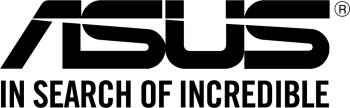
Asus is another well known brand in the wireless router industry. They are slightly more expensive but they have really solid performance and the AsusWRT firmware offers the most comprehensive set of features. Asus also pioneer their AiMesh technology which allows you to use several compatible Asus routers to form a high performance mesh network. Asus routers come with 3 years of warranty in Malaysia.
You can refer to my guide on how to setup Asus Unifi router here.
Model WiFi Specs Suggested Plan AiMesh BF MU-MIMO Maximum Internet Speed Price Range
RT-AX88U AX6000 800Mbps ✔ ✔ ✔ 941Mbps Unreleased
Asus ROG Rapture GT-AC5300 Gaming AC5300 800Mbps ✔ ✔ ✔ 941Mbps RM2489
RT-AC5300 AC5300 800Mbps ✔ ✔ ✔ 941Mbps RM2209
RT-AC88U AC3100 800Mbps ✔ ✔ ✔ 941Mbps RM1809
Asus Blue Cave AC2600 800Mbps ✔ ✔ ✔ 941Mbps RM1099
RT-AC68U AC1900 500Mbps ✔ ✔ – 850Mbps RM1039
Lyra Trio Mesh AC1750 500Mbps ✔ ✔ ✔ 850Mbps RM1579
Lyra Mesh AC2200 500Mbps ✔ ✔ ✔ 850Mbps RM999
RT-AC66U B1 AC1750 300Mbps ✔ ✔ – 941Mbps RM859
RT-AC1300UHP AC1300 300Mbps ✔ ✔ ~500Mbps RM569
RT-AC58U AC1300 300Mbps ✔ ✔ ~500Mbps RM479
RT-AC1200G+ AC1200 100Mbps – – ~400Mbps RM449
D-Link Unifi Router

You probably heard of D-Link before as they are one of the oldest brand selling networking gear in Malaysia. They also produce some really great networking equipment. New D-Link routers are fully compatible with Unifi. They are also rather affordable while delivering good performance.
You can refer to my guide on how to setup D-Link Unifi router here.
Other Brands (Tenda, Netgear and etc)
There are also other brands in the market and most if not all Enterprise level gear can be configured to support Unifi. But, we do not include them in this list as they may be harder to configure for most users.
Netgear is known for requiring manual setup of VLAN for it to work with Unifi.

I’m thinking bout to get Netgear Nighthawk AC1750 smart dual band wifi router. Does this support UNIFi 50mpbs?
Yes, it does. But manual VLAN required. I do not recommend it unless you know how.
Thanks. But I also thinking bout D-Link DIR 868L or Asus RT AC55UHP. I live in Condo. Im going to fix this in my room. Which one of these will be a best?
Appreciate your suggestions as well.
Spec wise, the 868L is slightly better. Feature wise, it is much better on RT-AC55UHP. I prefer the Asus.
Saw on Lowyat.net that new VDSL2 Unifi subscribers are now provided with all-in-one VDSL2 modem + wireless router in one box.
Looks like such users need a guide on configuring the box in bridge mode (possibly the VLAN tagging/trunking configuration too) to work with these replacement routers.
Thanks for the suggestion. I will do a guide like this soon.
Can u recommend an affordable router that supports UNIFI 50MBPS? Thank you so much. Not a tech savvy here sorry.
I recommend Asus RT-AC55UHP.
I upgraded to 50Mbps recently. TM replaced my router with TP LINK ARCHER 5 AC1200 router. Everything works fine except I have issue connecting to banking sites when using android devices. Nope it’s not the android device coz it works fine when using 4G. Same goes to playstation network (PSN). When I use the TP LINK AC1200, it just will not connect to PSN and I change to my previous router, everything works fine including banking (using android devices). Using new router, banking however works fine when using IOS but PSN still will not connect giving network issue code. Can… Read more »
Try manually enabling UPNP.
Hi , recently I just bought a TP-LINK AC750 Wireless Dual Band 4G LTE Router . My intention is to get high-speed Internet access inside my house using 4G . But sad to say that I could not get a strong 4G signal inside my house eventhough the 4G Tower is about 400 meters from my house . So , I decided to shelf off the idea . My SONY Xperia Z Ultra 4G smartphone do not have a single bar of 4G LTE signal inside my house . As a result , my TP-LINK AC750 Wireless Dual Band 4G… Read more »
No you can’t as the LTE series do not come with VLAN.
I am thinking of getting Tp-link WDR 8620 from China. Will it work on Unifi?
No, it doesn’t come with Unifi support. Get it from a local distributor.
Can you advise the step by step how to flash with OpenWRT
I intend to buy a Xiaomi router to replace existing unifi router.
Thanks
We don’t have plans to do that in the short term as it differs from model to model and I do not have the hardware.
Hi, Thanks for the great share.
By any chance would you know whether this would work with UniFi?
https://amplifi.com/
I would love to try it but for now I doubt it comes with VLAN support.
Hi, there! Would like to know, which mid-range brand N model which is “value-for-money” & stable performance router on 300Mbps, UniFi compatible…..?? Many thanks!!
I would recommend TP-LINK TL-WR841HP or TL-WR941HP. They offer a great value for the money.
Thanks my friend for your invaluable advise & input.
Appreciate it!
Hi,
I do hope you can help me out. Recently I bought an Archer C1200 to replace the old Huawei unifi router. Setup was quite straightforward. I managed to get more than 50mbps download speed on the 5Ghz band. However, the upload speed more or less 0mbps. I have checked using LAN cable, the download and upload speeds are more the 50mbps and 20mbps respectively.
So, how do I fix this wireless uploading speed?
Thanks.
Could it be a bug with speedtest.net as I do face the issues before. Try uploading pictures to a cloud provider or upload videos to Youtube.
I don’t think it’s a bug issue with speedtest. However, the upload speed do somewhat improved when I changed the channel width and channel no. from Auto to some other value chosen randomly. Need to do several trial and error. I’m surprised the Auto function doesn’t work.
Certain channels are more congested than others, but it shouldn’t be totally 0. Glad you manage to fix it.
Hi blacktubi,
Would my RTAC68u that I brought from the UK be compatible with unifi?
Yes, it will be fully compatible.
I got new router last month and it was burnt yesterday, is there counter service allow me to do replacement rather than log the report and wait the Techinician to come as I am working from home , internet is very important to me
Try and use some other power adapter if you have any. They have to follow their SOP.